Product Categories Setup
To create or edit the product category hierarchy that is expected to be used by the business, follow this link under "Settings"
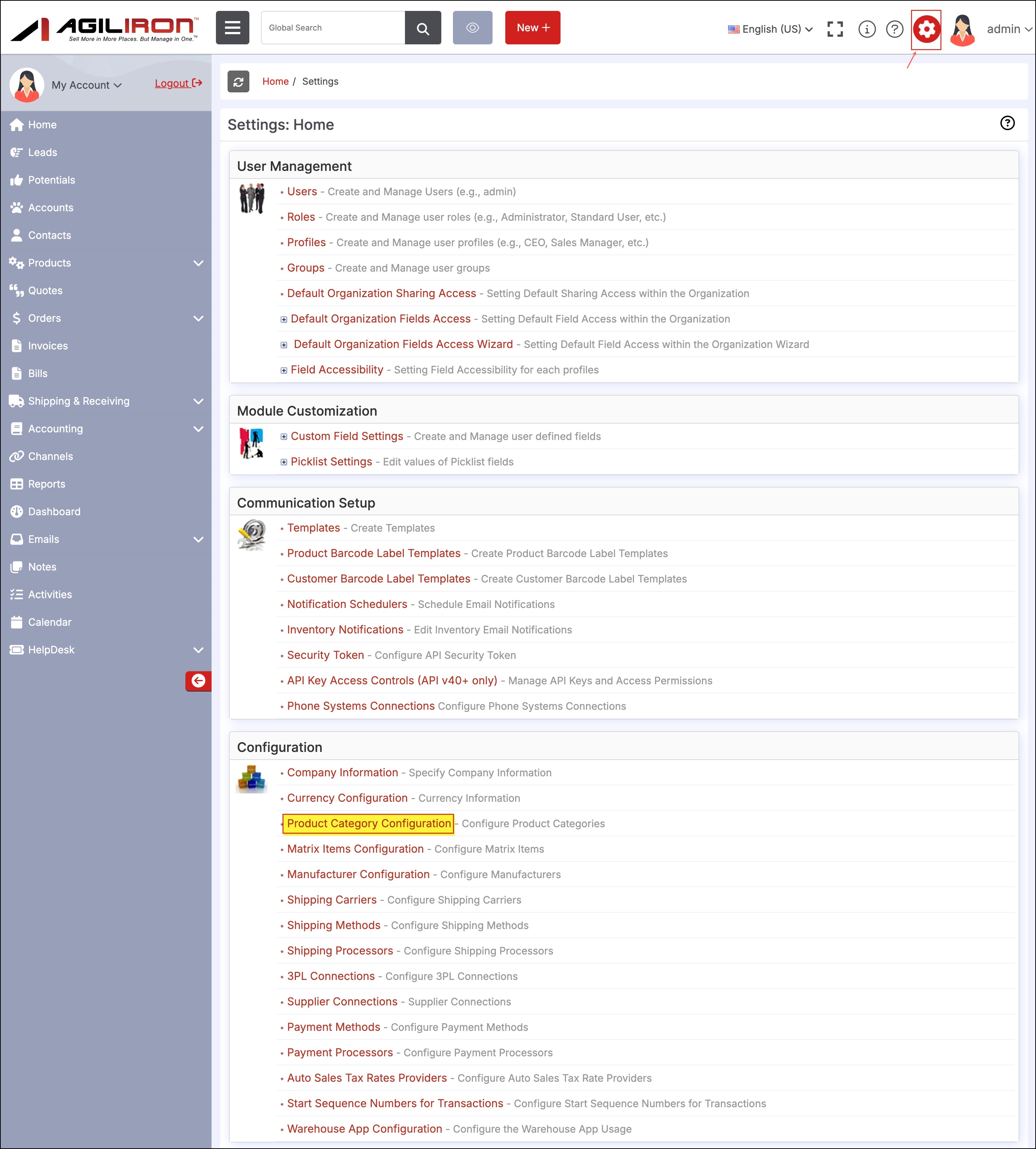
This will bring up the category editing tool shown below. As the user scrolls over each of the items, the available operations (add, edit, delete) are highlighted next to the item.
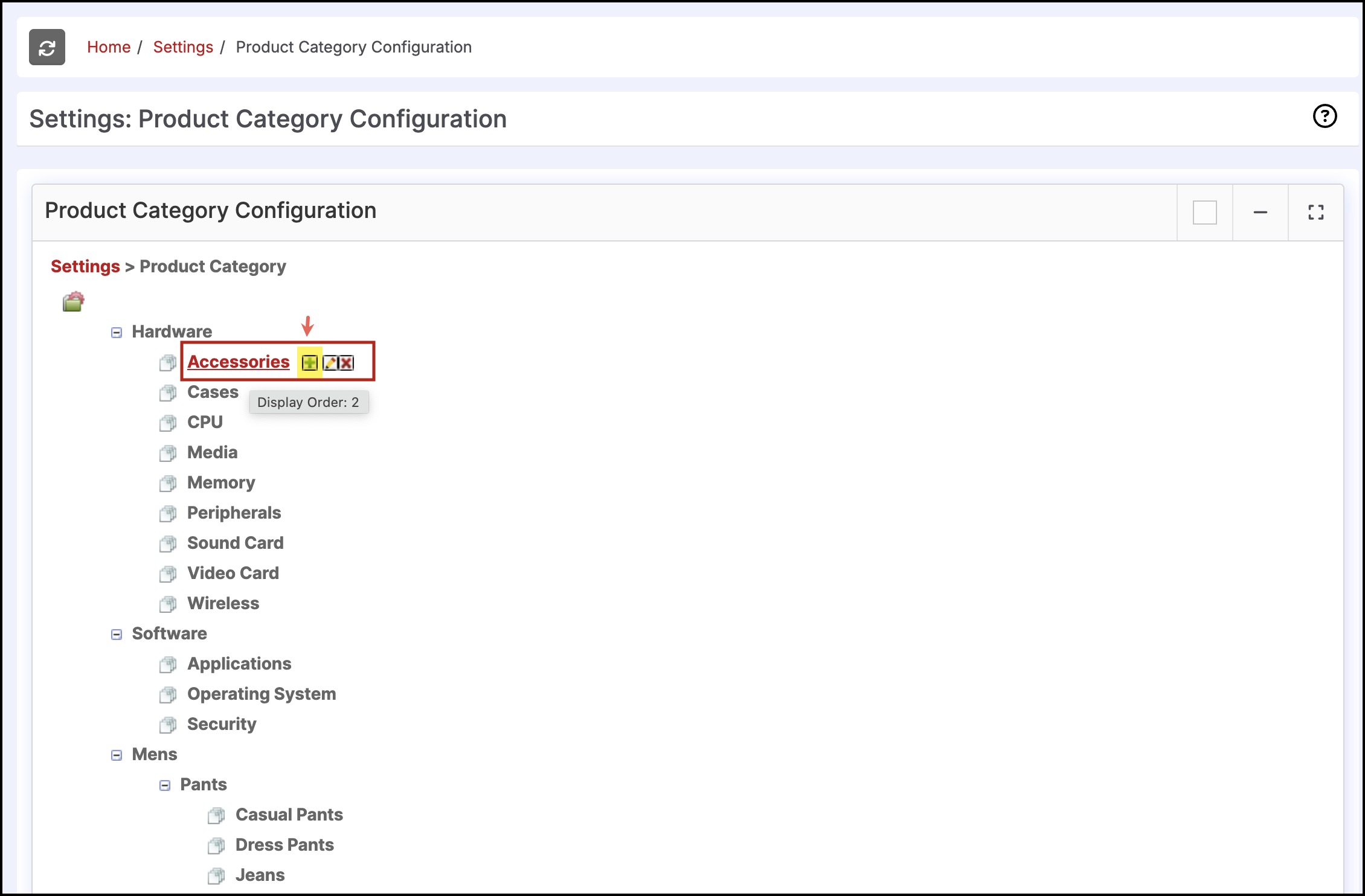
Upon adding a new category or editing an existing one, the following screen comes up for the user to make changes to the category entries. The "Category Image" field can be specified with an image; this image is used on the e-commerce site (e.g. WebStore) to represent the category.
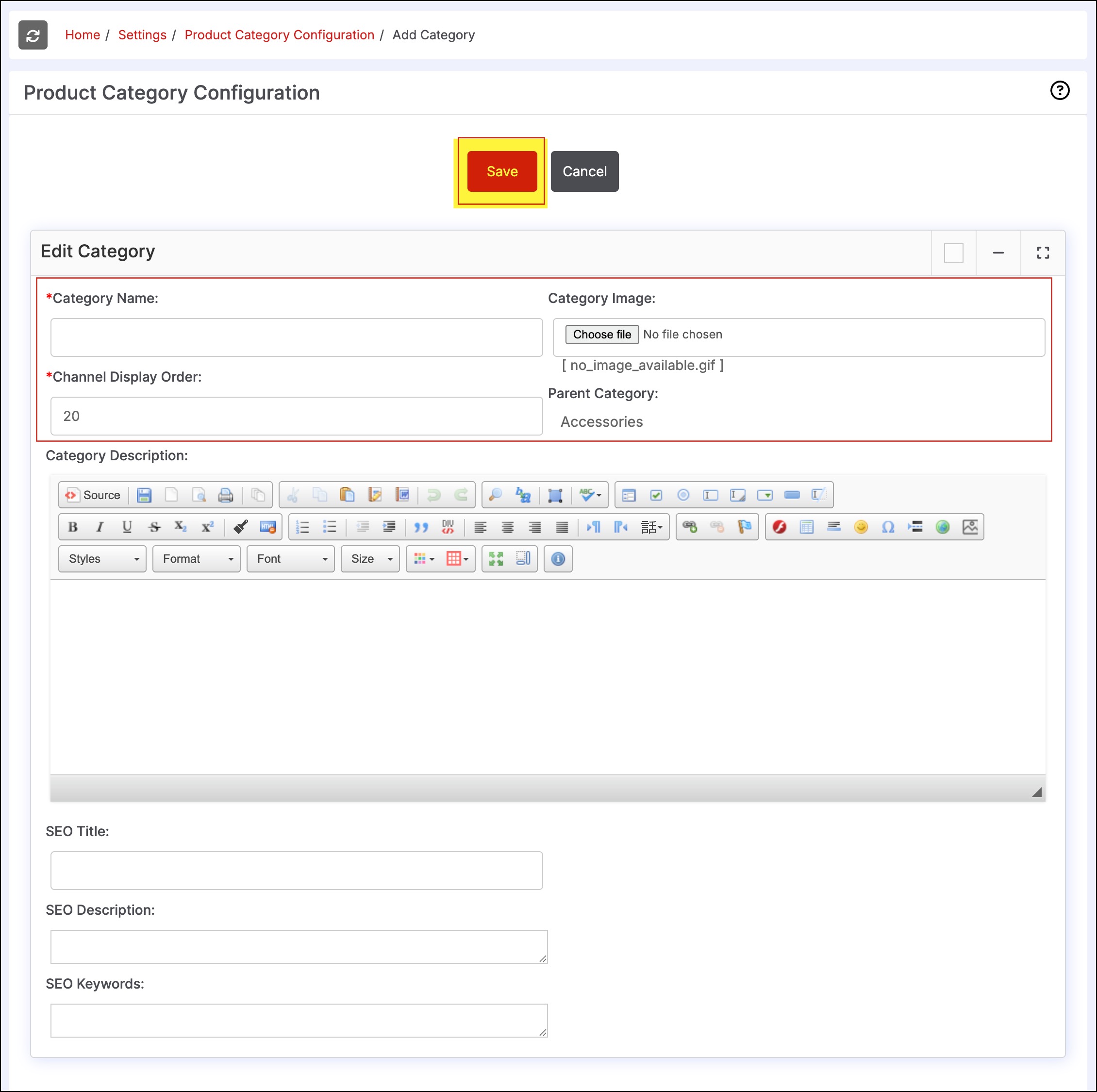
Users can also delete categories and merge them with existing categories.
- Select the red "x" to delete a category.
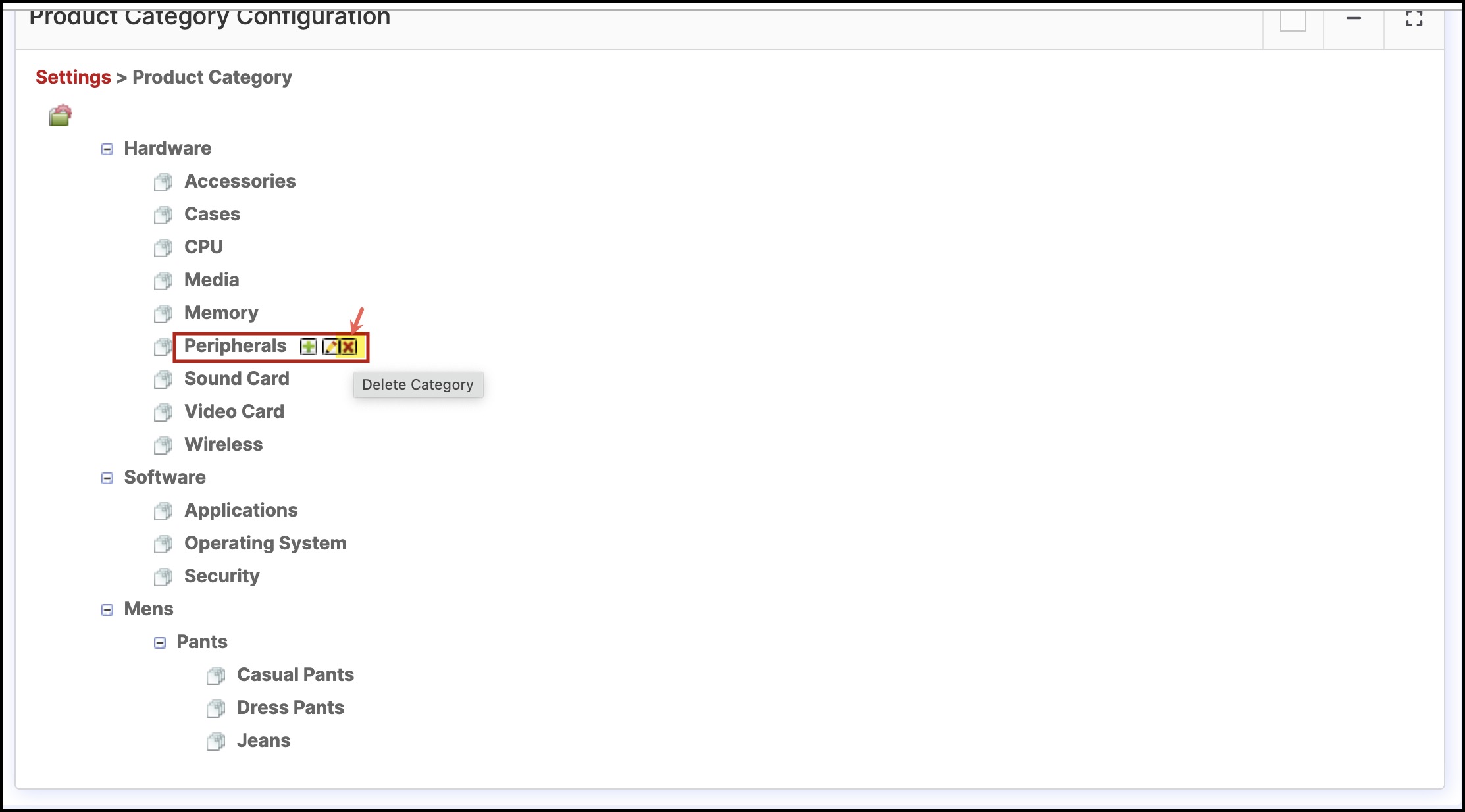
- Select the category in which products will be transferred.
- Click Save.
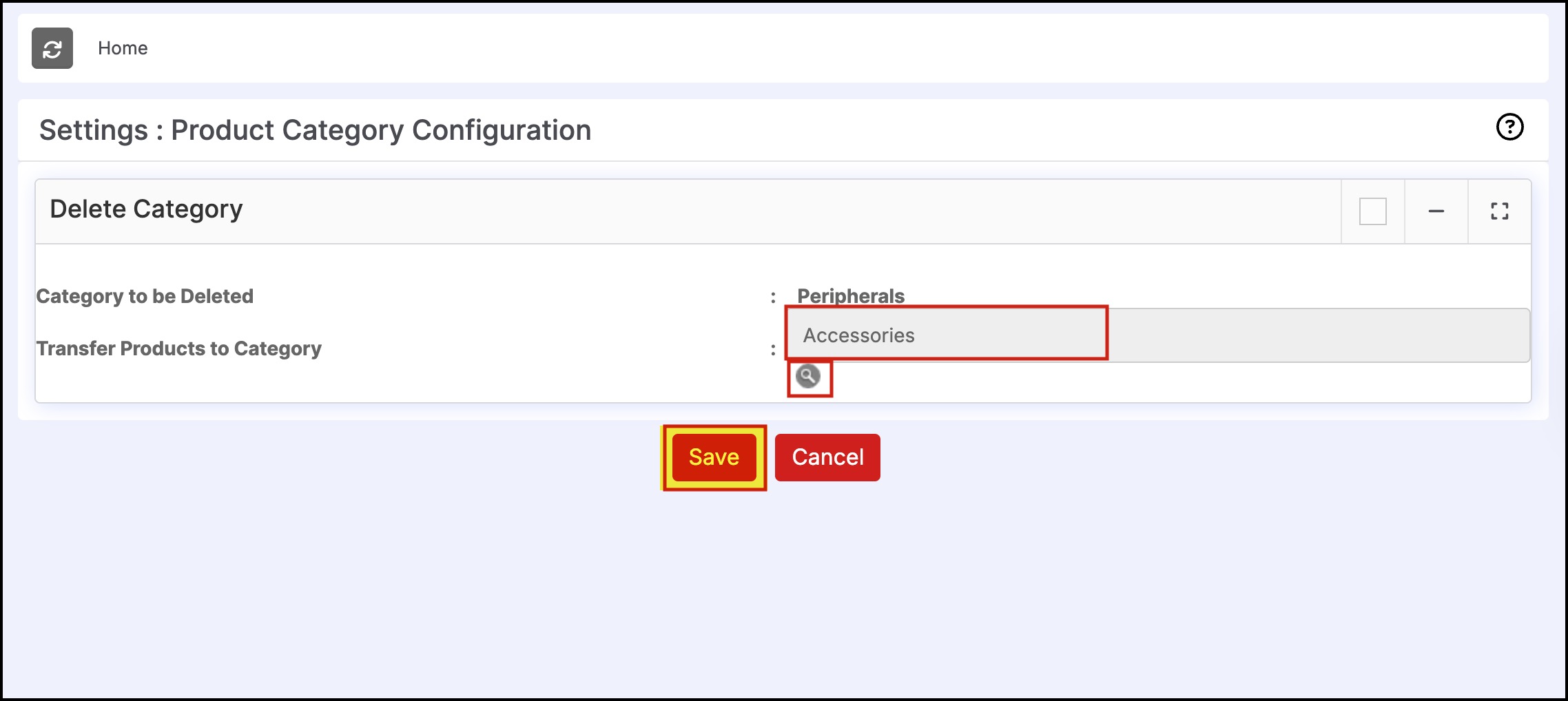
The old category no longer appears in the category listing, and any remaining products will now appear in the new category that was selected in the previous step.
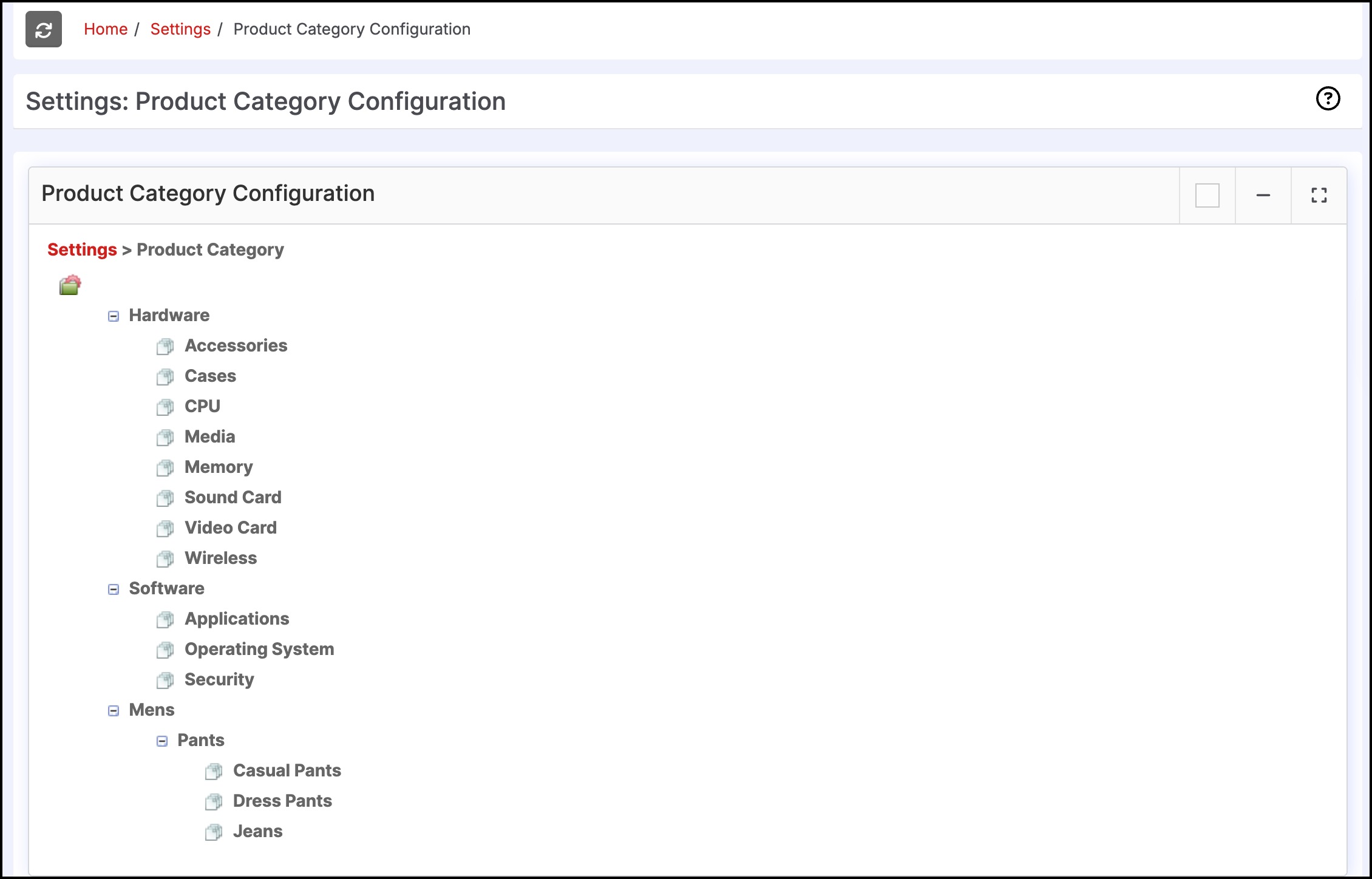
Updated 7 months ago
