Purchase Order Returns Custom Fields
Just like other modules, the Purchase Returns module now supports Custom fields.
To add a custom field:
- Go to Settings -> Custom Field Settings > Purchase Order Return Custom Fields.
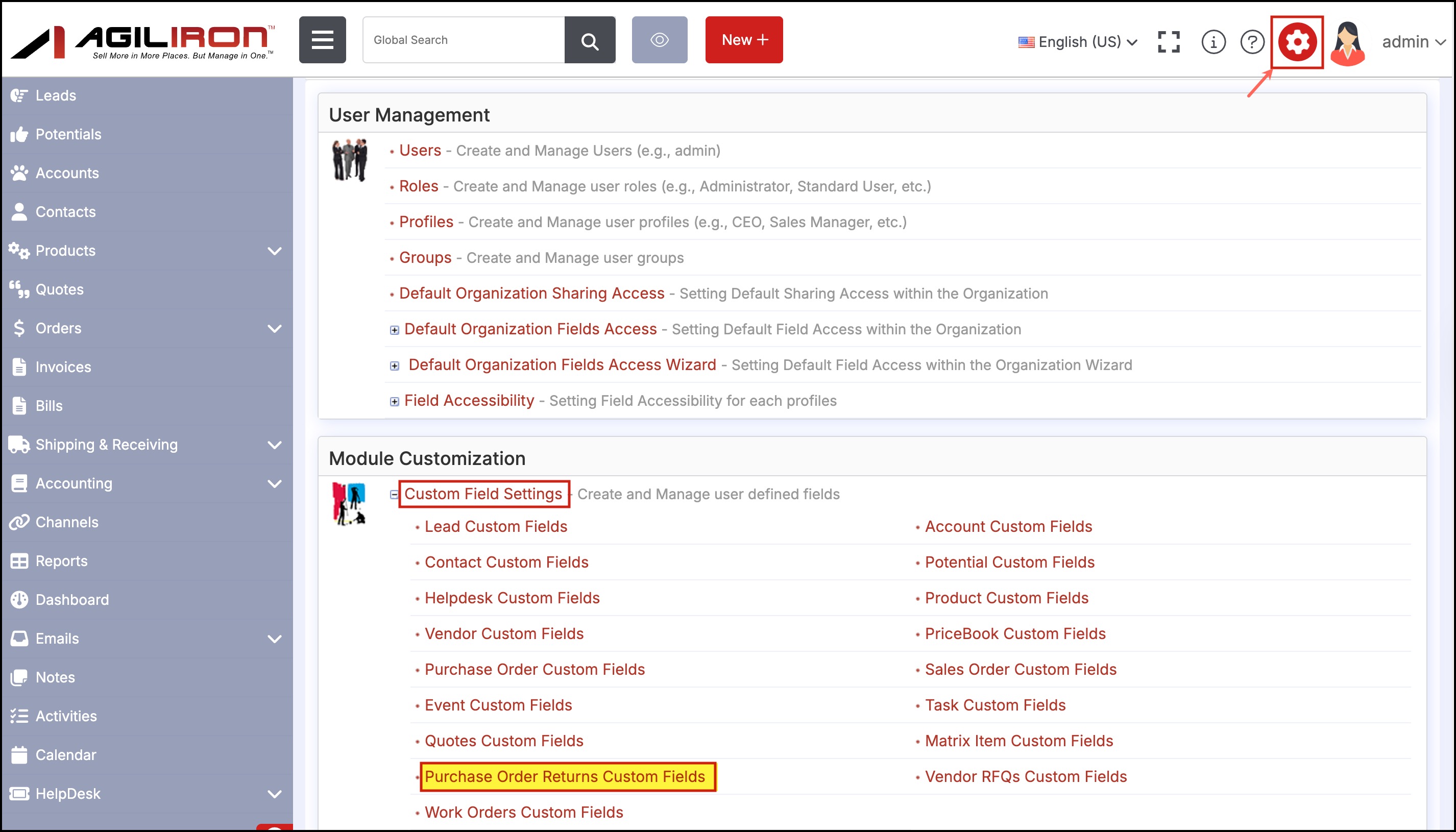
- You can add a new custom field by clicking on the New Custom Field button.

- Now provide field information by selecting field type and providing field details.
- Once done, click on Save.
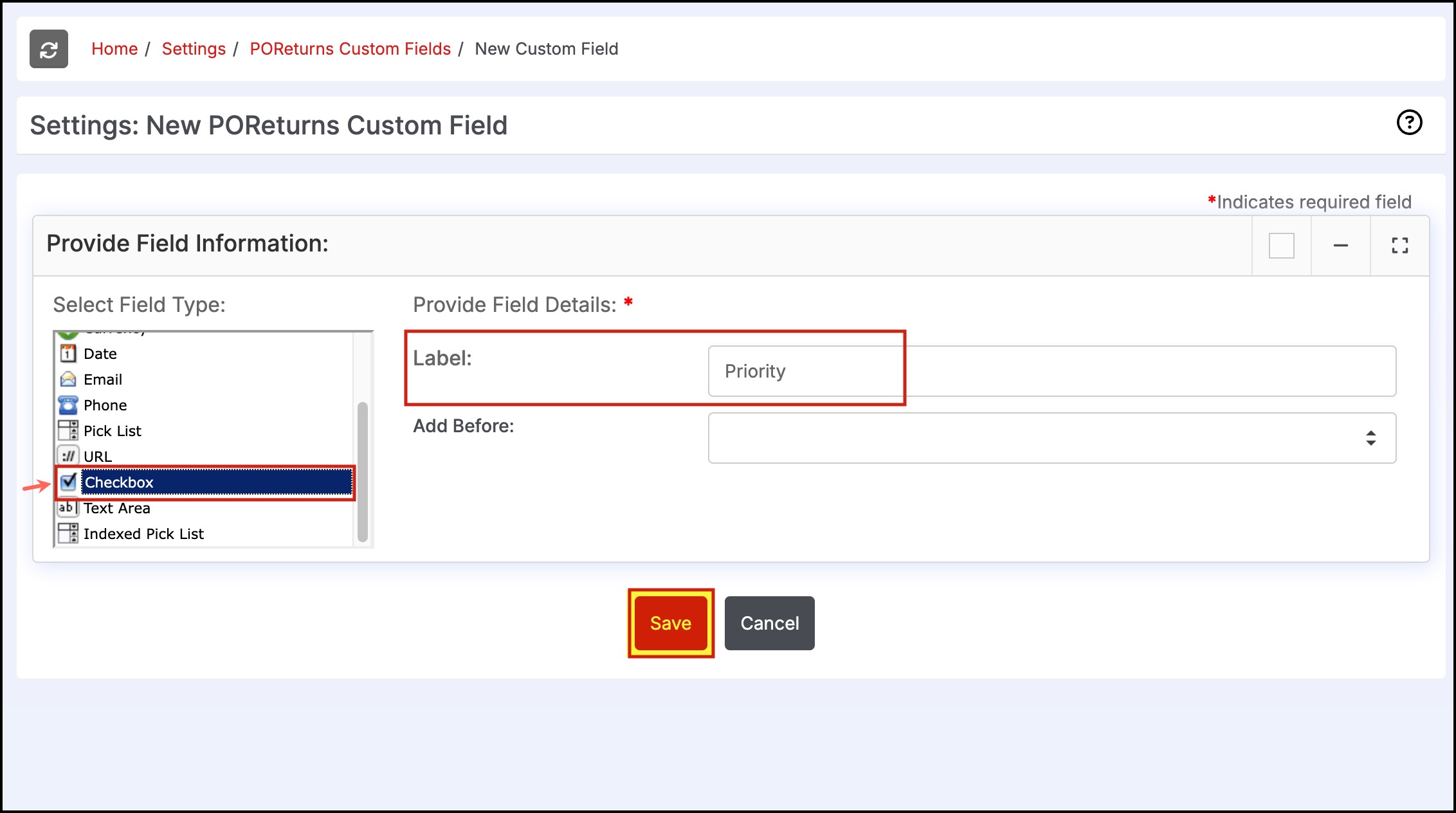
Once saved, you can see the new custom field added. Also, the field gets reflected in the new purchase order return created.

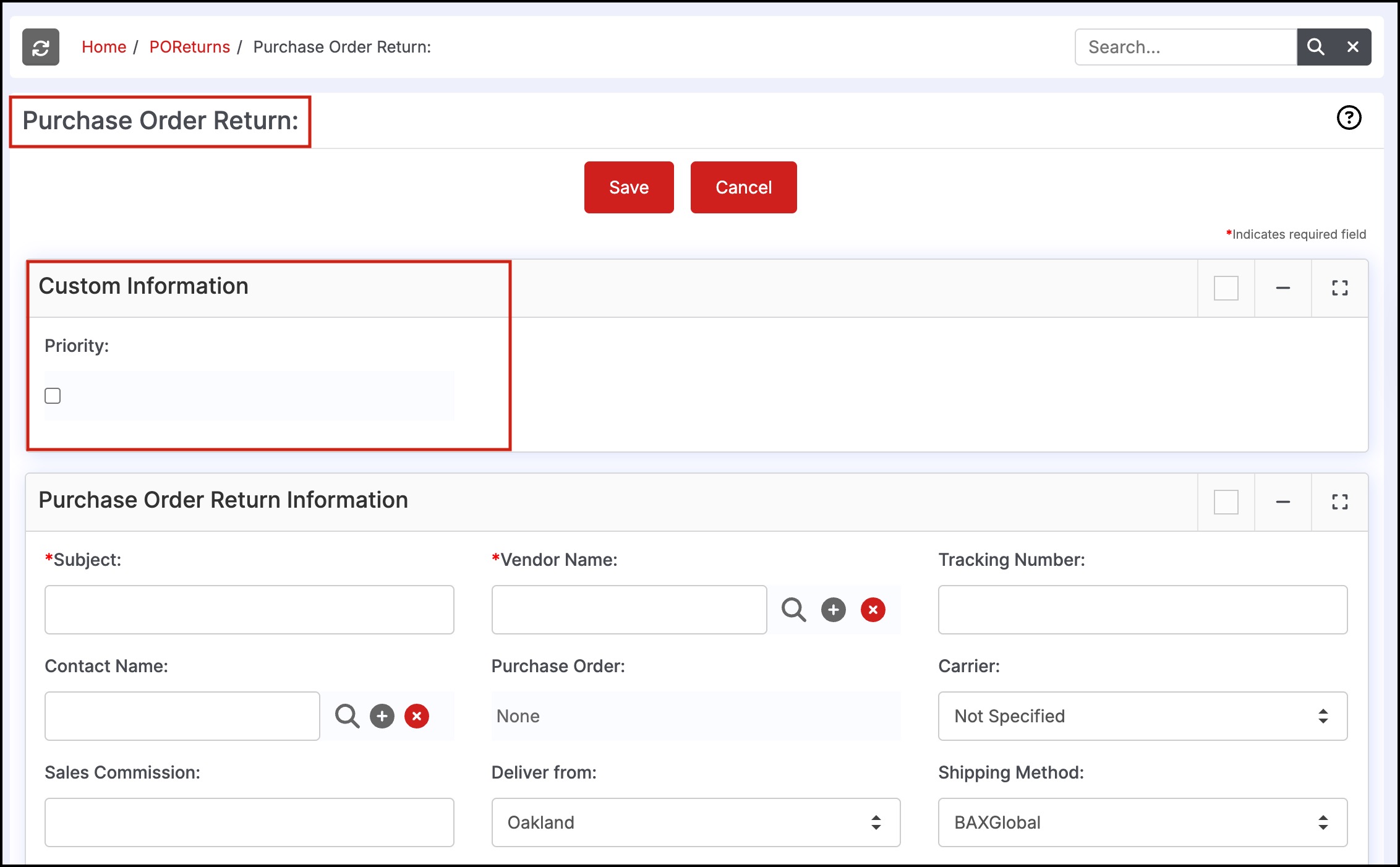
Updated 6 months ago
