Exporting Order Information for Carrier
To export order information to import in Carrier application or other Shipping tool export a CSV file using the steps below:
- Go to the "Shipping & Receiving" tab
- Click the "Export Orders for Carrier" link in the "Shipping Tools" panel at the bottom of the screen.
- This will bring up a report with fields based on the columns selected in the "Reports > Sales Order Export for Shipping Carrier" report. Use the "Customize" button to customize the columns in the report.
- Then click the "CSV Export..." button to export a CSV file to import at Carrier application or other Shipping tool.
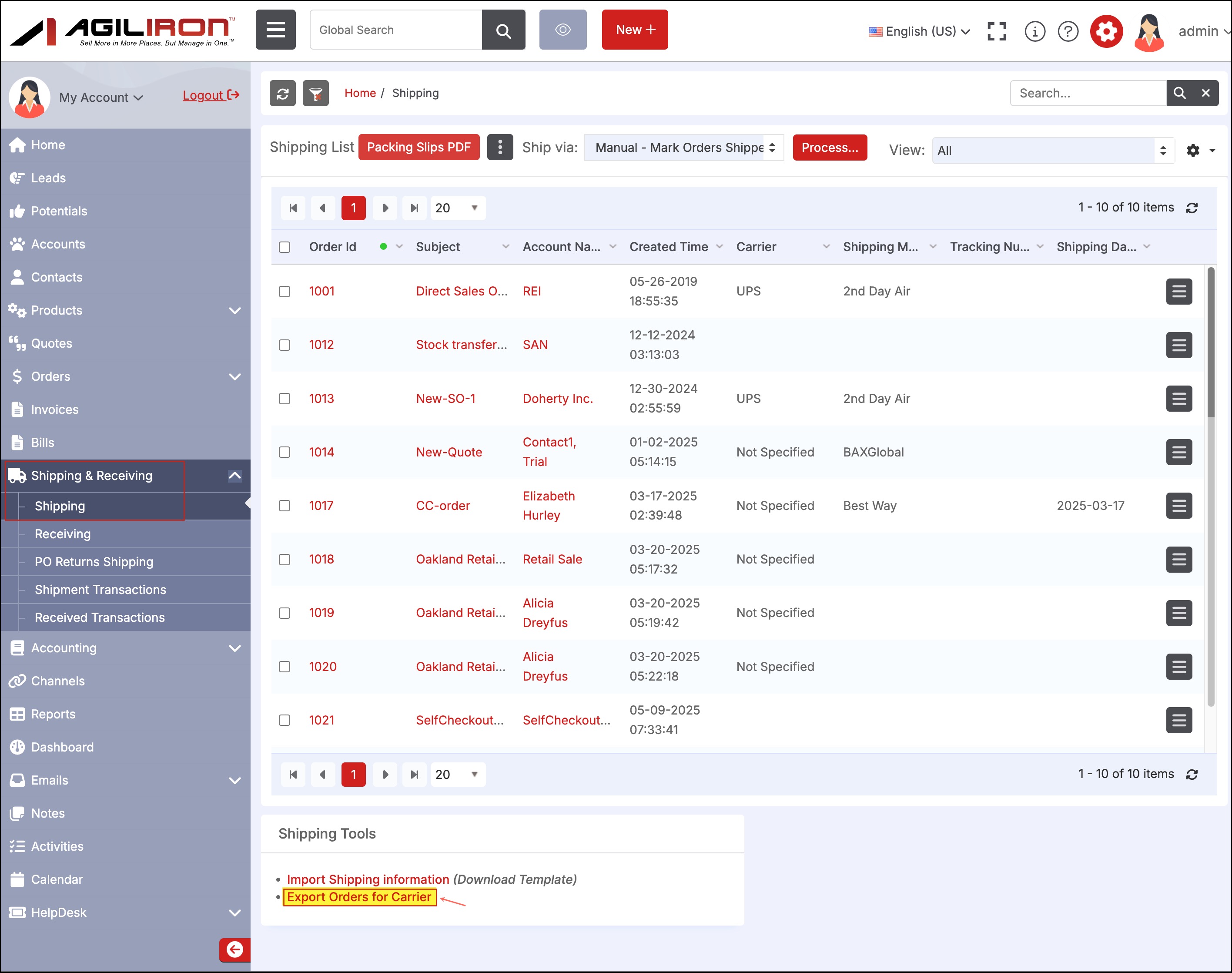
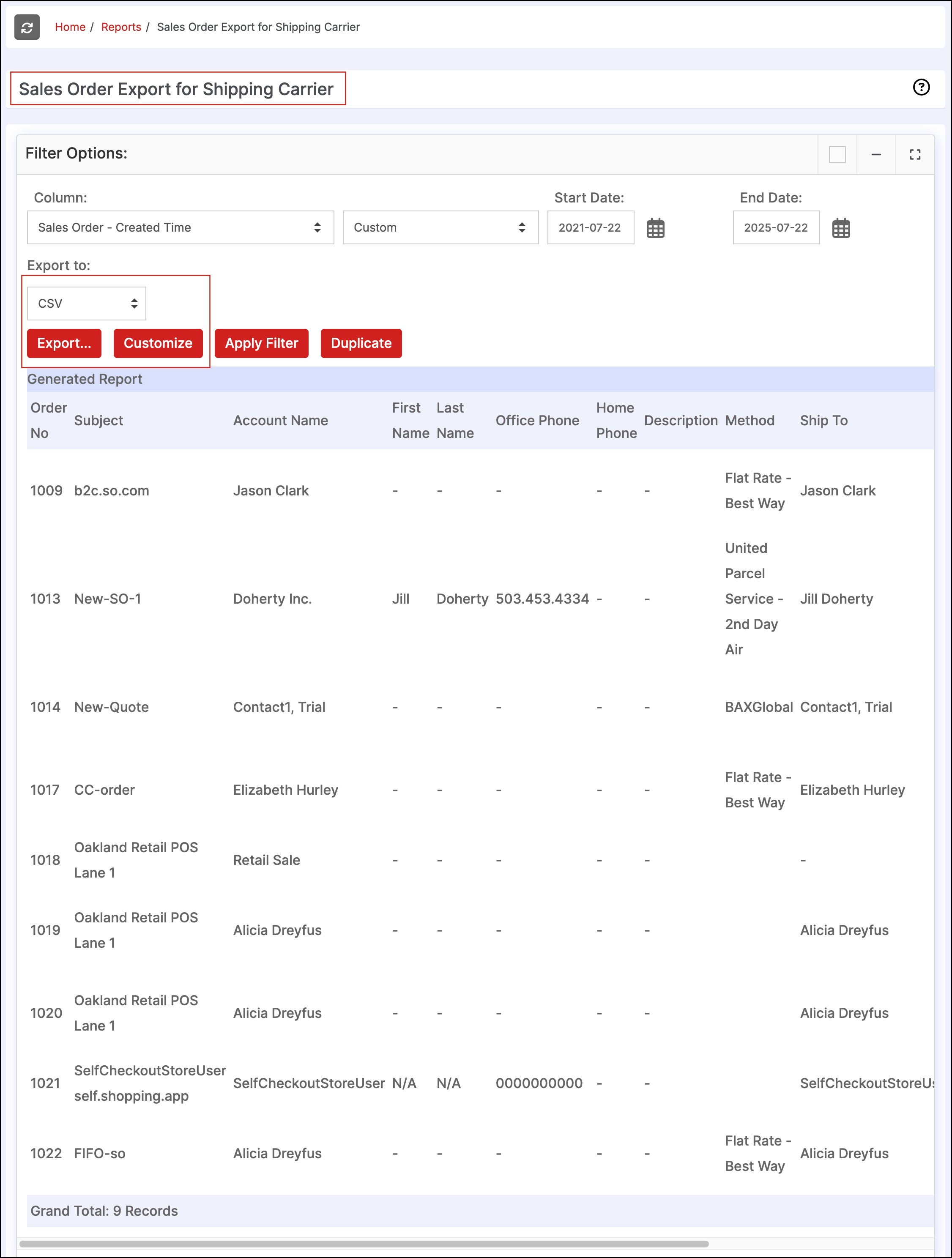
Updated 7 months ago
