Volume Based Pricing
Volume Based Pricing allows for the adjustment of pricing based on the quantities ordered.
This feature must be enabled for each PriceBook that contains volume-based pricing.
To begin, navigate to "Products > PriceBooks"
- Select the "Edit" button next to the PriceBook in which volume-based pricing will be enabled.
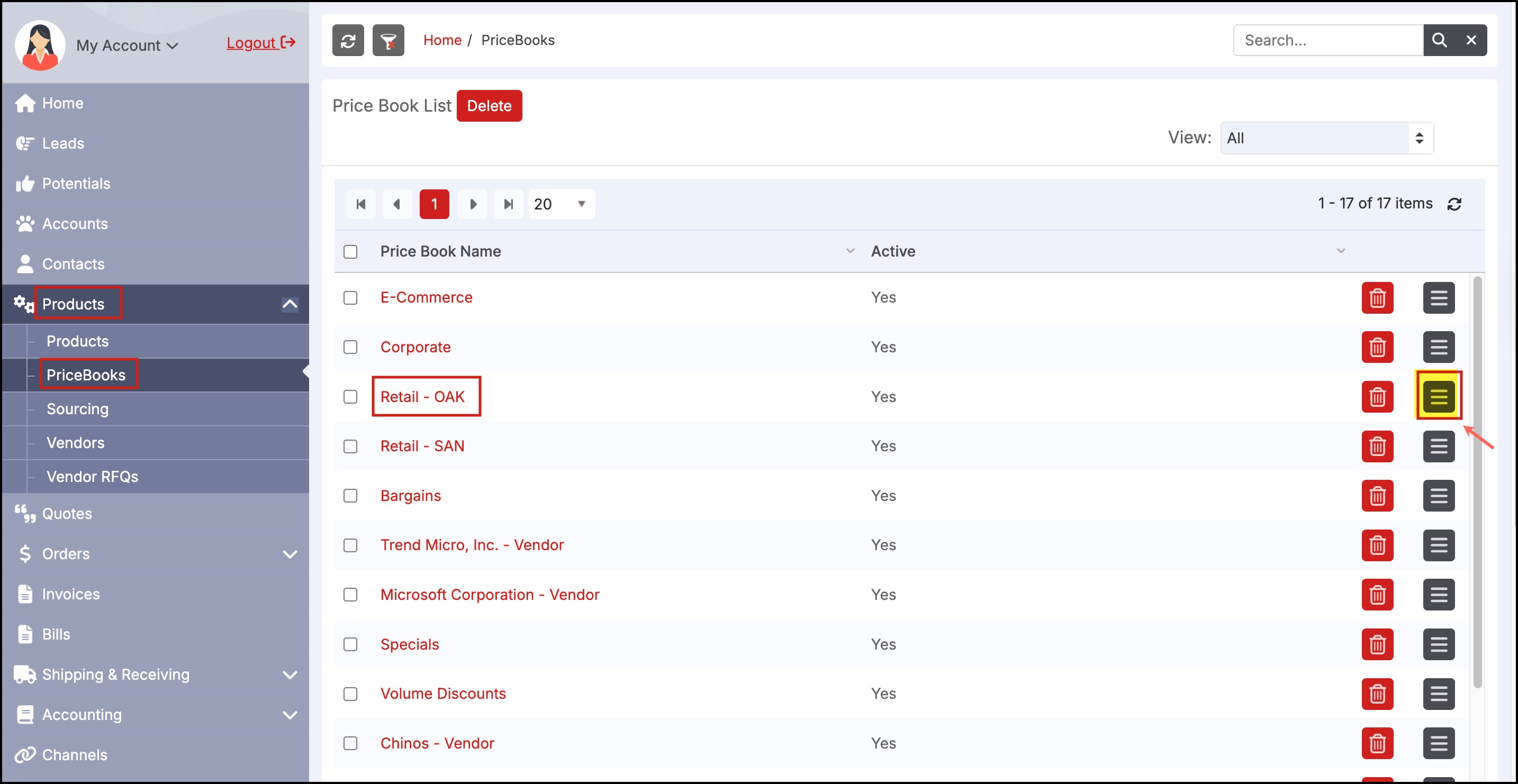
- Select the checkbox for "Volume Pricing"
- Click "Save".
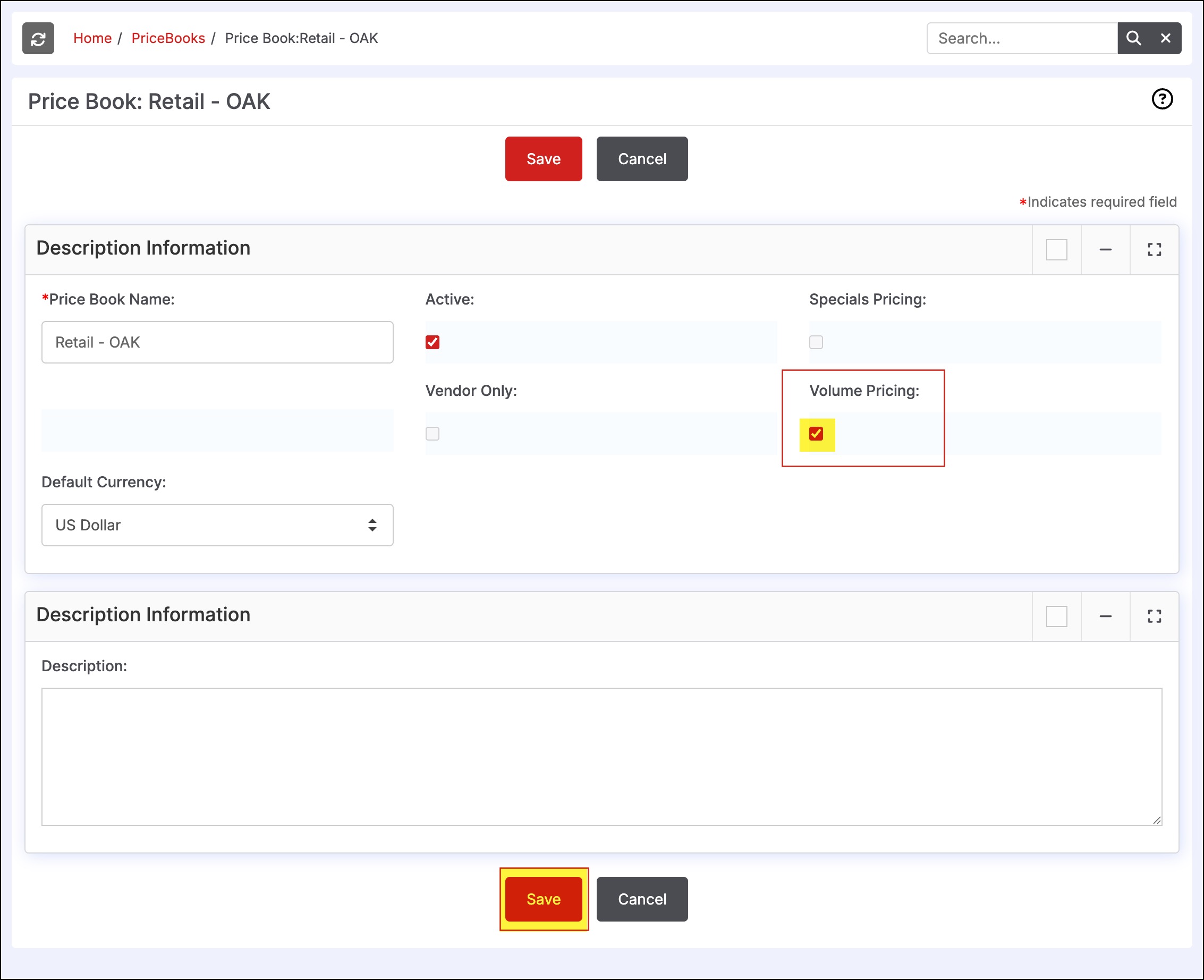
Next, tiered pricing will need to be added to the products.
- Select the link containing the Pricebook name in which Volume-Based Pricing is enabled.
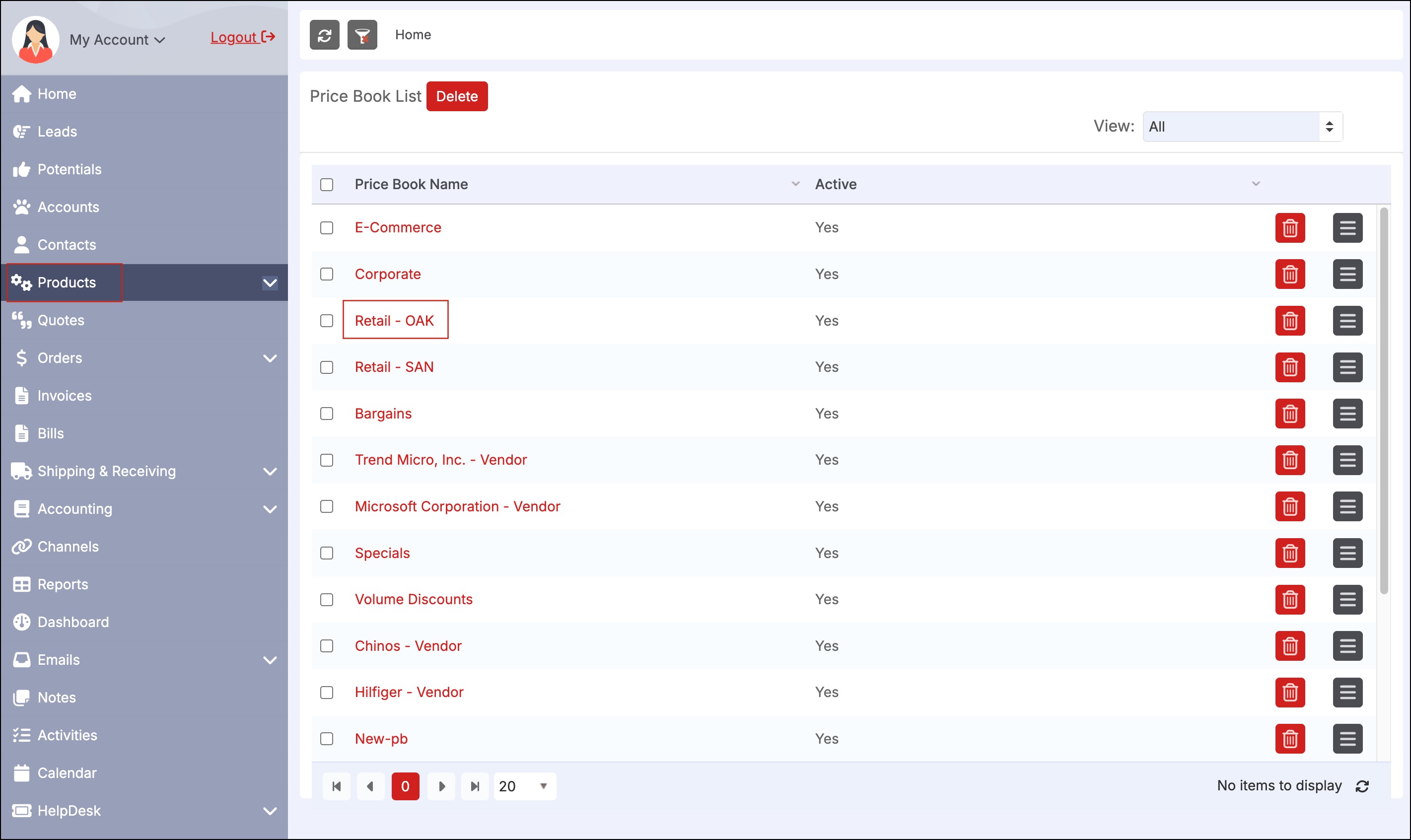
- Scroll down and click the "Edit" button next to the product that will receive the quantity discount.
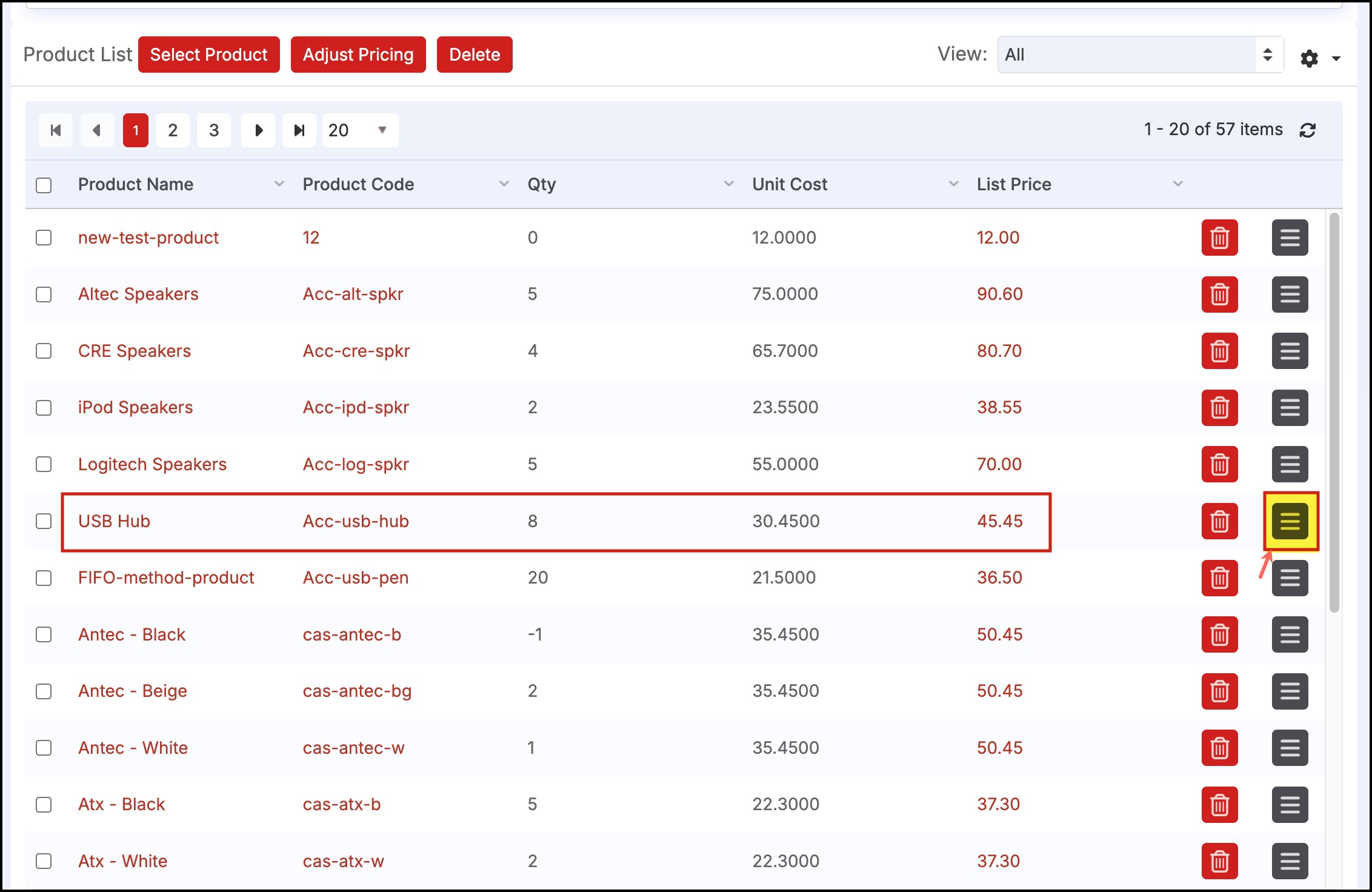
- Select the magnifying glass next to "Edit List Price".
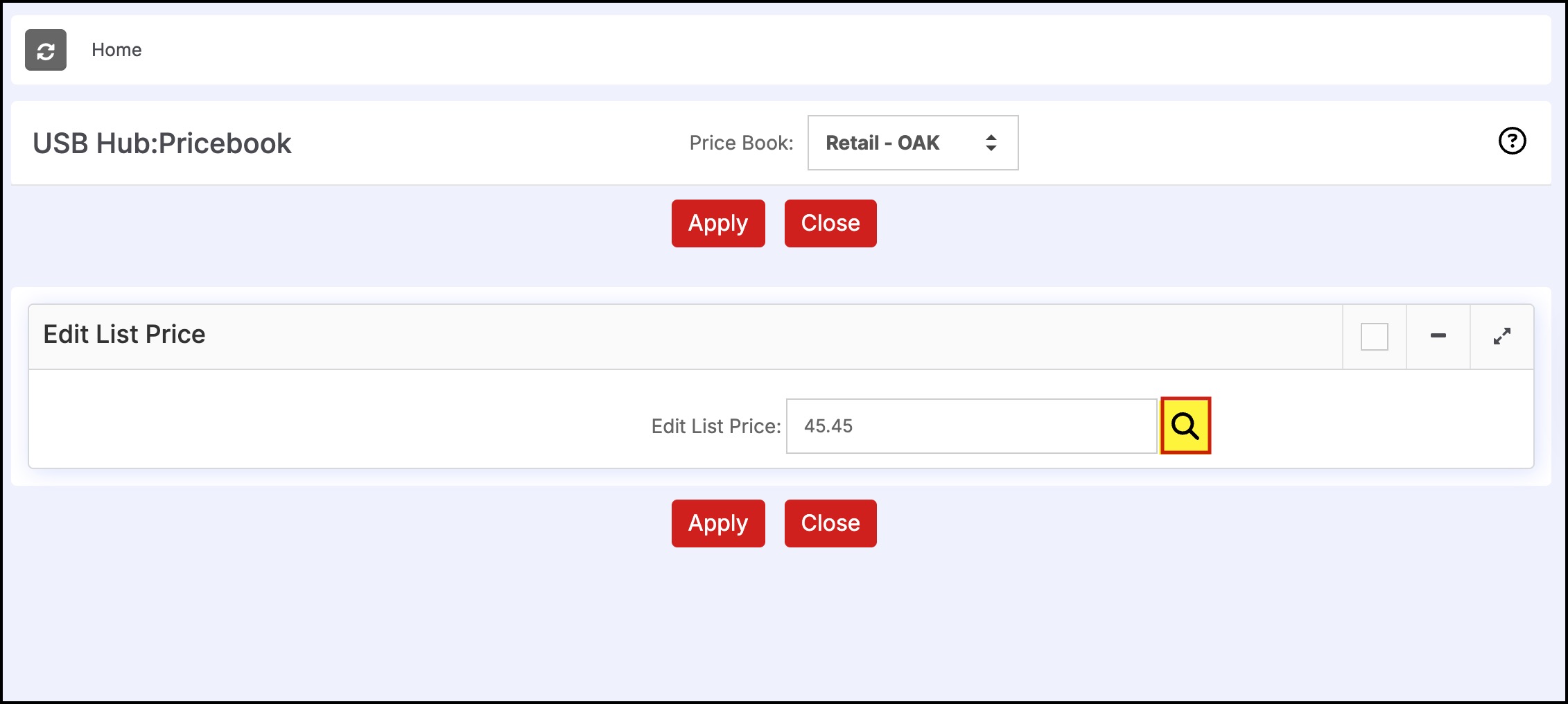
- Select the pricing tier for the first level of items.
- Add the "Quantity From" and "Quantity To" along with the price that each item will be assigned to on a sales order. In the example below, customers who order up to 4 speakers will be charged $84.63 for each item.
- Click "Add Pricing Level" to add the next level.
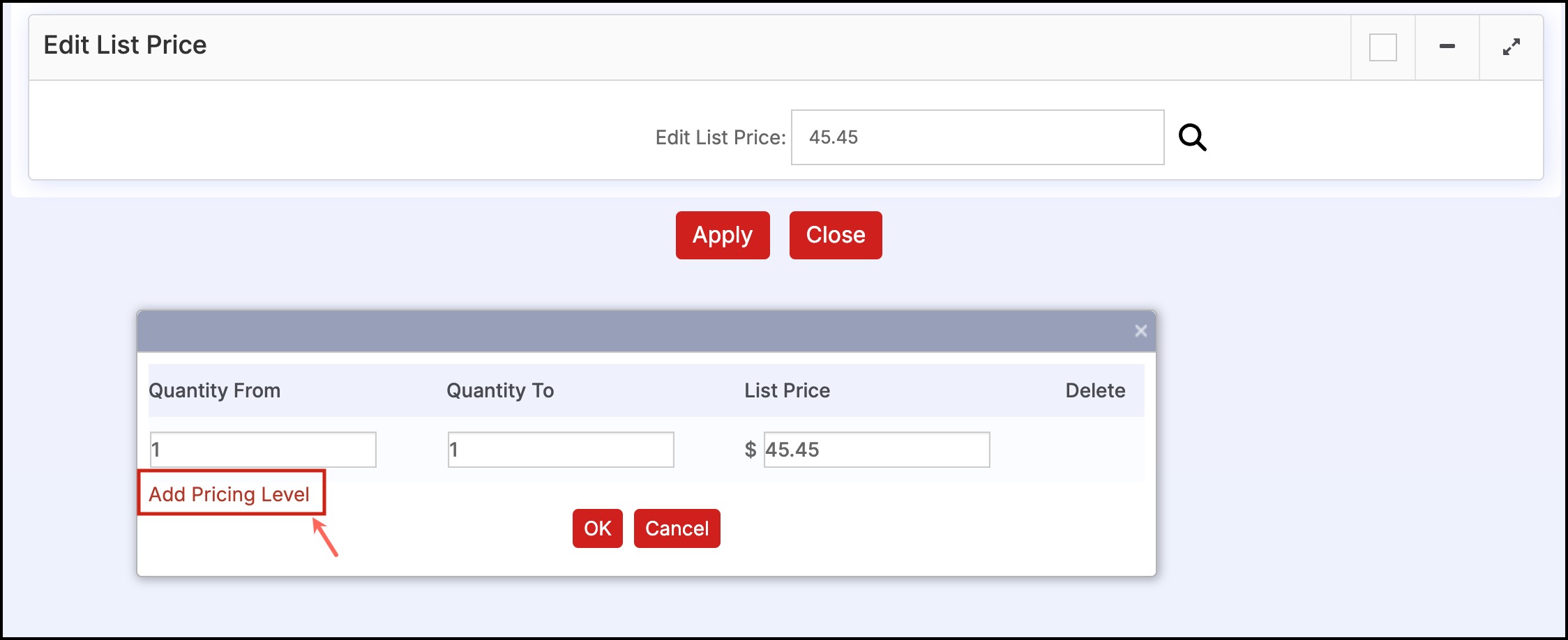
- Add the next level of pricing.
- In the example below, if the customer purchases 5 or more speakers, they will be charged $79.99 for each additional quantity.
- Add the "+" sign in the "Quantity From" field to indicate any quantity above that number will receive the volume price (leave the "Quantity To" field blank in this instance).
- Click the "OK" button.
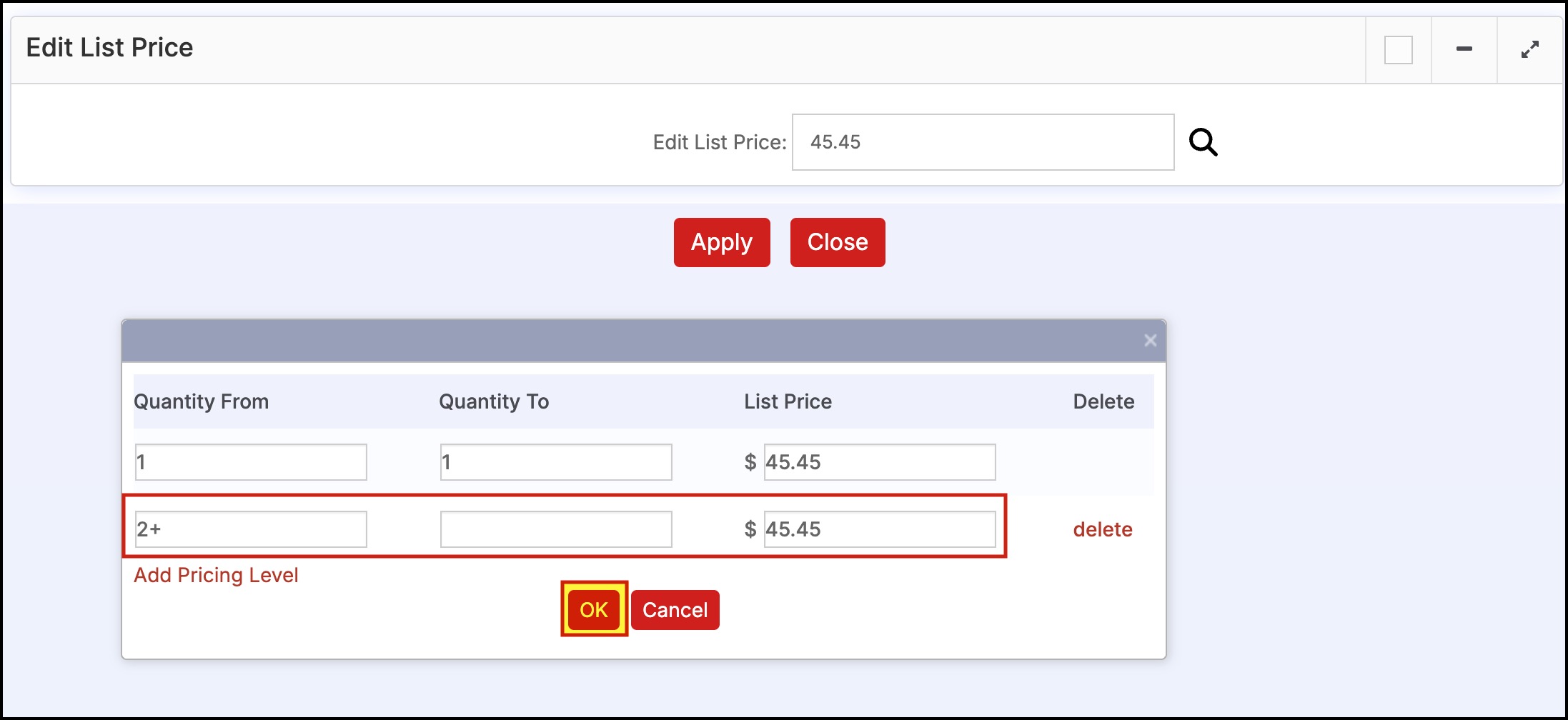
- Click the "Apply" button to save changes to the PriceBook.
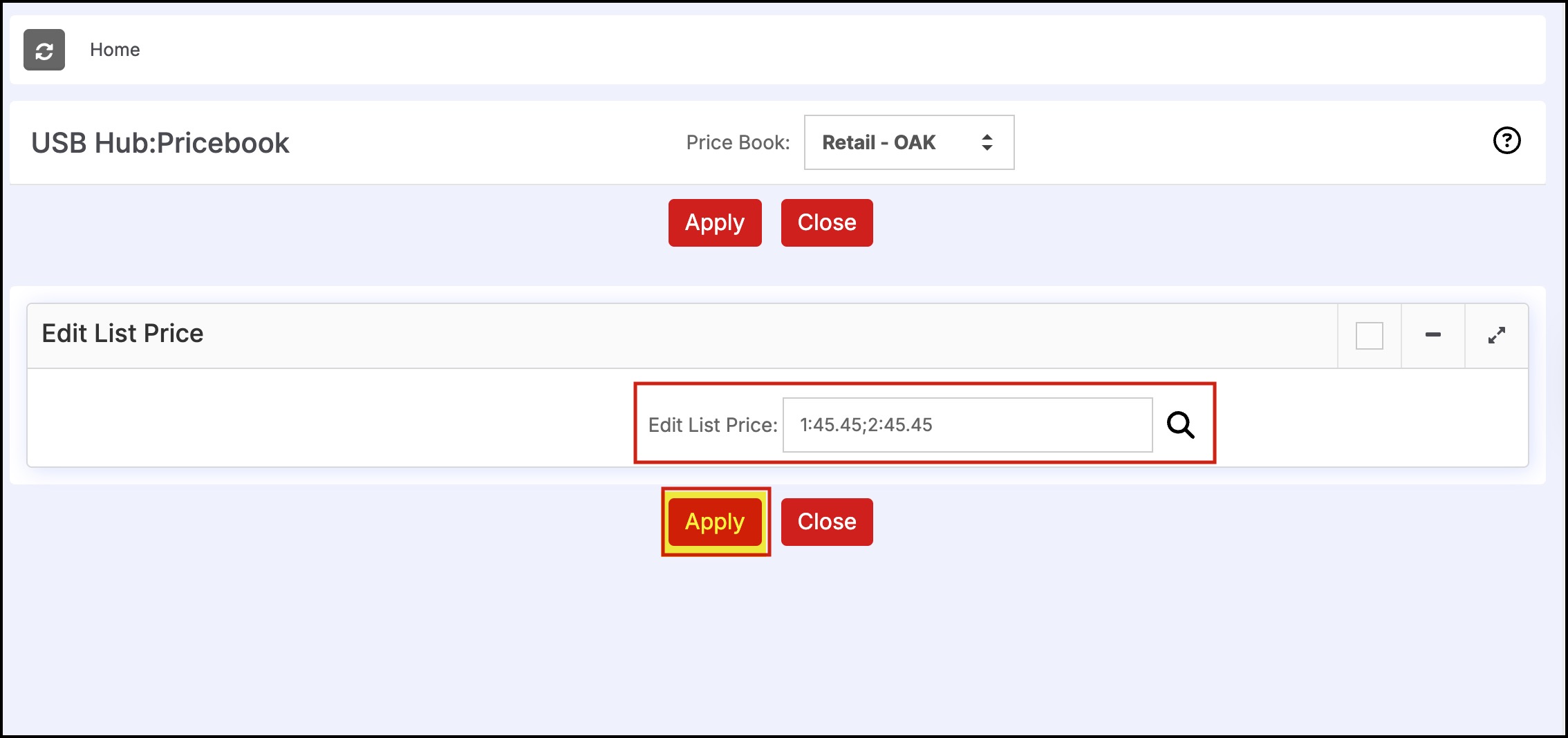
The pricing tiers will now appear for the product in the PriceBook product view.
- Once volume pricing setup is complete in the PriceBook(s), then in the Sales Order and POS/WebStore channels when you add this product and set Quantity on an order, the price will adjust based on Quantity entered.
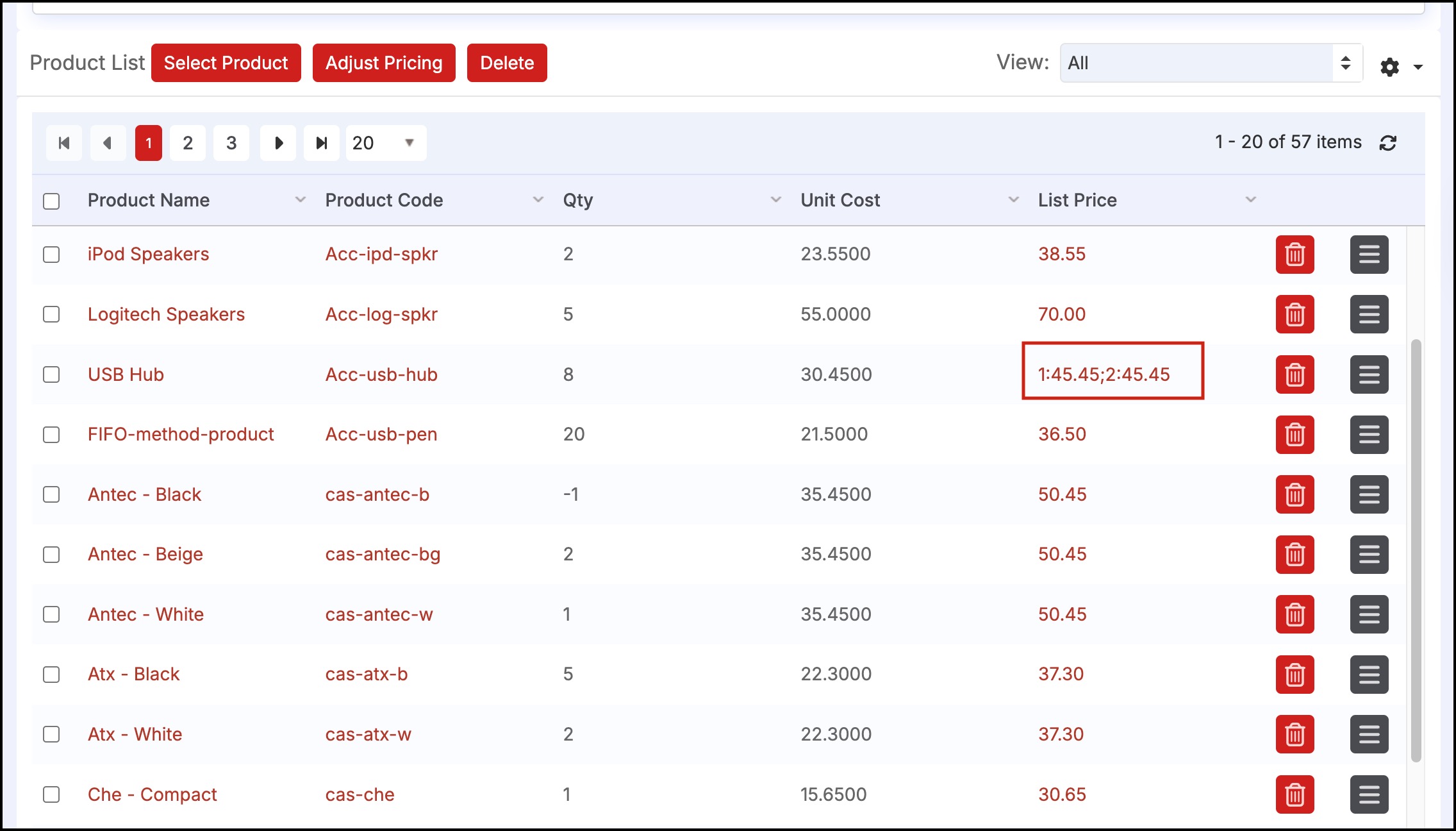
Volume Based Pricing can also be added via csv spreadsheet import (this example is shown using the Pricing Only import template).
- Volume pricing must be enabled in the Pricebook before import.
- Once the import is complete, the pricing for this item will adjust based on Quantity ordered.
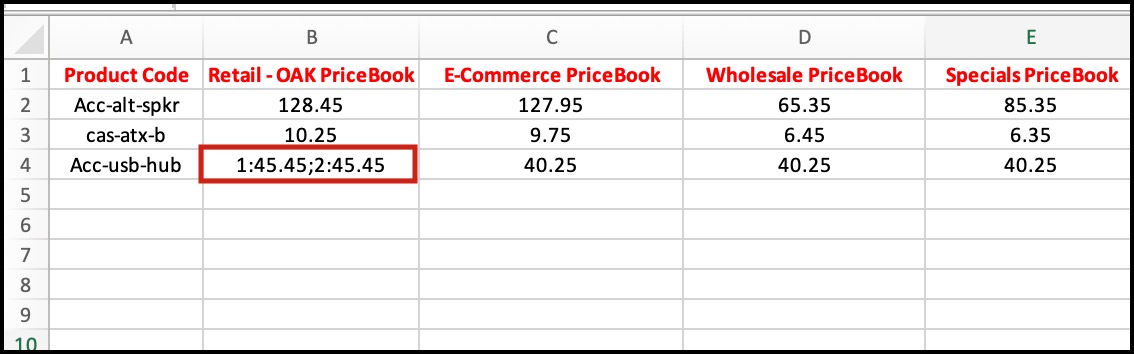
Updated 3 months ago
