Managing Multiple Payments
Sales Orders in the Agiliron system support multiple, partial or split payments on the order. This can be used in various scenarios - here are a few potential examples
- Charge the customer a deposit at the time of the order and capture the rest at completion
- Offer convenience to customers to pay by two different payment methods (two credit cards for example)
Irrespective of the usage scenarios, the Agiliron system can handle any number of payments on an order by following the steps outlined below:
Note: The Payment Method types available are populated from "Settings > Payment Methods" and can be customized for your business there.
- Edit a Sales Order and go the "Payment Information" panel
- In this panel, the payments received from the customer for this sales order can be recorded.
- You can record the
- "Payment Method" along with the associated parameters depending on the payment method selected
- "Amount"
- "Payment Received" date
Click the "Add Payment" button to add an additional payment to the order.
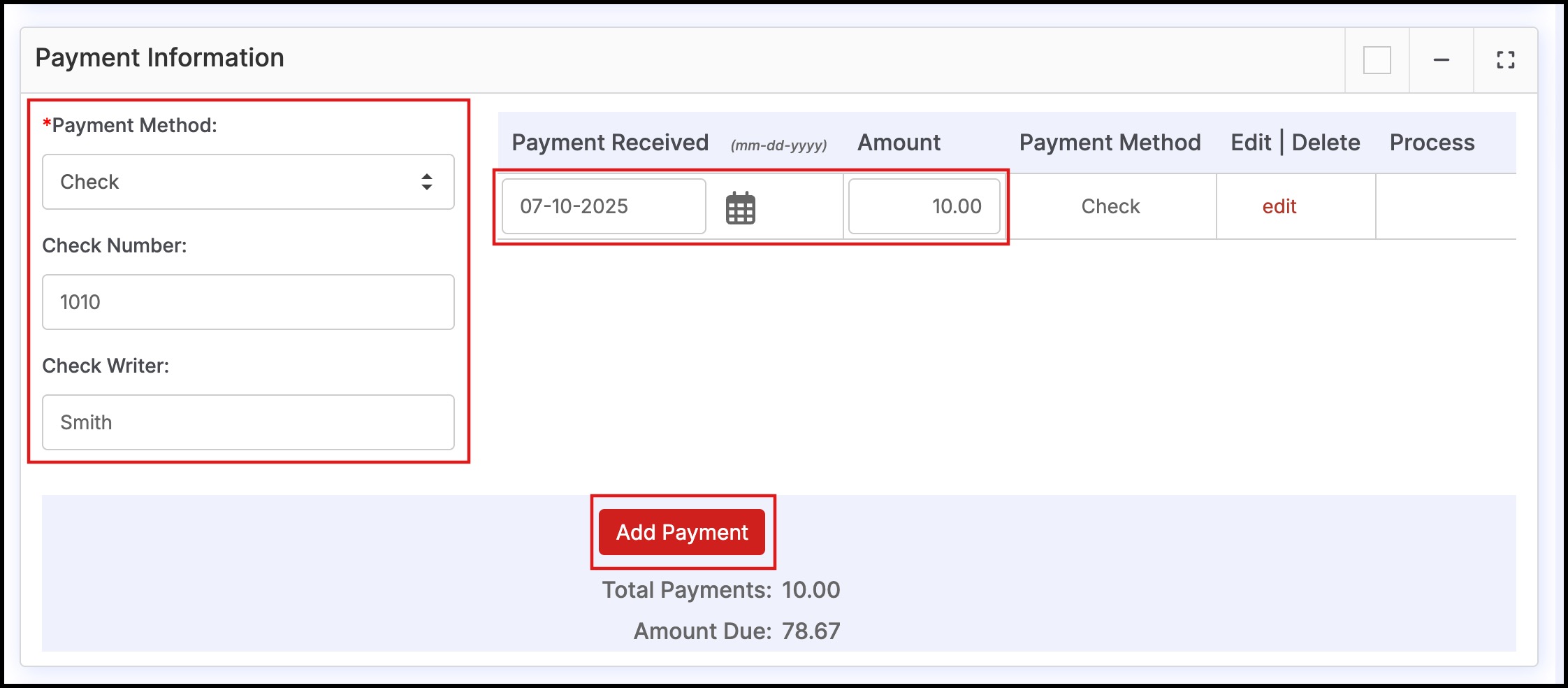
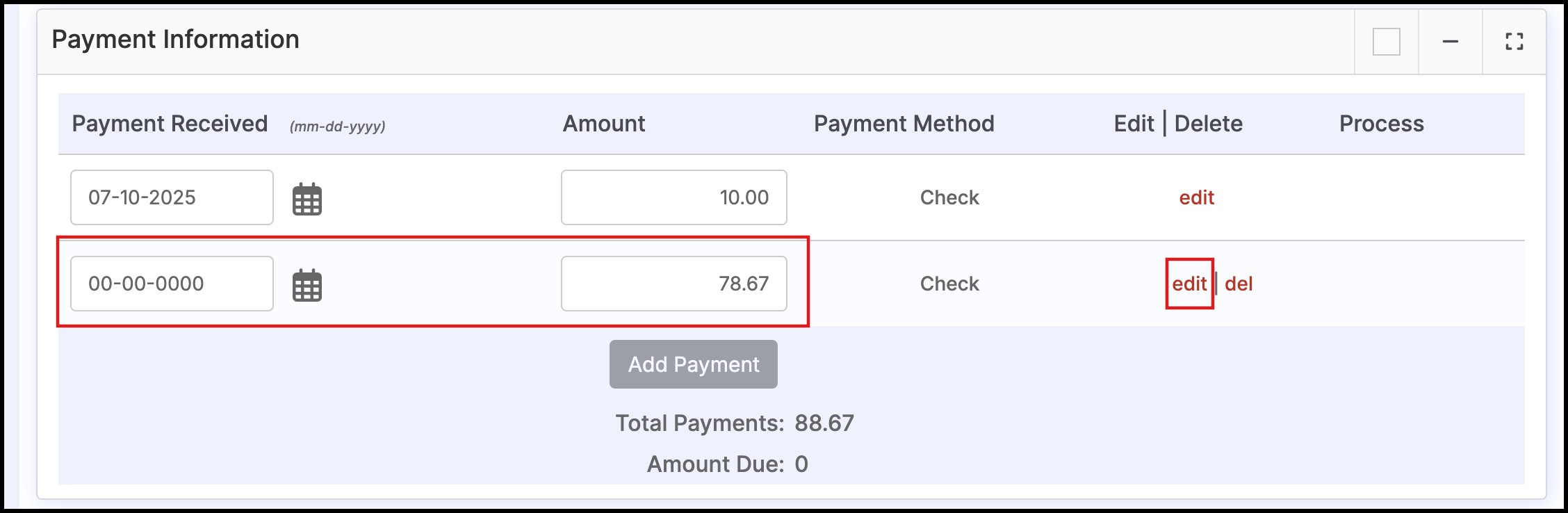
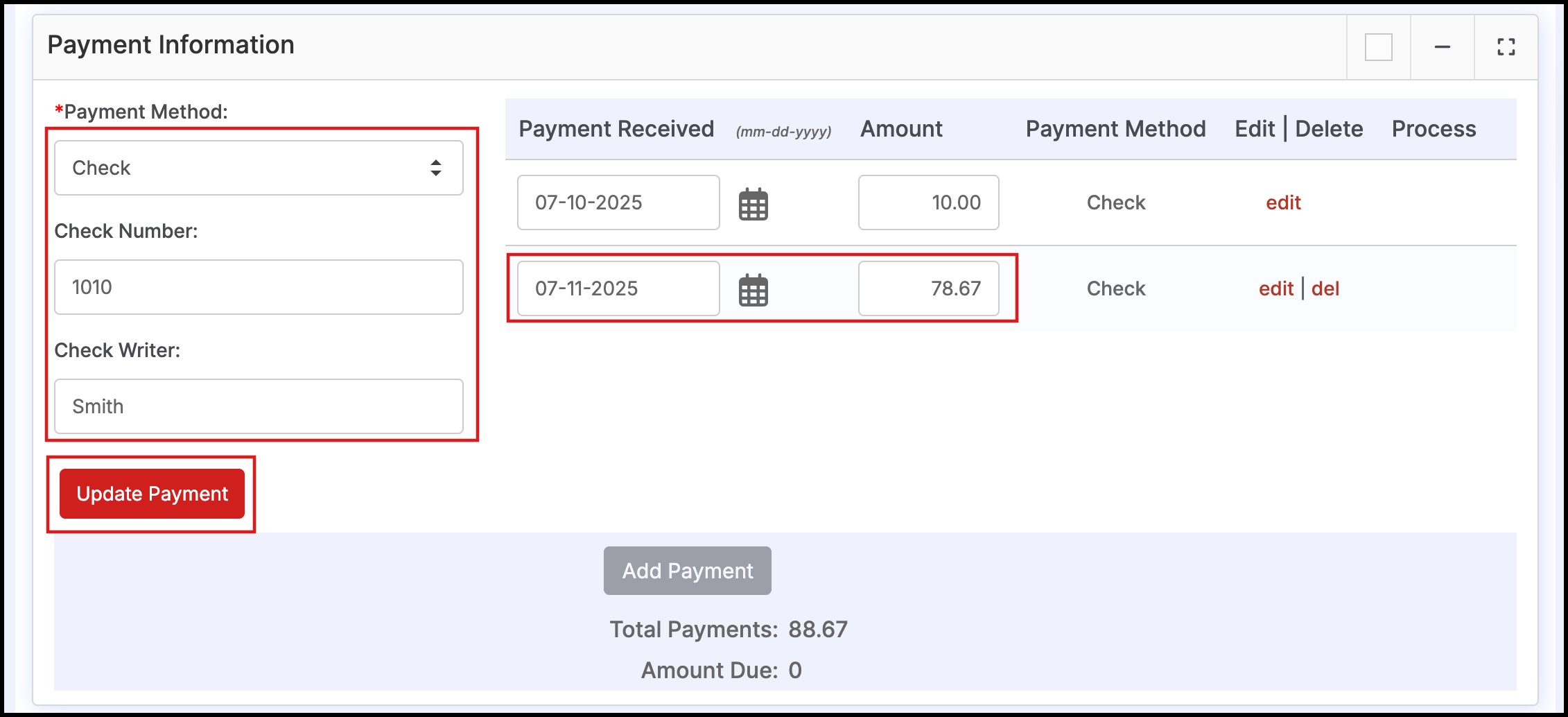
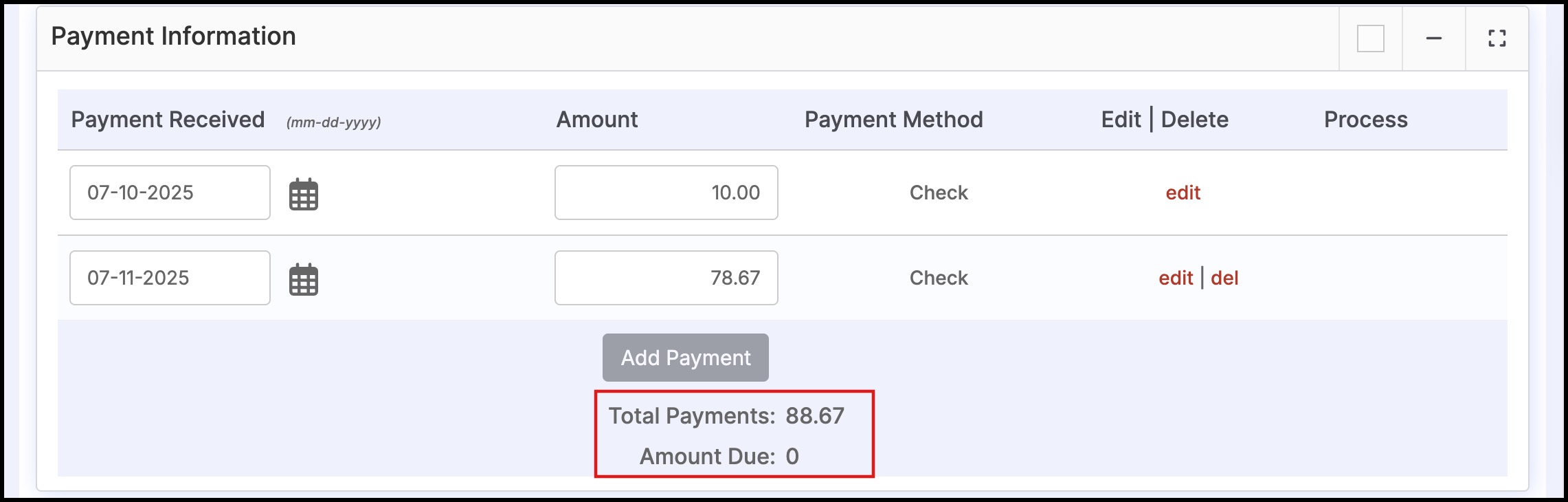
If one or more of the Payments being received is in the form of Credit Cards, the Credit Card Payment Processing can also be completed right here in the Sales Order. Please see section Processing Credit Card Payments for the Sales Order for details.
Updated 7 months ago
