Unit Cost Import for Matrix SKUs
With the current enhancement, if Costing Method is Manual (0) and you are importing a single matrix item having unit cost then it will get updated to all other stock locations for that particular matrix item (not just for the location on the row).
Let's see how this works:
In the below screenshot, you can see the Unit cost of the particular matrix item is 90.5. We will be updating it to 80.5.
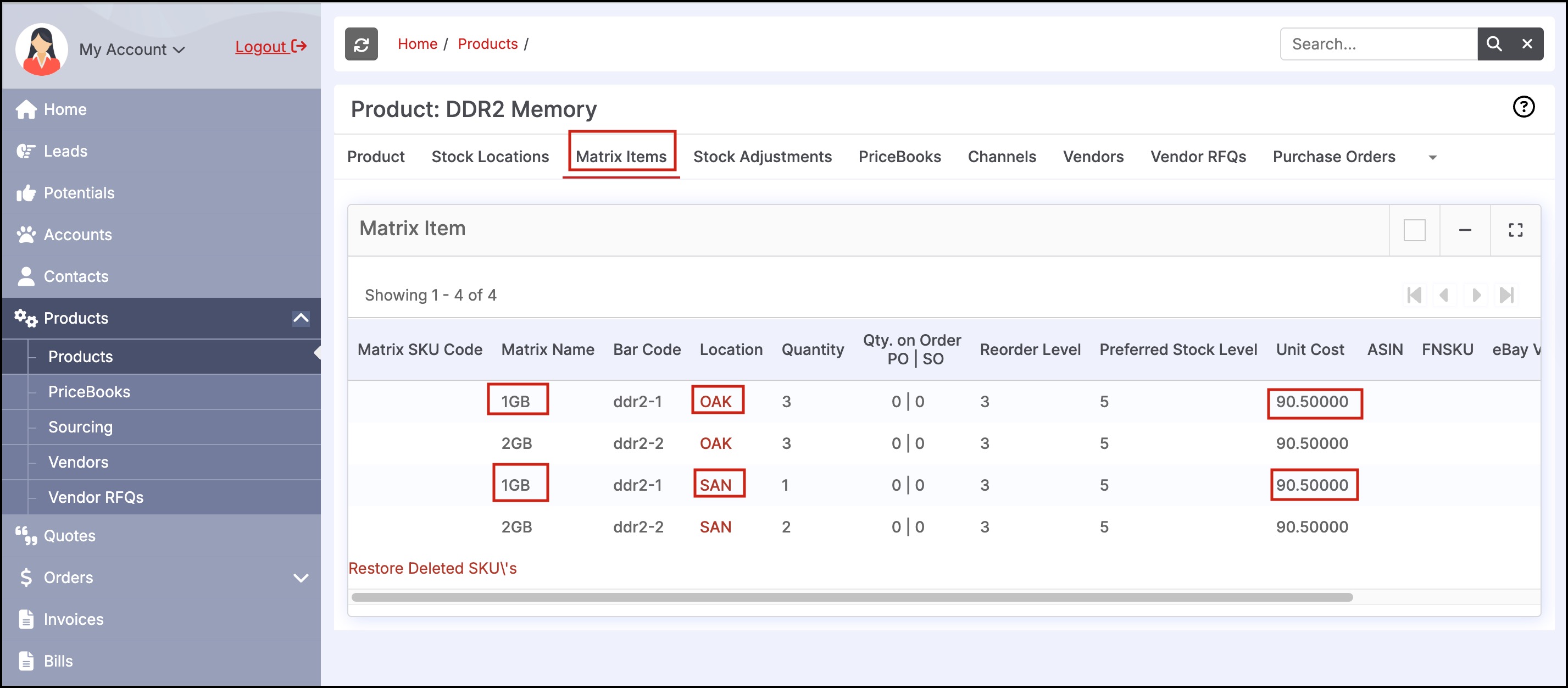
- Now, go to Products -> Products.
- In Product List, scroll down to Product Tools and click on Import Products.
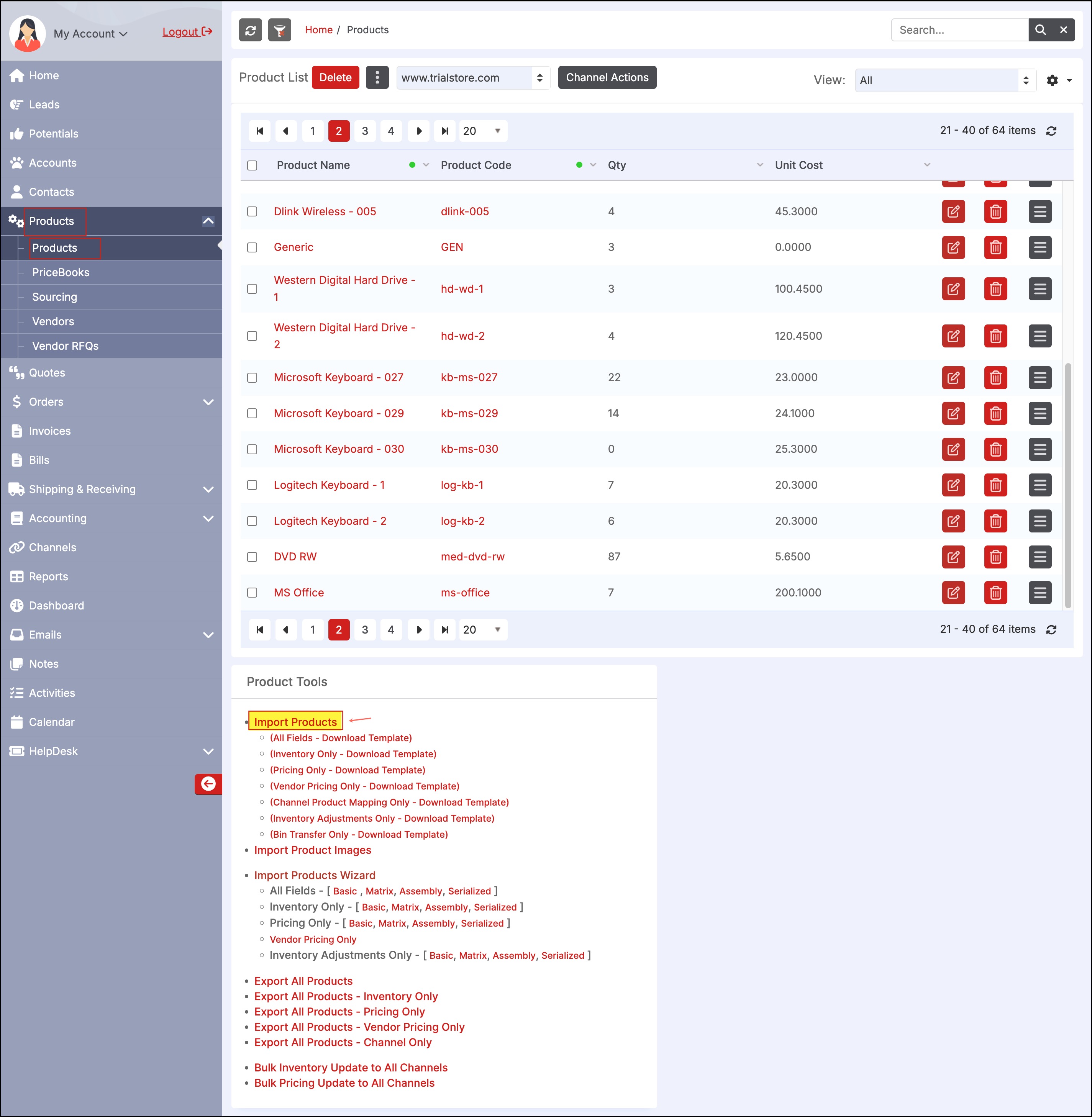
- Follow the step-by-step process.
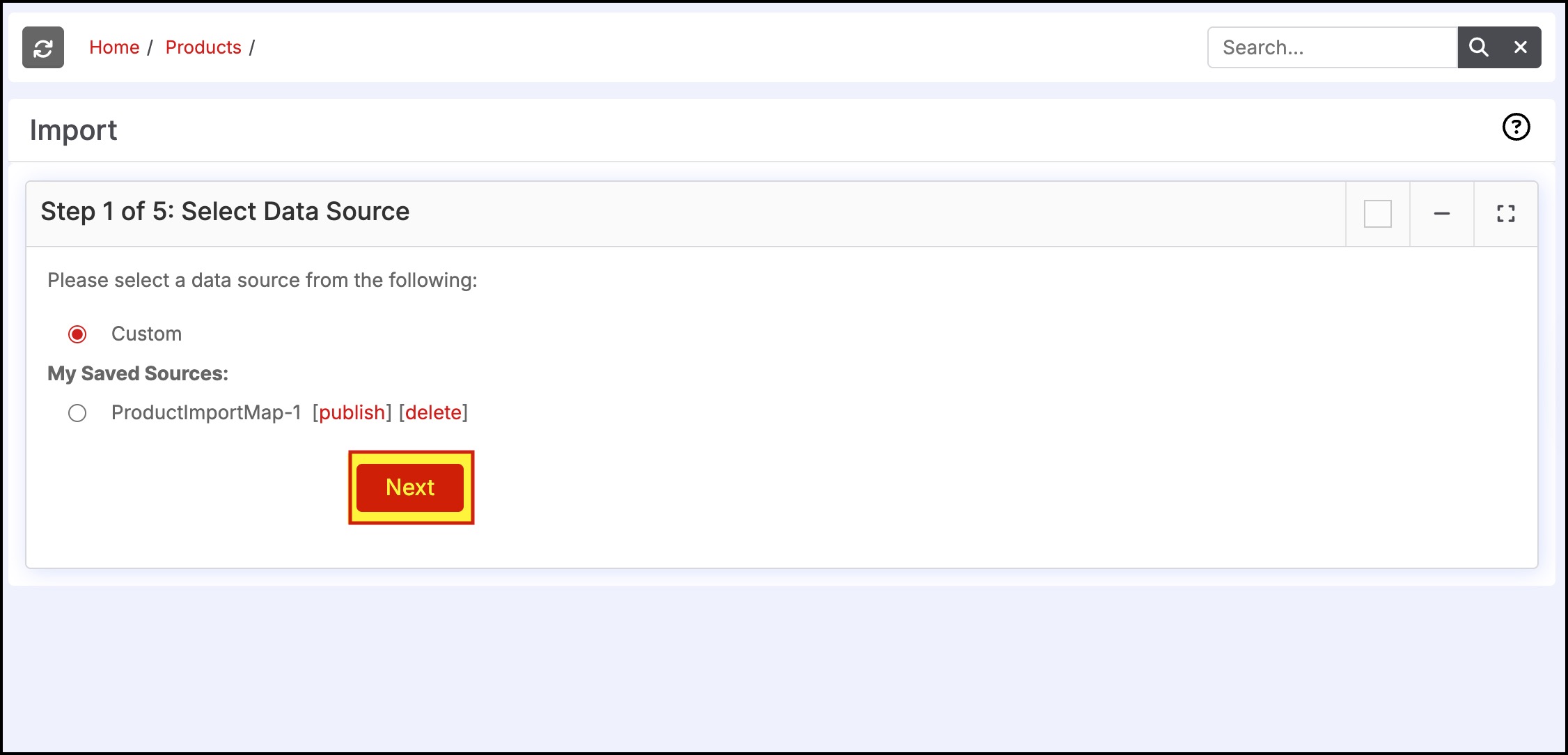
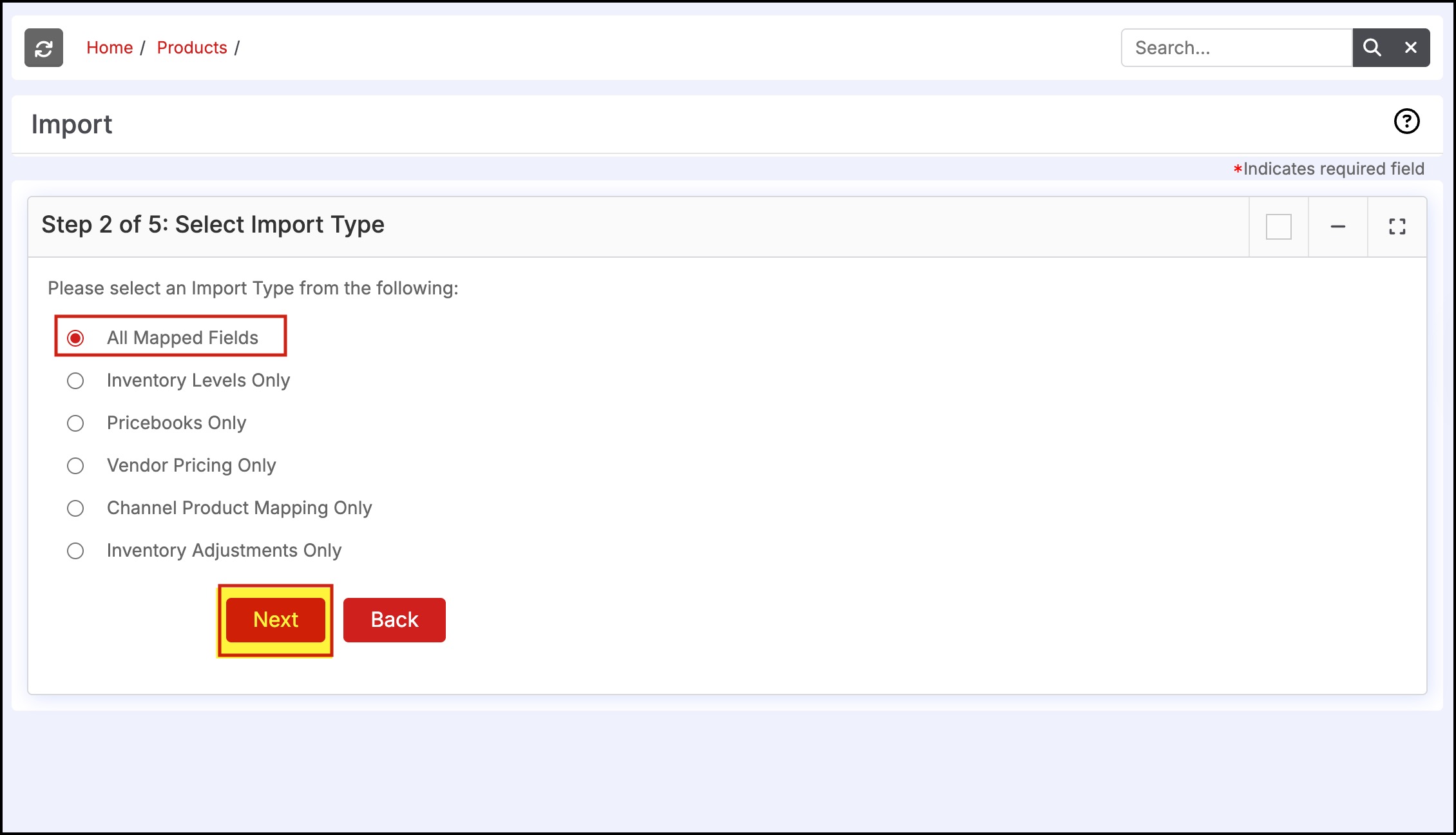
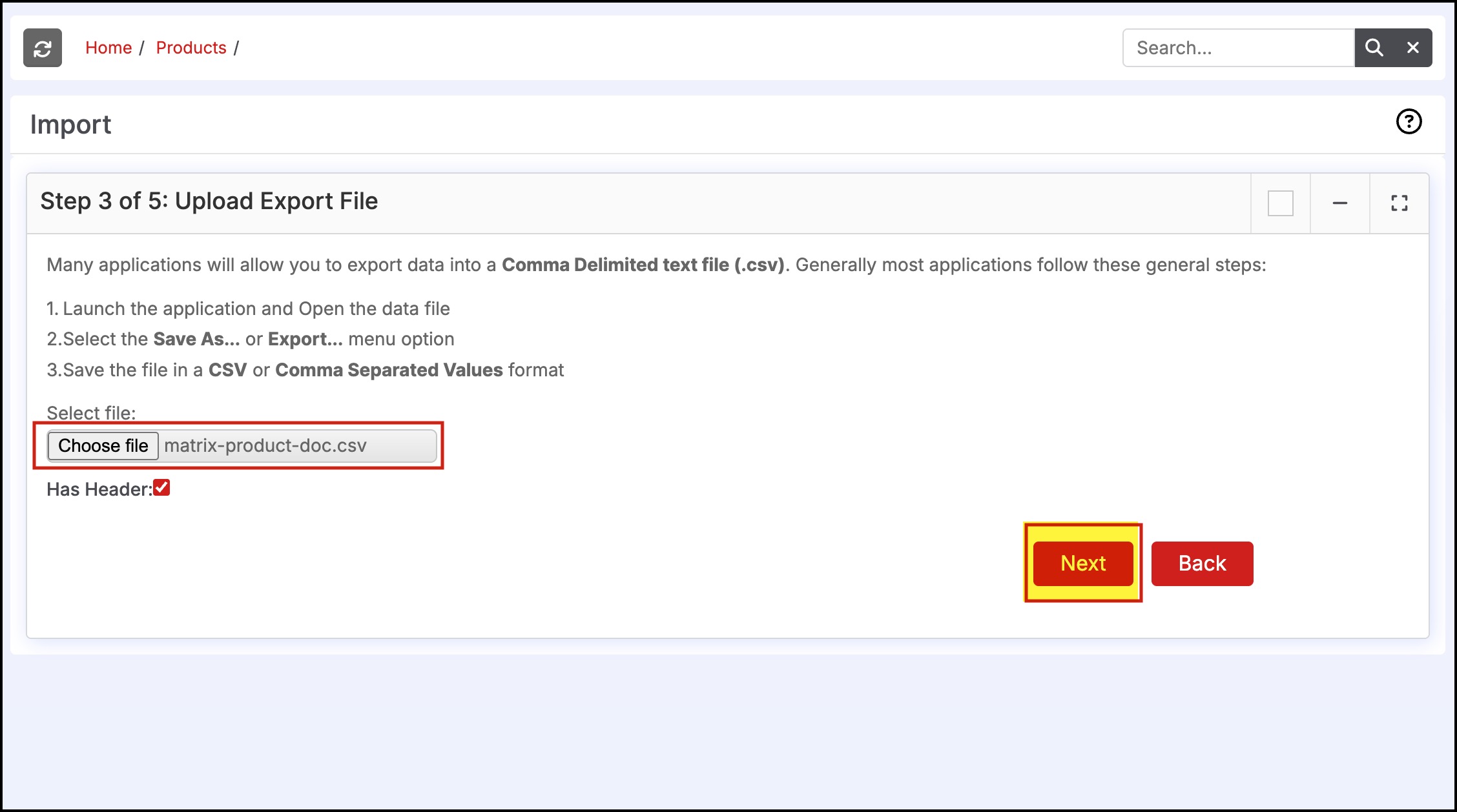
Note - You can download the template from Products -> Product Tools -> (All Fields - Download Template)
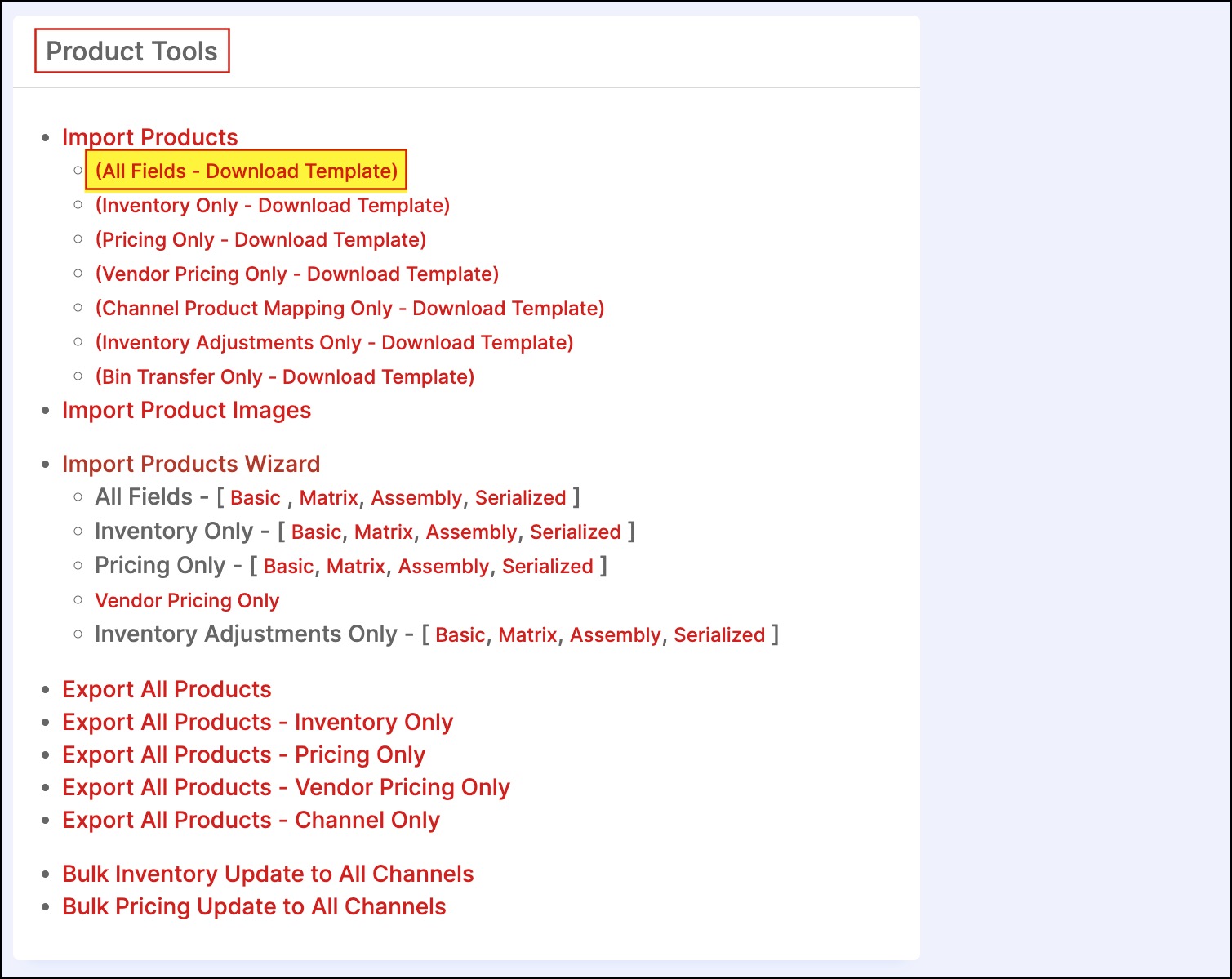
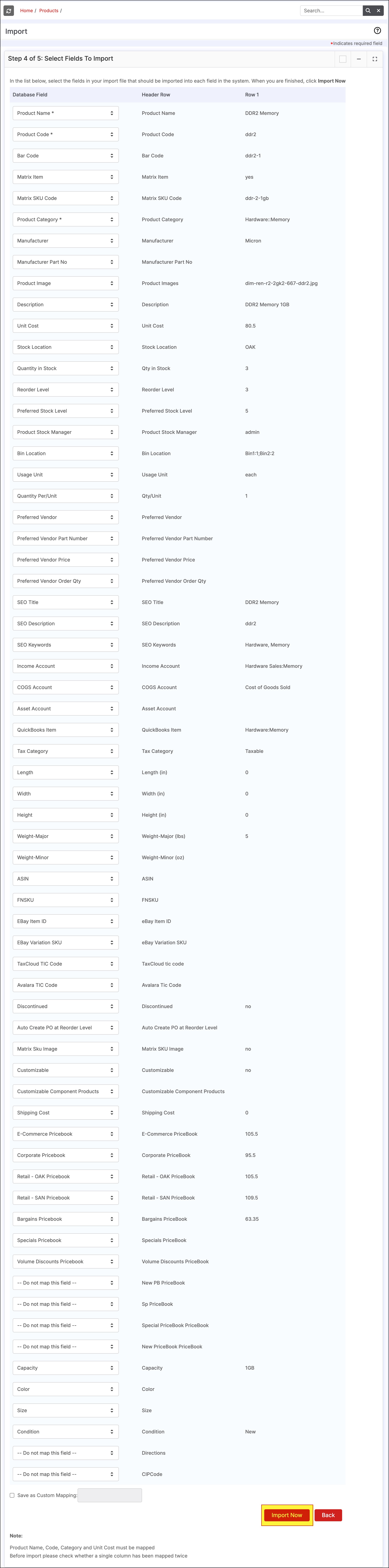
- Once the Import process is successfully completed and when you go back, and check the Matrix Item, the Unit Cost gets updated in all its related stock locations.
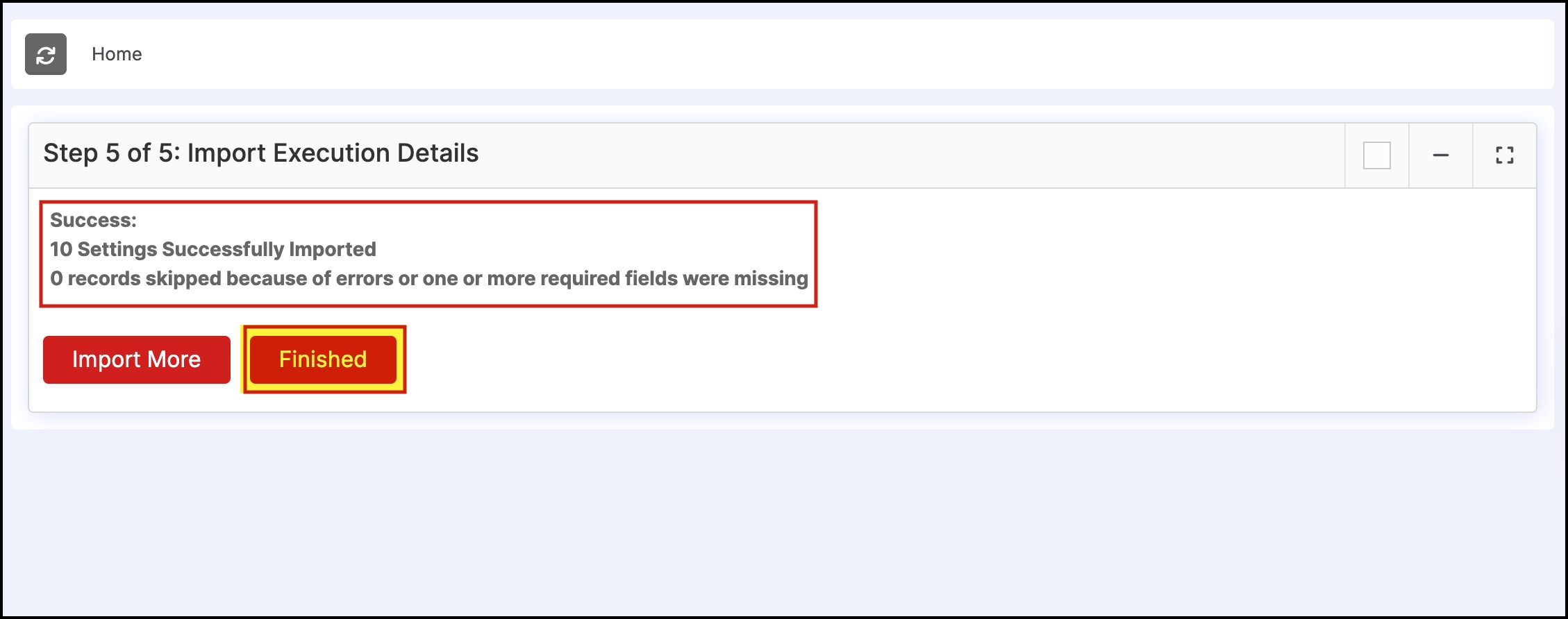
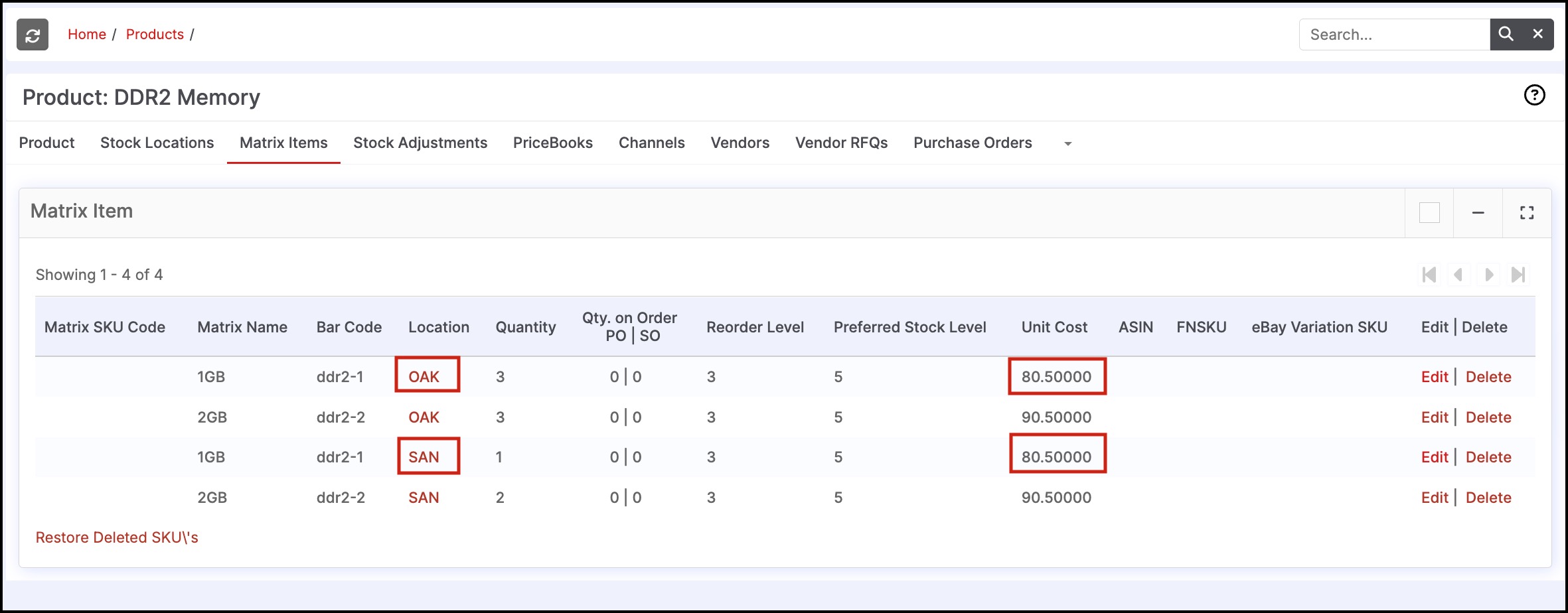
Updated 7 months ago
