Bin Locations
The Bin Location capability allows for tracking inventory in a unit of space where goods are stored in the warehouse.
- To add the Bin Location to a product, select the product in the Products module.
- Select the Stock Locations tab.
- Click the icon to edit.
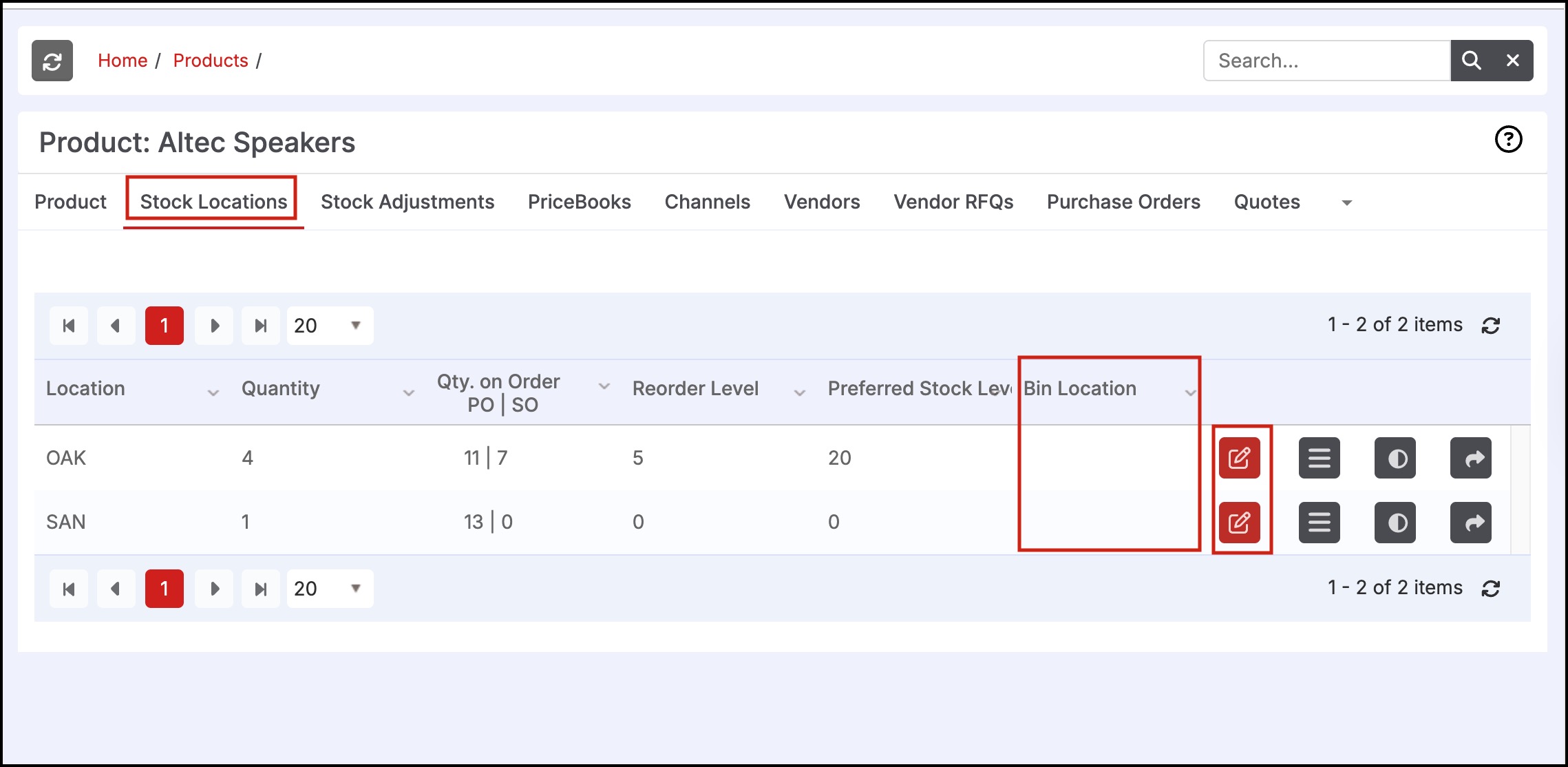
- Enter the location information.
- When finished, click the icon to save changes.
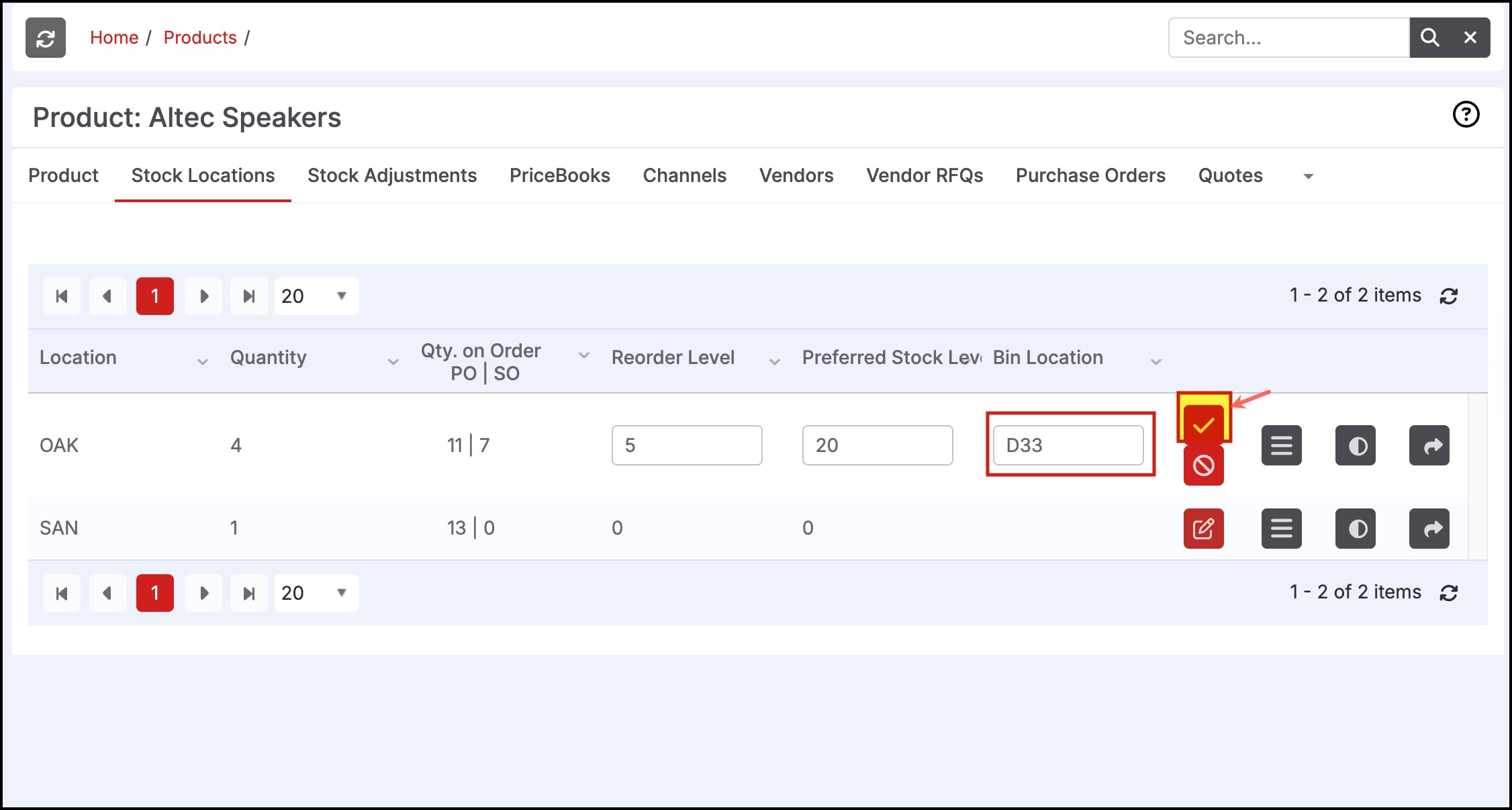
- The Bin Location column now displays the data entered.
- Products can be tracked and received by Bin Location in the Receiving module and the Warehouse App.
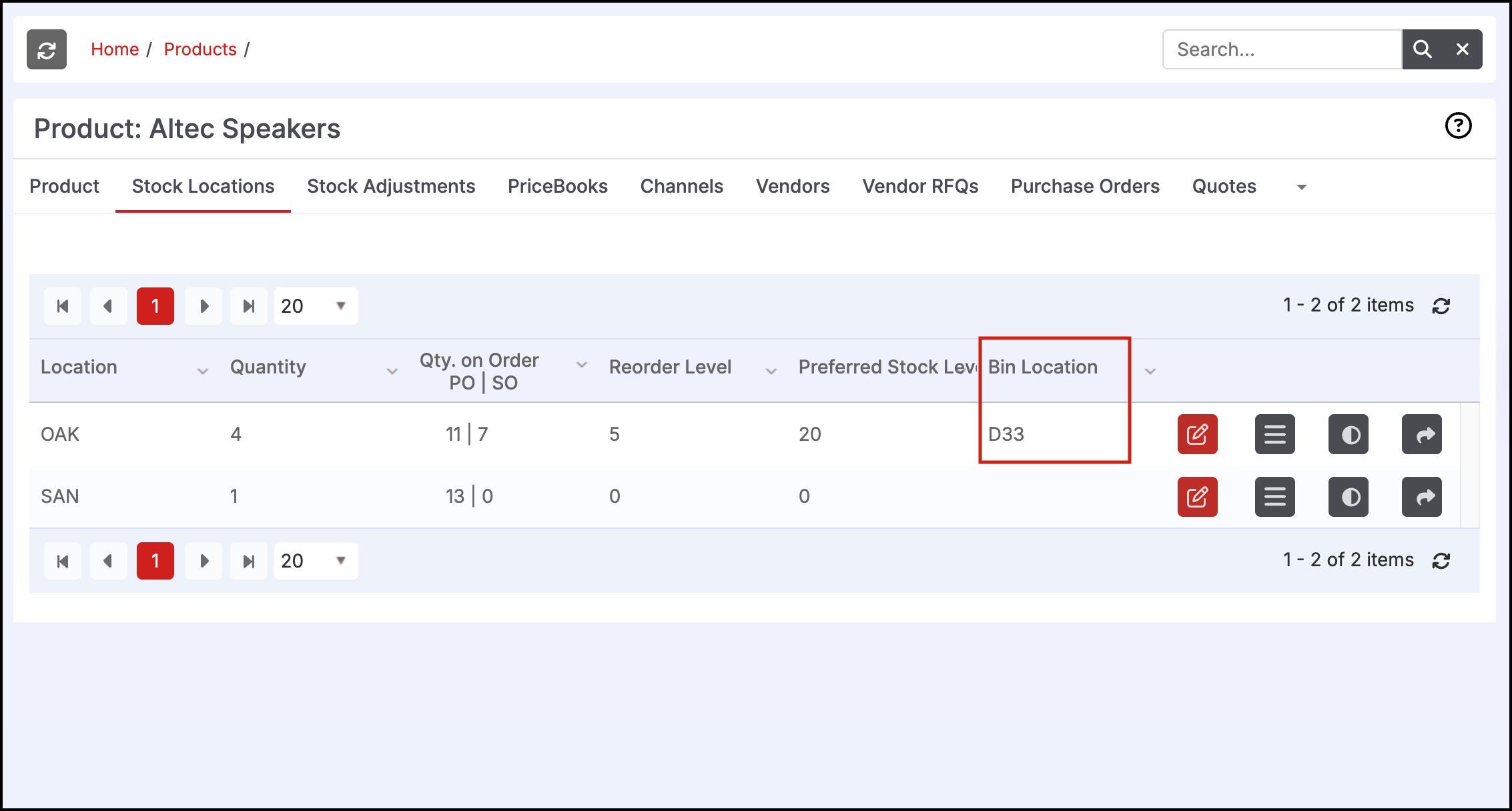
Updated 6 months ago
