Converting Leads to Potentials, Accounts and Contacts
Once a Lead has been qualified and is showing potential for converting to a customer, the system supports the capability to automatically make this conversion.
- Go to the "Leads" tab
- Click on the Lead "Name" link
- Click the "Convert Lead" button
- Enter the information in the fields provided to support the conversion - most of the fields will already be filled in, based on the information available in the Lead.
- Click the "Save" button
- This will create the corresponding Potential (if the "Do not create a New Potential upon Conversion" was not checked), Account, and Contact in the system and the Lead will be deleted. All the field information will be automatically transferred in the process.
Note: For special handling of custom fields in the process of conversion, please see Special Case Custom Fields for Leads for Leads for more information.
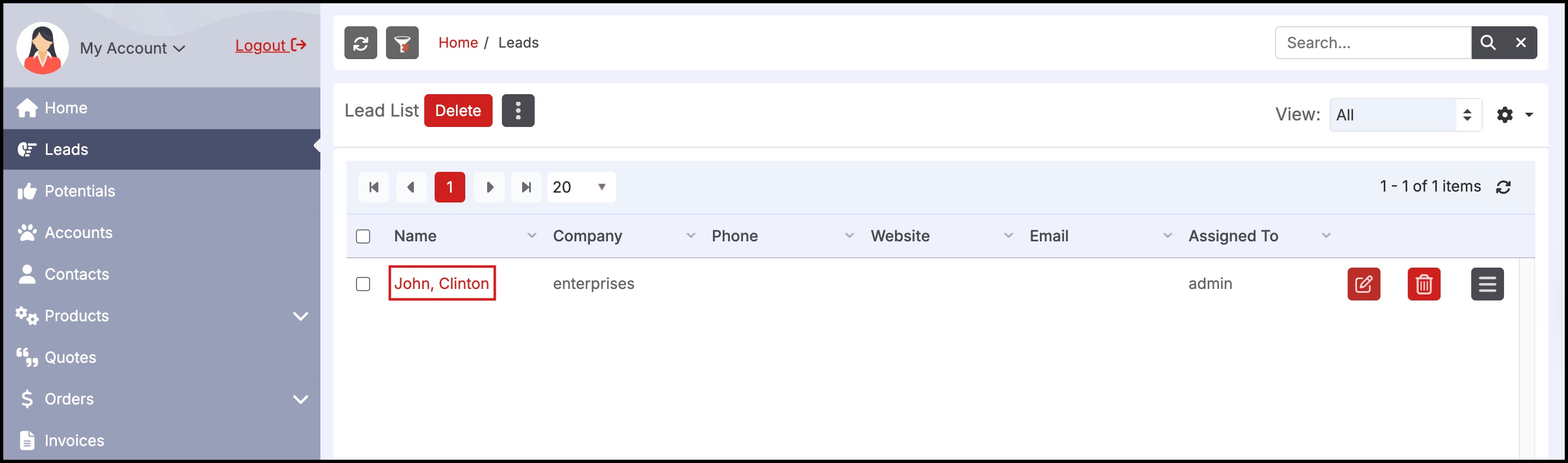
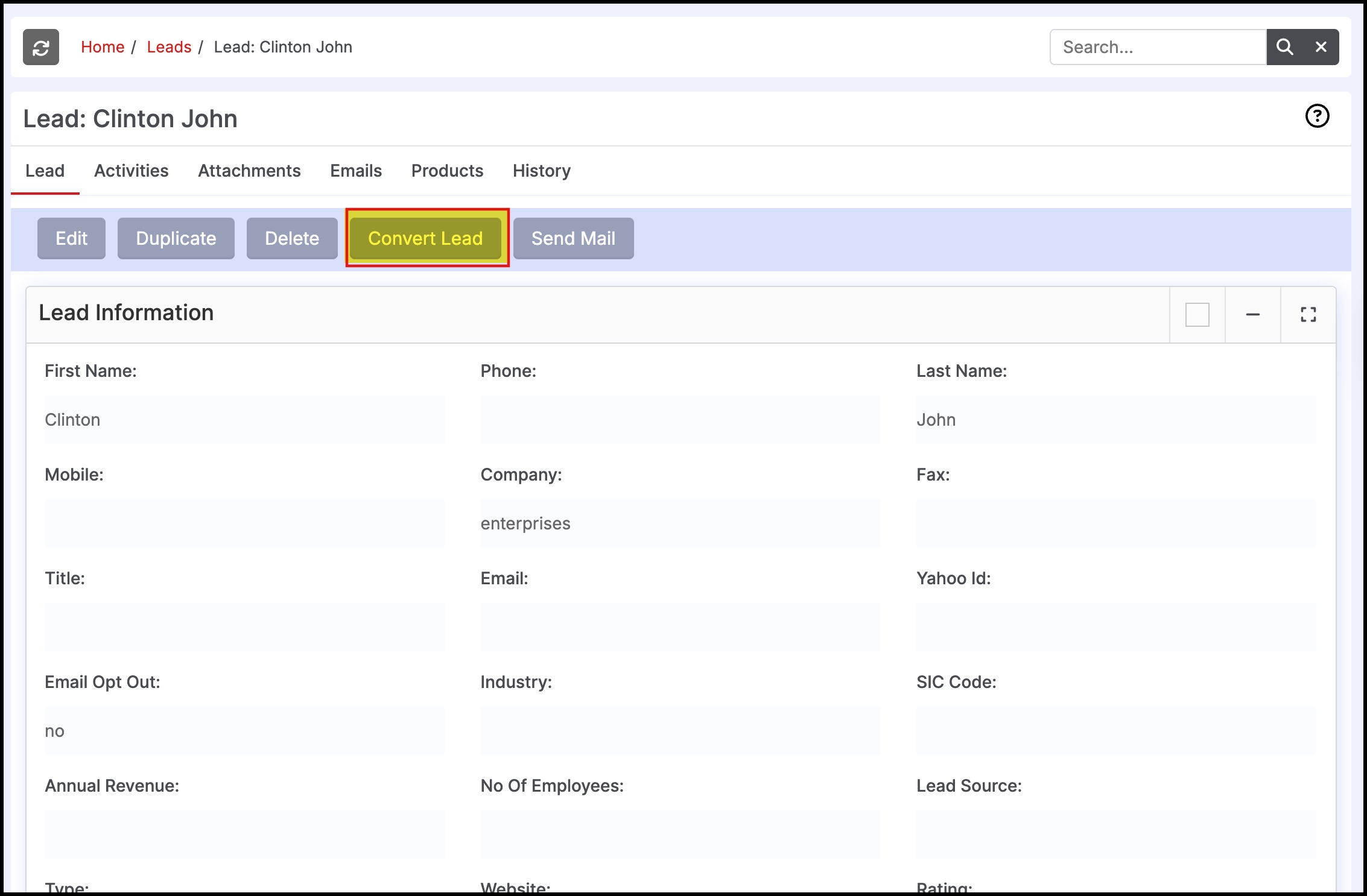
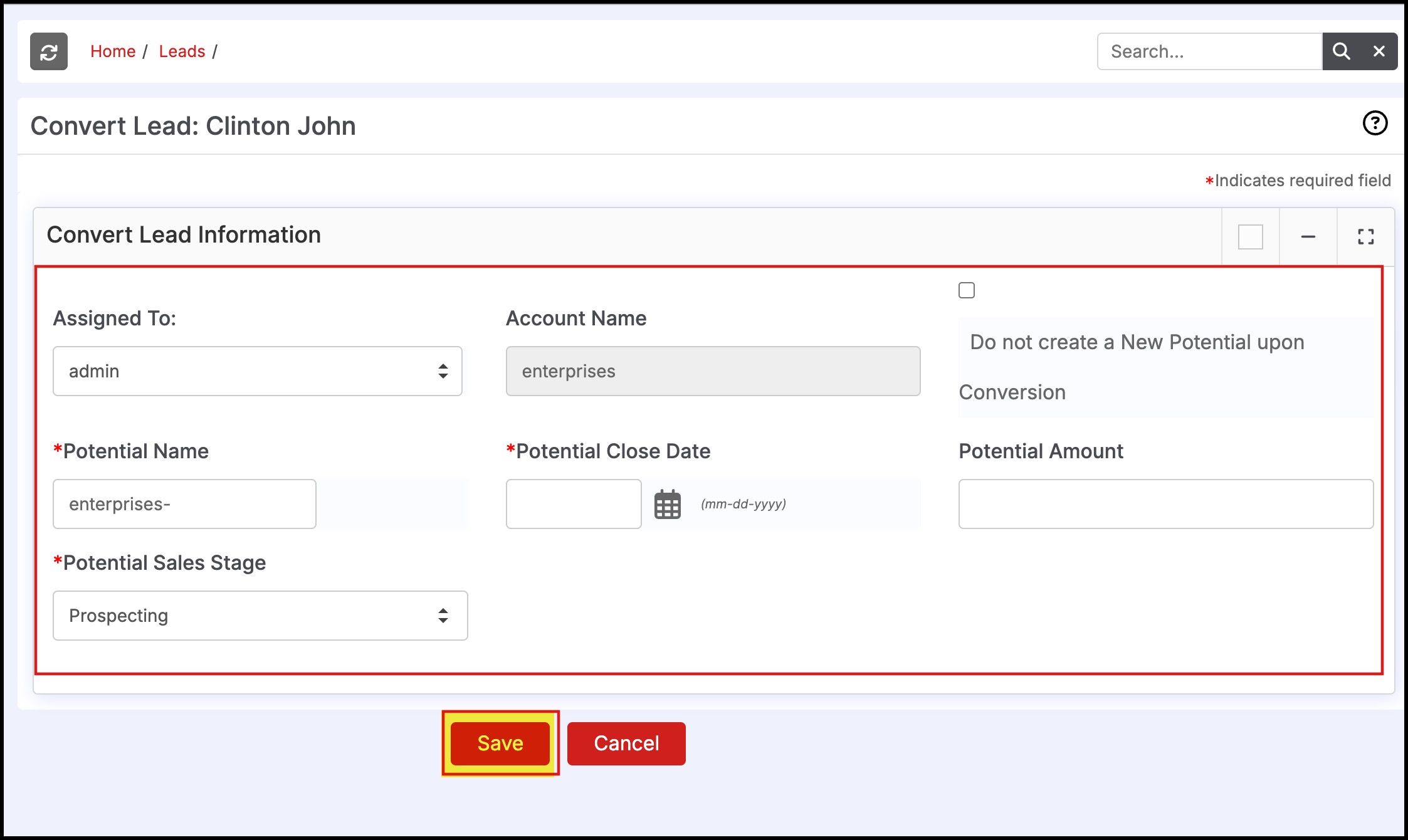
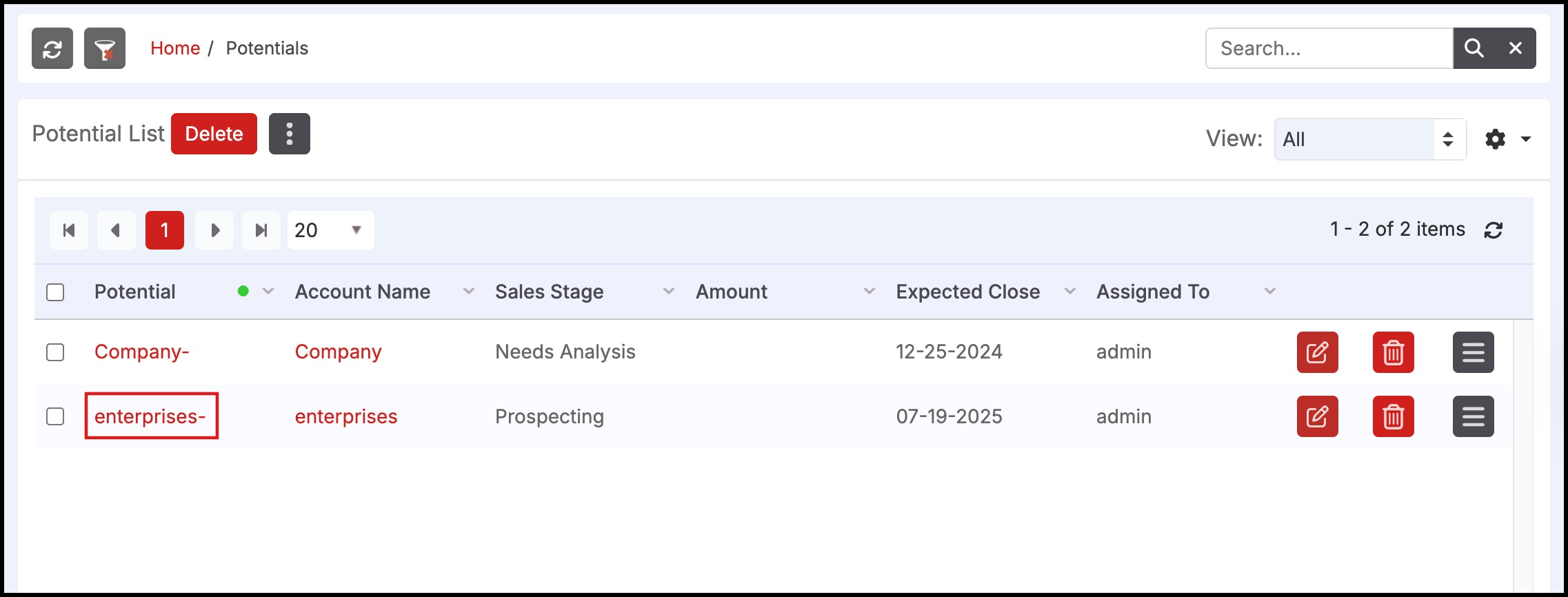
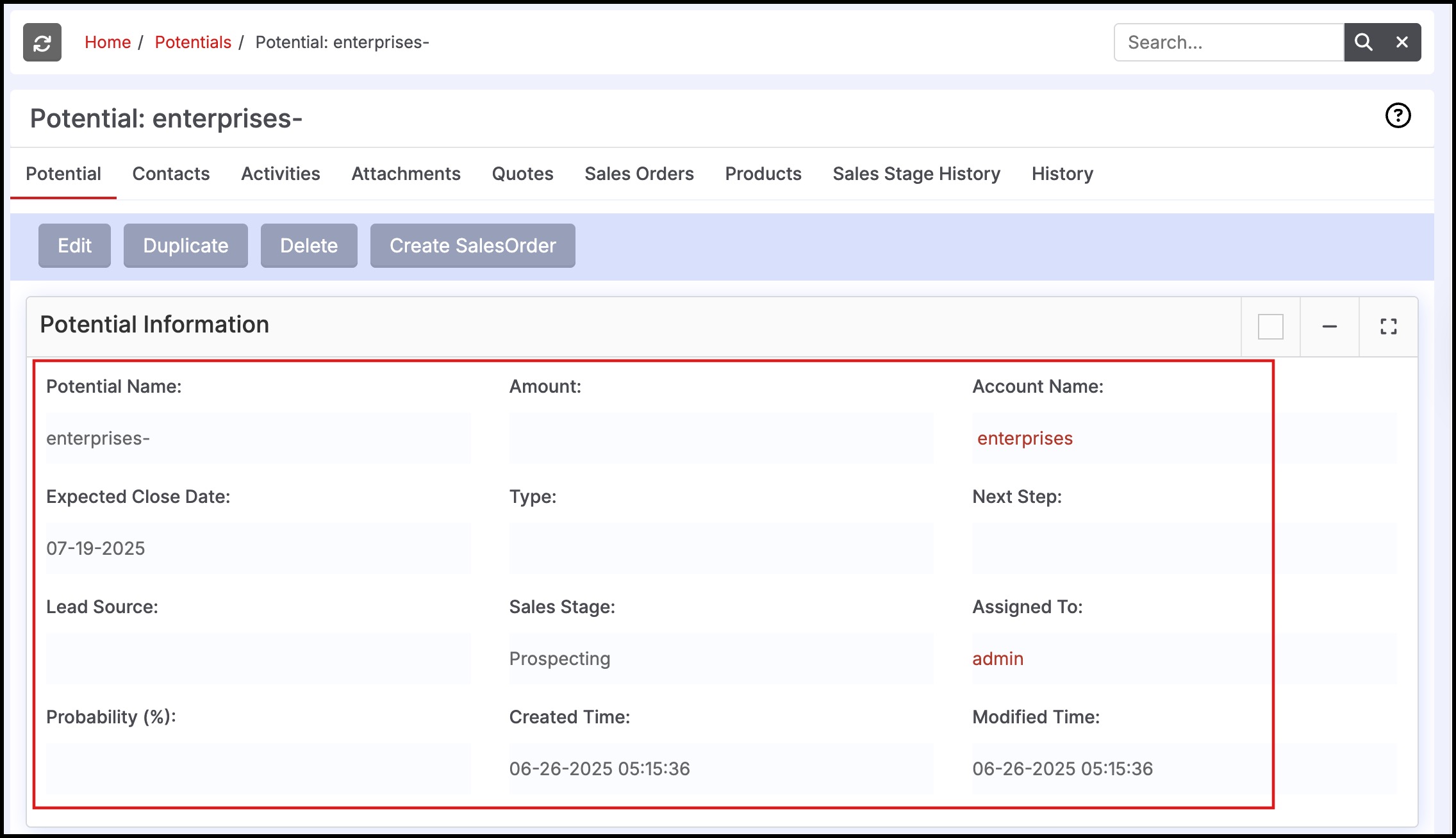
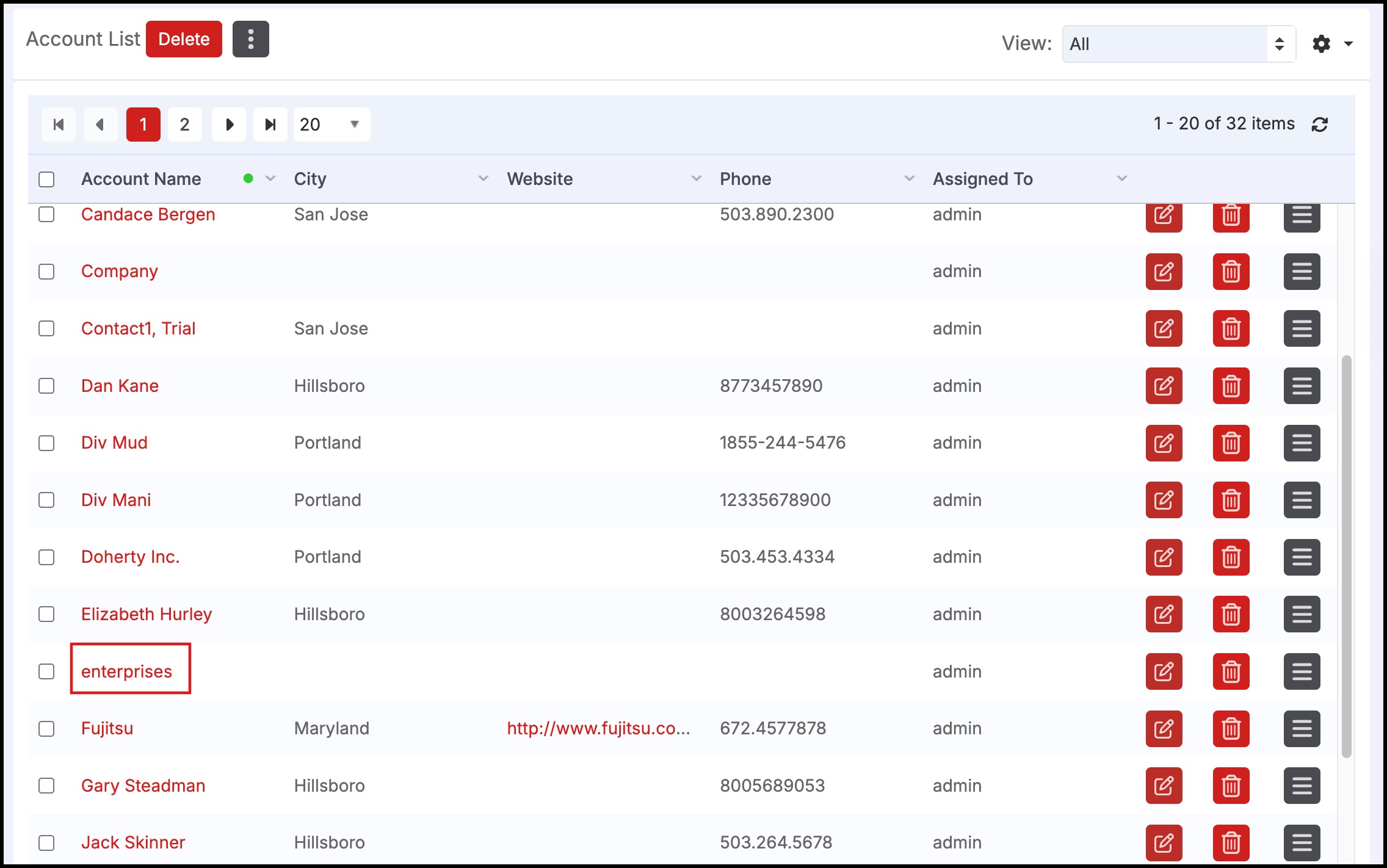
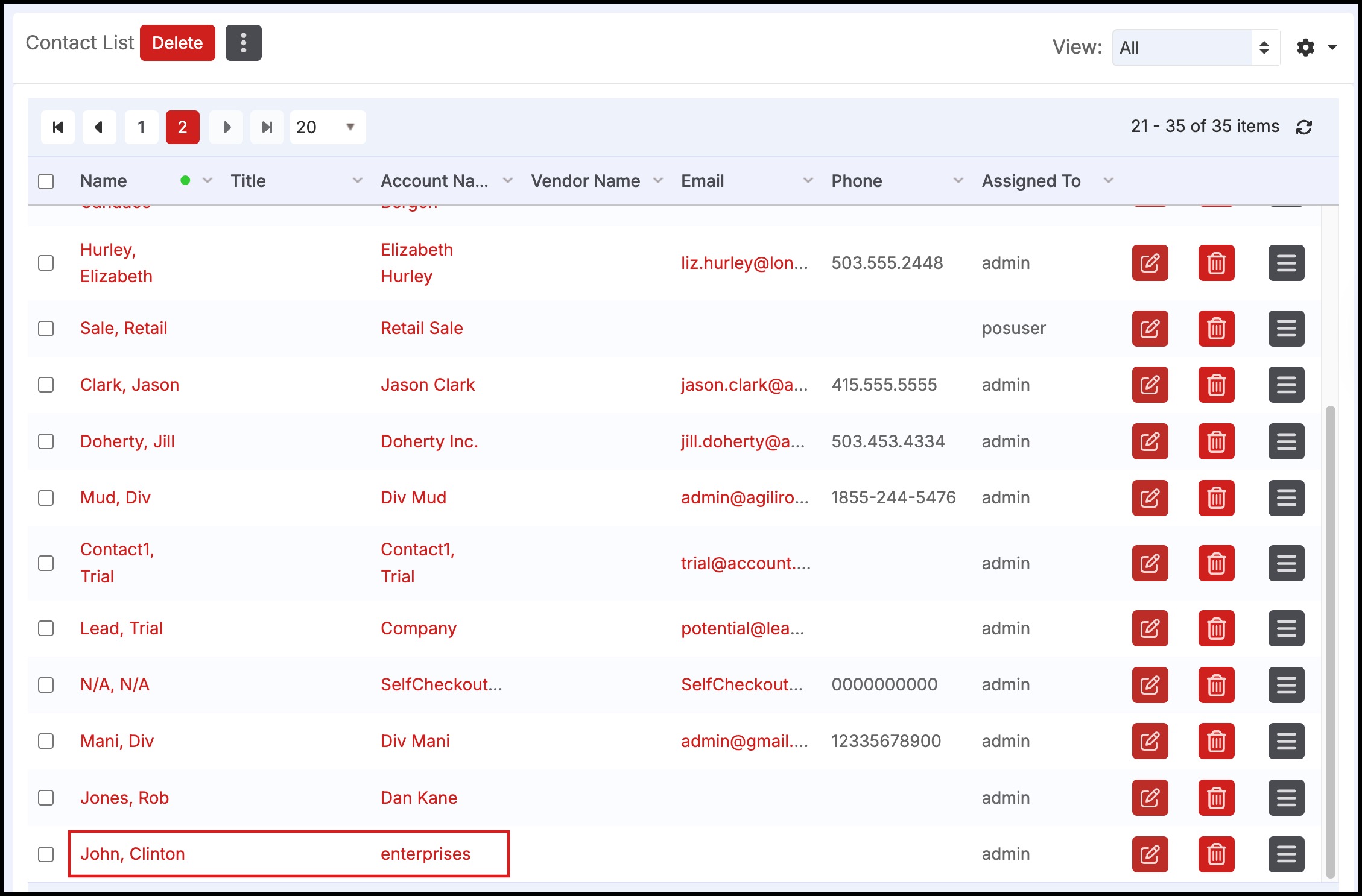
Updated 8 months ago
