Deleting Product Categories
- On the "Settings > Product Category Configuration" screen, Select the "Delete All Categories" link to delete all the product categories from the system. The system will check for existing products in the system and will not allow deletion of all categories unless the products have been deleted first.
- For instructions on deleting individual categories, please see the Product Categories Setup section.
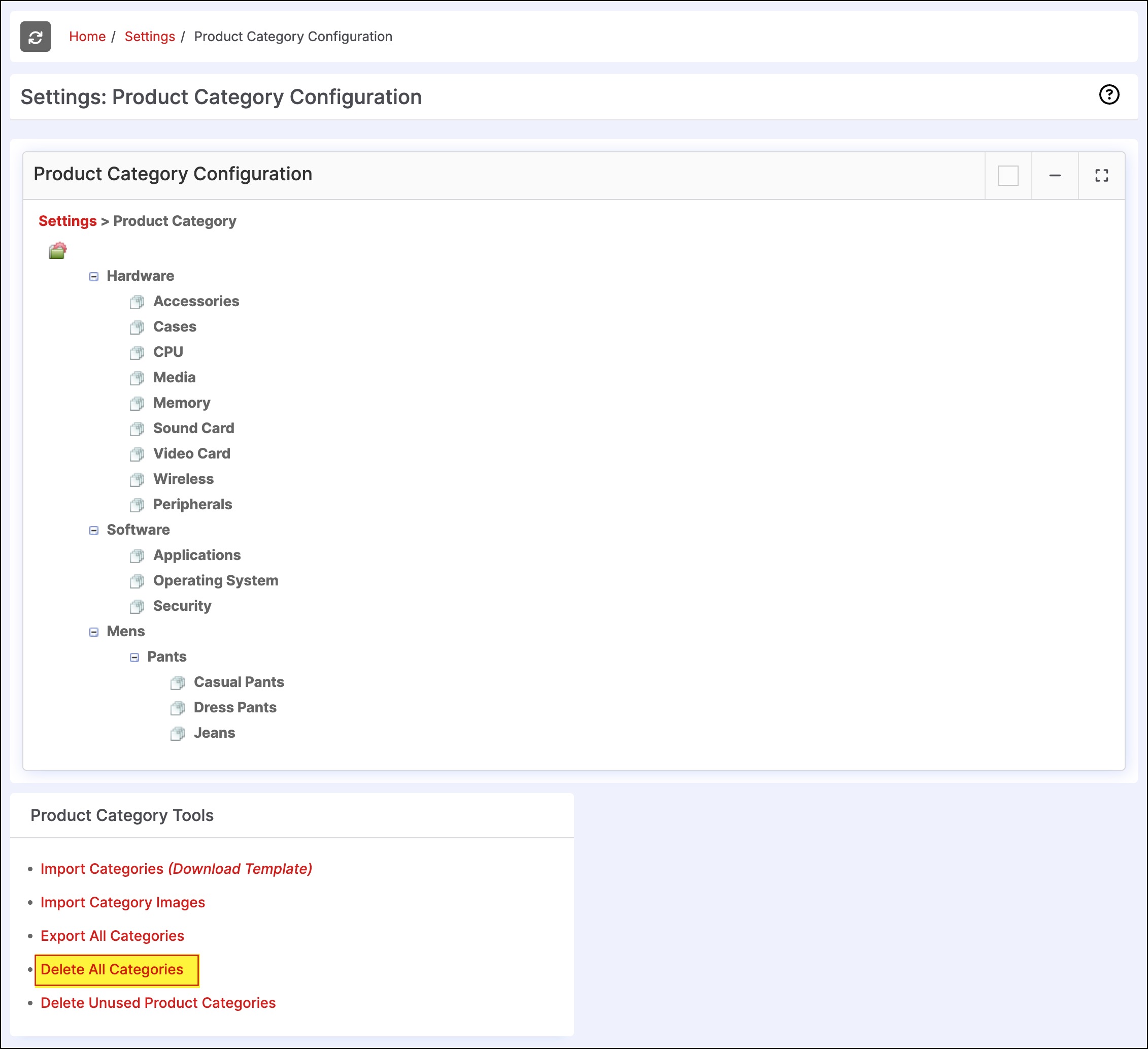
Updated 7 months ago
