Stripe Payment Processor for B2C and B2B eCommerce & Shopping App
Agiliron now supports the Stripe Payment method for B2C and B2B eCommerce & Shopping App.
To set up Stripe payment processor for your store:
- Go to Settings -> Channels. The following page is displayed.
- Either create a new channel or edit the existing store as per your requirement. Here, as an example, we are setting up the Stripe payment processor for an existing B2C web store by clicking the Edit icon.
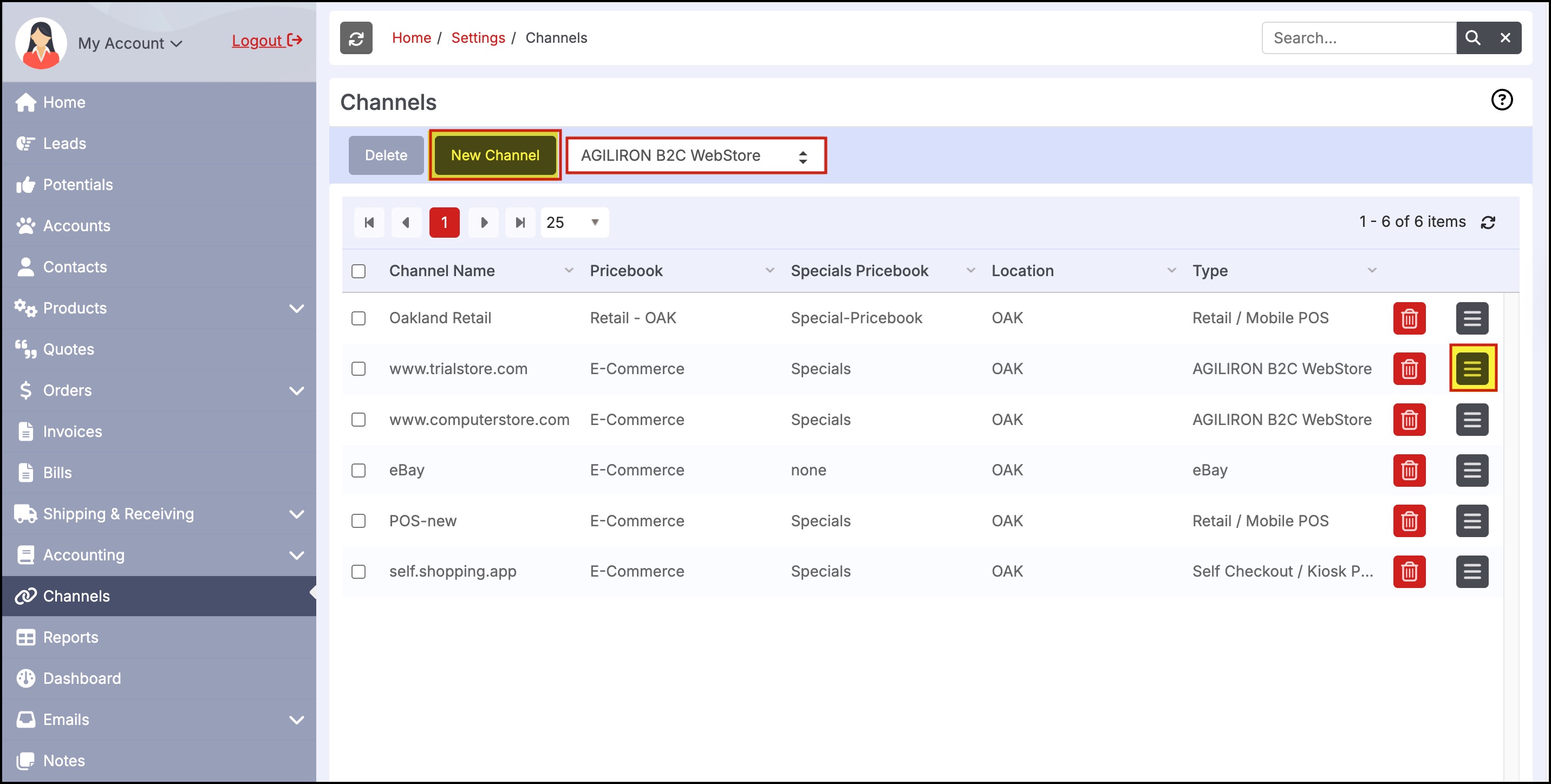
- Now, scroll down to Store Setup and click on Payment tab.
- From Payment Methods, select Stripe Payments by clicking on the checkbox.
As you check the option, an additional tab will be displayed to provide additional information for Stripe payment method configuration.
- Click on the Stripe tab to proceed.
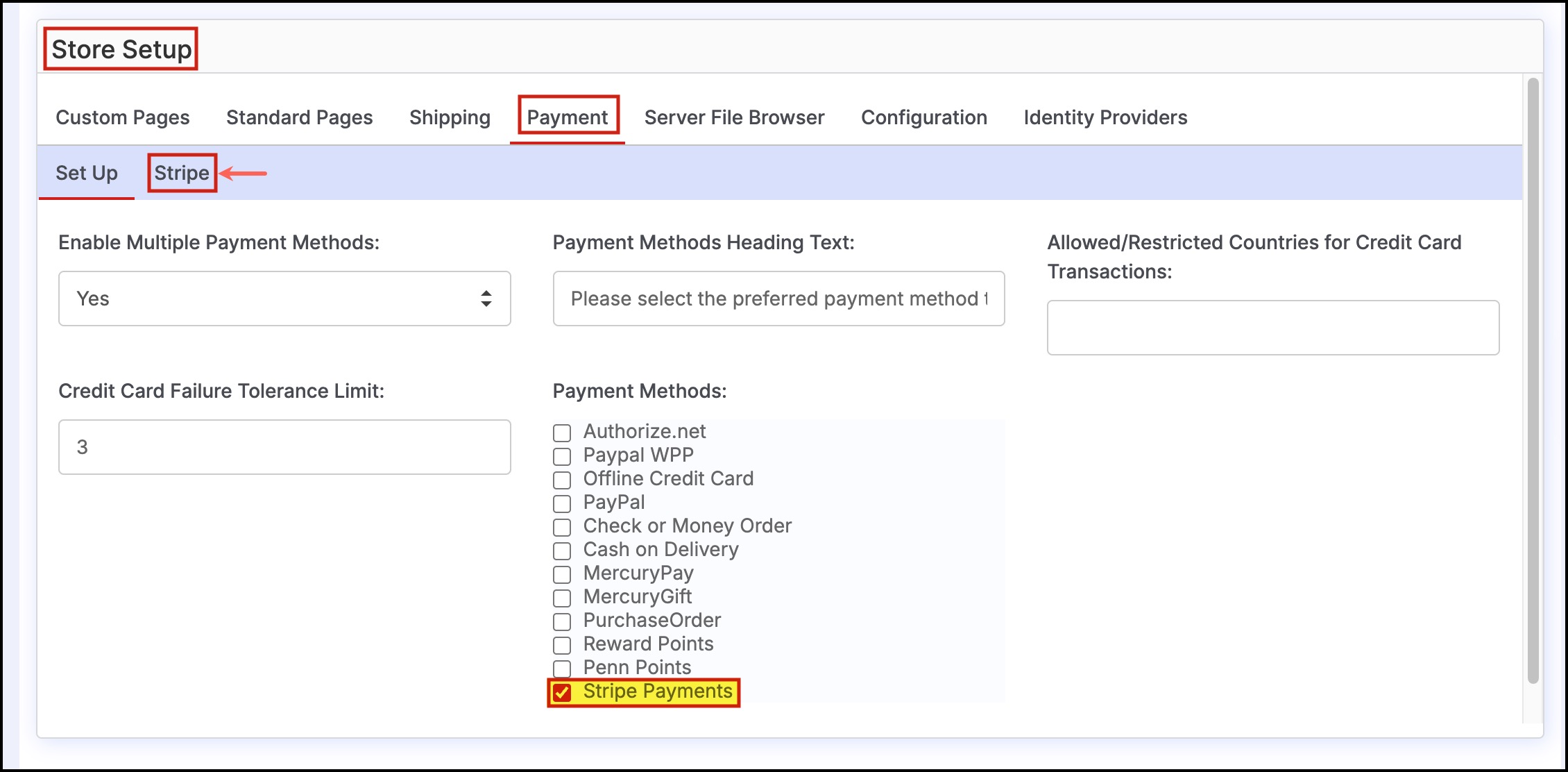
- In the Stripe tab, paste the Stripe API publishable key and Secret key to establish connection with the webstore account. (Refer to Stripe Payment Processor for API keys info)
- Once done, click on Save.
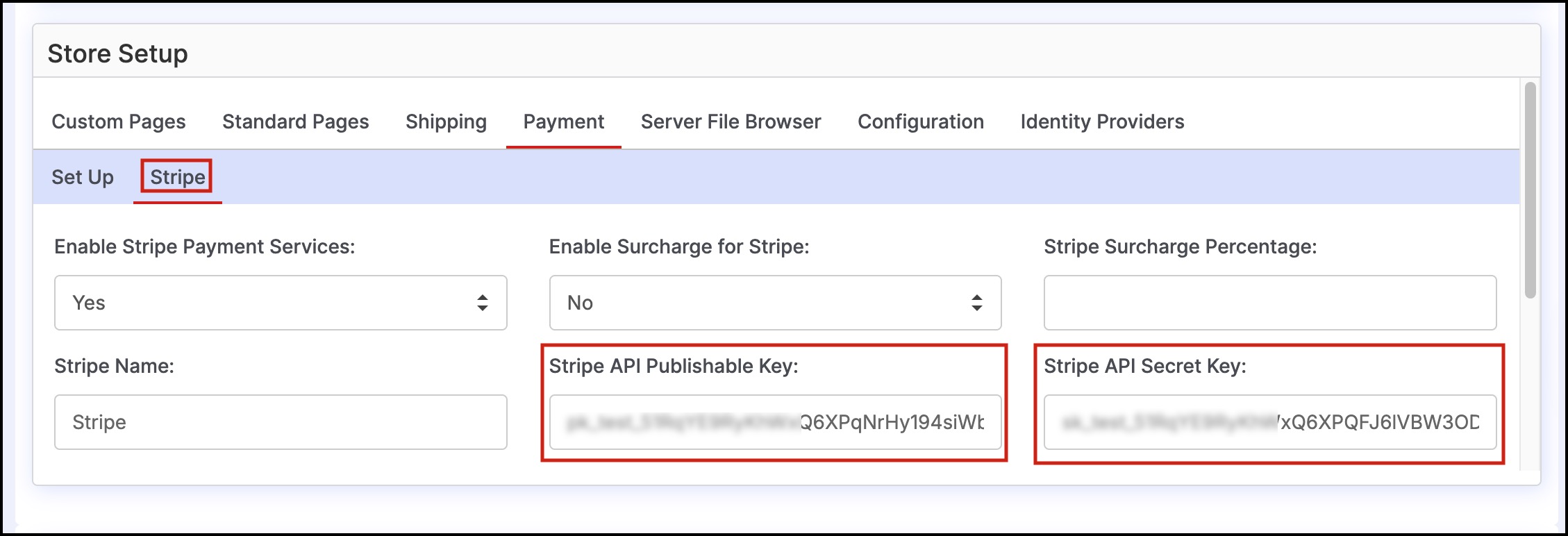
- Next when you go to the respective store, add products to the cart, checkout and continue to the Payment Method, you can see Stripe Payments for making payment for that particular order.
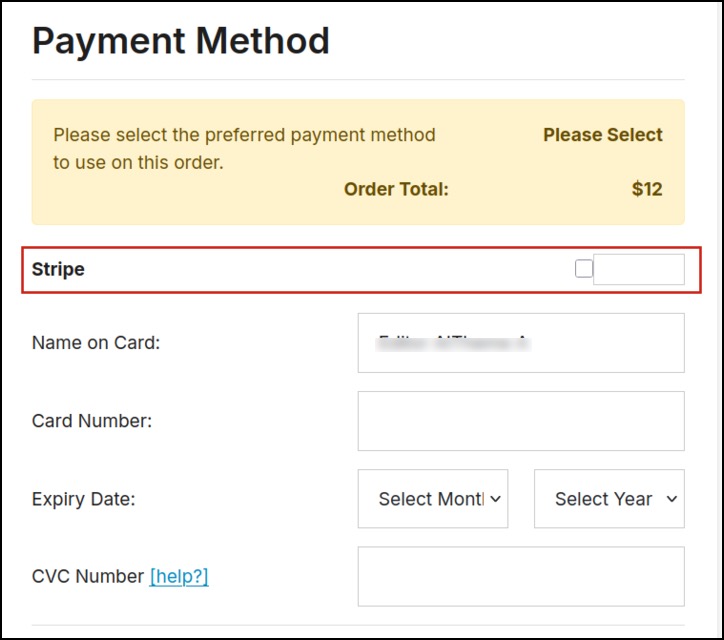
Updated 5 months ago
