Modifying Shipping Details at Line Item Level
This feature allows modifying shipping details at a line item level for the fields - Line Item Location, Carrier, Shipping Method, Actual Shipping Cost, Shipping Date and Change Sales Person.
For every individual product, you can have a different shipping status. For example, one item you can get delivered at your place and one item you can pick up from the store, anything as per your convenience.
NOTE - This feature requires “Line Item Shipping” to be enabled for the Sales Orders & Shipping in BackOffice – Please contact [email protected] to enable this feature.
Let's understand the process in detail:
- Go to Shipping & Receiving -> Shipping and click on Edit icon of the order you want.
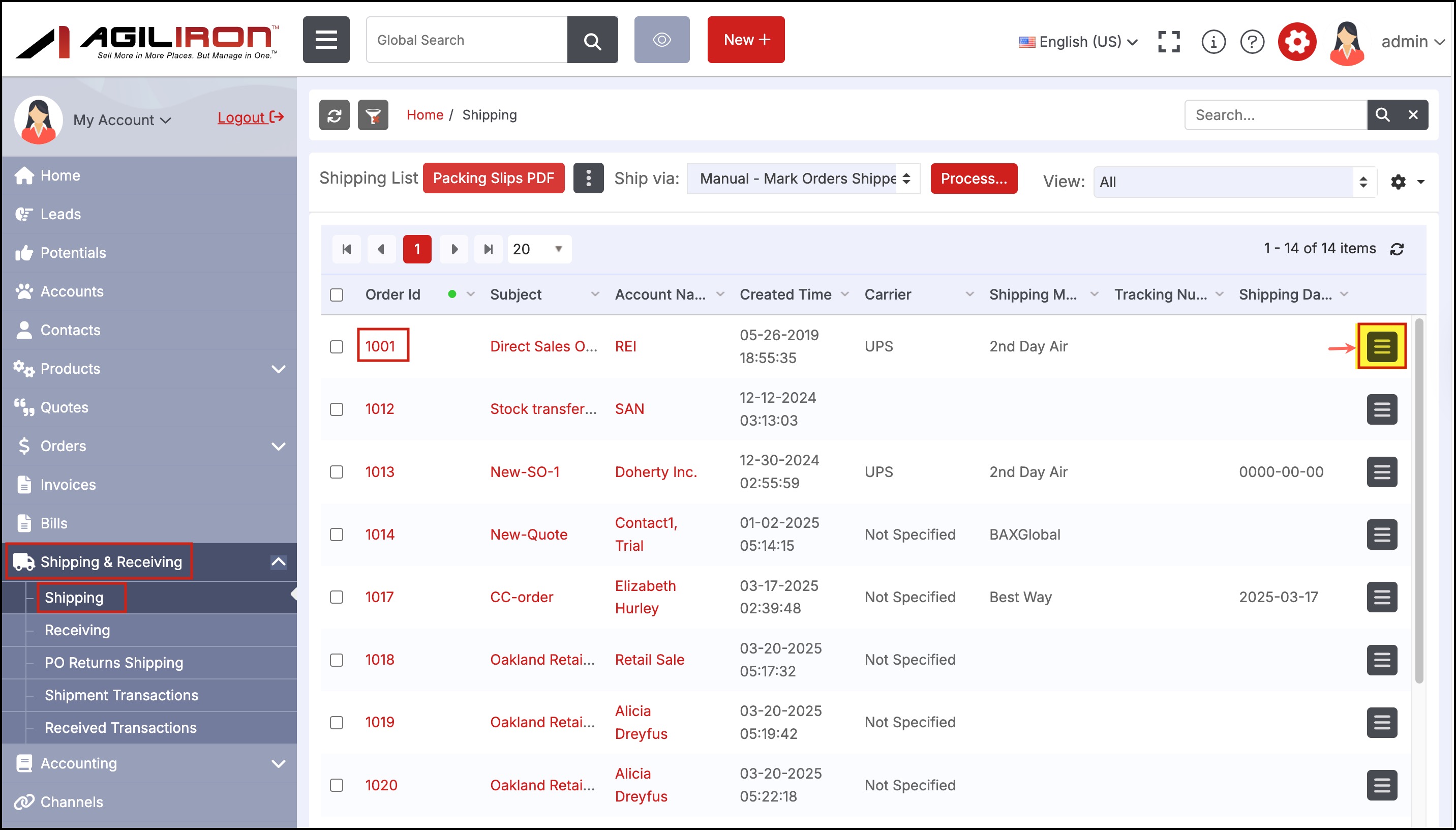
- Now, scroll down to Product Details section and click on the truck icon besides the product for which you want to modify the shipping details.
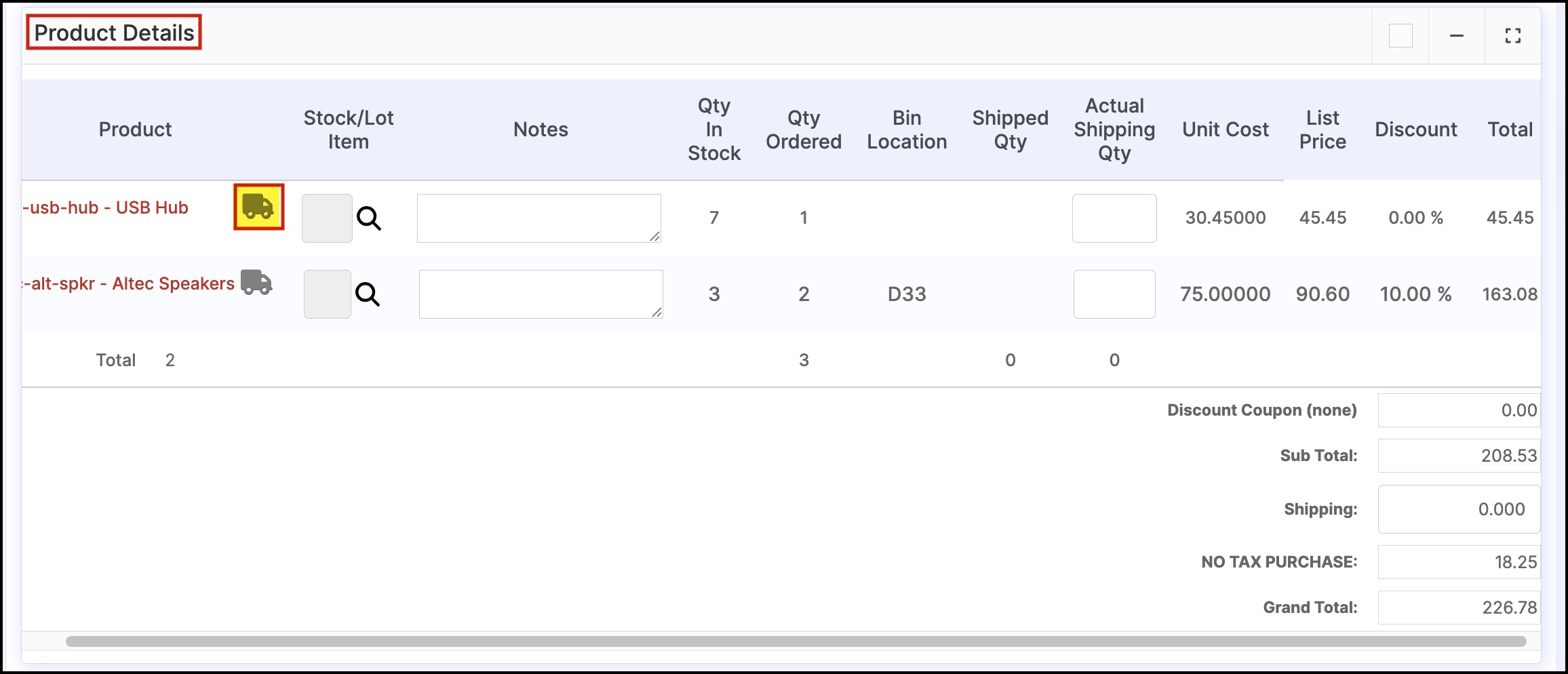
This will bring up a pop-up box of Shipping Information.
- Here you'll be able to change/set- Line Item Location, Carrier and Shipping Method, Actual Shipping Cost, set Shipping Date (by clicking on calendar icon).
- You can also select a separate Sales Person for each line item.
By default you can see few information
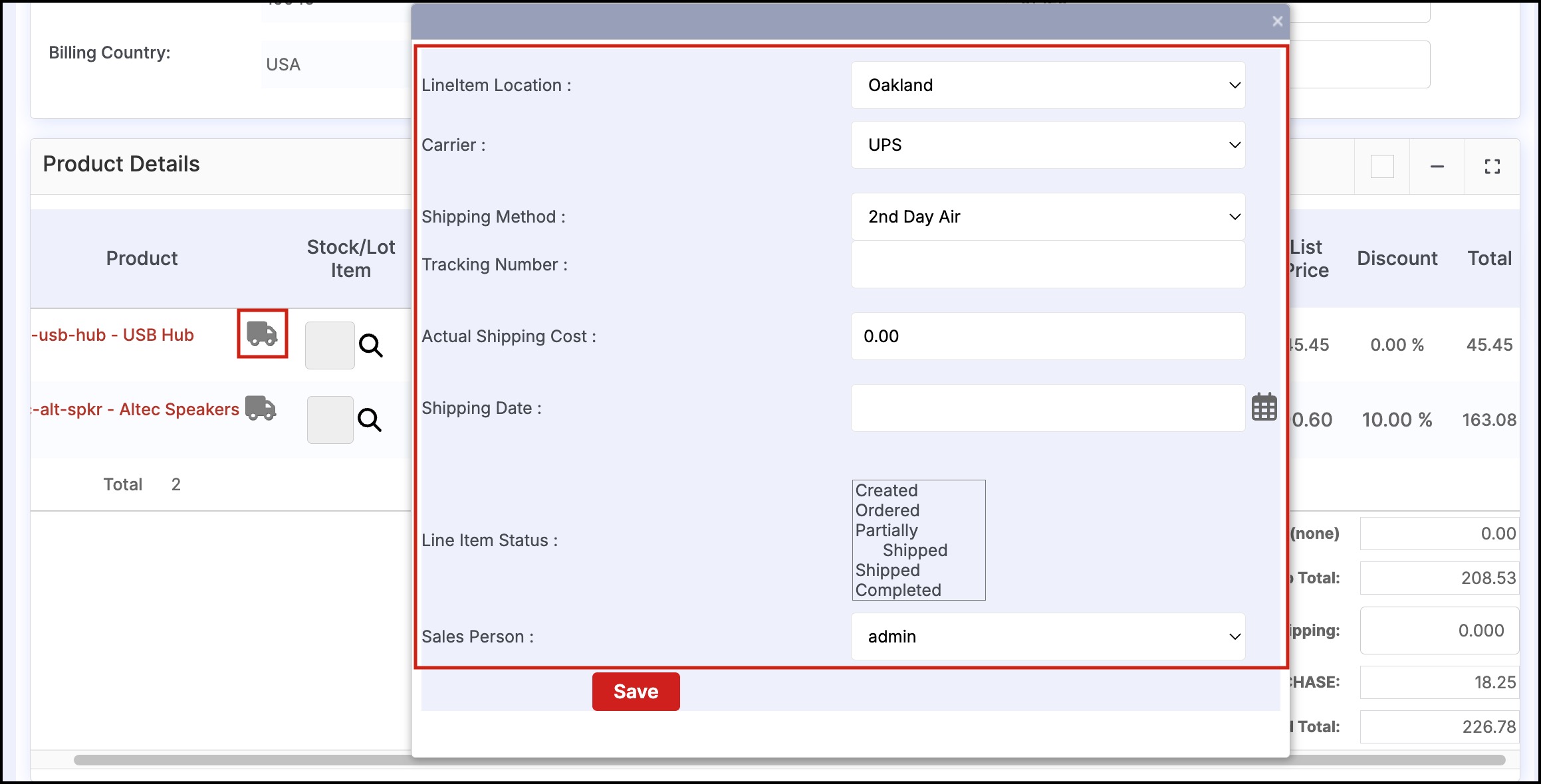
- Once you are done with modifying the shipping details, click on Save.
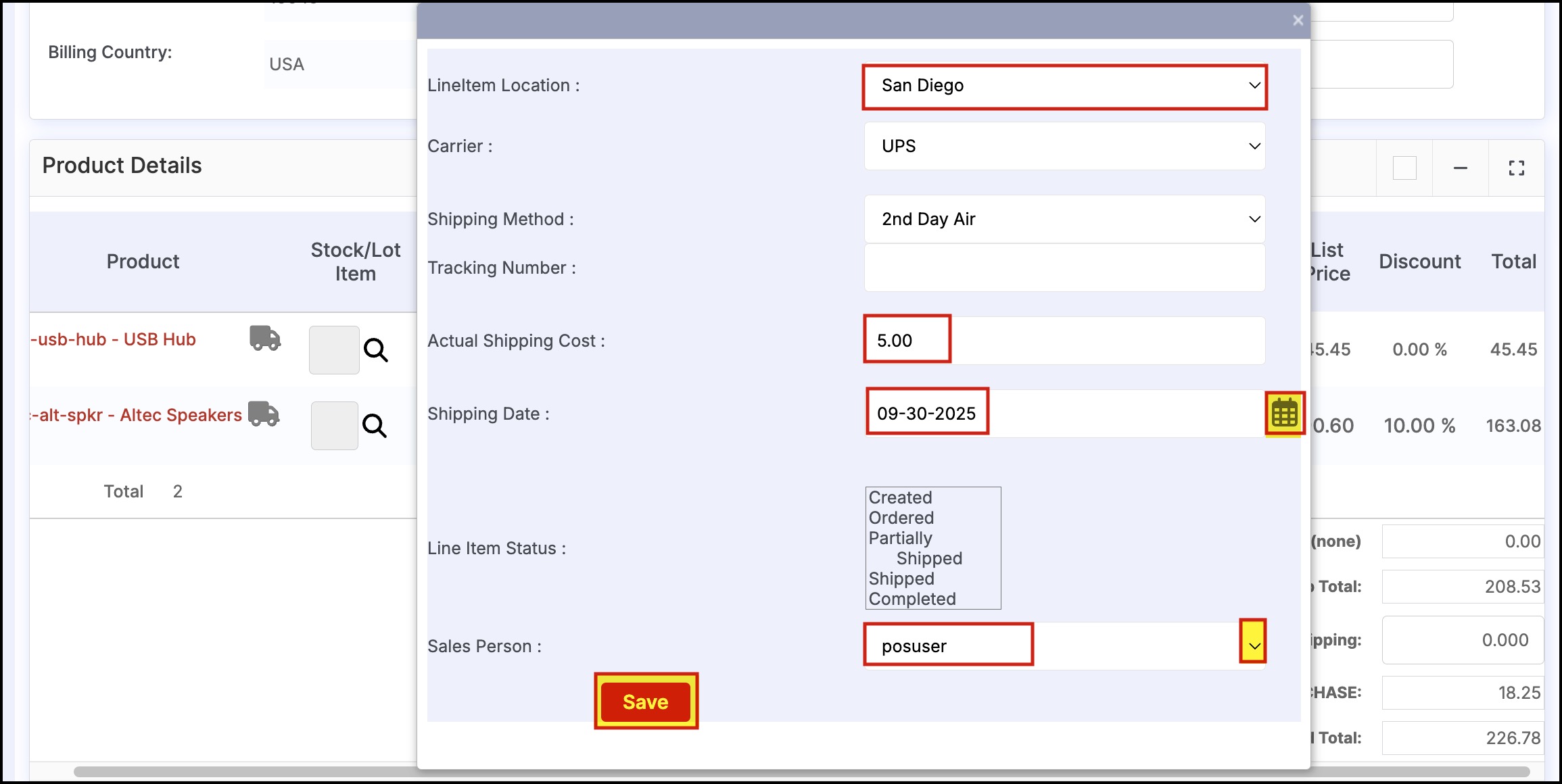
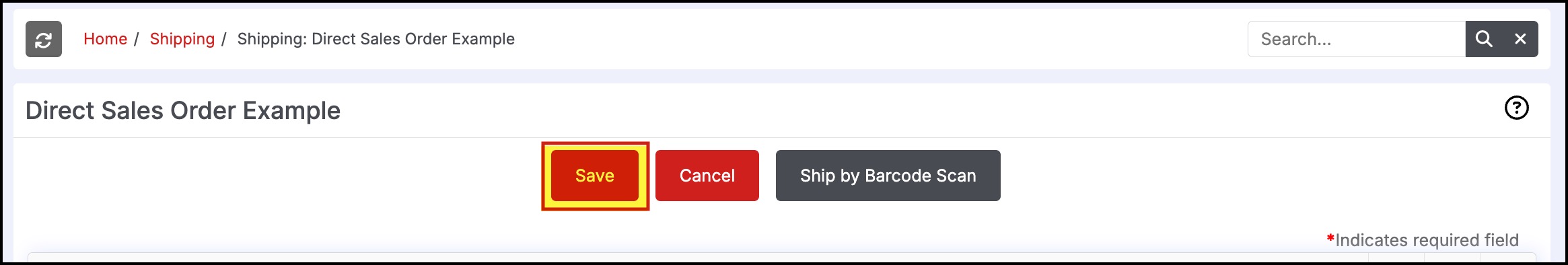
- After the changes are saved, when you go back to that particular order's Product Details section and hover on the Truck icon or the Product Name, you can see the changes made displayed.
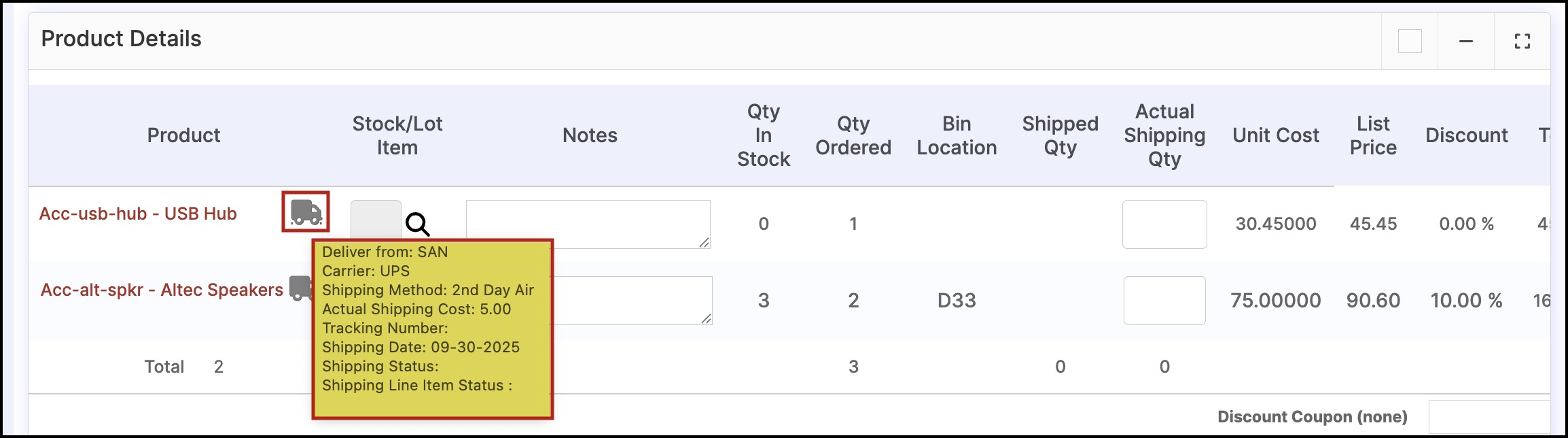
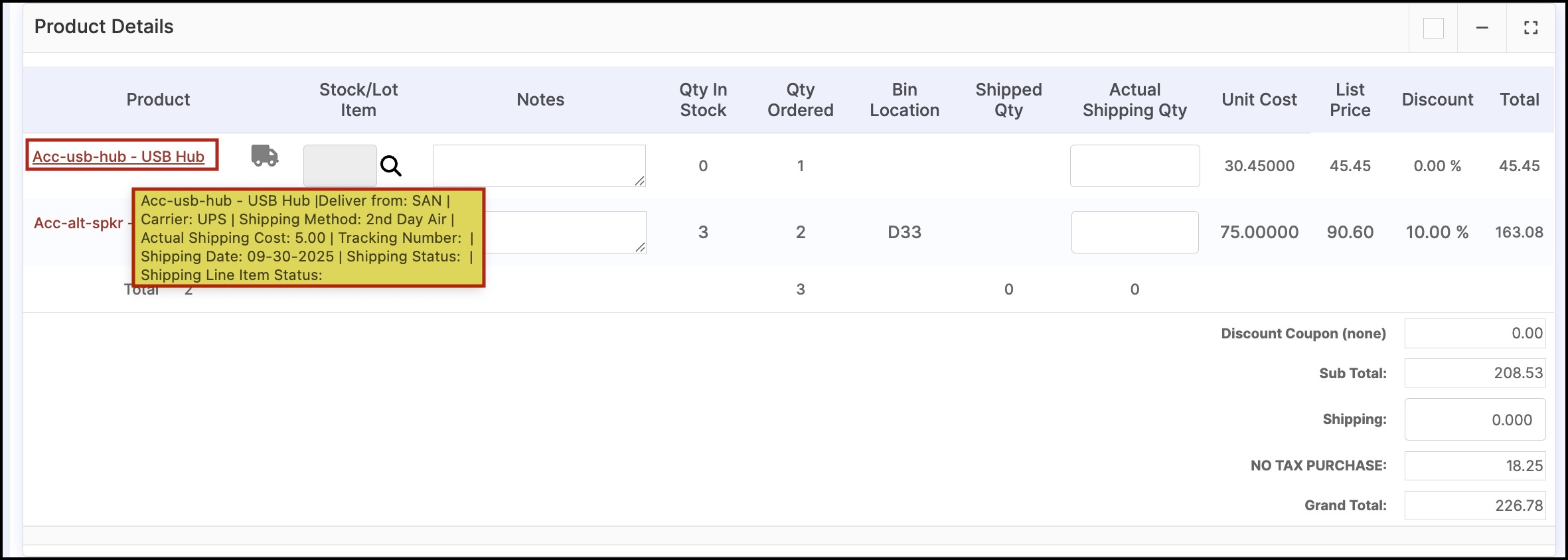
Updated 5 months ago
