Line Item Partial Quantity Shipping
No need to ship entire quantity at once. You can now ship a partial quantity for separate line items of a particular order.
Go to Shipping & Receiving -> Shipping and click on the Edit icon of the order you want.
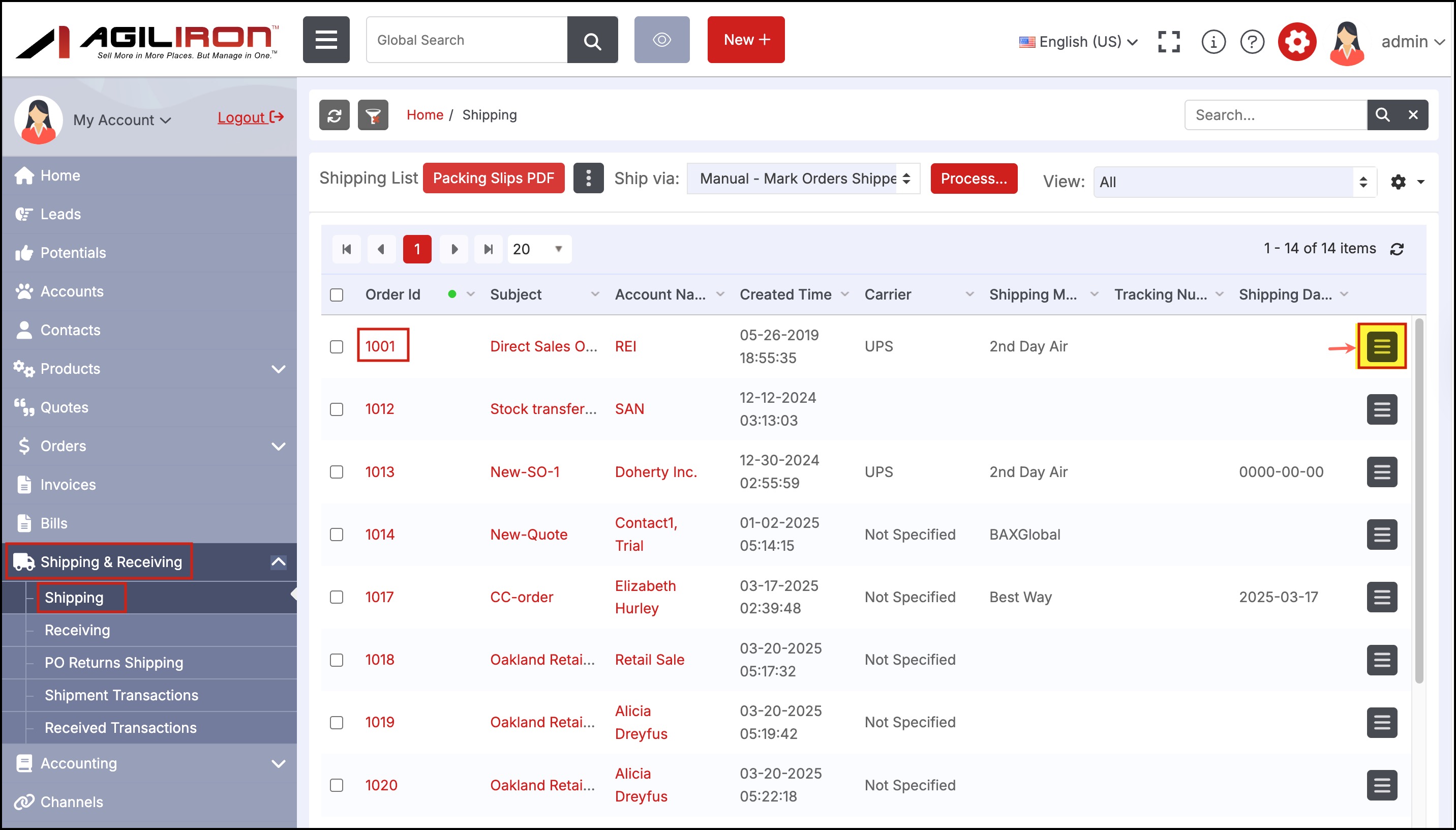
- Now, scroll down to Product Details section, where you can see 2 columns Qty Ordered and an additional Actual Shipping Qty (this appears only when the line item shipping is enabled)
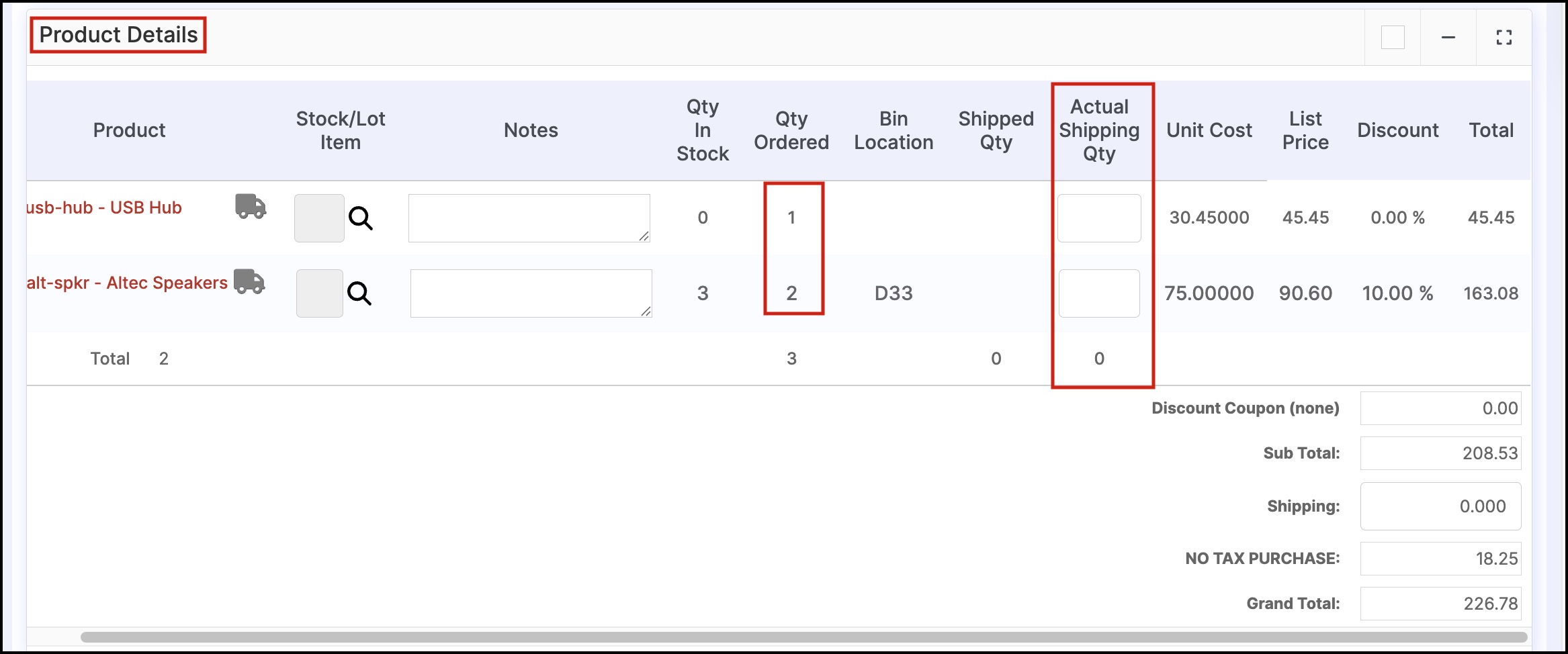
- Based on the quantity ordered, you can partial ship the line item quantity. For example in the below screenshot, the Altec Speakers Qty Ordered is 2, and the actual qty we are shipping is 1.
Note - The Actual Shipping Qty cannot be greater than Qty Ordered.
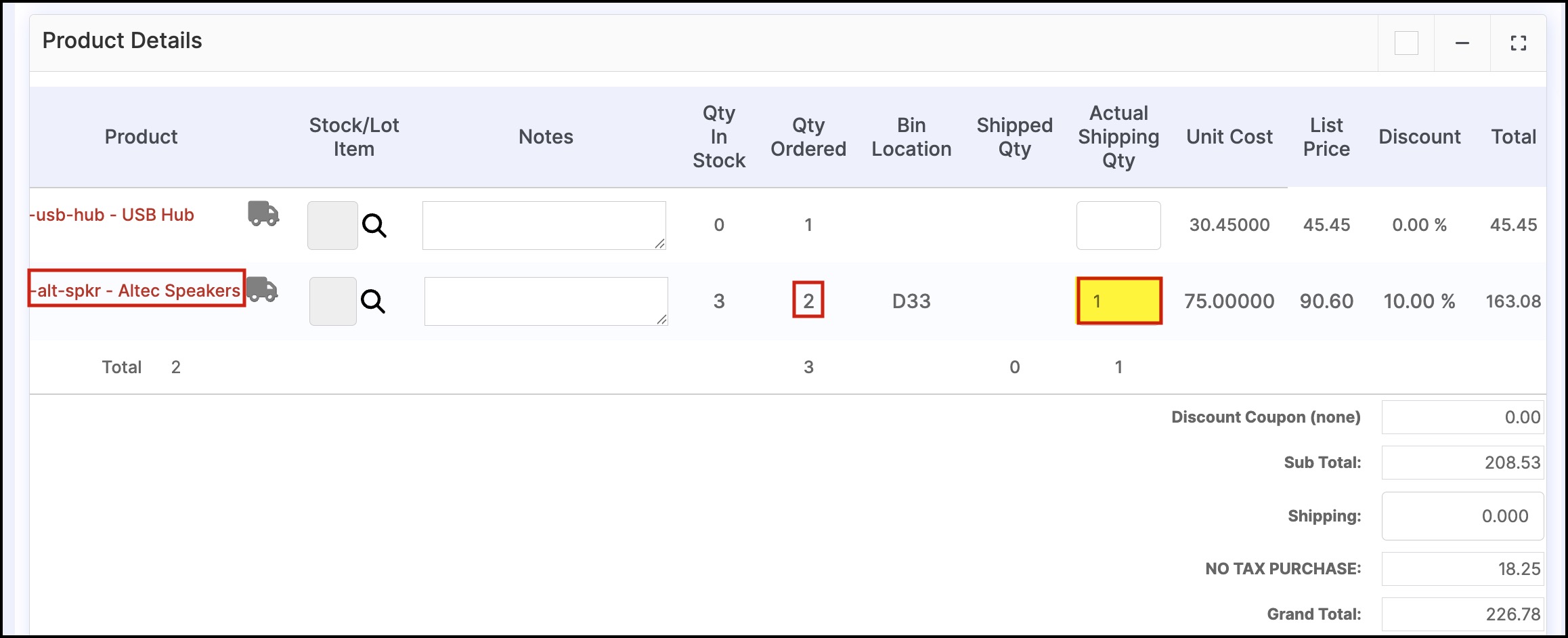
- Once you have mention the actual quantity to be shipped, click on Save.
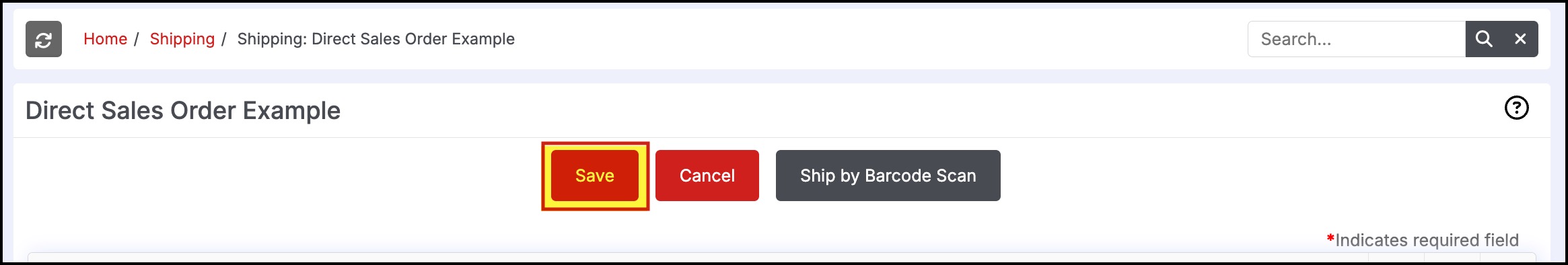
Now once you go back to the order, you can see in the Line Items section, the Shipped Qty changed to 1 and also the Qty in Stock has decreased by 1 (earlier it was 3, now it is 2)
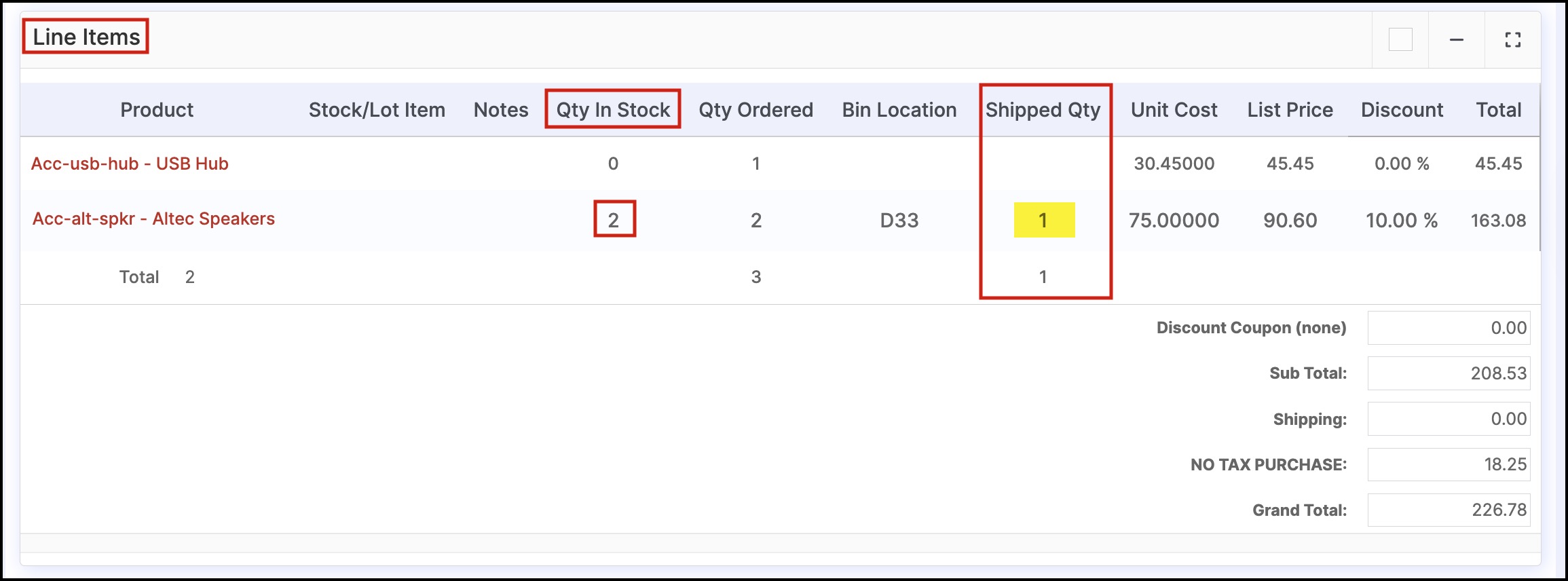
Updated 5 months ago
