- Adding a New Template
Navigate to"Settings > Templates > New Template".
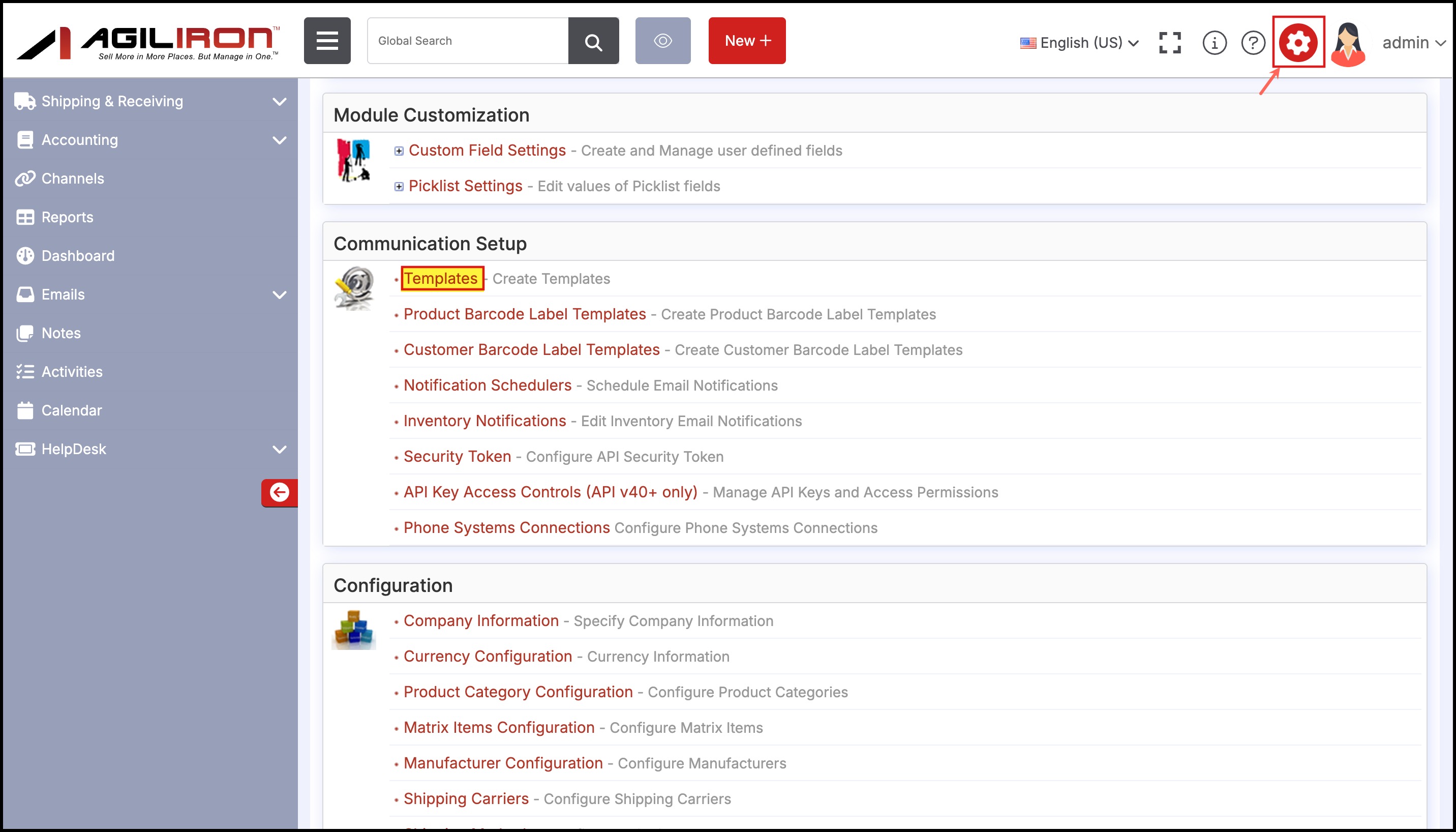
- Select the "New Template" button.
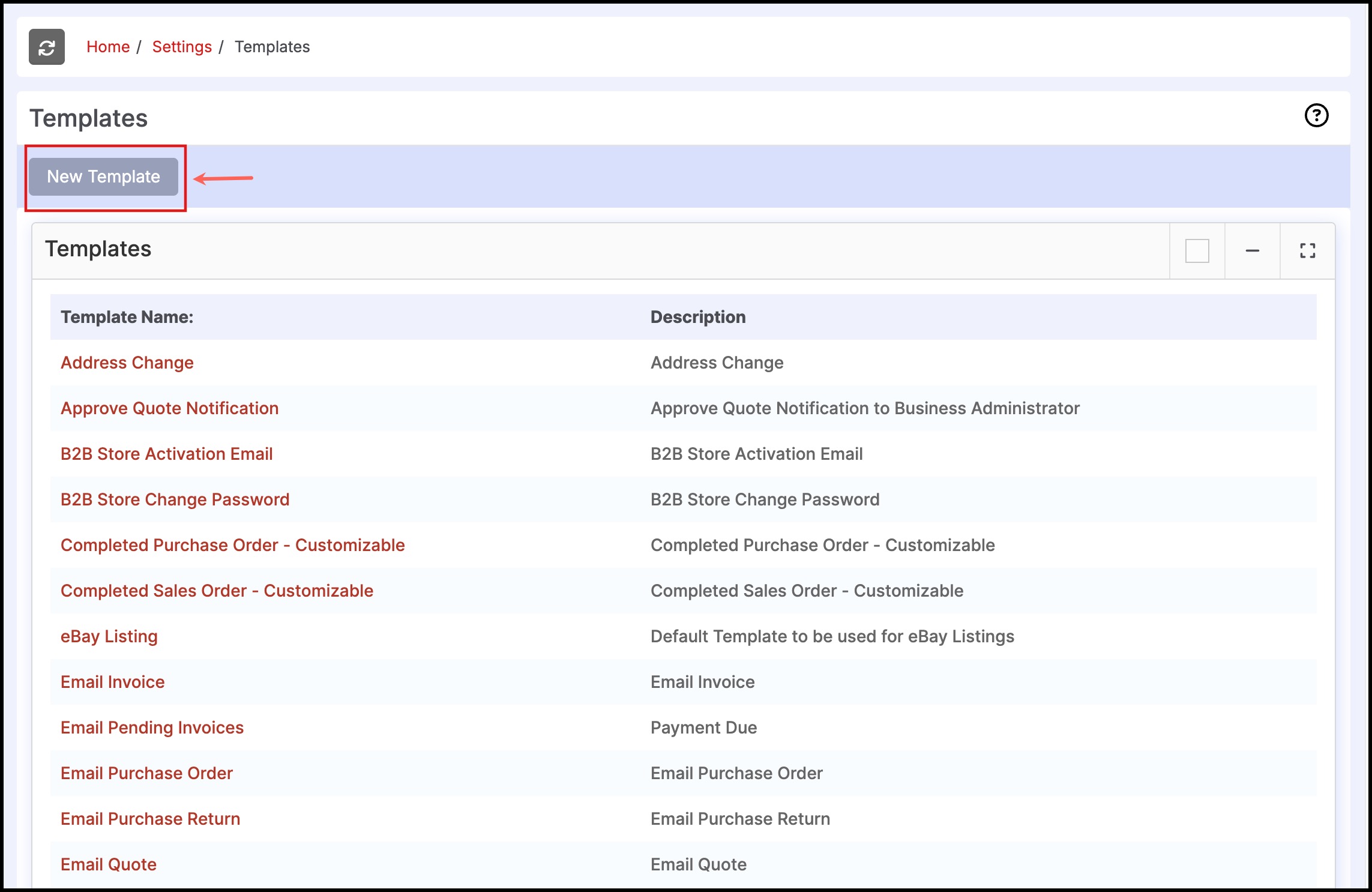
Enter the following information in the fields provided
- Folder: Select availability of this template for all users or only for your use (Public vs. Personal).
- Template Name: Give the template a name.
- Description (Optional): Describe this template (esp. if being shared with other users).
- Subject: This will be transferred as the Subject line of the email.
- Email Body: In the HTML editor, provide the actual content. This can be email text, or tables that include field markers. You can create invoices, work orders, etc from scratch here.
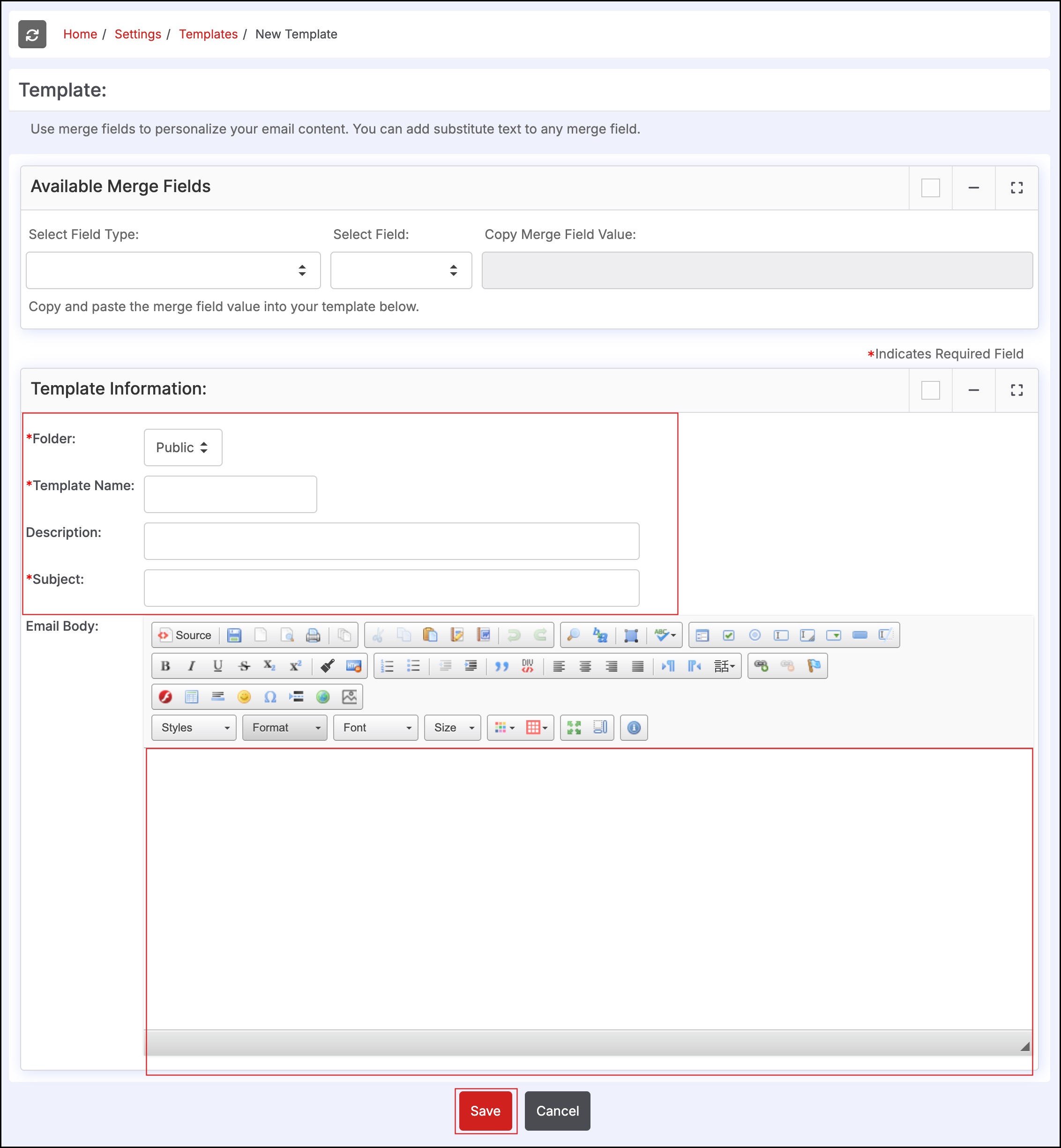
- Click "Save" when finished.
- Upon saving, you can click "Edit" to edit the template further, "Cancel'" to return to the template list, "Delete" or select "Duplicate" to clone the template and edit a new version as needed.
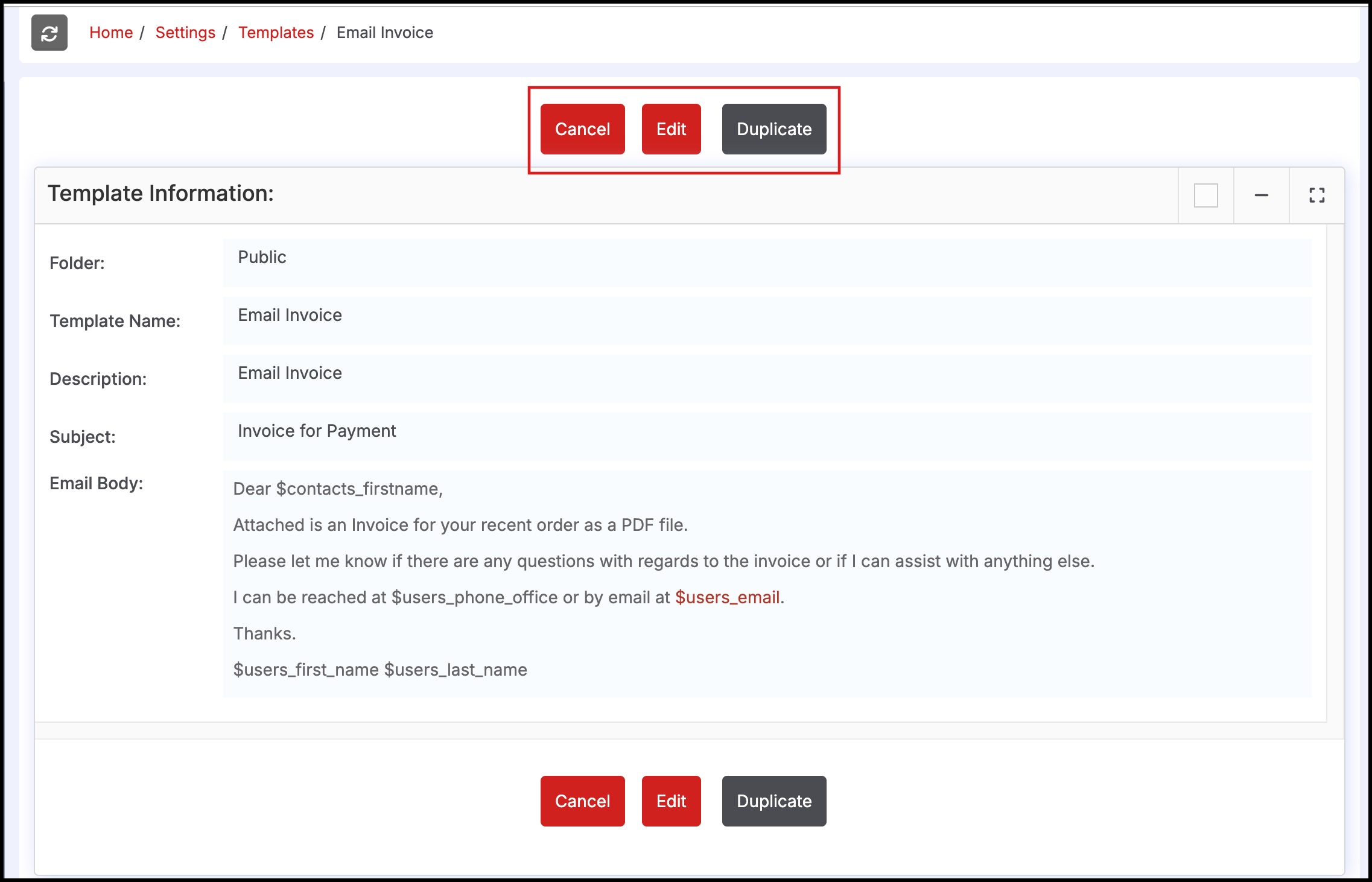
Updated 9 months ago
