Legacy - Setting up your BigCommerce Store to Facilitate Integration with Agiliron
This topic is applicable ONLY for Legacy Connections - for New Connections, please useBigCommerce Channel Connection.
At your BigCommerce Store Hosted by BigCommerce
Login to the BigCommerce WebStore admin panel as "Owner".
(Note that Admin login doesn't have permission to create the API Account)
Go to Advanced Settings-> API Accounts
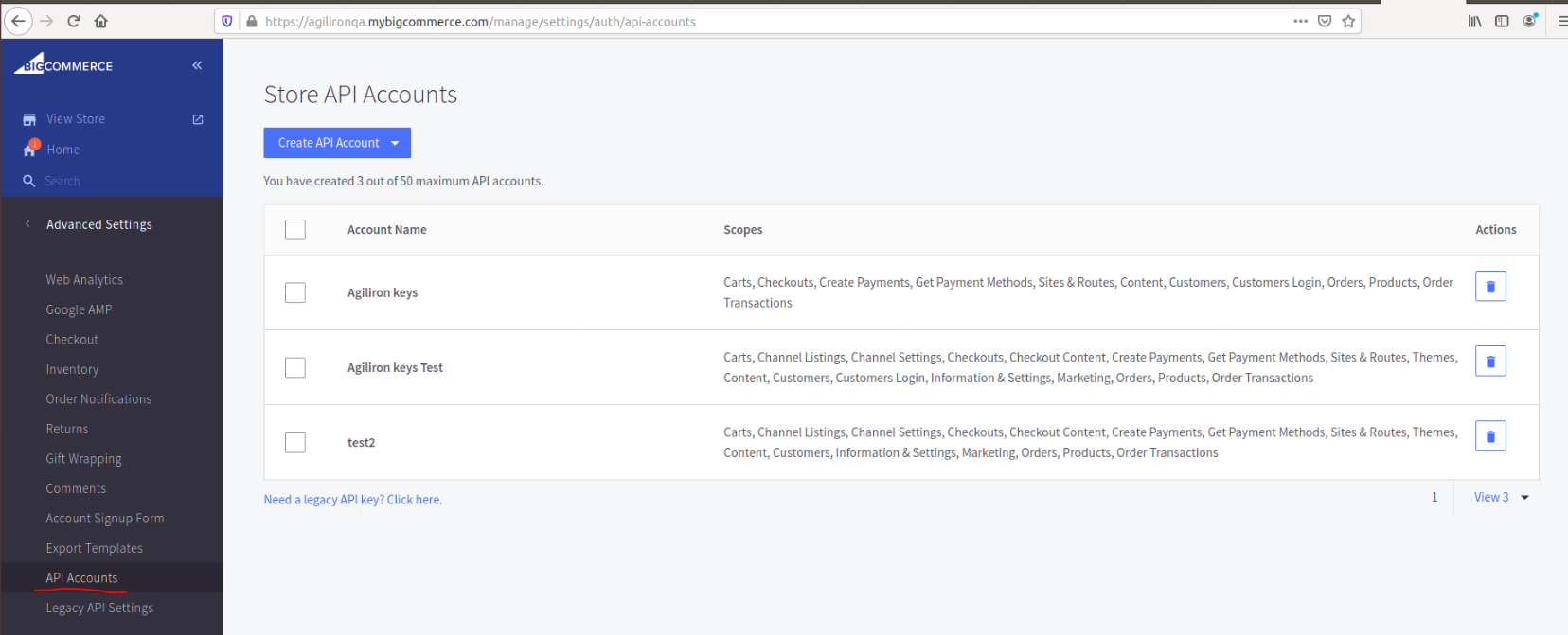
Click on Create API Account > Create V2/.V3 API Token
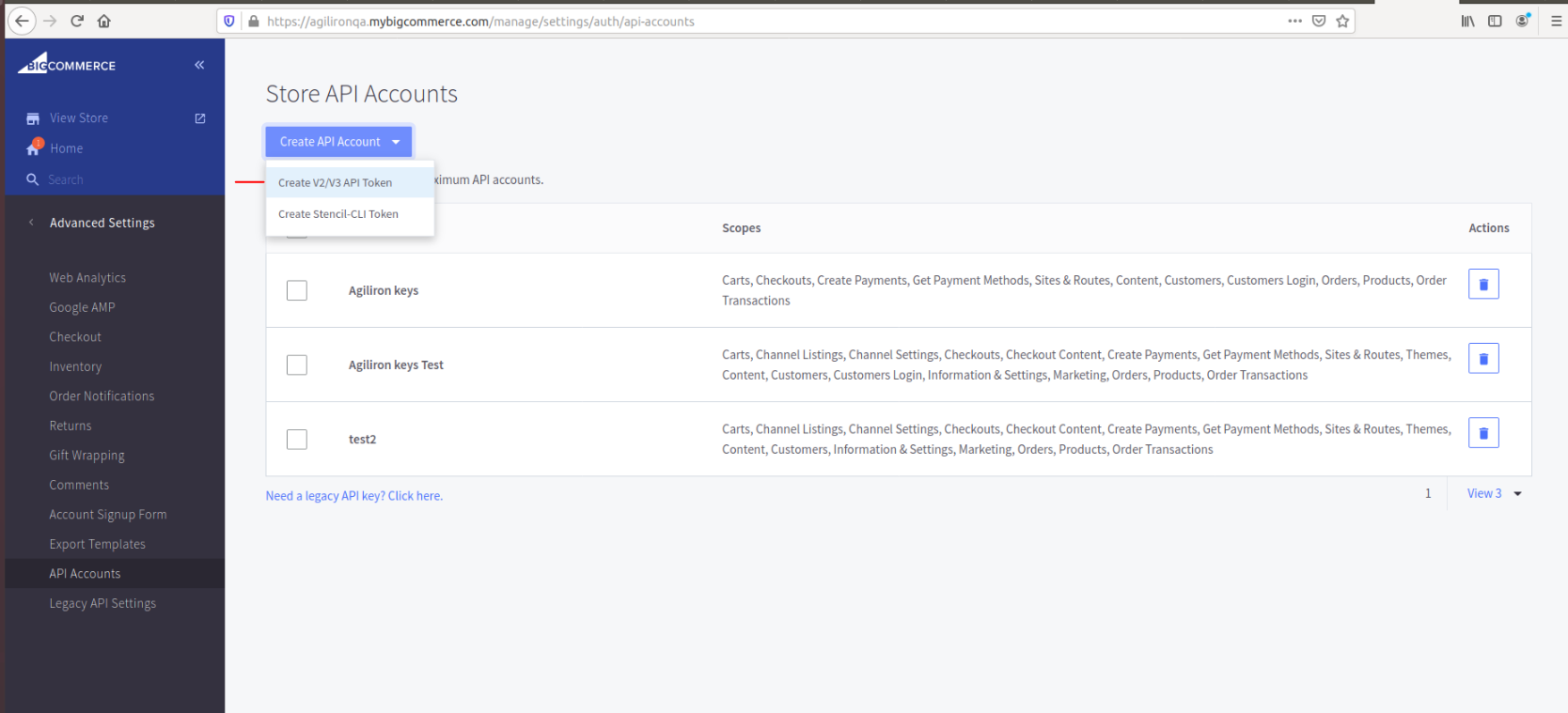
Give the Account a Name (e.g. Agiliron )
Select Modify for all Resources such as Content, Checkout Content, Customers etc...
Please note that the screenshot only shows this for Content as an example. But Modify should be selected for all the Resources.
Please note down the API Path.
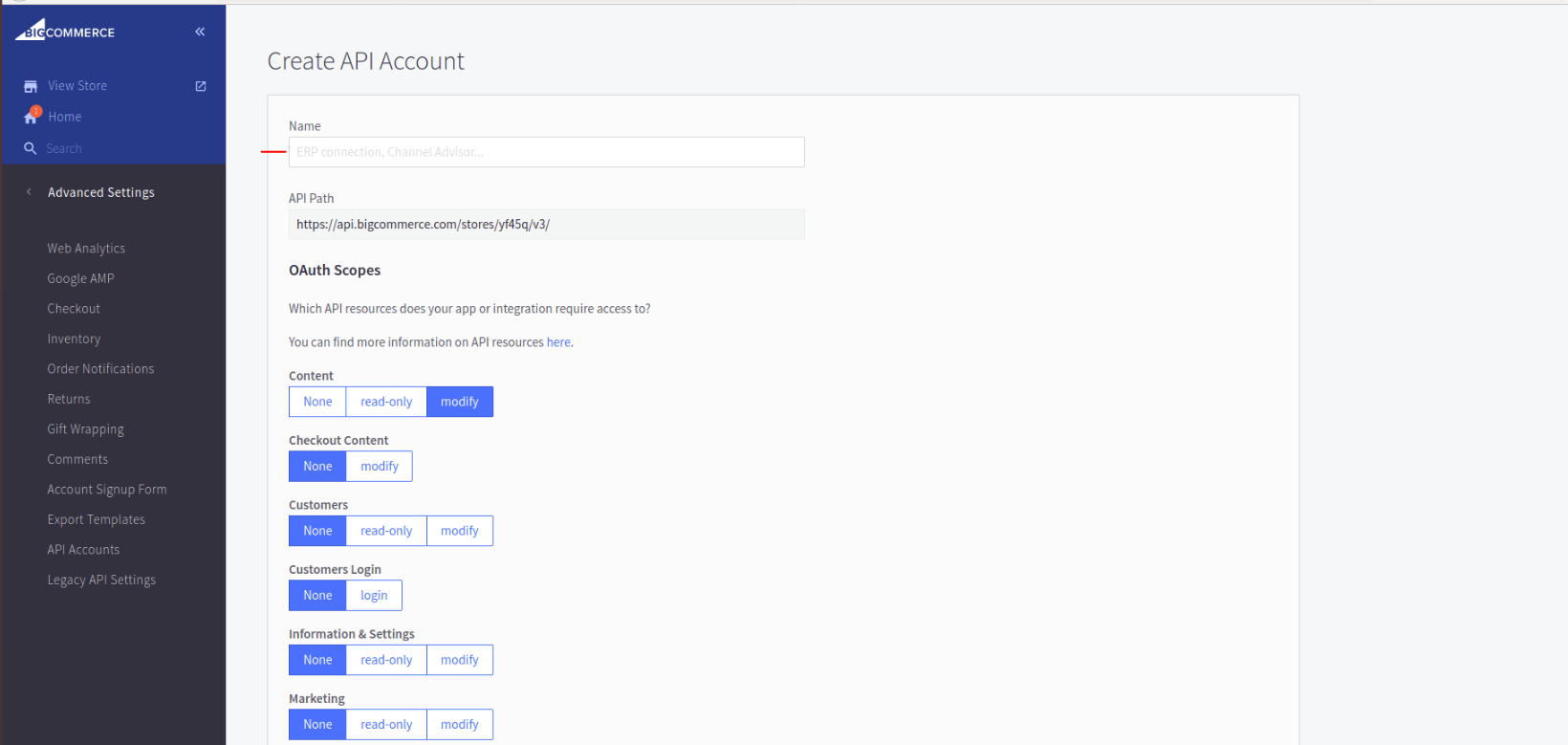
Press Save, which will prompt to save the keys in a file.
Please email that saved file to Agiliron Support ([email protected]) along with the API Path noted in the previous step.
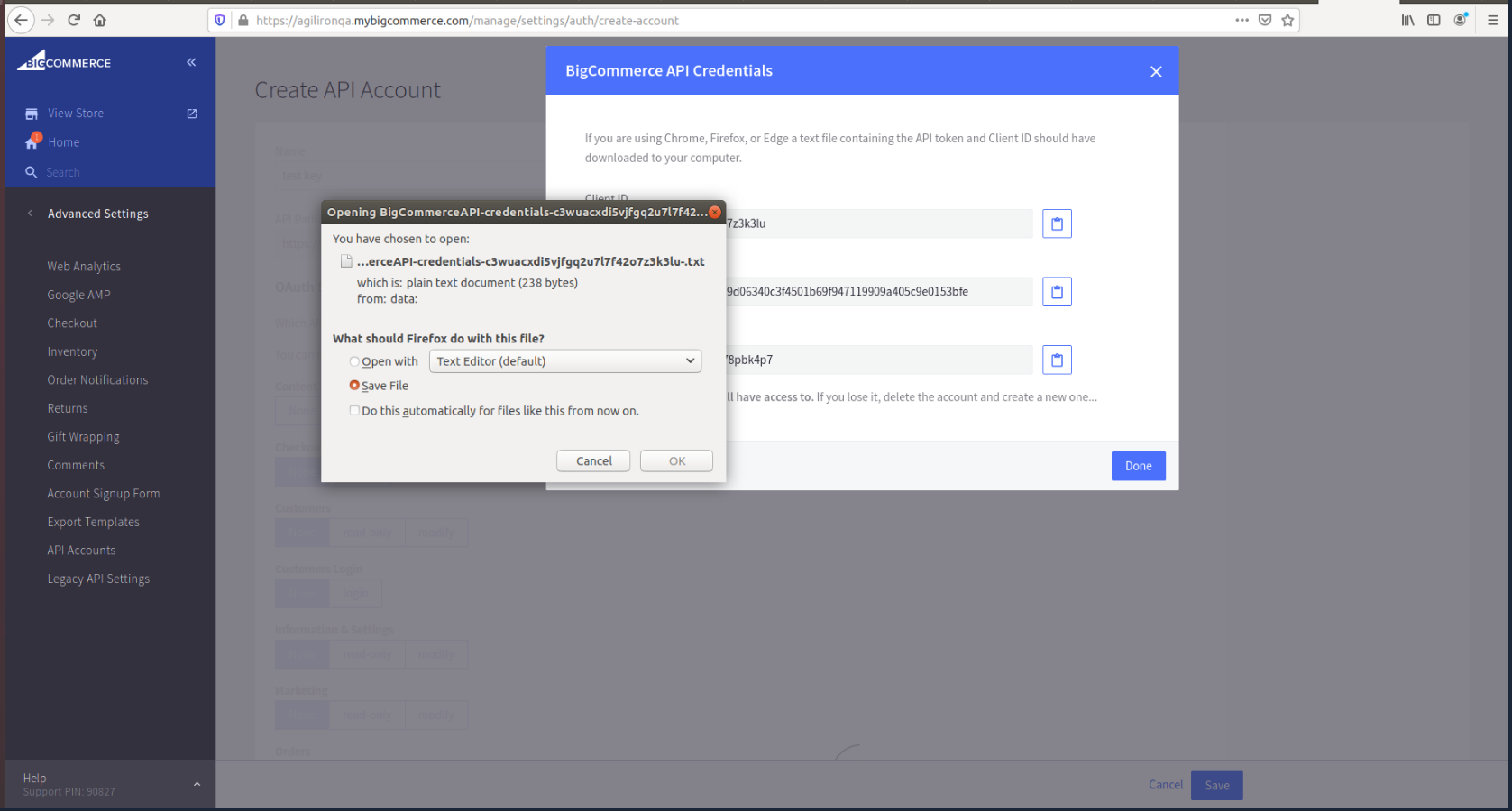
Updated about 1 year ago
