Bulk Export and Import from Carrier
To just download Packing Slips for multiple orders follow the steps below:
- Go to the "Shipping & Receiving -> Shipping" tab.
- Select the Orders that are being shipped (left checkbox).
- Click the "Packing Slips PDF" button.
- This will generate a PDF with packing slips for all the selected orders.
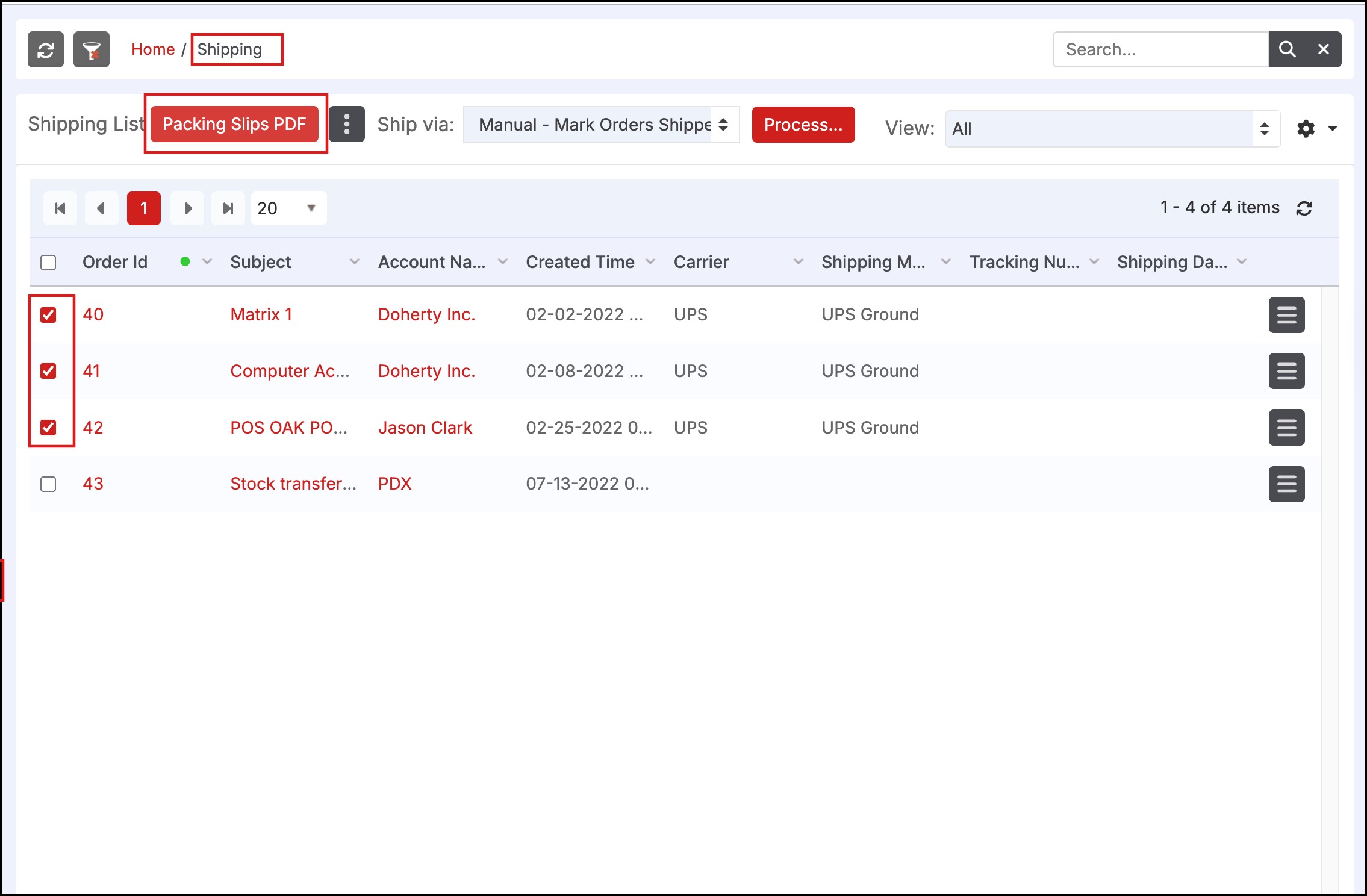
To enter the shipping information for multiple orders follow the steps outlined below:
- Go to the "Shipping & Receiving" tab
- Select the orders that are being shipped (left checkbox)
- Select "Manual - Mark Orders Shipped" from the "Ship via" menu drop-down and Click the "Process..." button
- This will bring up a screen with the selected orders and fields to enter the shipping information (Carrier, Method, Cost, Shipping Date and Tracking Information). Enter the information in the fields and then click the "Mark Selected Orders as Shipped" button.
- A dialog will pop-up confirming the selection and prompt for whether to download Packing Slips or not.
- Note: Bulk Shipping is not available for sales orders with Serialized products.
- For Serialized products, it is necessary to provide serial numbers for the items being shipped and this should be done through the process described in Section Fulfillment.
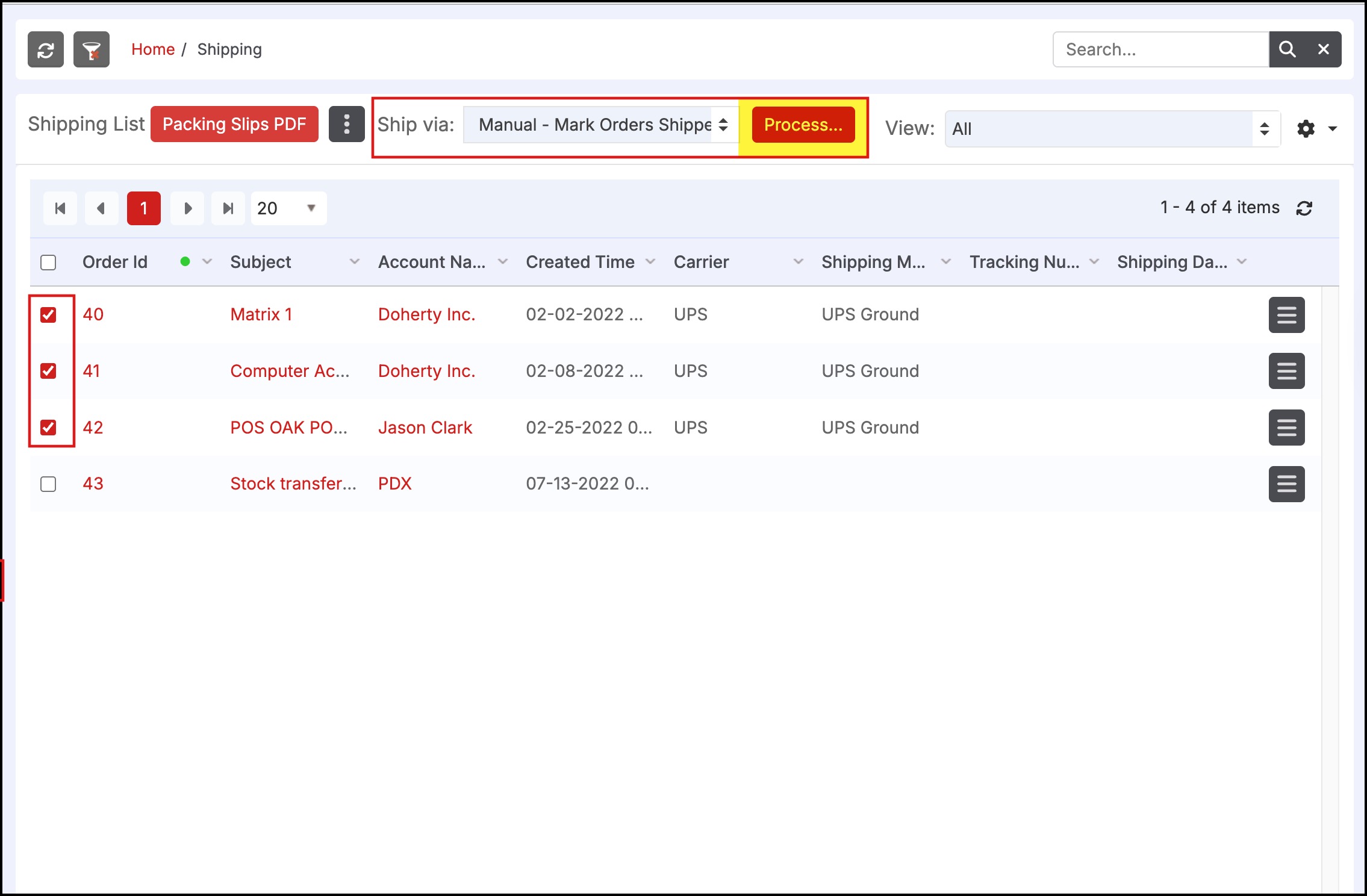
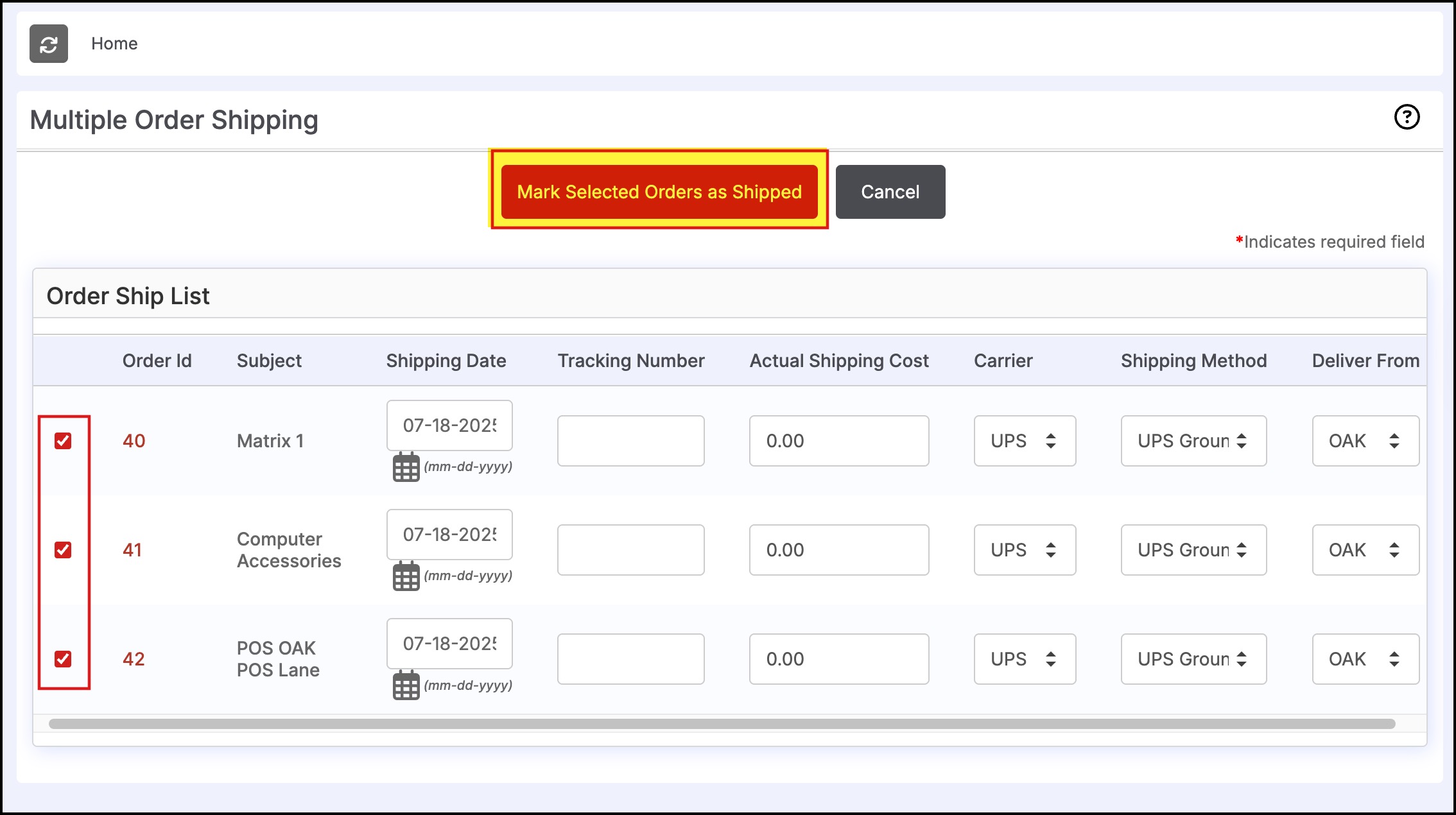
Updated 7 months ago
