POS Product Info Dialog Enhancements
The POS product info dialog has been enhanced.
- The tables for Qty in Stock, Qty on SO, Qty on PO, Bin Location, etc. for multiple stock locations are combined into one table with multiple columns under Stock tab.
- Also a Pricing sub-tab has been added that displays the various Pricebooks as rows along with price and the additional calculated columns.
Let's see how the enhancement looks:
- Login to the POS channel account and add products.
- Select the product for which you want to see the info.
- Click on the Product Info (i) icon.
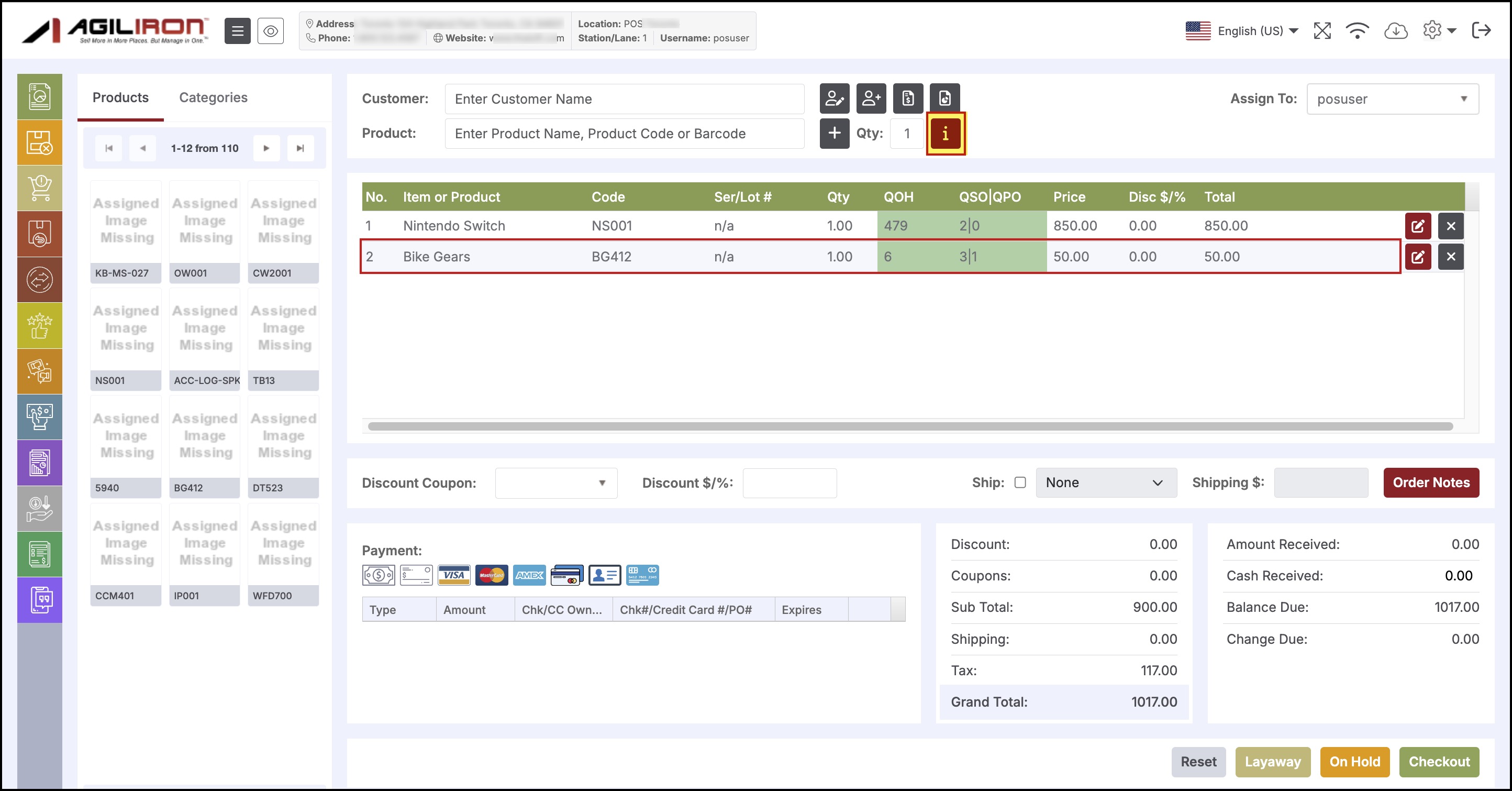
Product information pop-up screen will open. You'll see all of the columns like Available to Sell (calculated field derived by formula Qty in Stock - QTY on SO + QTY on PO), Qty in Stock, Qty on SO, Qty on PO, Bin Location, etc. have been accumulated into one single Stock table based on the stock location.
- Similarly, you'll see the enhancement in the Pricing table too. Pricebooks are displayed, along with the calculated columns.
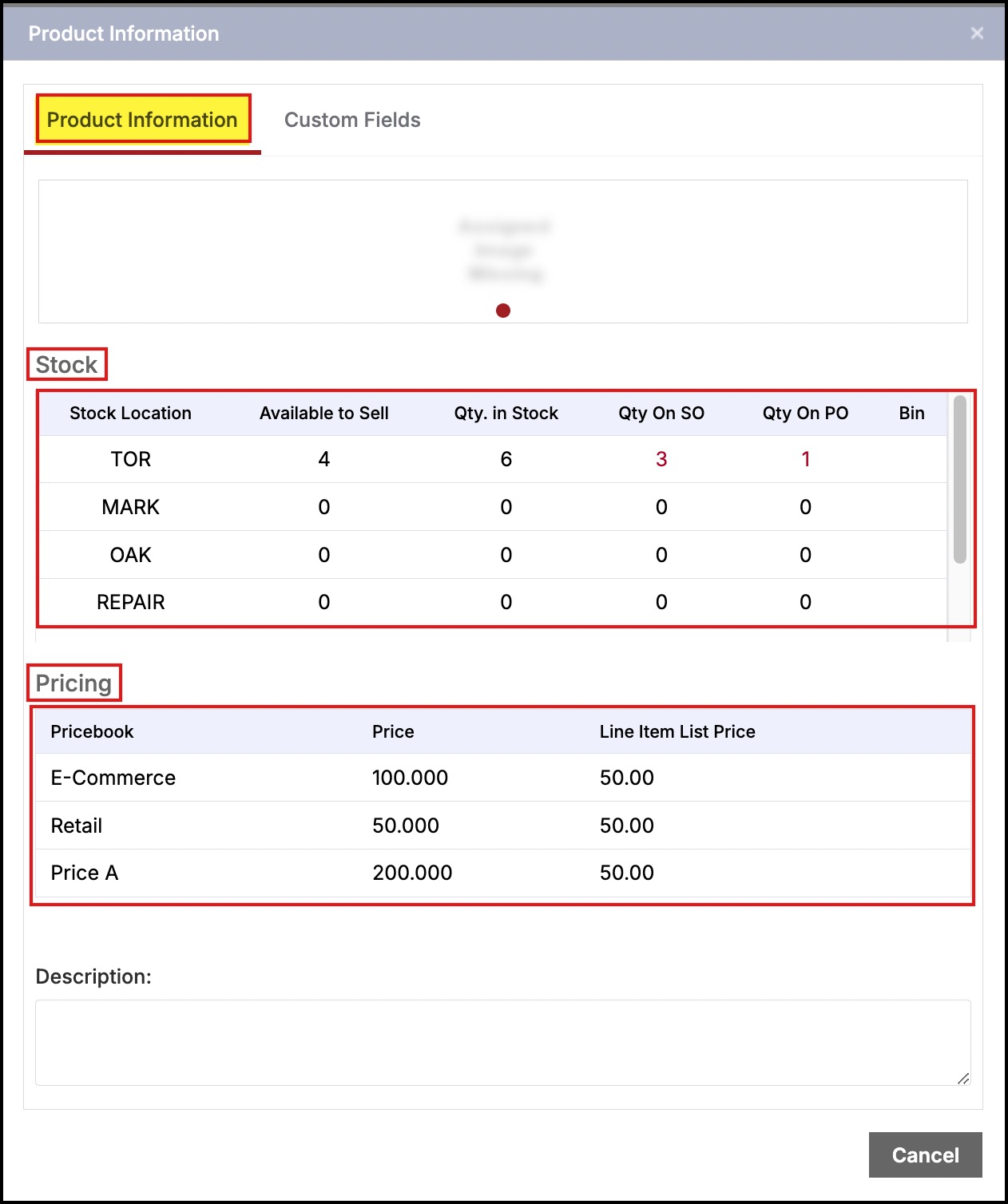
Updated about 1 year ago
