Customization Links
At the top right, you will find the links to customize the individual experience as well as the business customization (the latter is available to administrator users only).
In addition, you will find links to the system documentation and other information.
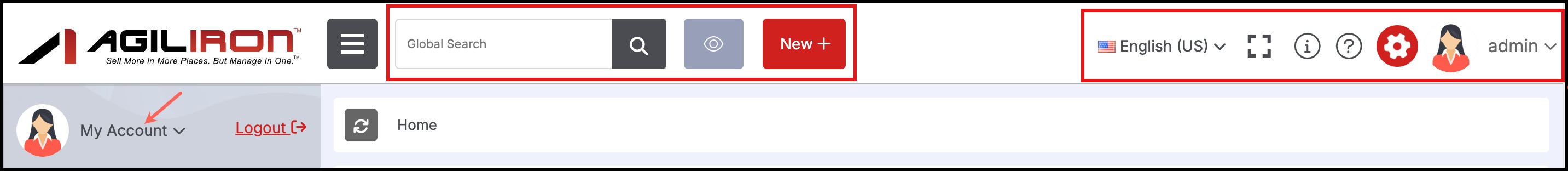
- My Account - This dropdown on the top-left provides access to your user account settings (password management, module tab selection, and Incoming email server setup). See Section Customize User Account for more details.
- Recently Viewed - This dropdown displays a list of the last items viewed (Sales orders, accounts, products, etc.).
- New - This dropdown allows the user to create new orders, products, etc.
- Global Search - The search box provides a search across all modules for any search term entered. The results are displayed with module context so it is clear all the modules where results were found.
- Settings - This icon (available only to administrator users) provides complete access to the business customization (managing users and their roles/profiles, company information, business customization, accounting configuration, notifications set up, and sales channel management, etc.). See Section Customize Tool for the Business for more details.
- Help - Connects to the online help system.
- About Us - Information regarding the current system version along with support information to contact Agiliron.
- Full Screen - This allows the user to toggle between the window and full-screen mode.
- Collapse Menu - Collapses the menu on the left-hand side of the screen.
- Logout - Logs the user out of the system
Updated 12 months ago
