Begin Drawer Count
A new button is added to the Reports screen called “Begin Drawer Count” where you can enter the Beginning drawer count. This report is typically done during the start of the process when the cashier starts up the register, the cash drawer opens, and the screen is displayed to enter the Beginning Count.
Print and Email options are also available for this report.
- From the left side menu, click Reports -> Begin Drawer Count. The following pop-up window is displayed.
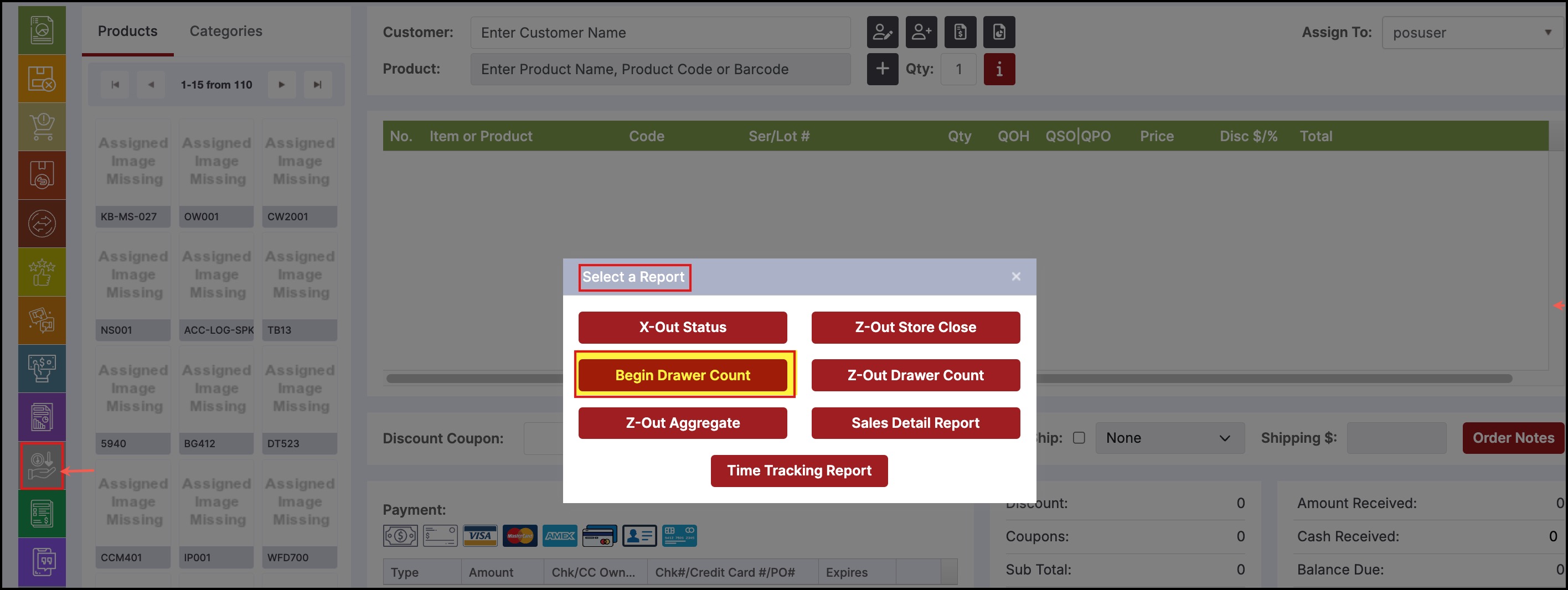
- Select the date and click "Get Report".
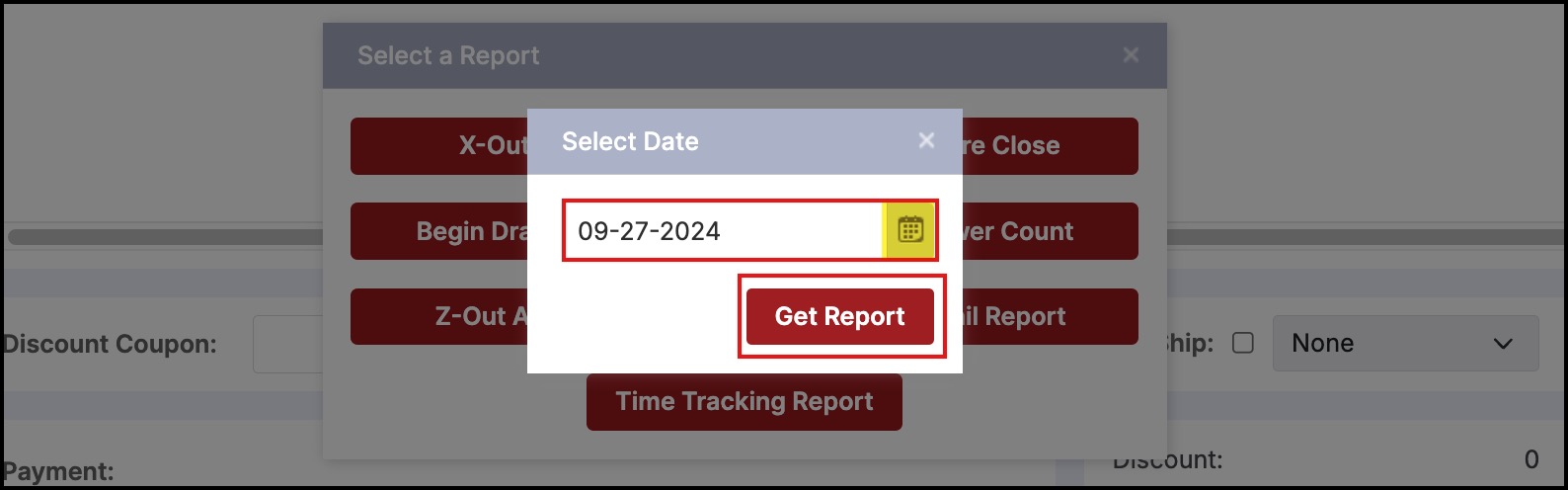
- You will be first taken to the print screen (click save/cancel/print) and then the following pop-up window is displayed.
- Click the calculator icon to enter the currency quantities.
- Once entered, click on OK.
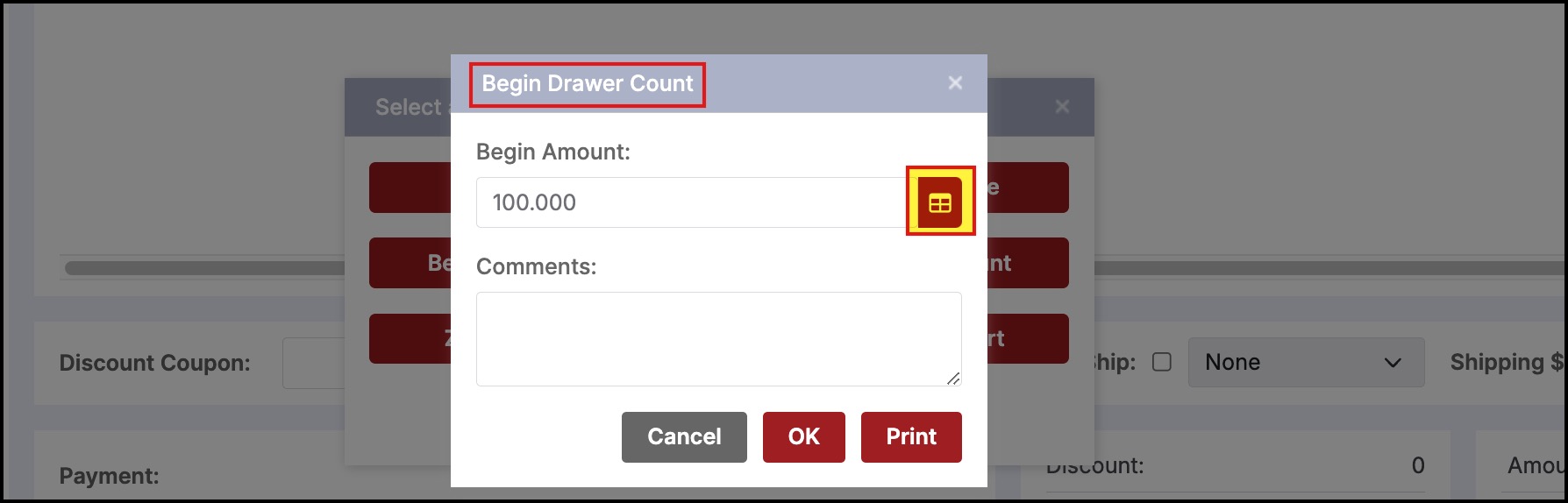
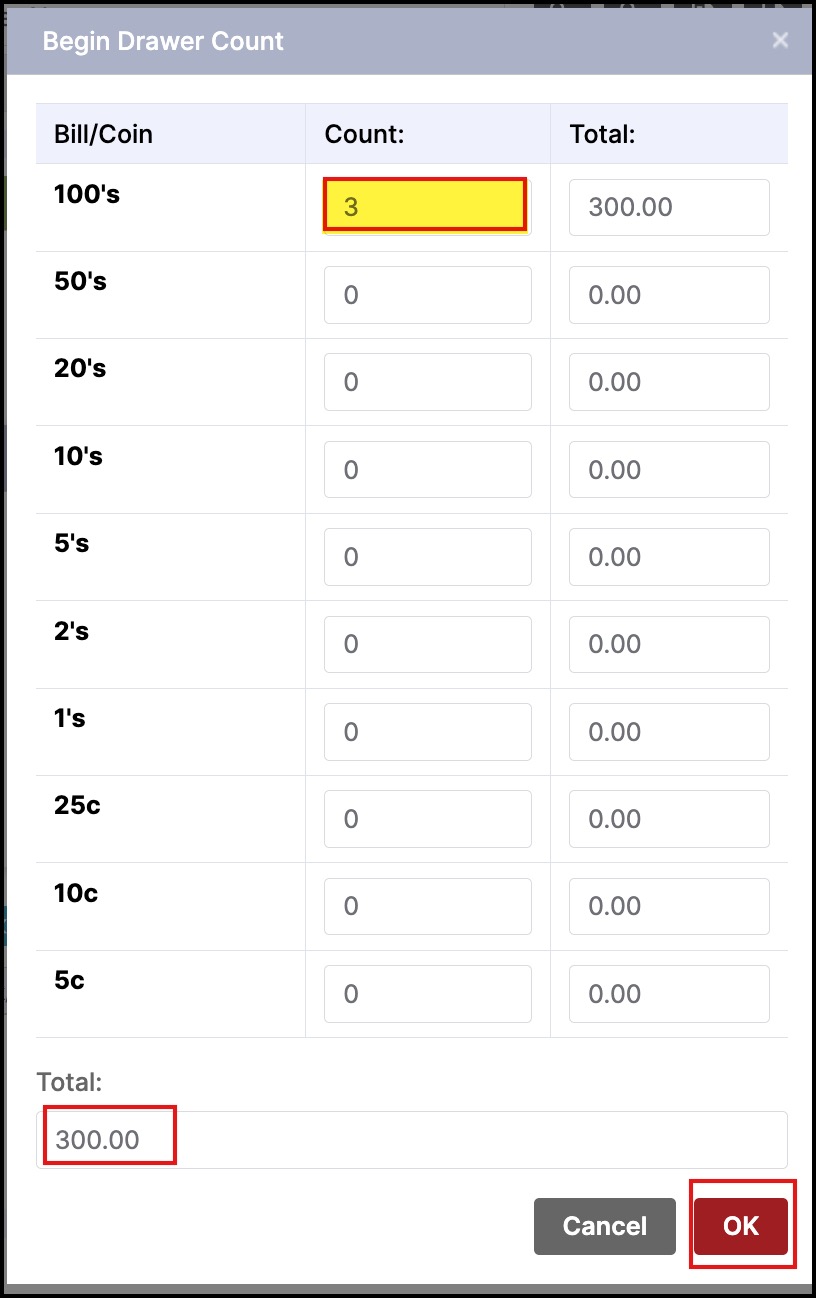
- The Begin Amount will be displayed, click on OK.
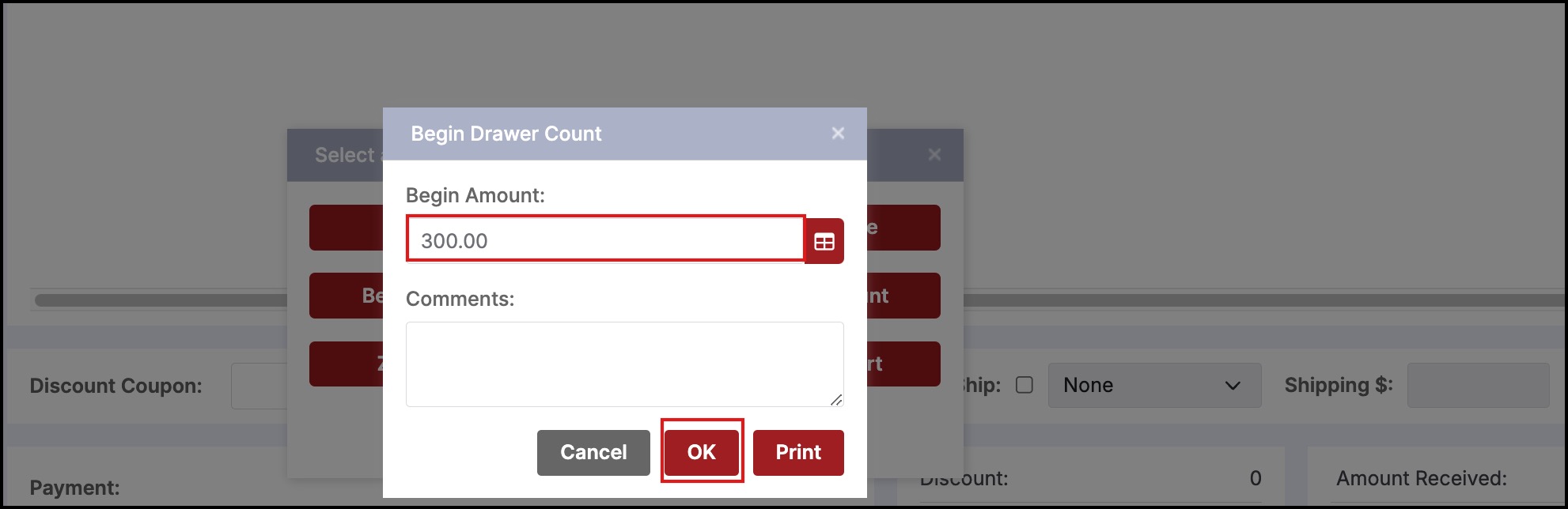
You can print or email report.
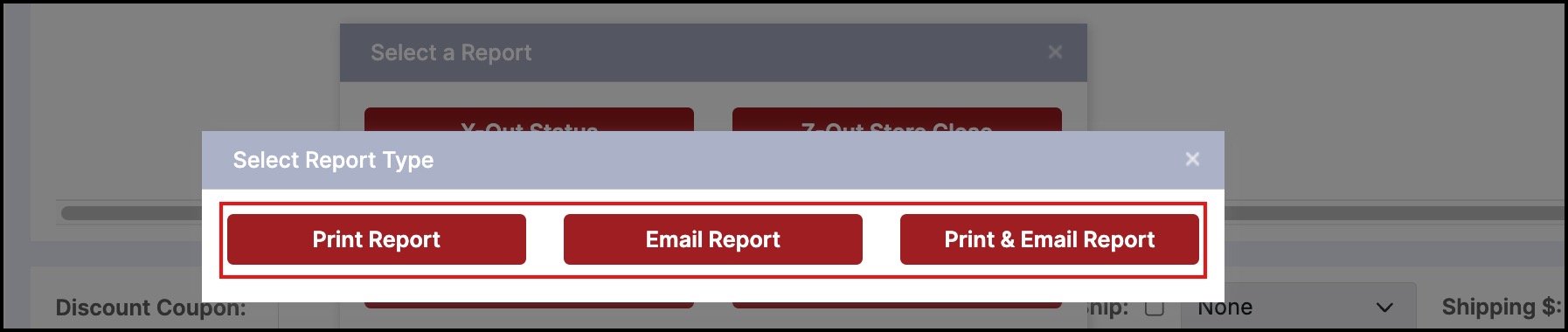
Print Report with begin count calculation breakdown.
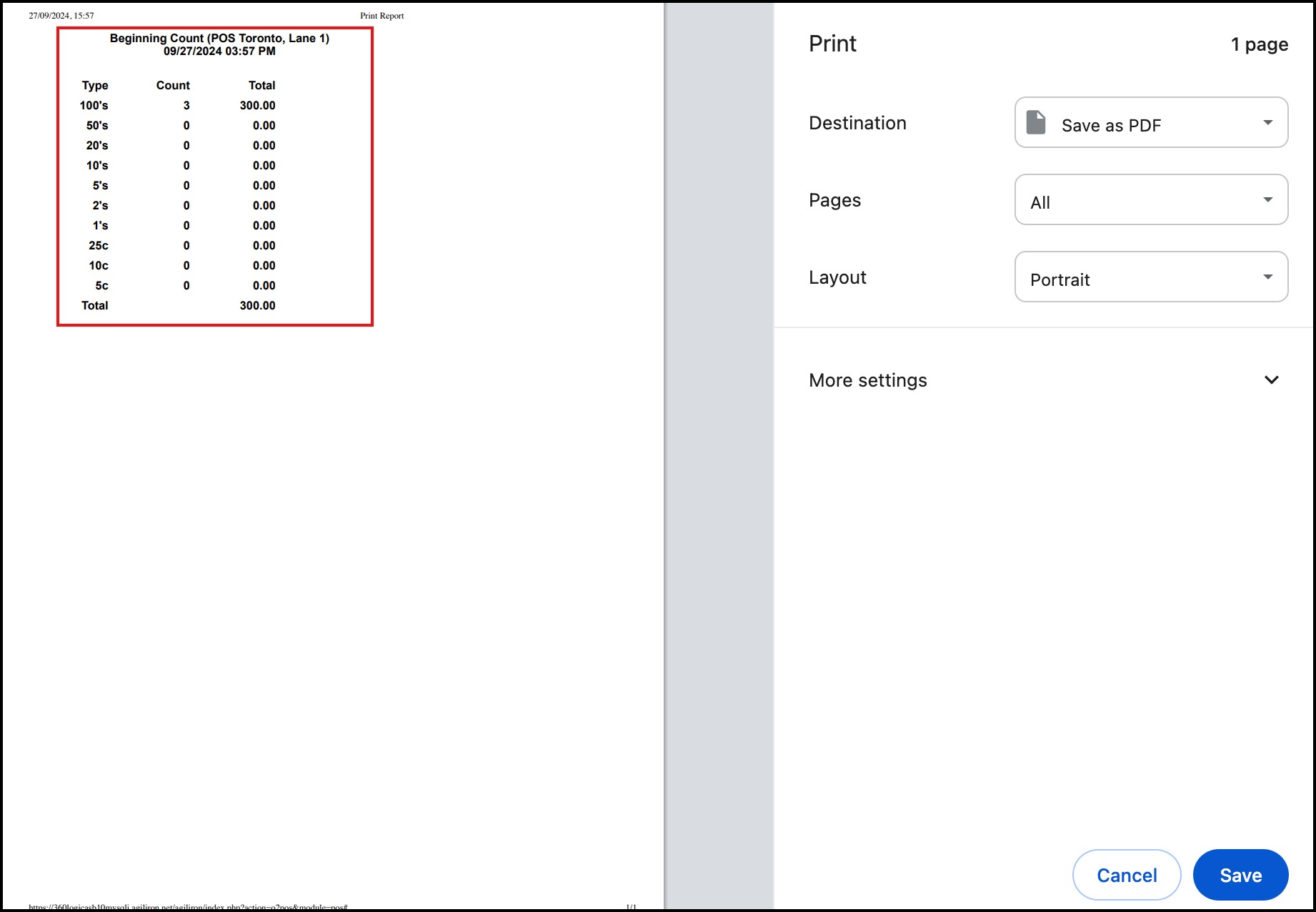
The following invocation of the Z-Out Drawer Count comes up with the updated Begin if Begin was used.
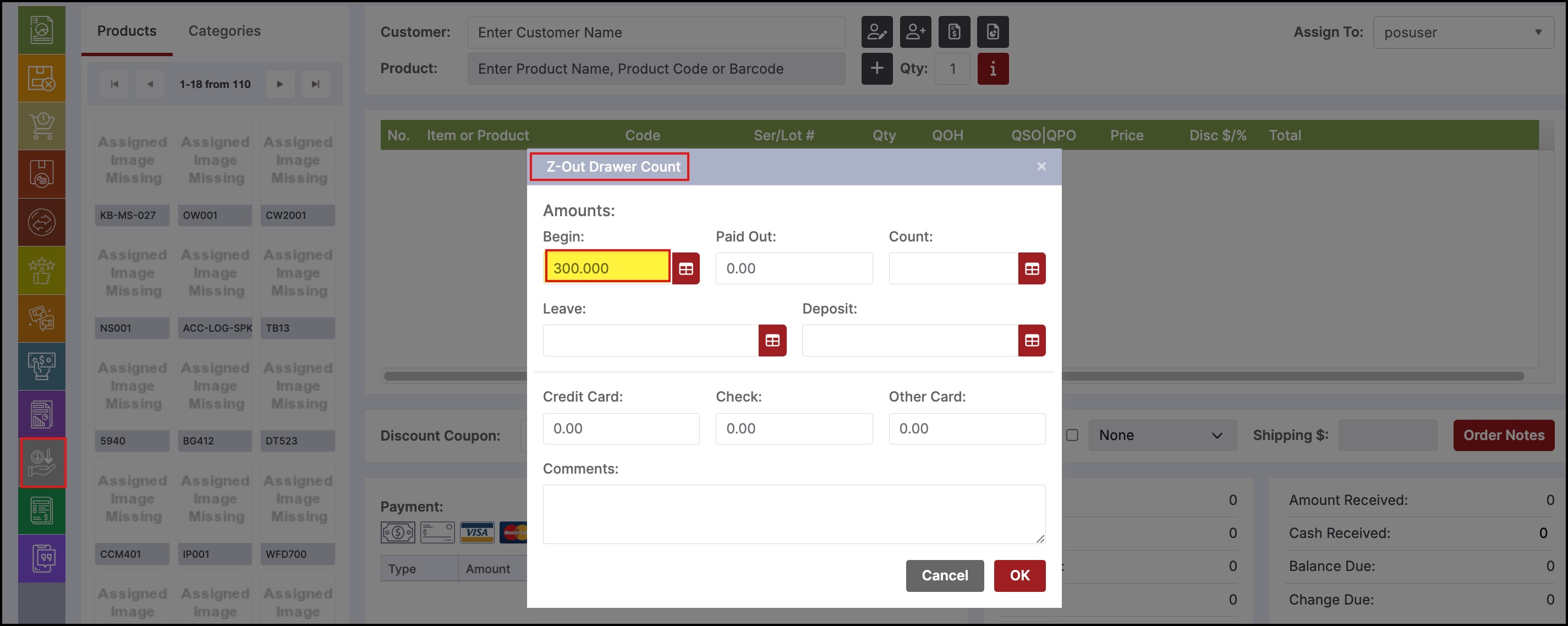
Updated about 1 year ago
