Sending Orders for Multi-Channel Fulfillment
Amazon Orders are automatically sent for fulfillment, no action is needed for those orders.
Orders from other channels connected to Agiliron can be sent to the Amazon FBA warehouse for fulfillment. In addition, we have a ShipStation integration which also sends orders to FBA.
Navigate to the Shipping & Receiving > Shipping tab on the left menu panel.
- Select the checkbox next to the orders to be fulfilled.
- Click the drop down box next to "Ship Via".
- Select "Amazon FBA".
- Note: This is available in the drop-down only if “Settings > Shipping Processors” has “Amazon FBA” set as “Active”.
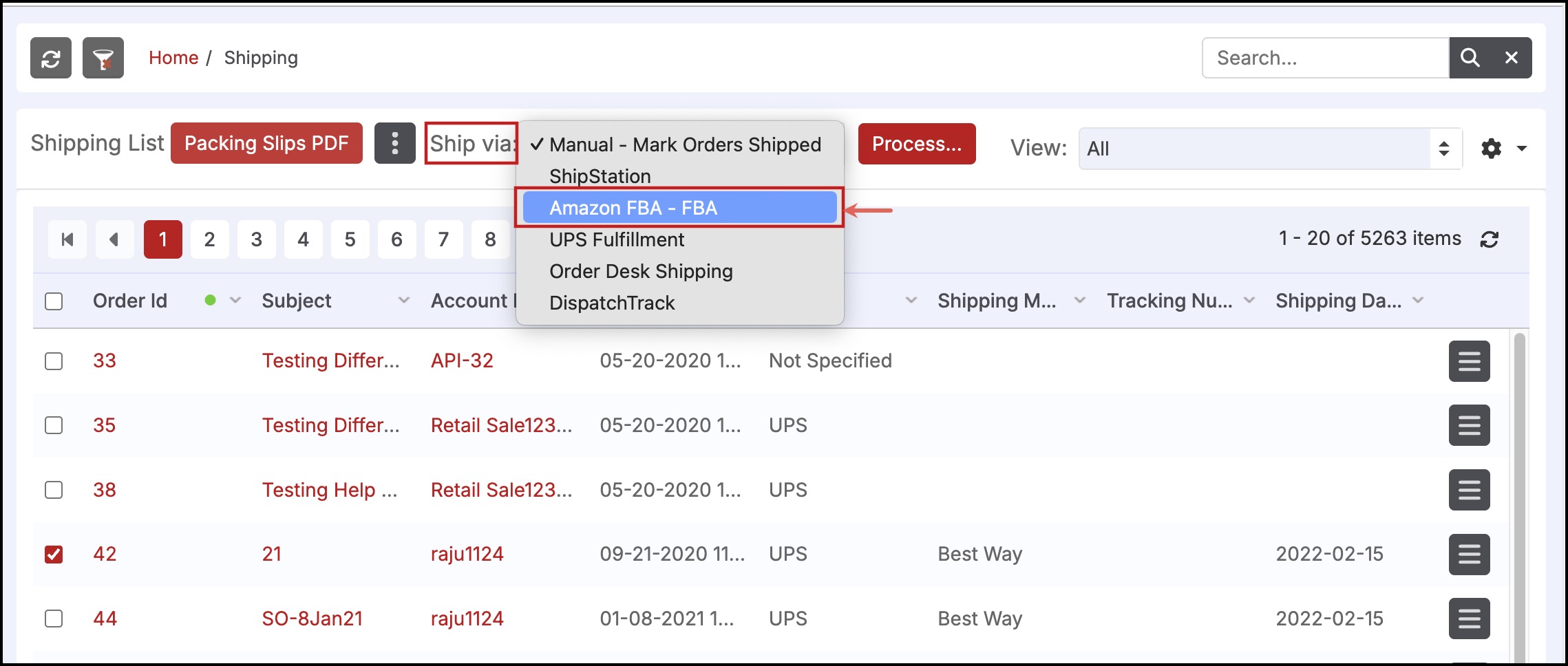
- Click the "Process" button.
- Upon clicking the "Process" button, the system checks that the order is a non-Amazon Marketplace order, otherwise a warning message - “Amazon Marketplace Orders have been selected, FBA orders from the Amazon Marketplace are automatically sent to FBA. Please check Orders # X, Y, Z”. The “Proceed” or “Cancel” buttons appear and the user can make the appropriate selection.
- Once the Process button has been selected, the order information is sent to the FBA warehouse for shipment.
- When the FBA Warehouse ships the order(s), Agiliron receives Shipping Carrier/Method, Ship Date, Tracking Information & Shipping Cost from FBA and adds to the order(s) in Agiliron.
- The order is also marked as "Shipped" which then relieves inventory.
Updated 9 months ago
