Exporting Product Categories
- On the "Settings > Product Category Configuration" screen, Select the "Export All Categories" link.
- This will generate a CSV file with the product category information as it exists in the system currently. The CSV file generated is in the format that is specified in the "Download Template" link (next to "Import Categories" link). This CSV file can be modified and used to reimport the changes into the existing categories.
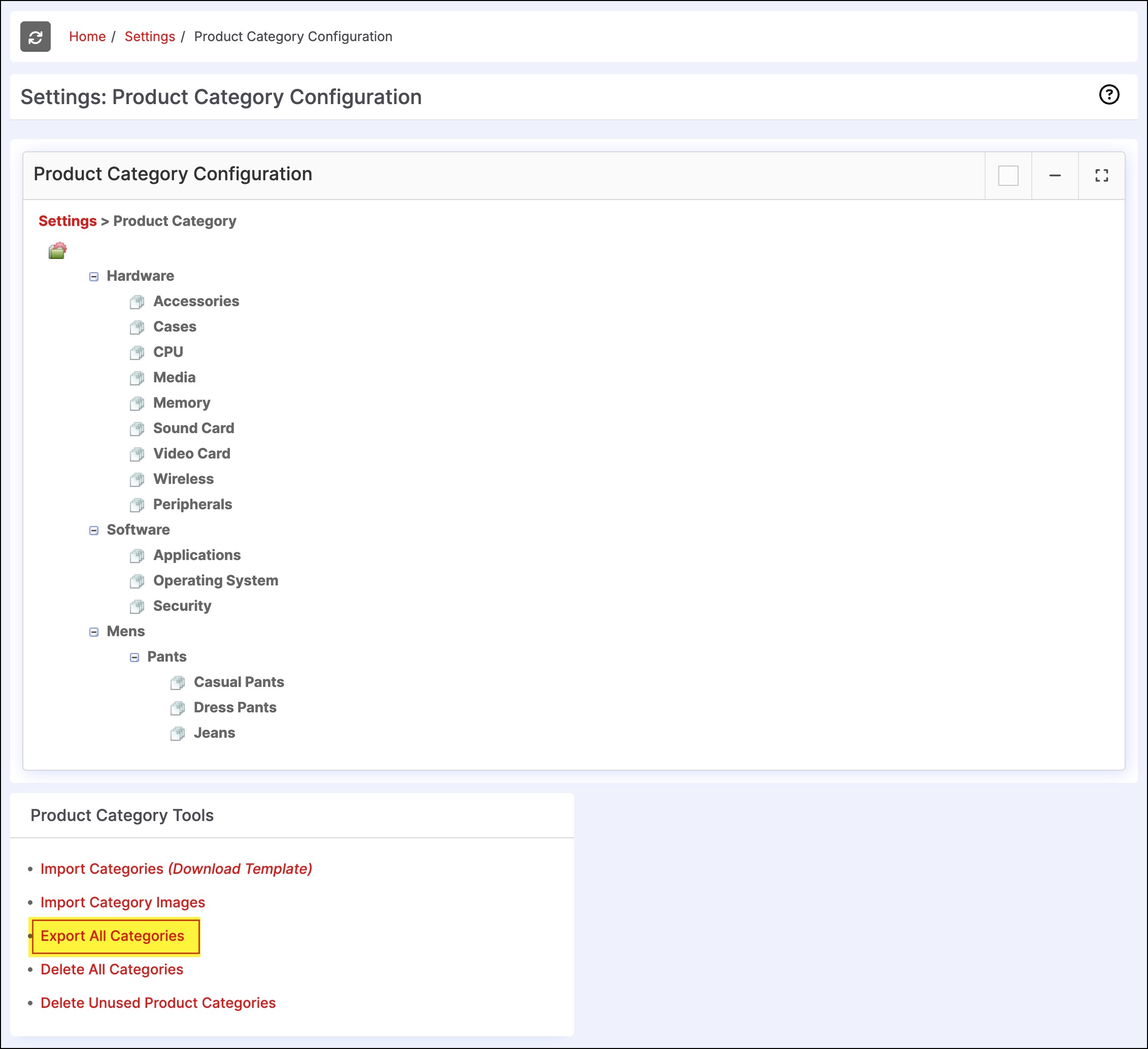
Updated 7 months ago
