Exchanging an Item of Equal Value
The example below demonstrates processing an exchange for an item of equal value to the original product.
- Select the Exchange Icon to begin.
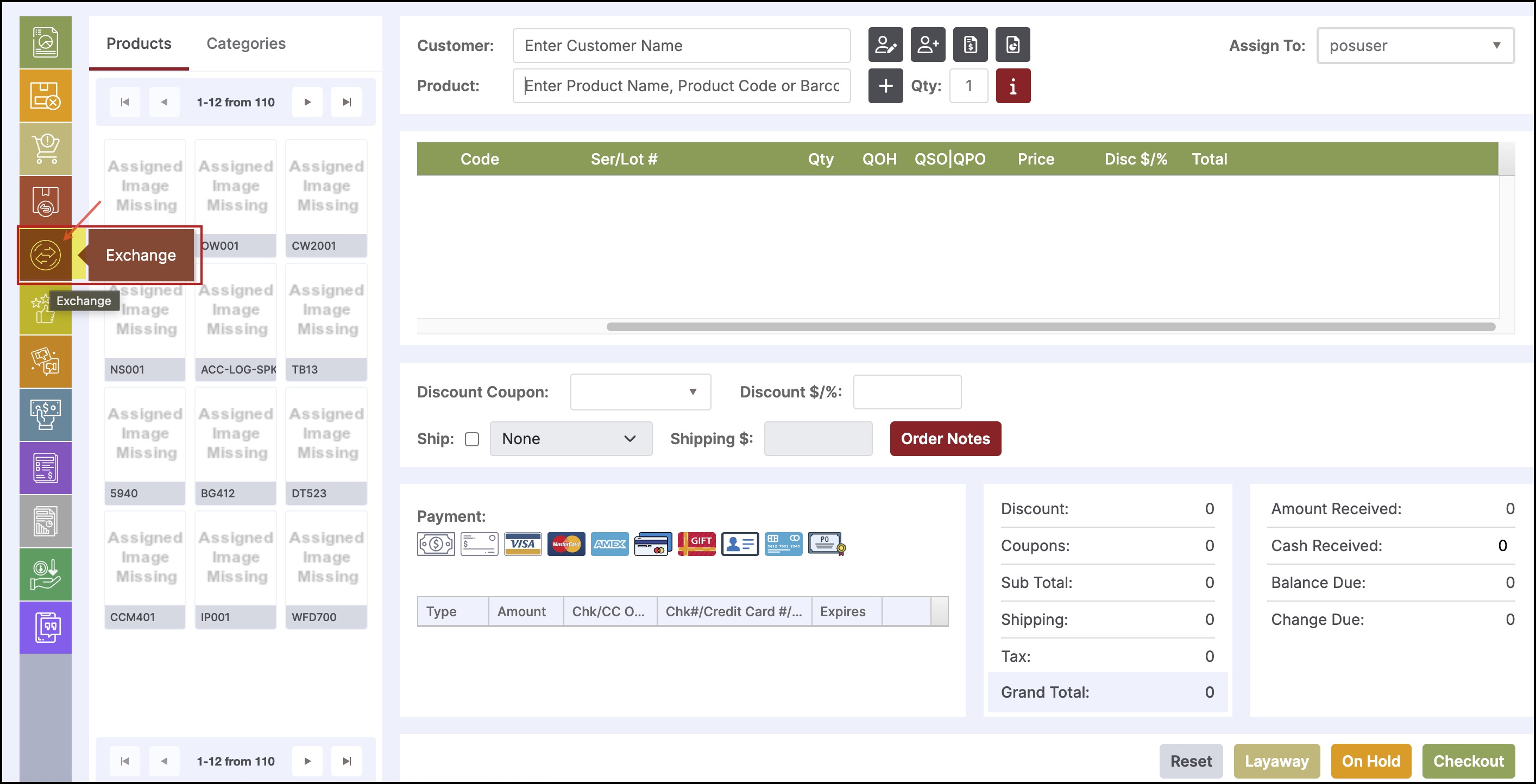
- Enter the original Sales Order number, if known, then click "OK".
- To create a new exchange that does not reference an order number, leave this field blank and click "OK".
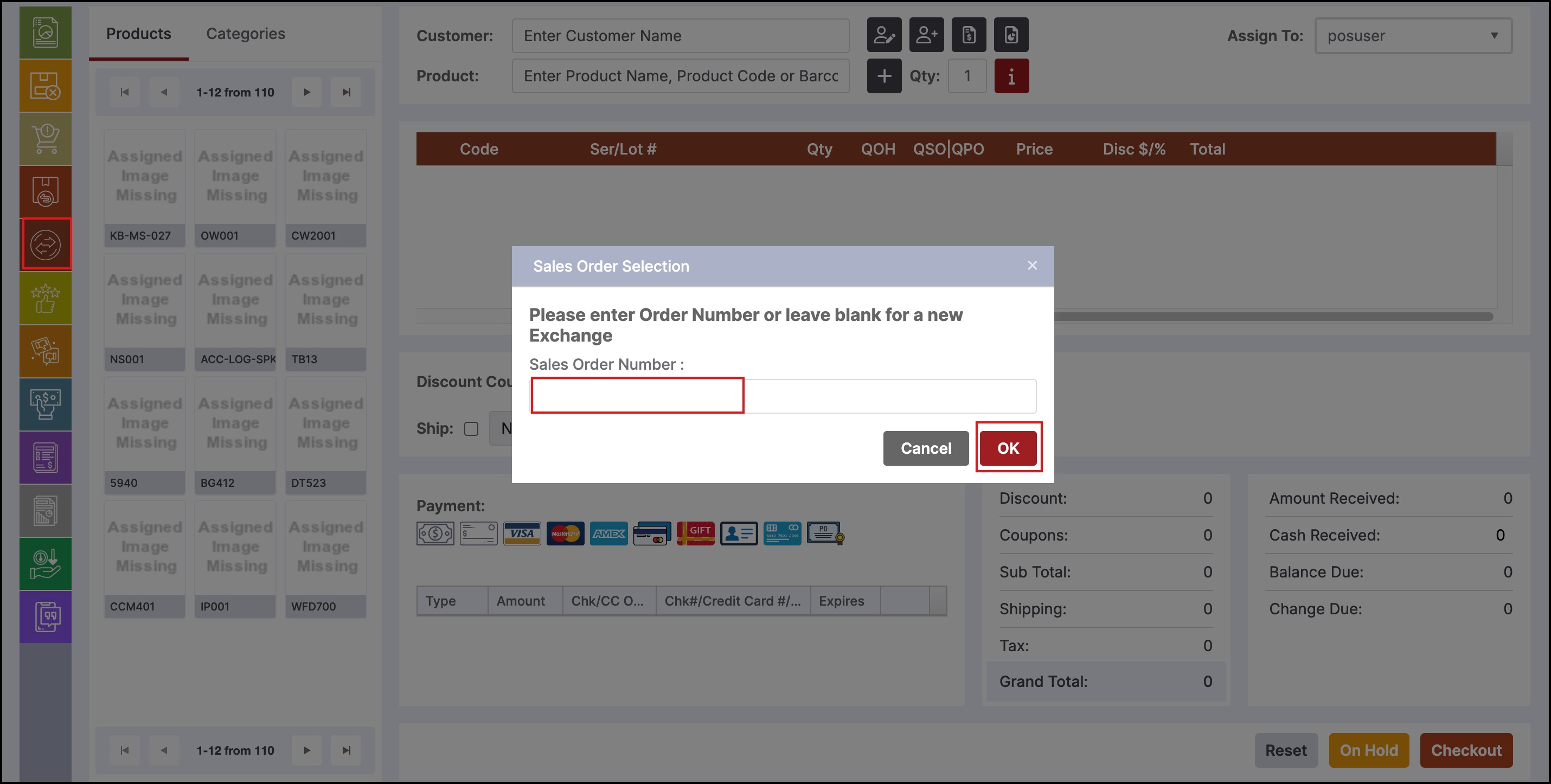
- The order appears as shown below, with the product being exchanged highlighted in red.
- The original payment type appears in the payment section.
- The total due to the customer is also displayed at the bottom.
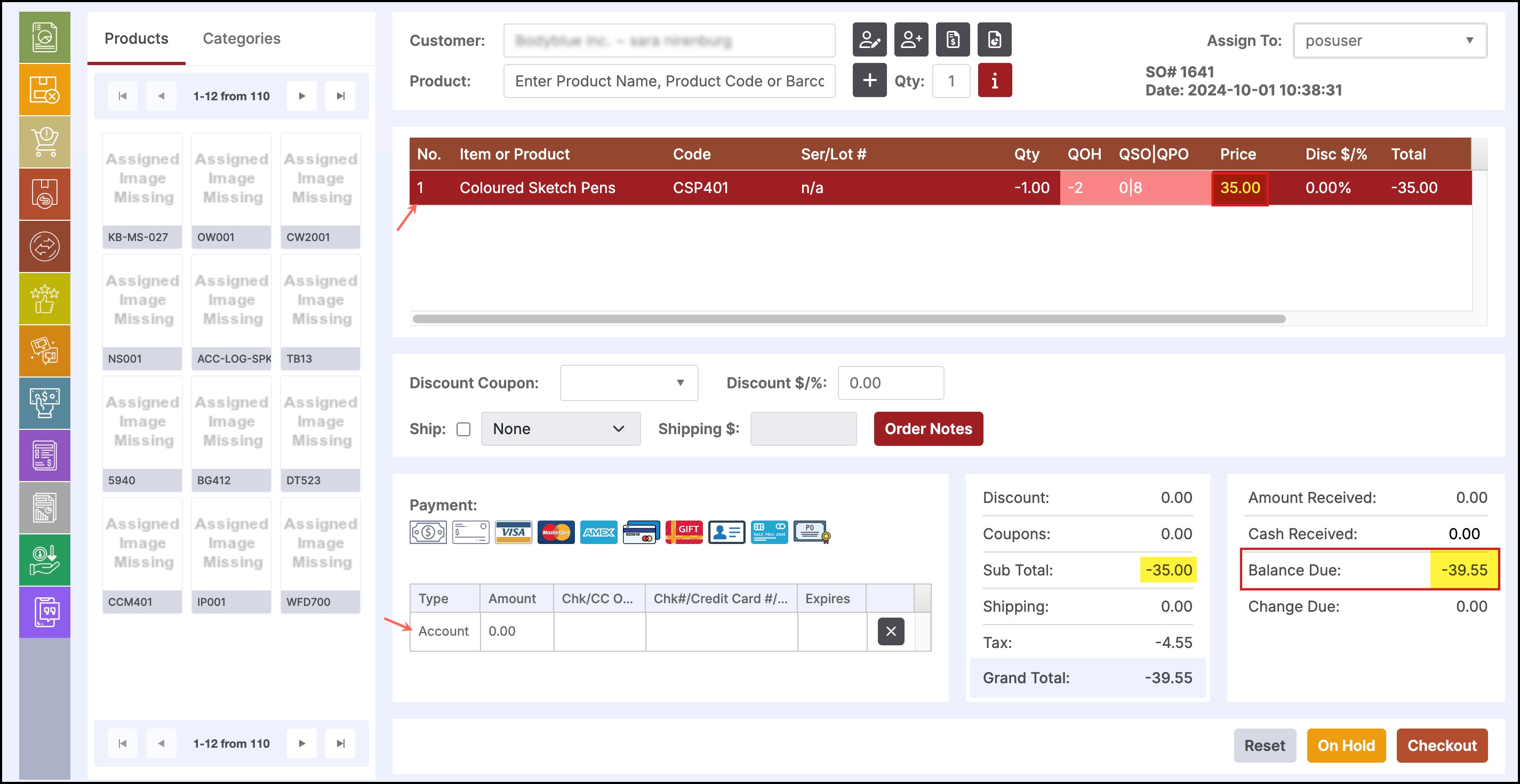
- Add the replacement product to the order. The replacement product appears in green.
- Since no payment is due to the custom in an equal exchange, no further action is needed. Click the "Checkout" button to process the transaction.
Note - The payment method must be changed to Apply Credits .
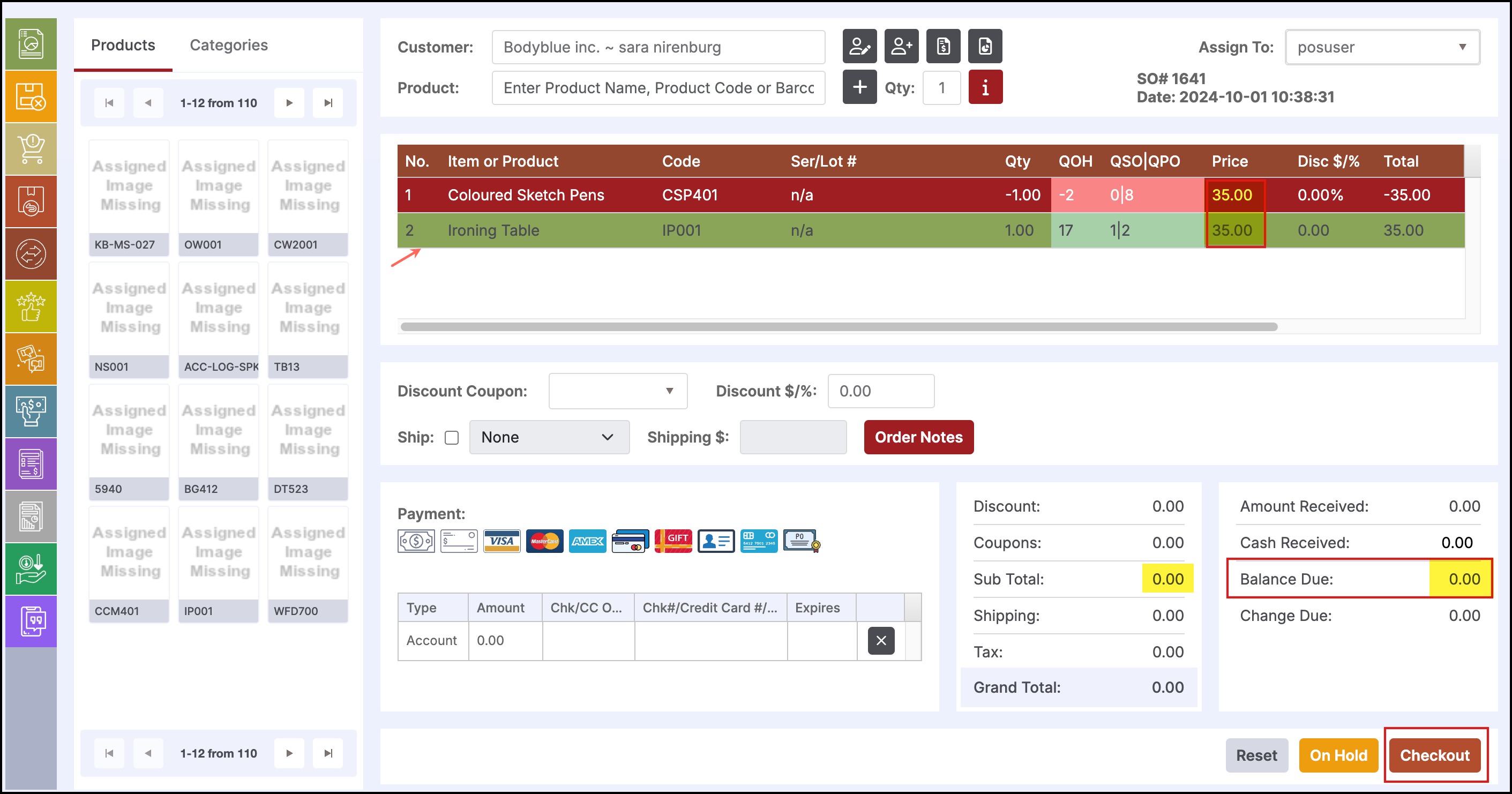
- The sales receipt will appear as shown below.
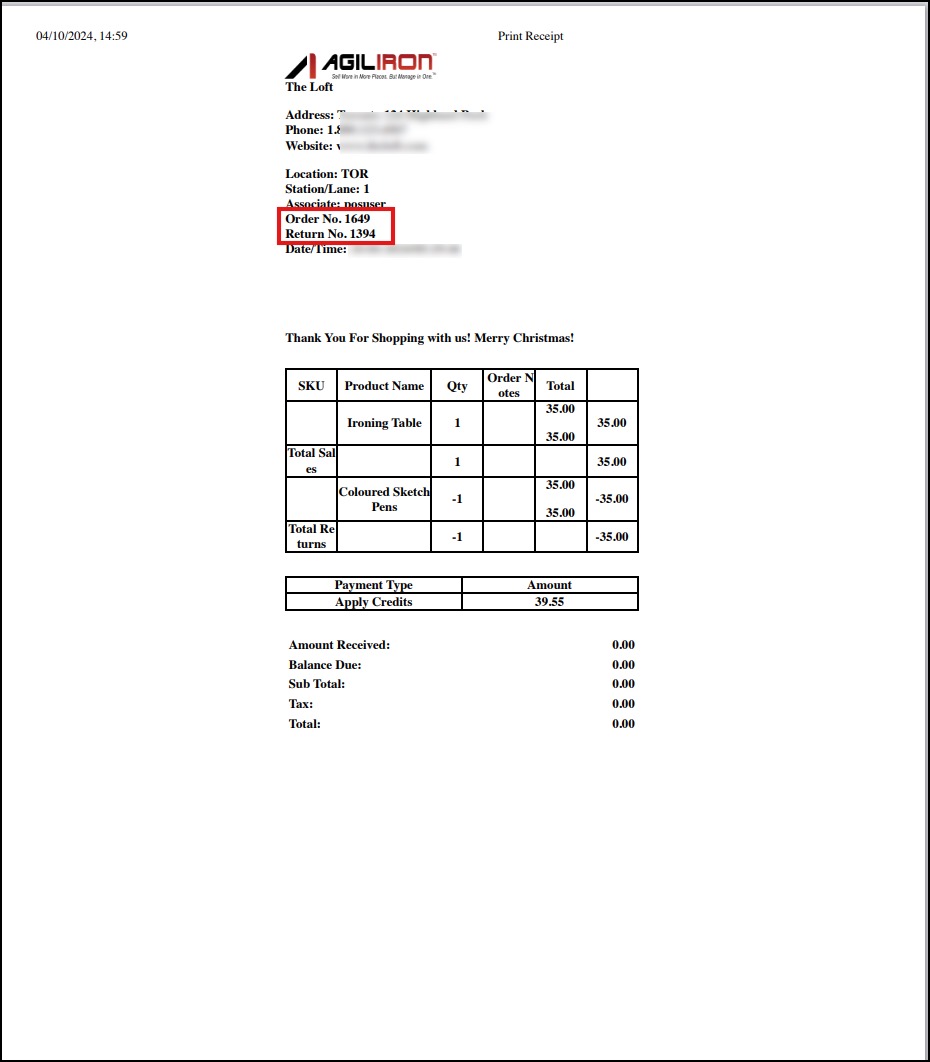
In the back office, the exchange will create a Sales Return for the product that was exchanged, and a new Sales Order for the new item added to the order.
- The Sales Return will display payment method as "Issue Credit". This indicates that a credit value is created for the amount of the product (the credit is then applied against the product that is being exchanged, as shown in the Sales Order further below).
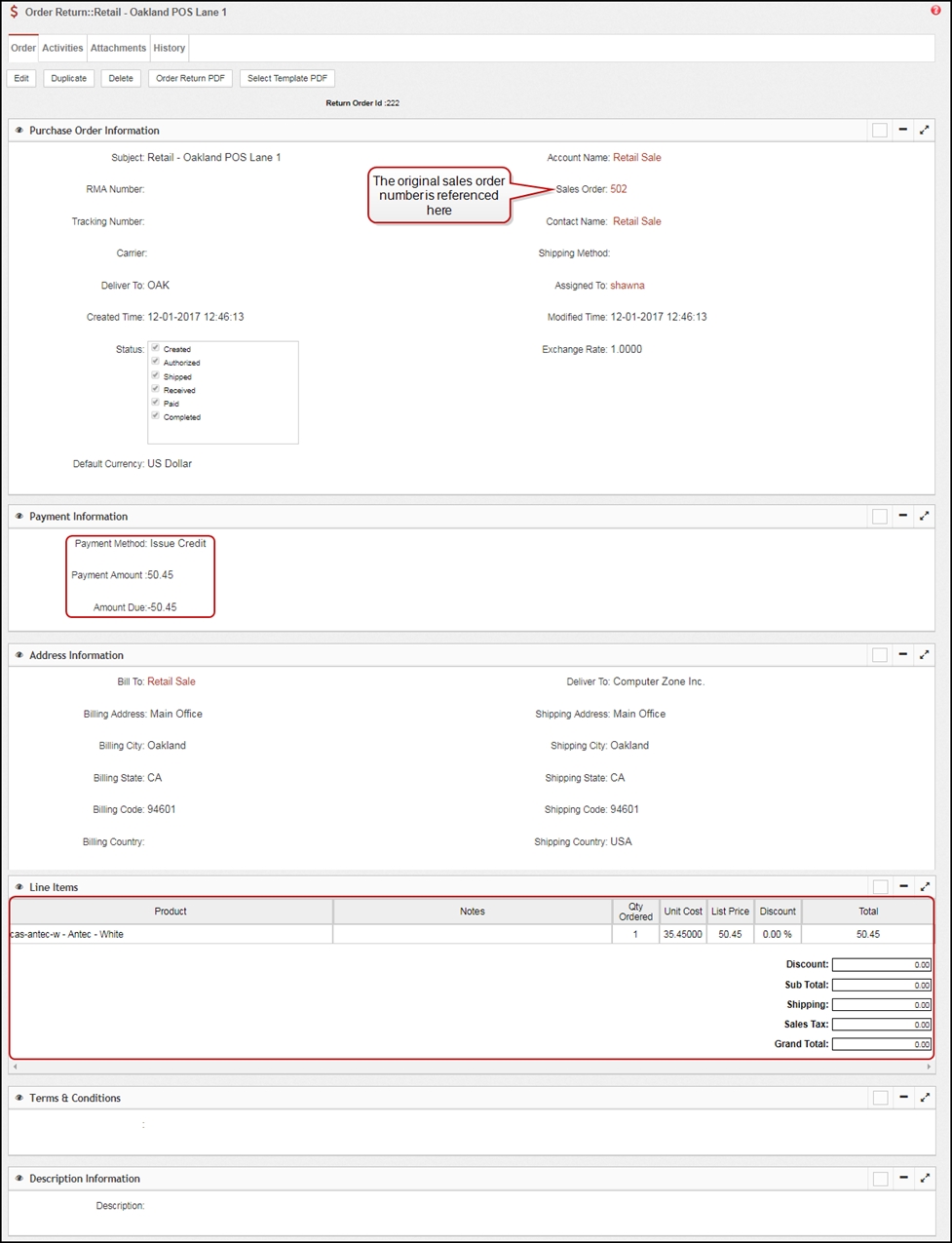
- The Sales Order will display payment method as "Apply Credit". This indicates the credit that was created on the Sales Return has been applied to this order.
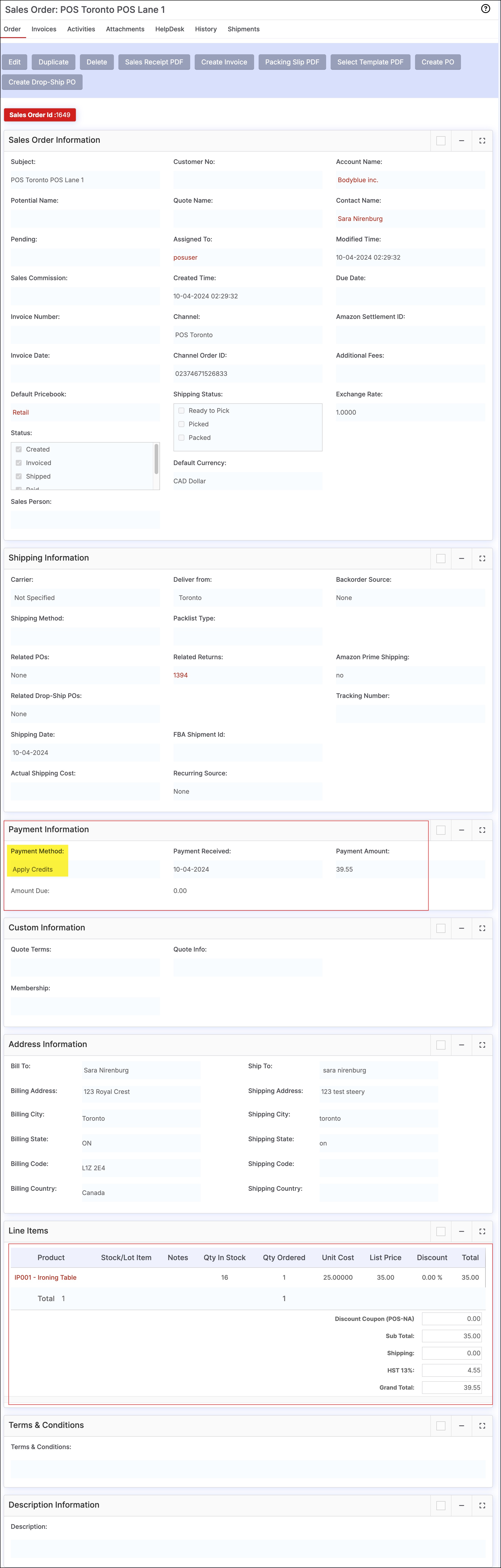
Updated about 1 year ago
