Shipping Estimate
This user guide section will give you an overview of the enhanced Sales Order New/Edit form in the Agiliron CRM with a Shipping Cost Calculator that gets real-time shipping rates from shipping carriers.
As a user, you will have an option to check the shipping price based on the products' location (delivered from), shipping address and also the weight and volume of the products.
NOTE - Just like the_Sales Order shipping estimate_ process shown below, you can follow the process for the Quotes module too.
Carrier Web Service API Credentials Sites
Every shipping carrier service has its own process for getting API credentials. To get details like access key, username, password etc. for the shipping carrier option you've integrated (the credentials to enter into Settings -> Shipping Carriers), here is what you need to do.
For USPS
- Go to the link - https://www.usps.com/business/web-tools-apis/ and click “Register Now” and fill in the registration information for USPS web tools.
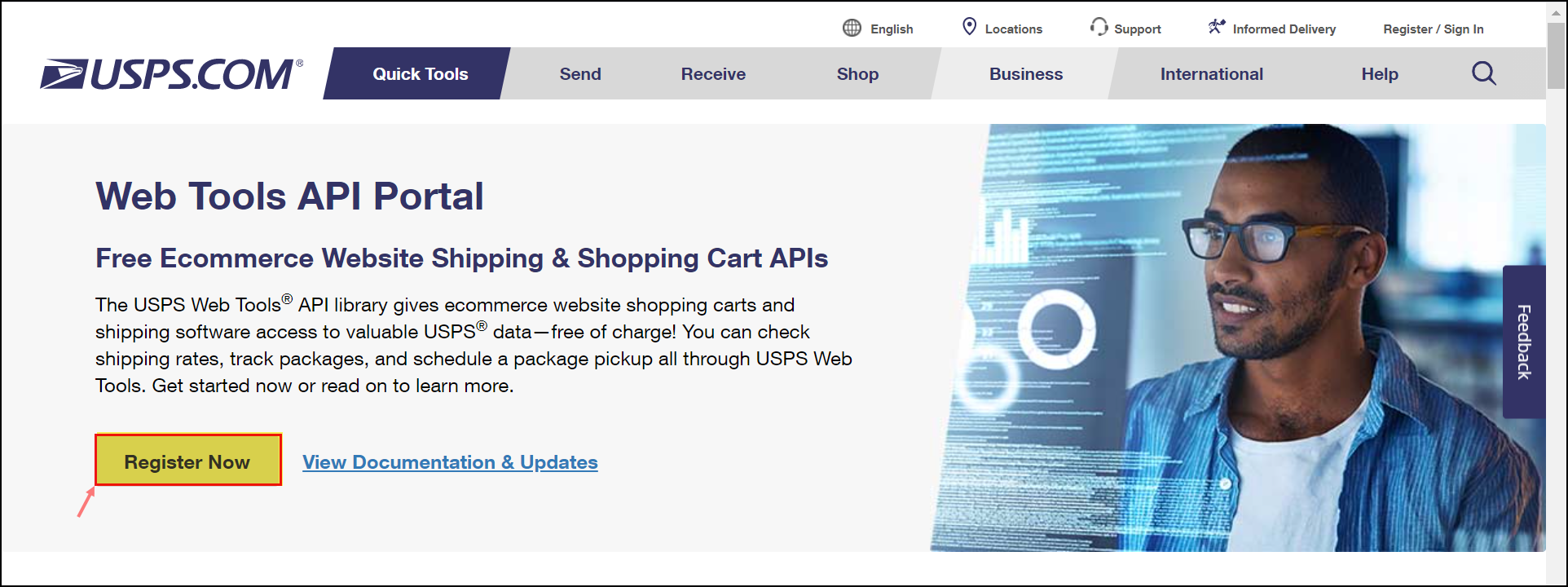
For UPS
- Go to the link https://developer.ups.com/ and click “Create Application”.
- Follow the step-by-step process. Once the details are saved, your Client ID and Client Secret will be generated.
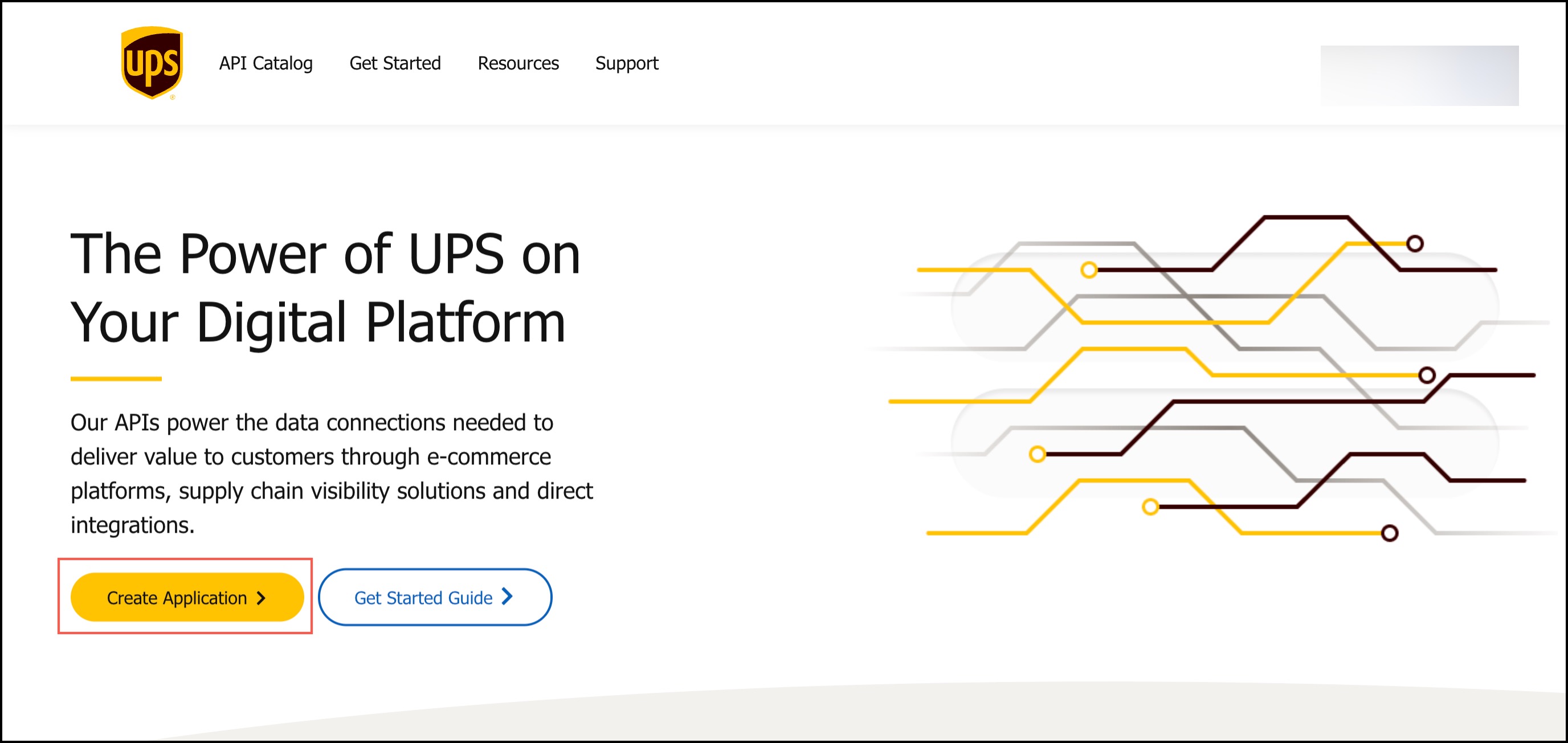
For FedEx
- Go to the link https://www.fedex.com/wpor/web/jsp/oldWSPrd.jsp. First, you will have to sign up/login.
- To generate the Production keys, you need to follow a 5-step process as shown in the screenshot below.
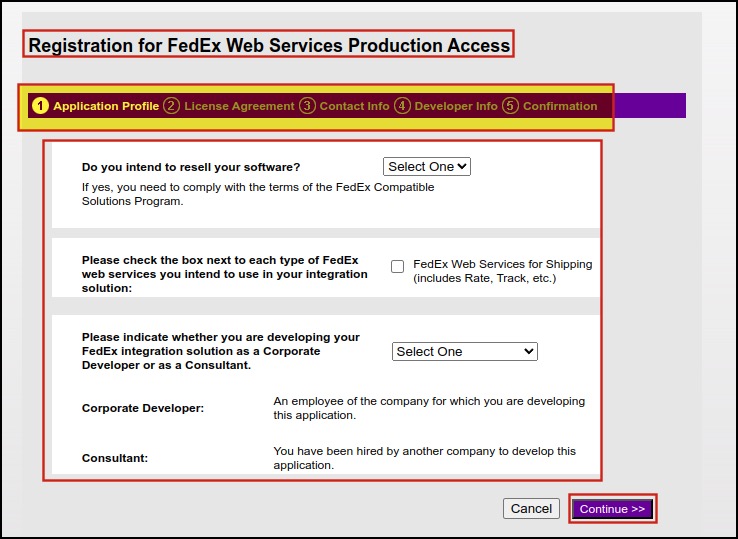
Step 1- Application Profile -> First Panel - Answer "No", Second Panel - Select the checkbox, Third Panel - Select "Corporate Developer"
Step 2 - License Agreement -> Click "I Accept"
Step 3 - Contact Info -> Fill in the requested information in the fields
Step 4 - Developer Info -> Fill in the requested information in the fields
Step 5 - Confirmation -> This page will have the Key information.
NOTE: Please save all the information on this page, you will need to enter this information in Agiliron as documented later in this page.
NOTE2: You will also receive an email with a Security Code, please also note that.
- Optionally (for pre-live testing), To generate the Test Environment keys, please go to the link https://www.fedex.com/wpor/oldWSTst.do
Step 1- Contact Info -> Fill in the requested information in the fields
Step 2 - License Authorization
Step 3 - Confirmation
NOTE: Please save all the information on this page, you will need to enter this information in Agiliron as documented later in this page.
NOTE2 - FedEx sends a confirmation email with a Test Security Code and directions for testing your FedEx web service application in the FedEx Test environment.
The screenshot below shows Step 3 when the Test System Access information is confirmed.
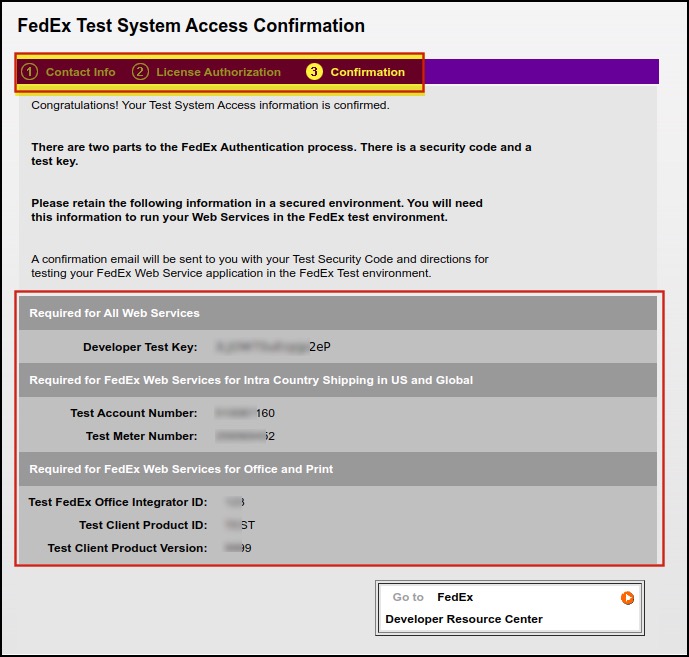
For Old Dominion
- Go to the link https://www.odfl.com//WebServiceSignup and go to Rate Estimate.
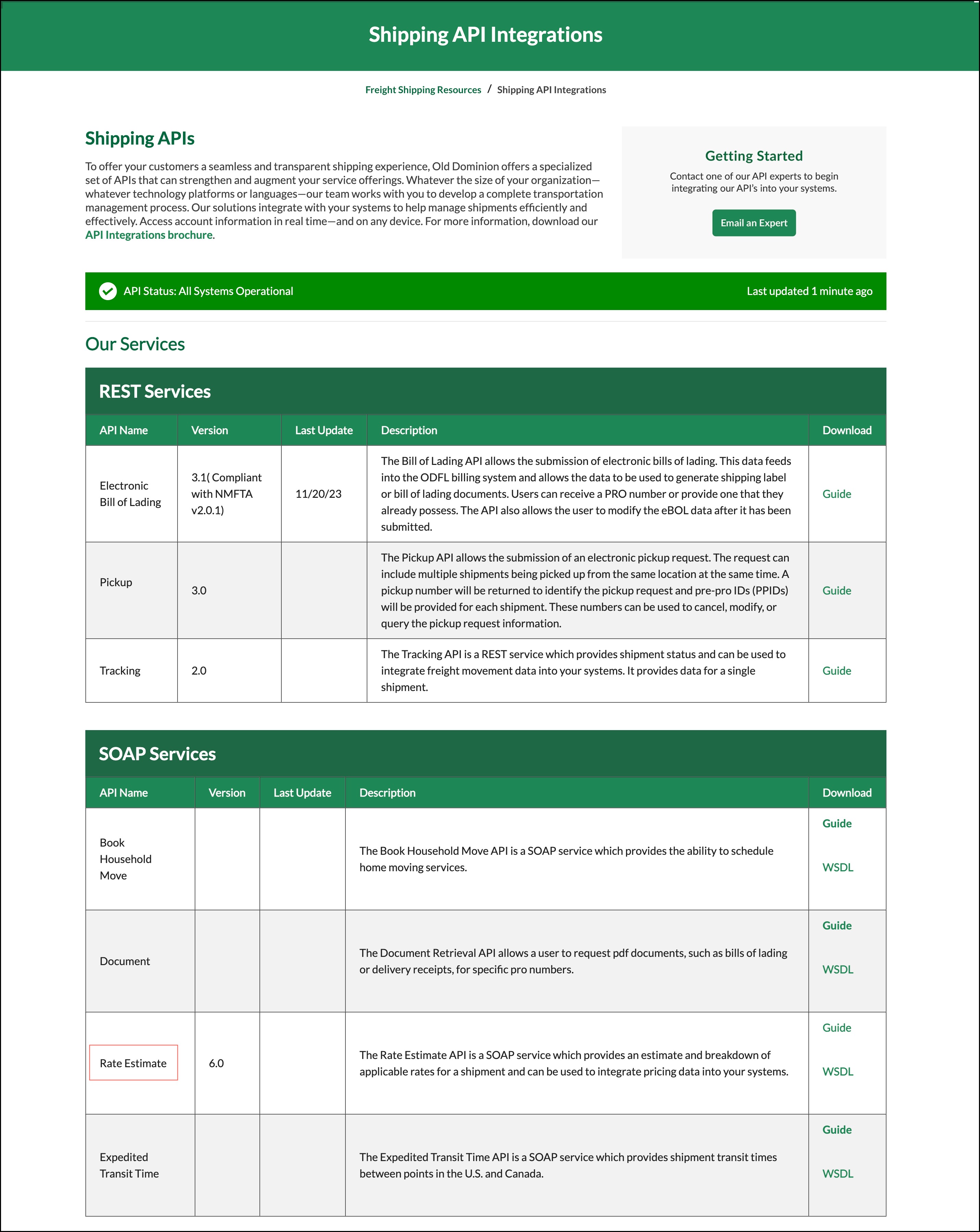
For DHL
- Login to DHL API developer portal and go to https://developer.dhl/api-reference/product-finder-dhl-ecommerce.
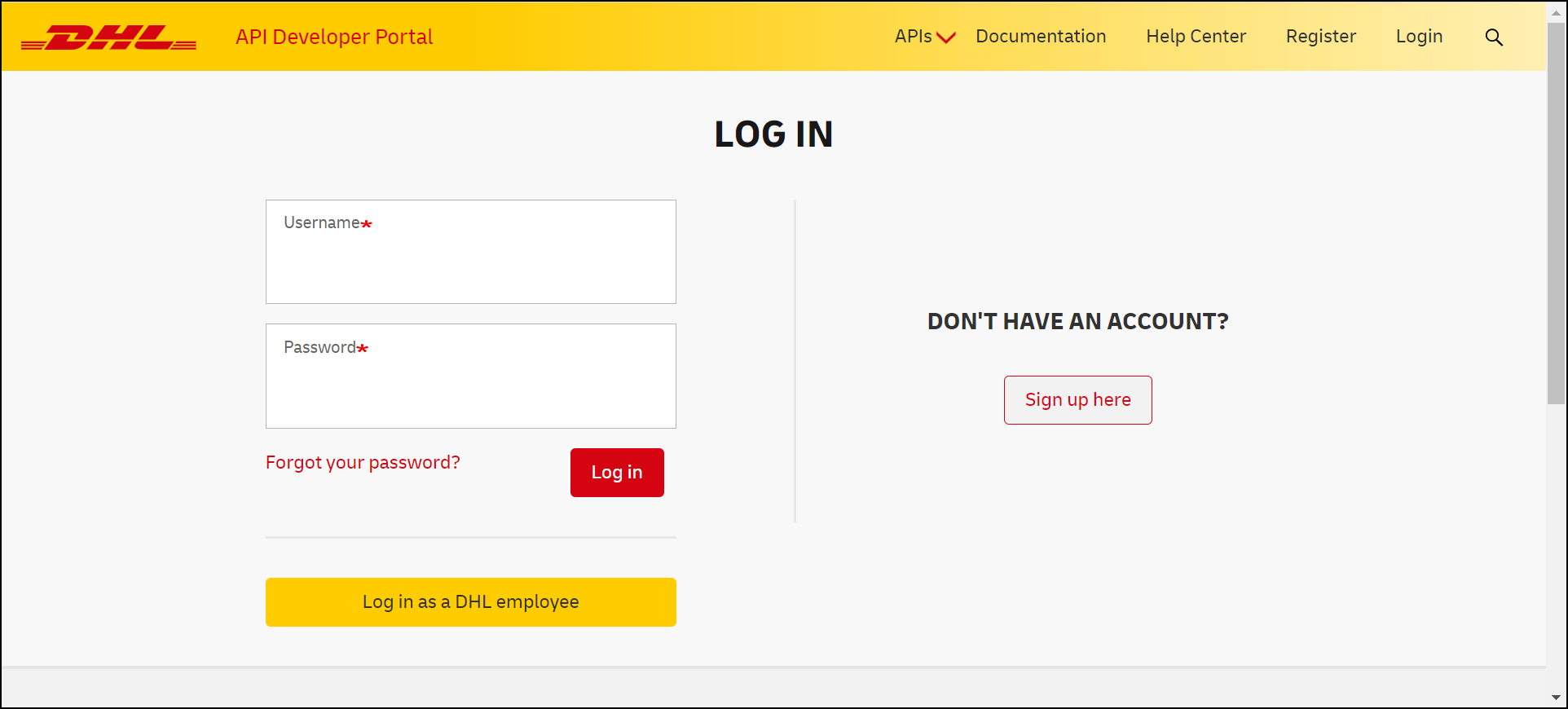
After API credentials are set:
- Go to Settings -> Configuration -> Shipping Carriers.
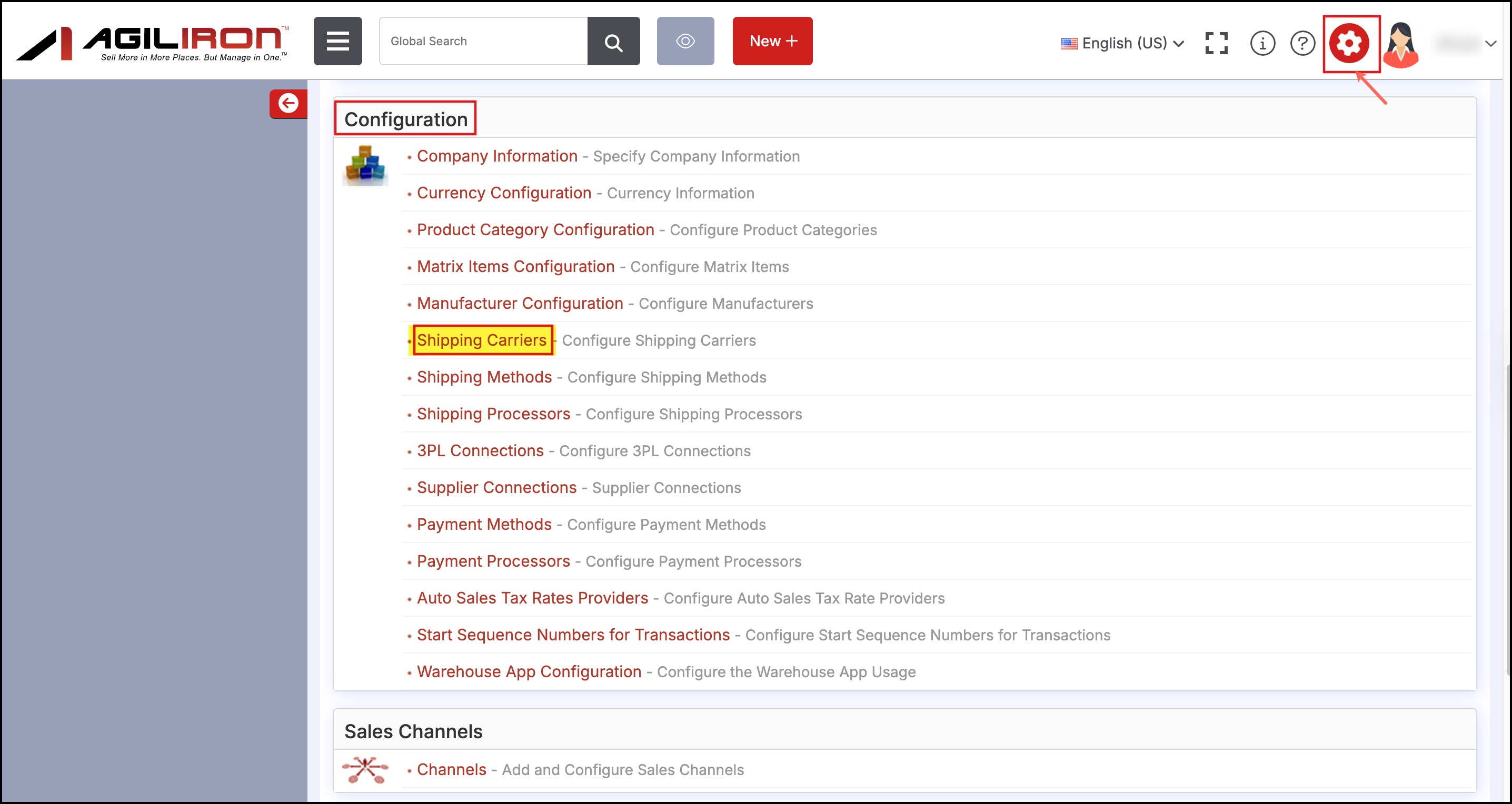
- Here you will find the list of shipping carriers.
- Click on anyone shipping name you want (as an example we are choosing - UPS).
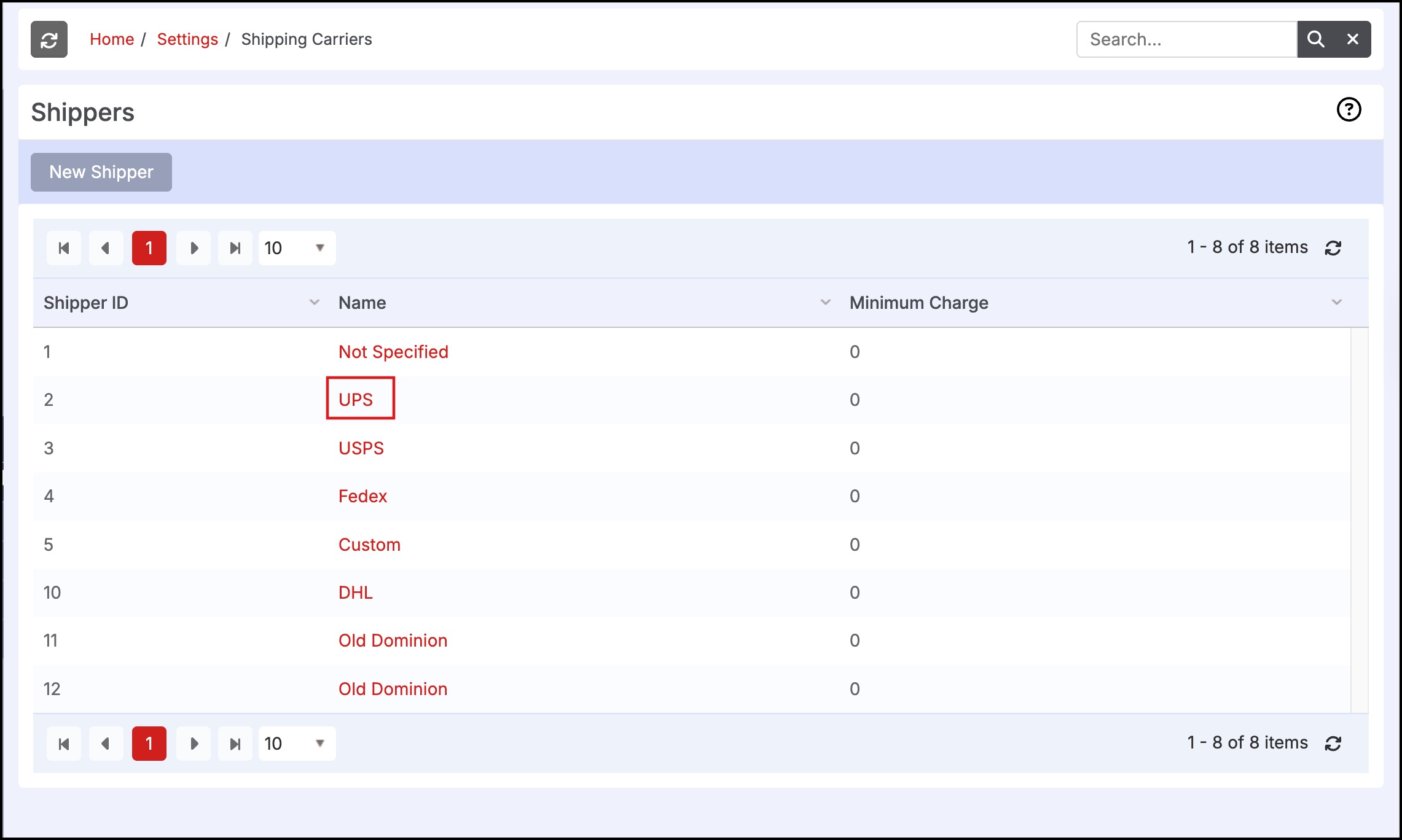
- Shippers Information will open where you can see the traditional information along with fields to add Client ID and Client Secret (in case of UPS), related to the API.
- You will also find a Test Connection button. Click on it to check if the connection is working fine or not.
- If the connection is successful, go ahead by clicking on Save.
In the below screenshot you can see the test connection was successful.
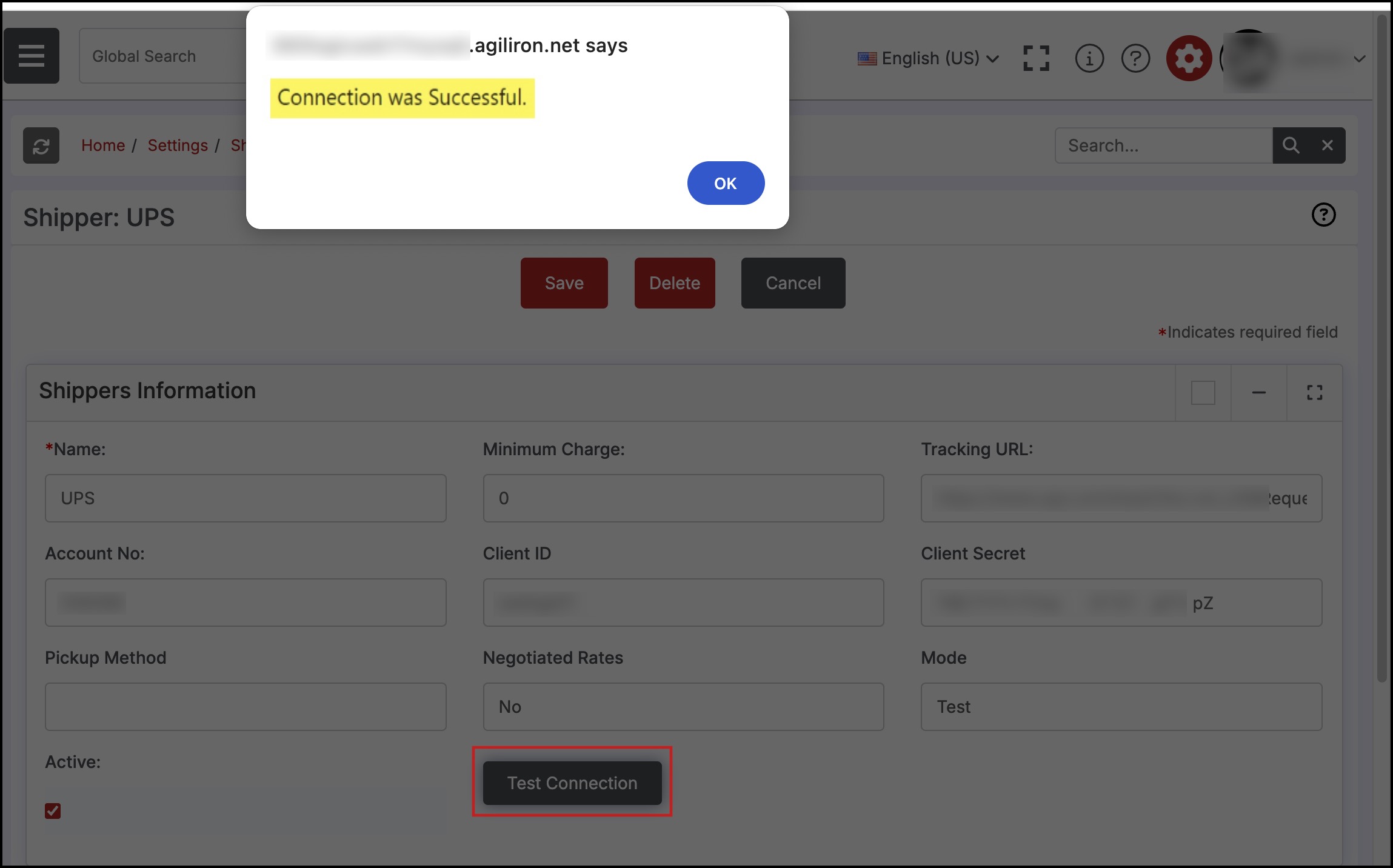
- Once the shipping carrier is setup, you can go to new sales order or open the existing one.
- As an example, we are taking new sales order.
- Go to New and pick New sales order from the drop down list.
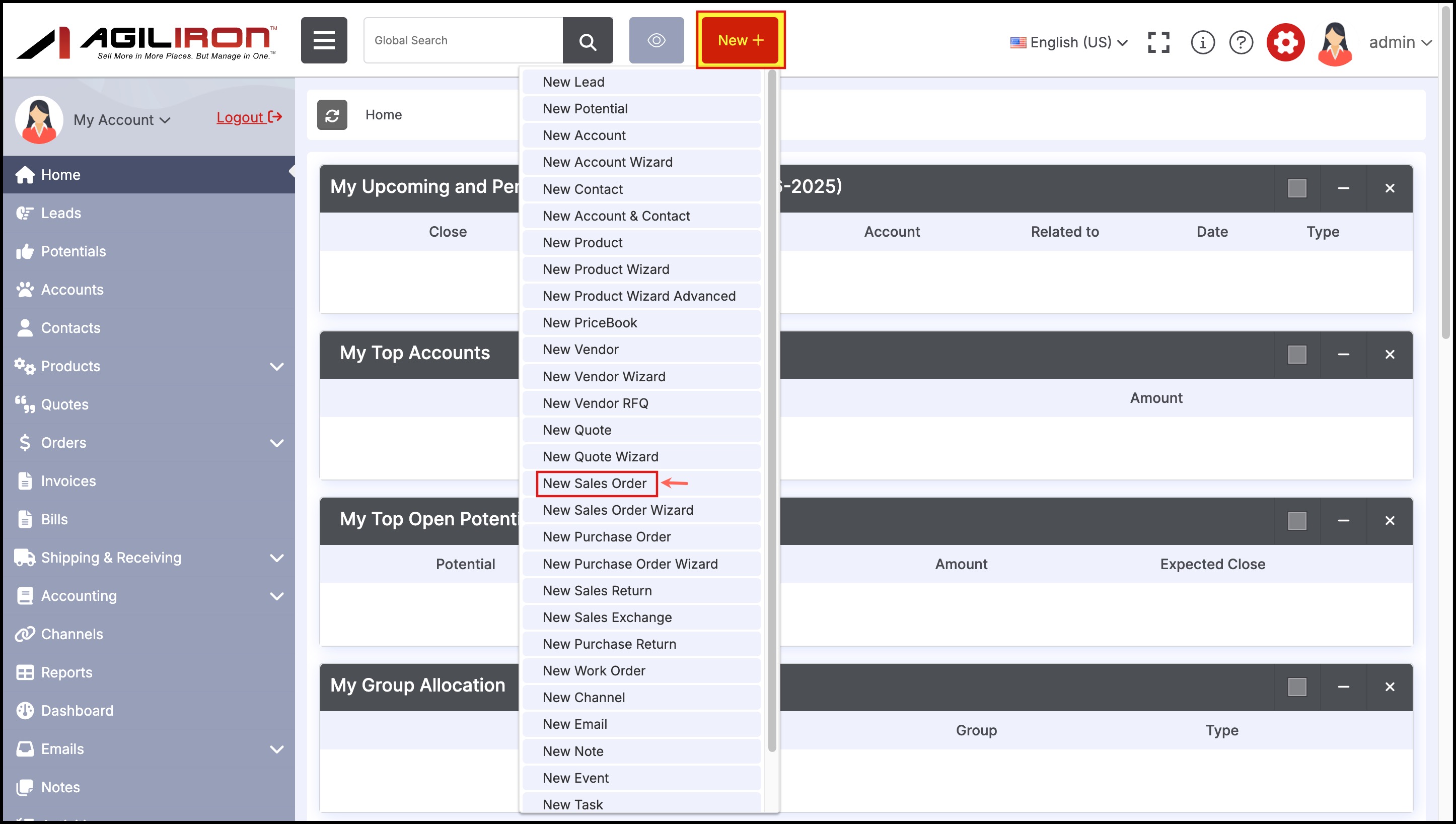
- In the Sales Order Information, all you need to do is select a desirable Deliver from location, select an account name with proper shipping address, and select products.
- After adding the products, in the Product Details tab itself, you can see an Estimate button, besides shipping.
- When you click on the Estimate button, *Select carrier pop-up comes up that showcases different carrier options, related to the carrier name (UPS), different shipping rates and expected delivery dates.
Like, for example, if you select UPS Ground, the shipping rate will be 81.20, and the product is expected to get delivered by 31st May 2024.
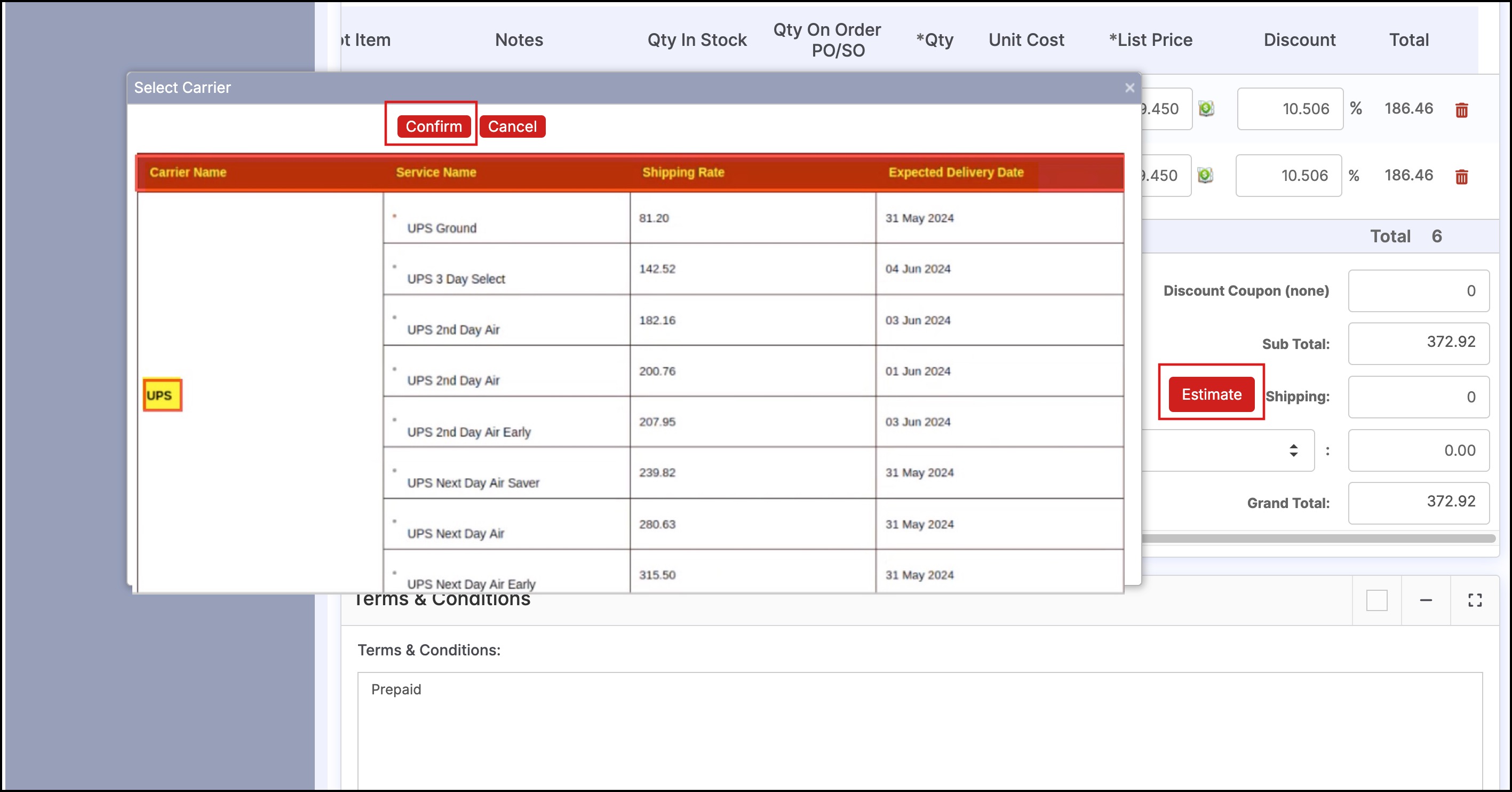
- If you scroll down, you can also see other shipping carriers like USPS and the different competing carrier options.

- Whichever carrier option you select and click on Confirm, it will be automatically added as your shipping carrier cost. You can see the rate added in Shipping.
There is no need to go anywhere else to check the carrier cost, it's all available here.
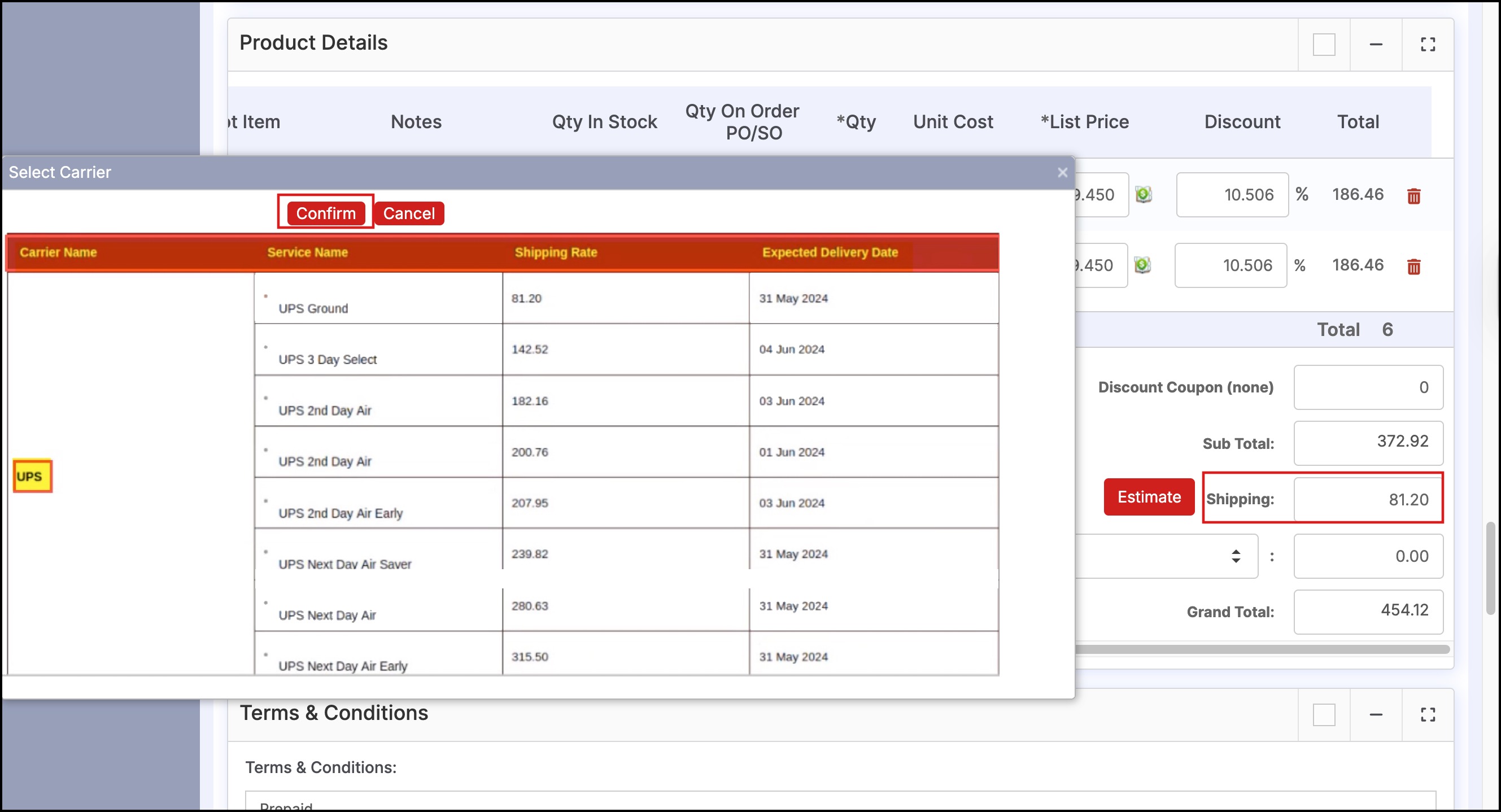
Note - The shipping carriers that Agiliron supports are UPS, USPS, Old Dominion, FedEx, and DHL.
Updated 3 months ago
