Emailing Store Access to B2B Customers
An email template can be setup to send emails to B2B customers after creating an Account & Contact in the Agiliron CRM as shown in the steps below.
See Sections Marketing Automation to Customer Accounts/Contacts/Leads/Sales Orders for how to send individual or bulk emails to customers.
The default template is located under Settings > Templates > B2B Store Activation Email
- When editing the template, the $contacts_b2b_activation_url field marker must be included in order to email a link to customers (screenshot below).
When the customers click on the link they will be taken to the WebStore and must create a new password.
- The rest of the customer's information is already propagated from the Agiliron CRM to the WebStore.
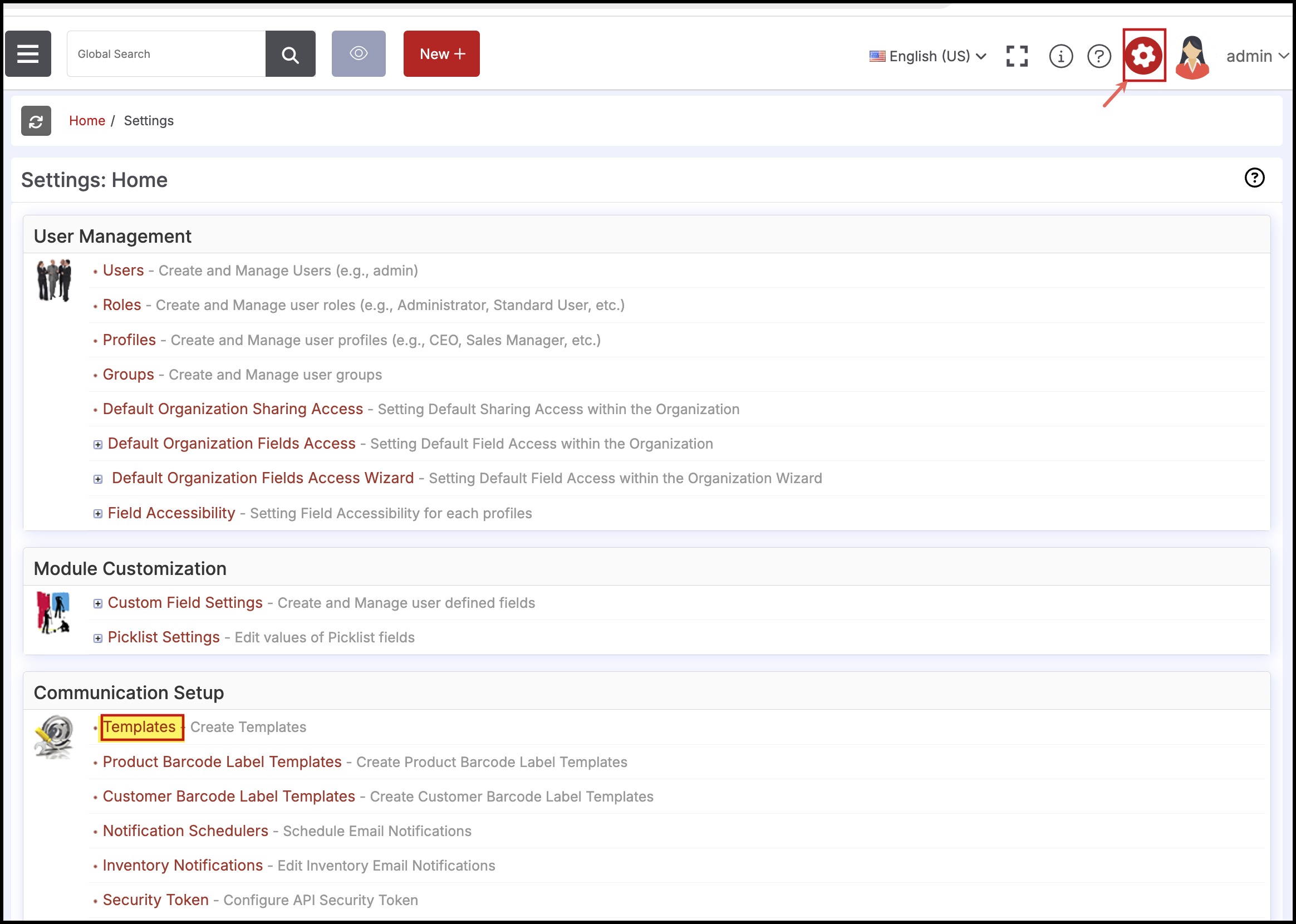
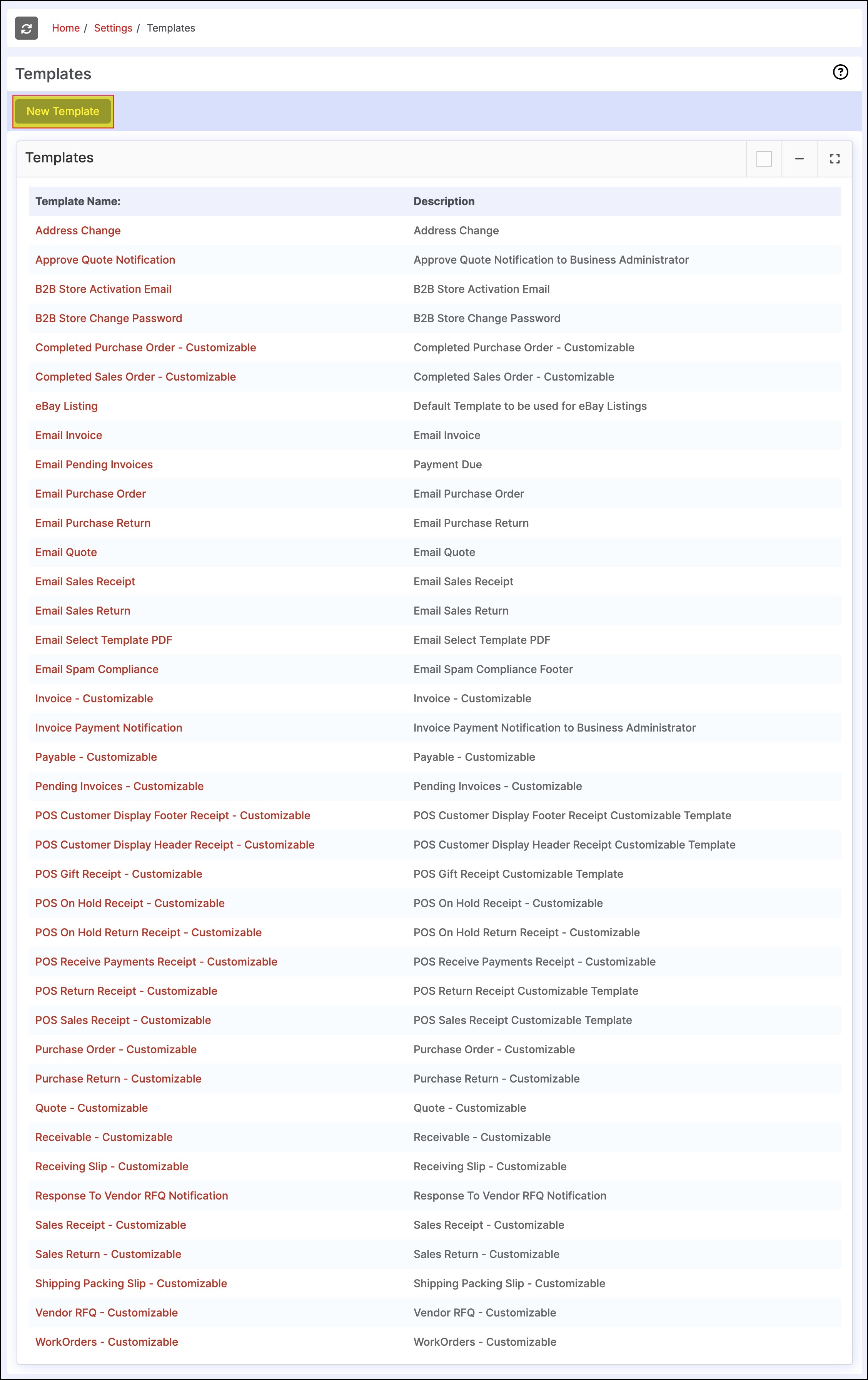
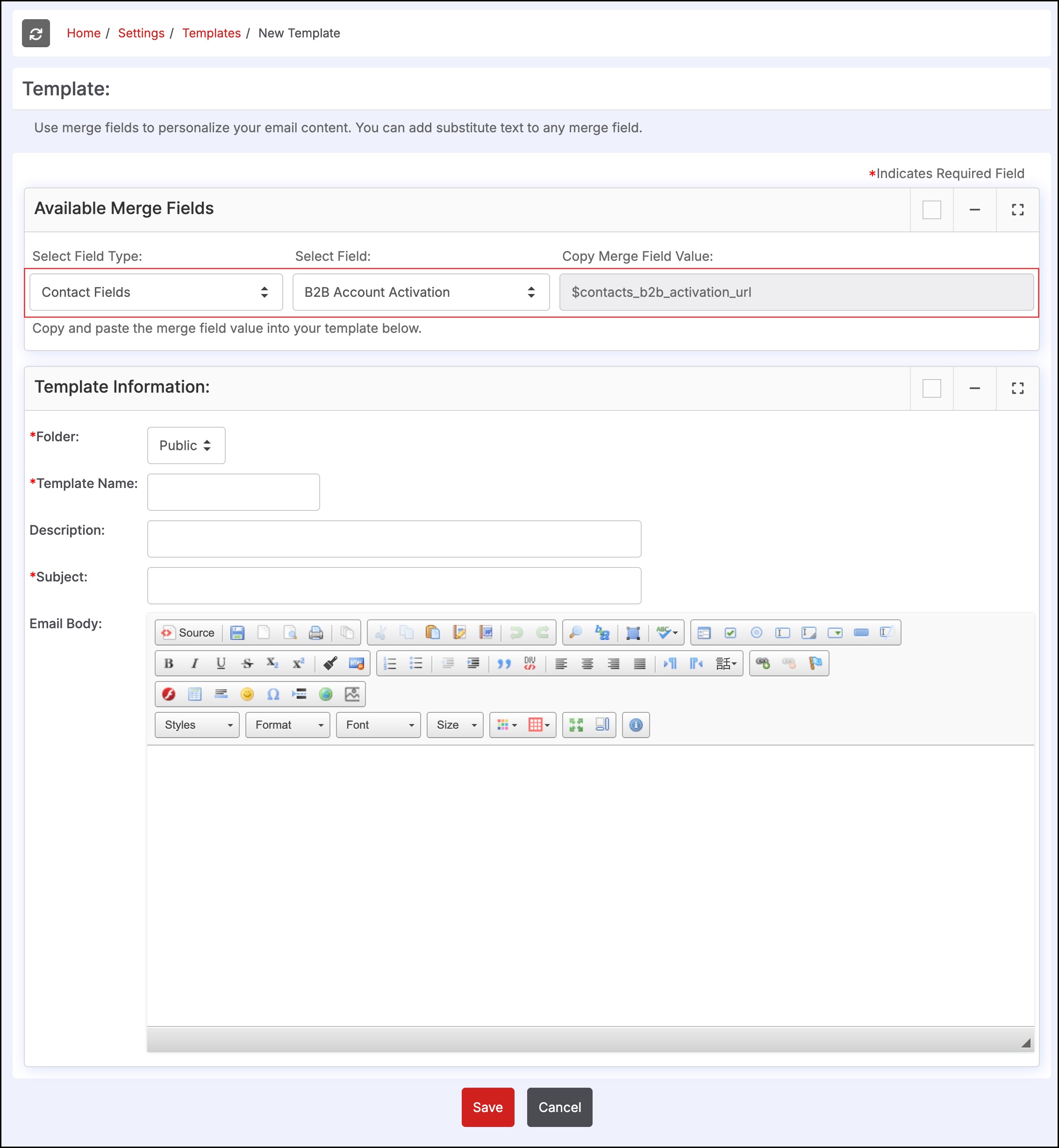
Updated 9 months ago
