Mapping Shipping, Payment and Sales Taxes to Agiliron
Once the remote WebStore has been setup and communication established through the API as described in the above sections, it is necessary to map the shipping, payment and sales tax methods that have been defined in the WebStore to equivalent methods in Agiliron to ensure that orders coming in from the WebStore are interpreted and captured appropriately.
- Go to "Settings > Channels" and click on the "edit" link for the Remote WebStore channel that has been created as shown below.
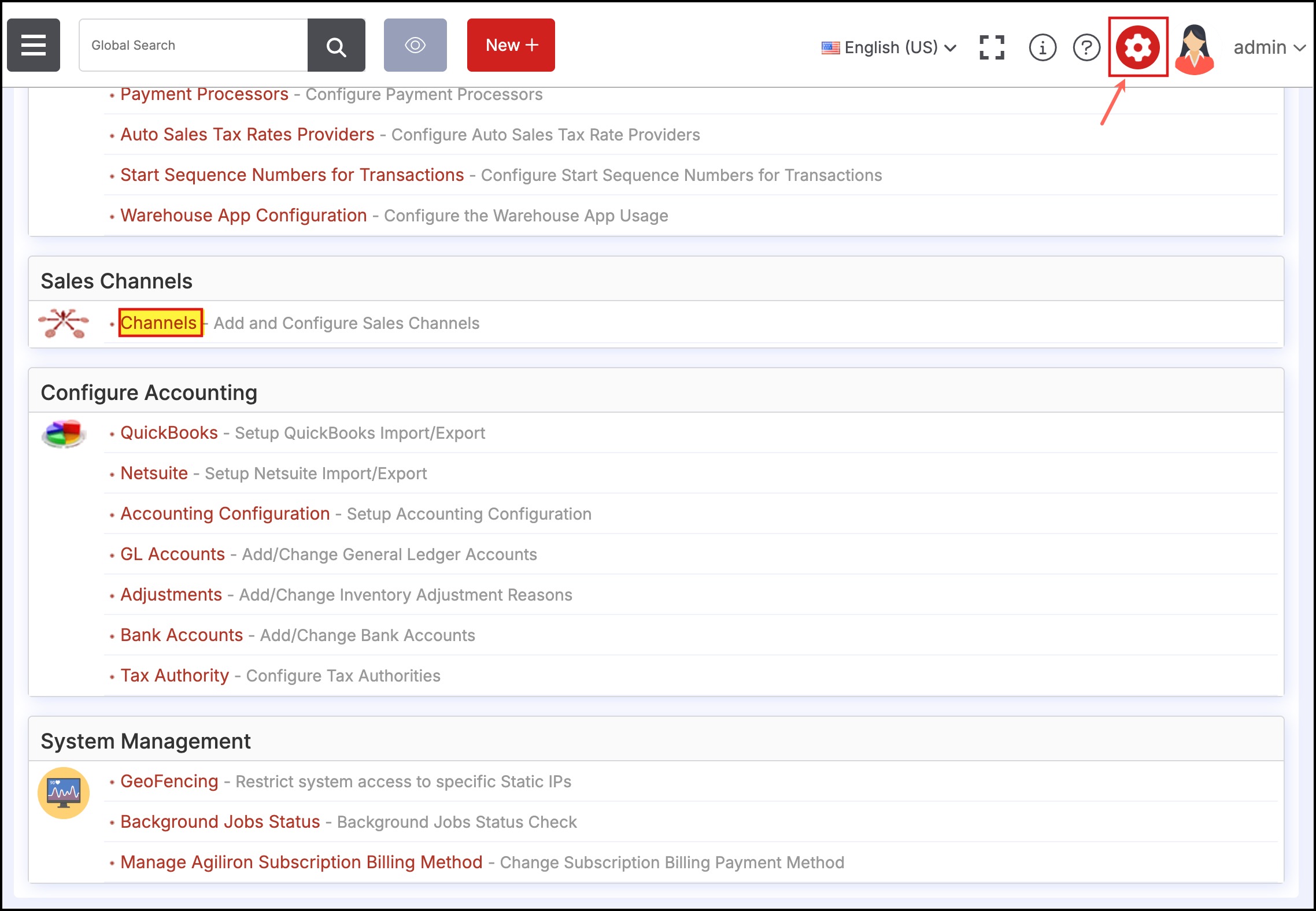

- This will bring up the channel configuration screen as shown below, the top half of the screen is exactly as was defined during the channel creation. The bottom half of the screen now shows the "Shipping", "Payment" and "Taxes" sub-tabs for mapping of the equivalent methods from the WebStore to Agiliron.
- In each of these cases, for each method defined in the WebStore, select the equivalent method in Agiliron from the drop-down menu alongside. As orders come in from this Remote WebStore, the orders are captured into Agiliron in keeping with this mapping.
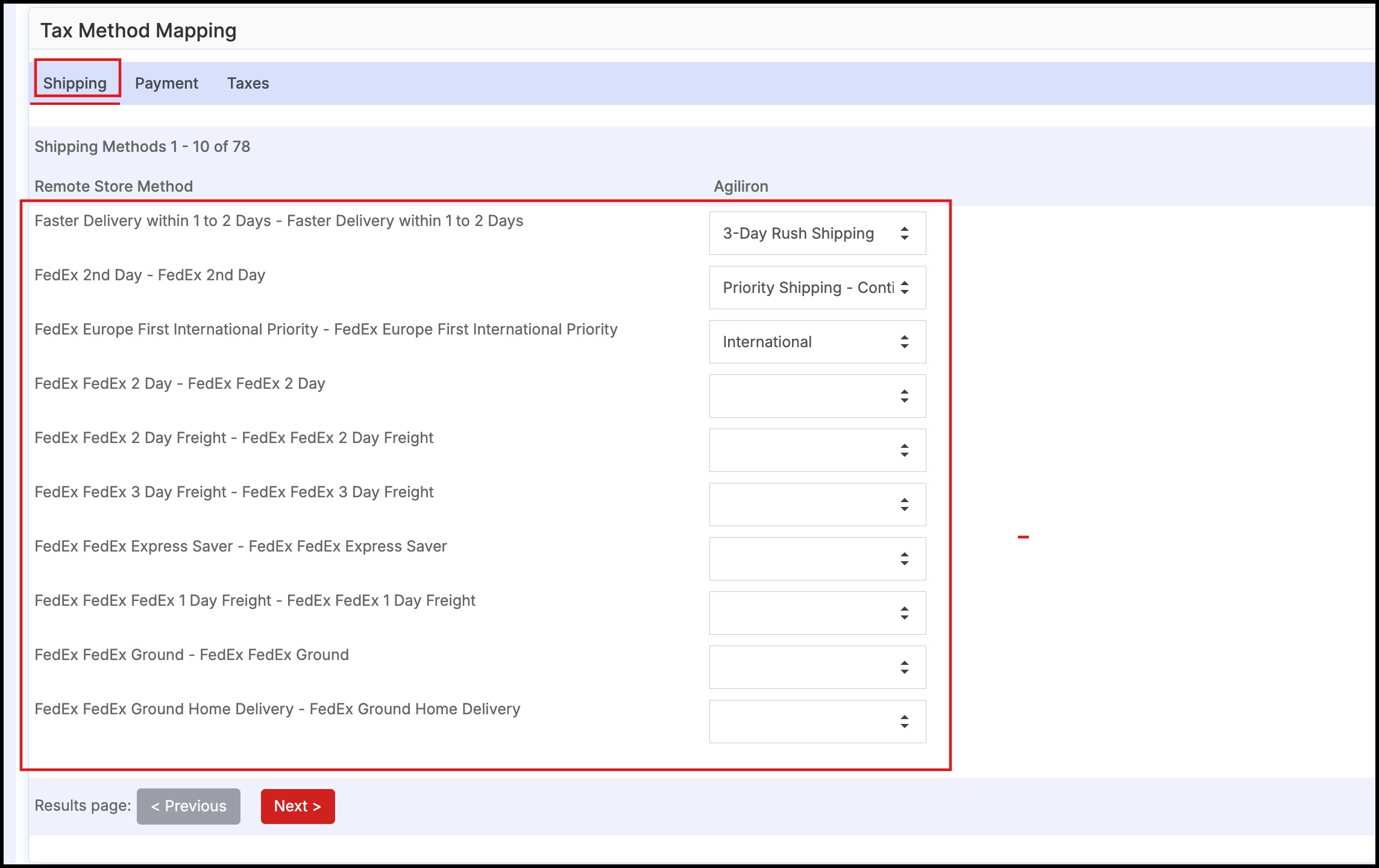
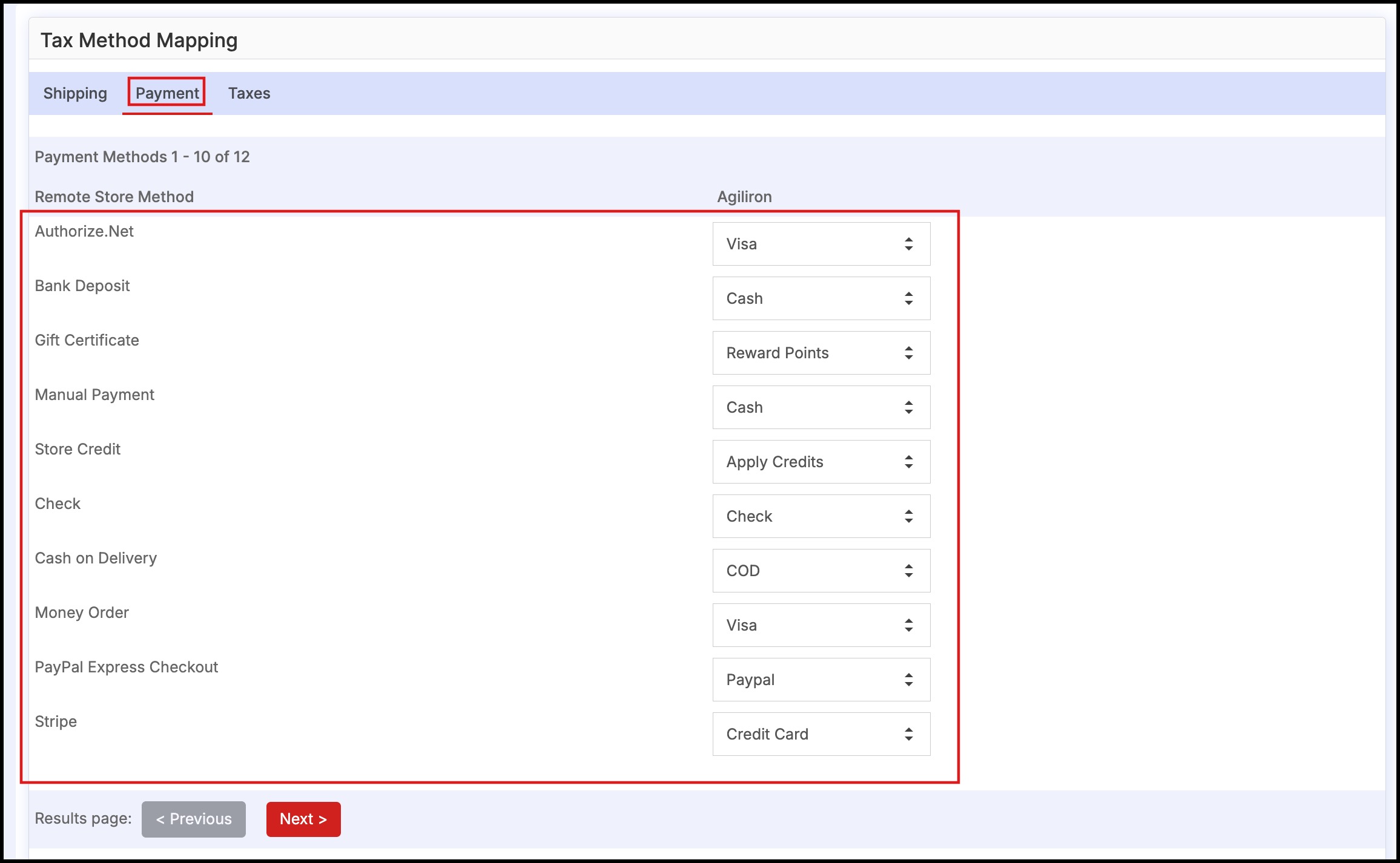
- Note that the Taxes tab contains a selection for "All Other Regions". This allows mapping for international orders and other jurisdictions outside of the state specific mappings.
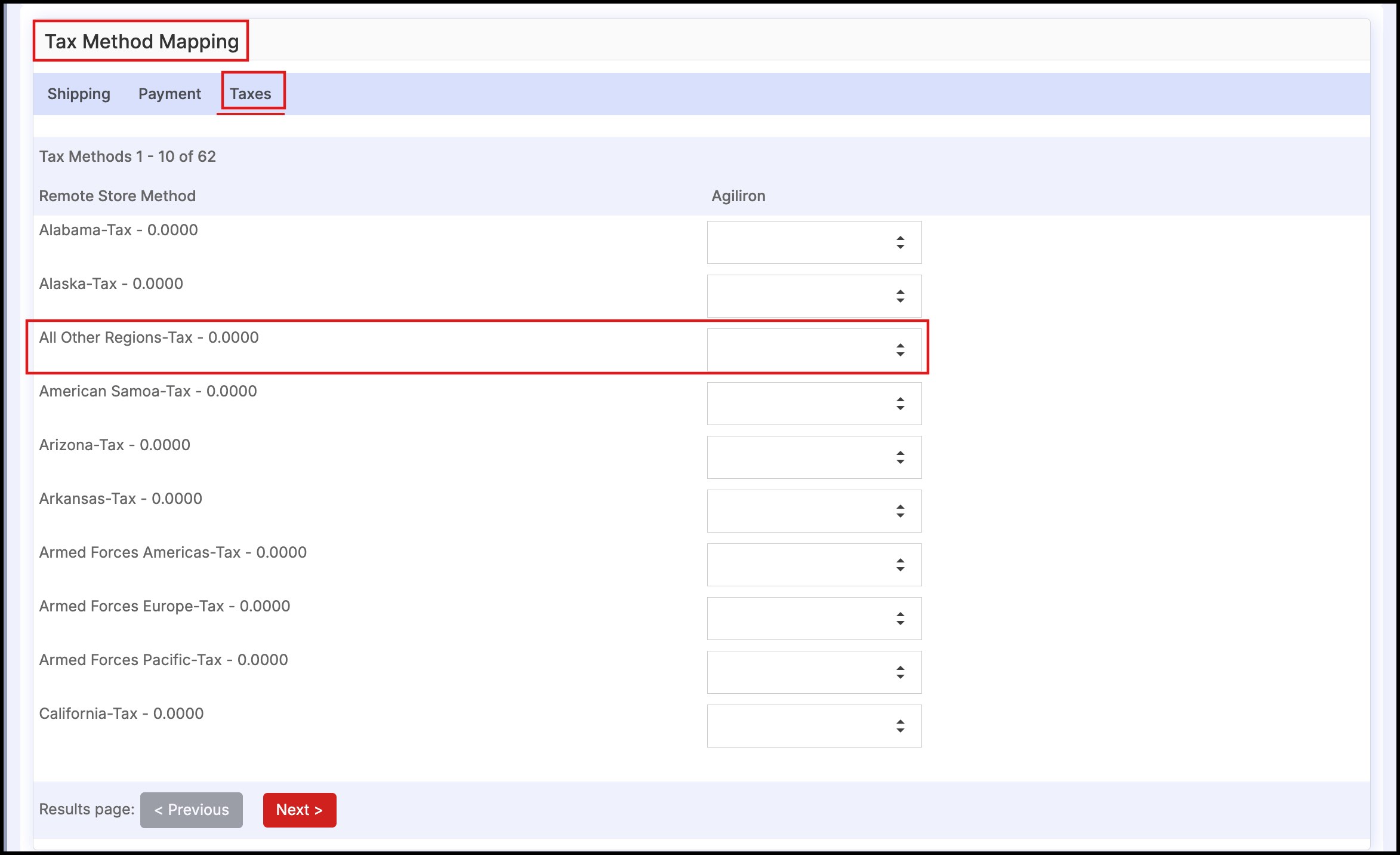
Updated 8 months ago
