Cycle Count Product List View Customization
The selection of products that are available for cycle counting in the Warehouse App can be controlled from the Products Module in Agiliron. An advantage of this feature would be customers that have several hundred thousand products in which all are not always in stock. Limiting the number of products to scan through in the app when counting can save time.
A custom view has been added to the Products Module to facilitate the selection of products. This view by default includes all products except non-stocked items (i.e. Drop-Ship, Service, Kits, Proxy products). Customers can edit this view to add additional filters to customize the products displayed for Cycle Count in the App.
To begin, navigate to Products > Products.
- Select "WH App Cycle Count Products" from the drop-down list next to "View".
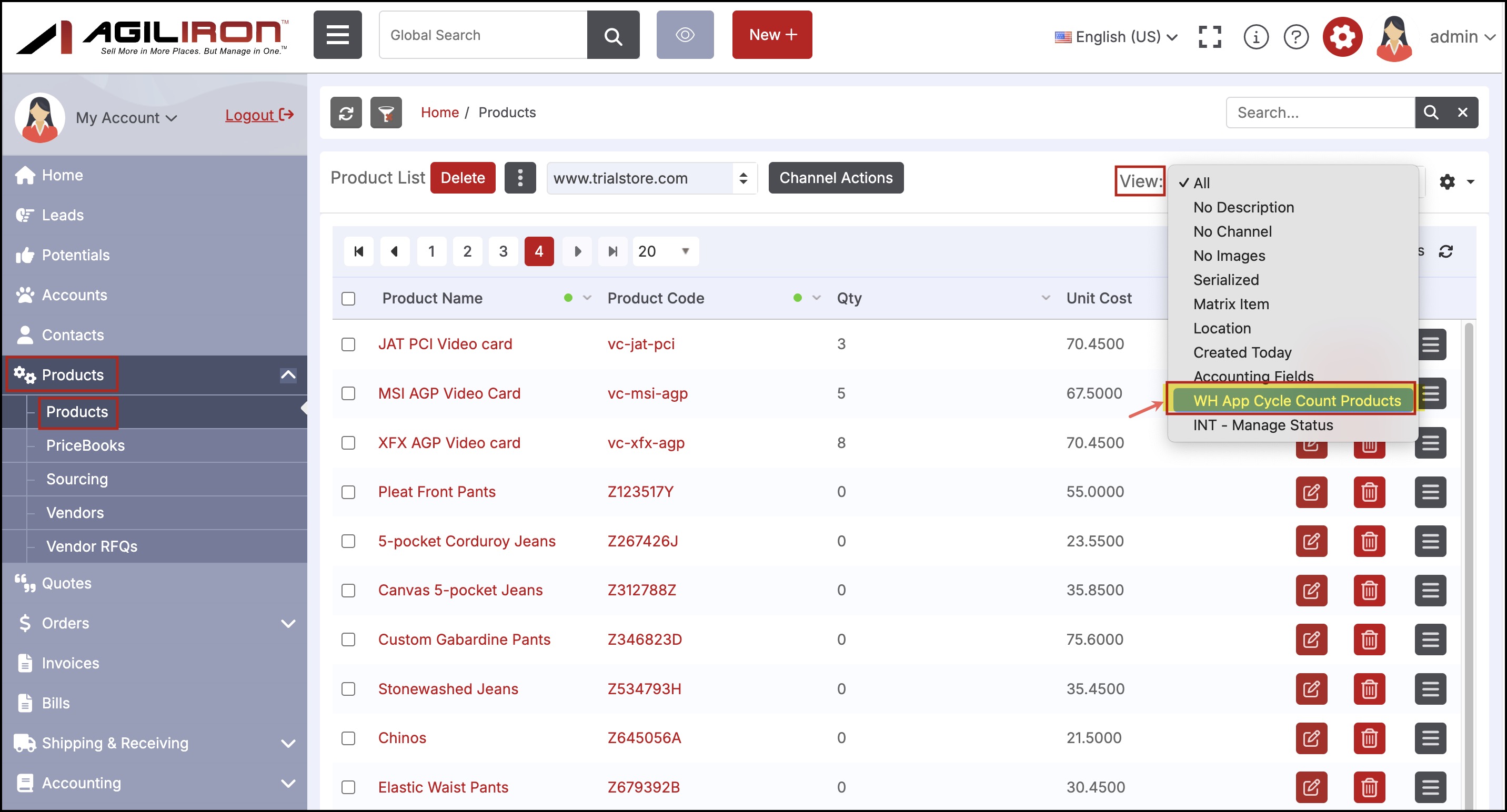
- Select the gear icon next to "View".
- Select "Edit" to edit the custom view.
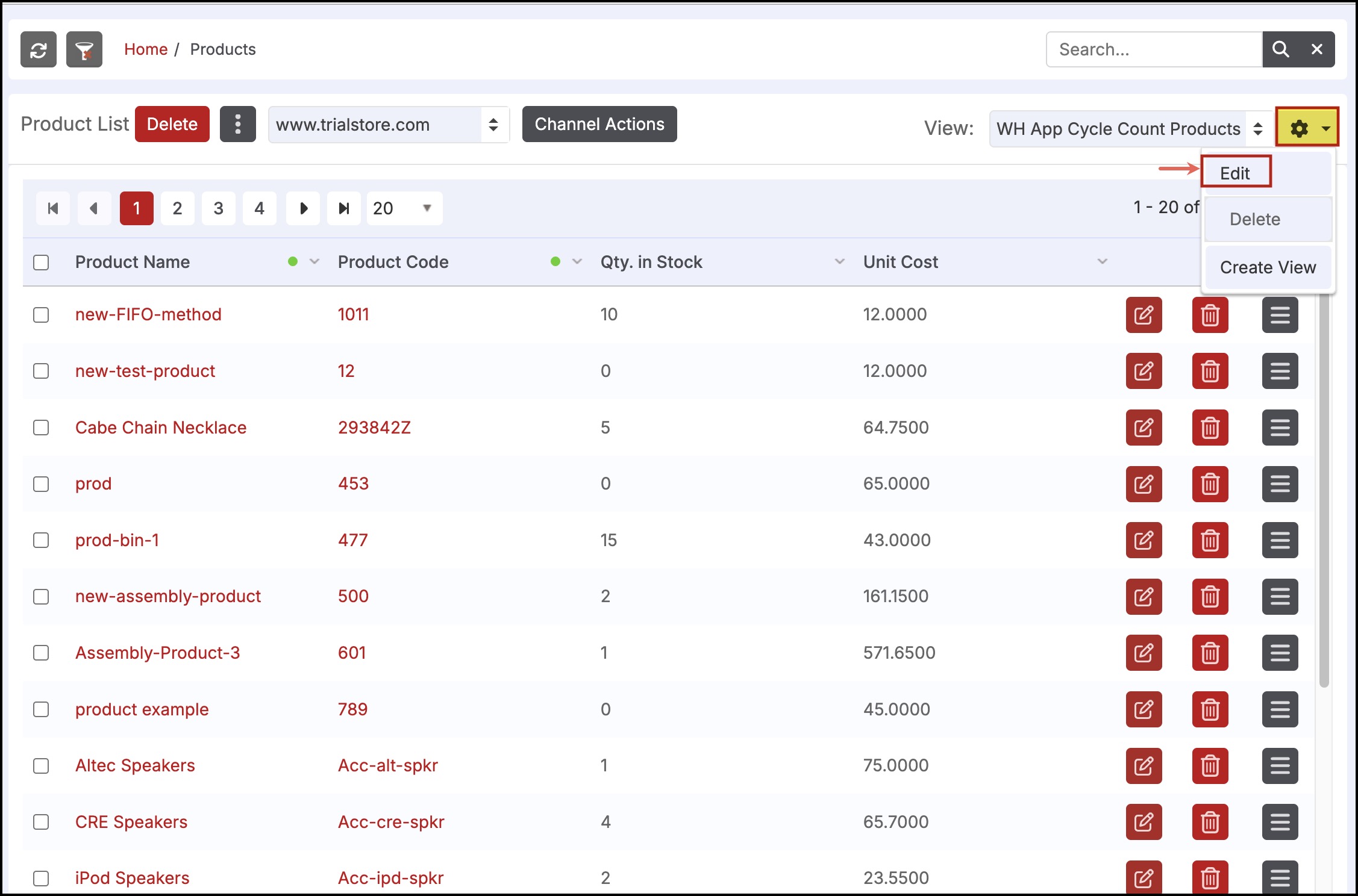
- Edit the view as needed.
- To add or remove filters, scroll down to the"Advanced Filters" section and add/update fields to view various product selections.
- Click "Save" to finish.
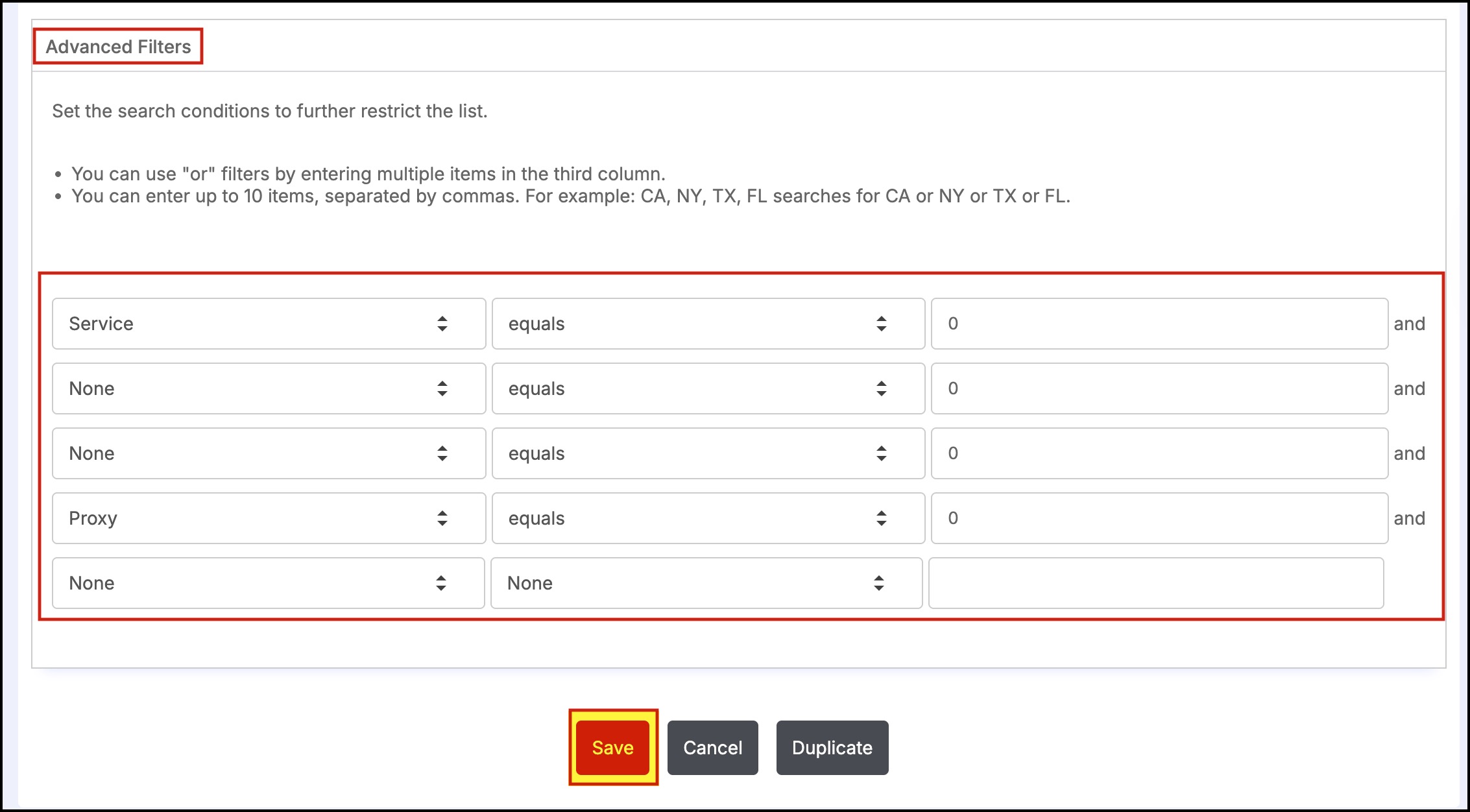
- The product selection will now update in the Warehouse App.
Updated about 1 month ago
