Transfer Bin Location Quantity for Matrix Items
This feature allows the transfer quantity of matrix products between bin locations within one location without any hassle.
Note - Unlike basic products, bin location quantity transfer cannot be performed by clicking on the Transfer Bin Location icon on the Stock Locations tab as this will include all the matrix products.
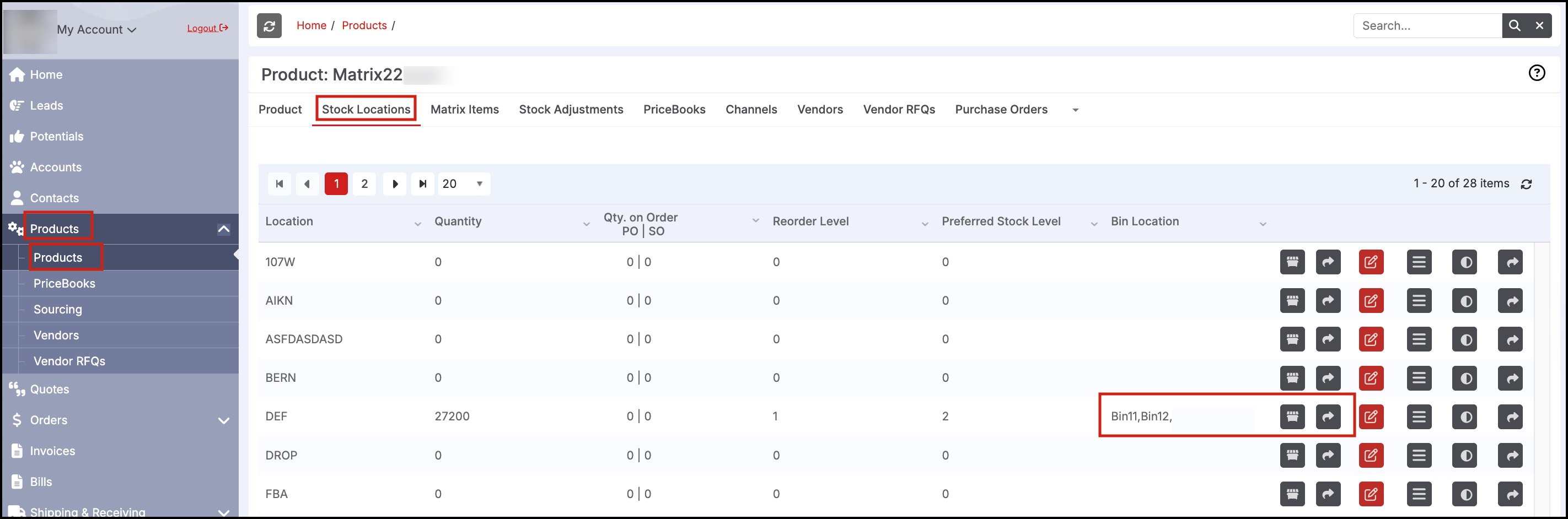
- You need to switch to the Matrix Items tab.
Here you can add multiple bin locations for each matrix item within one location and perform quantity transfer for every particular matrix item.
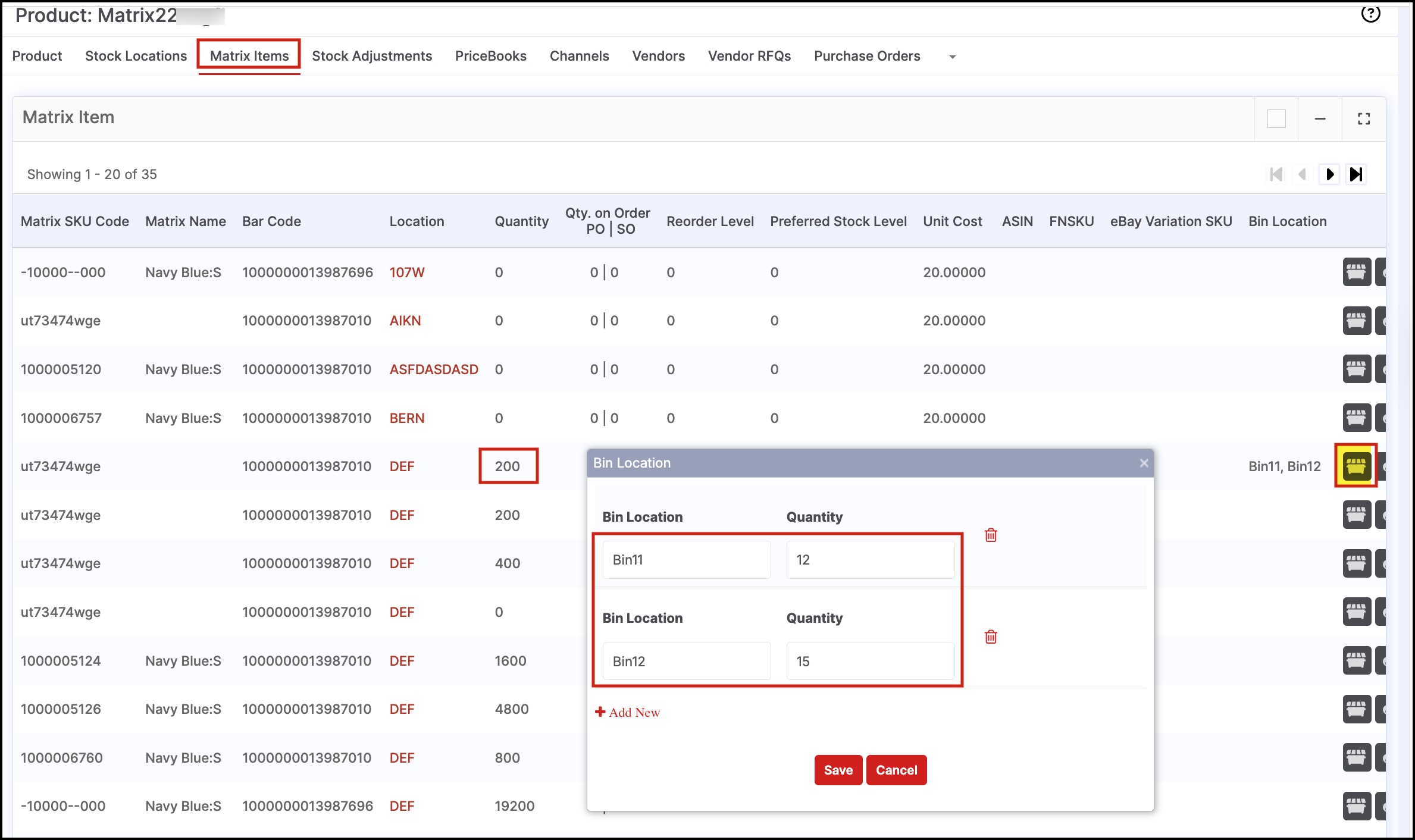
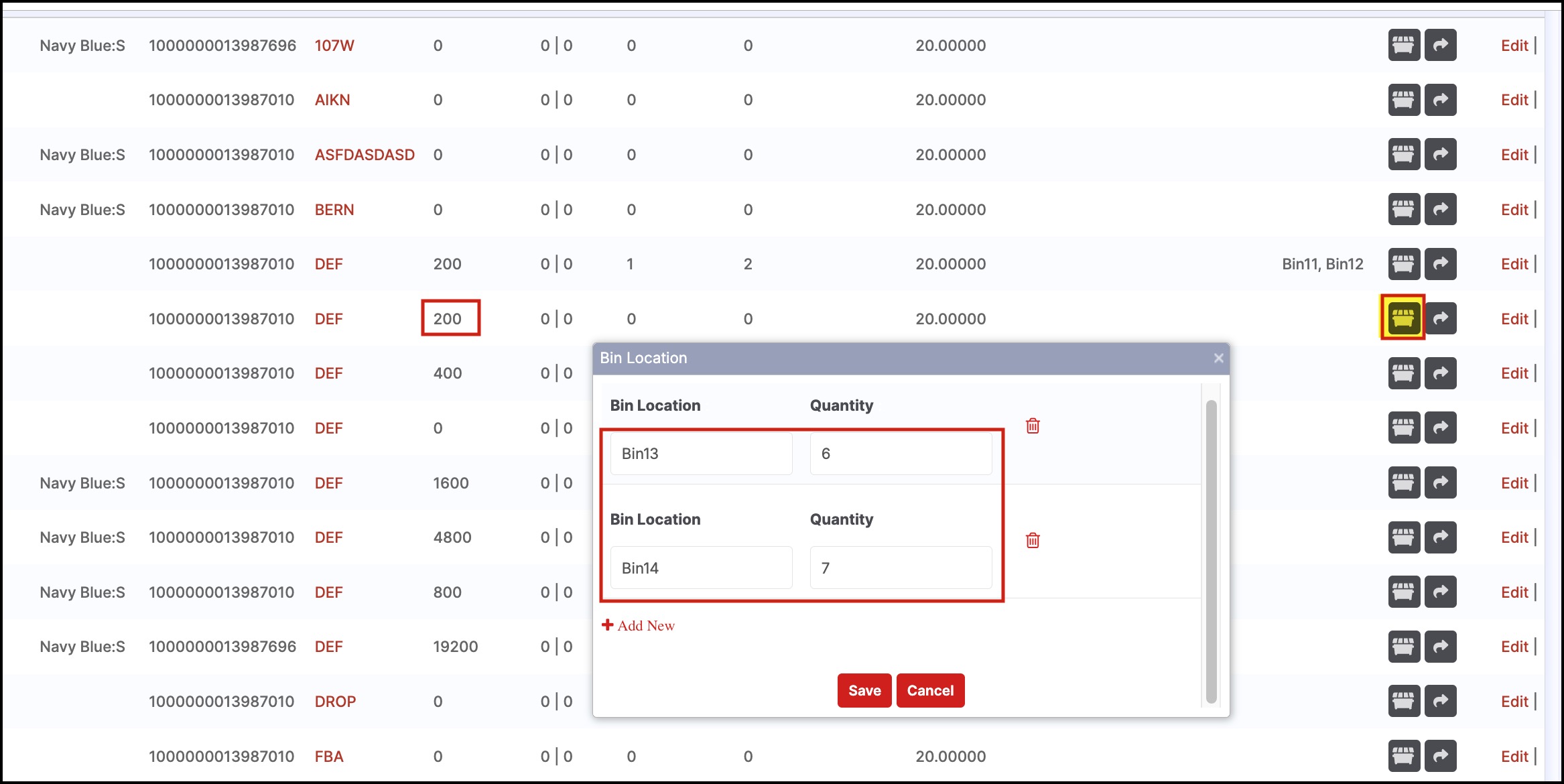
For example, let's say you want to transfer the quantity from one matrix item to another.
- Click on Transfer Bin Location icon present on this tab to perform the transfer on this particular matrix item.
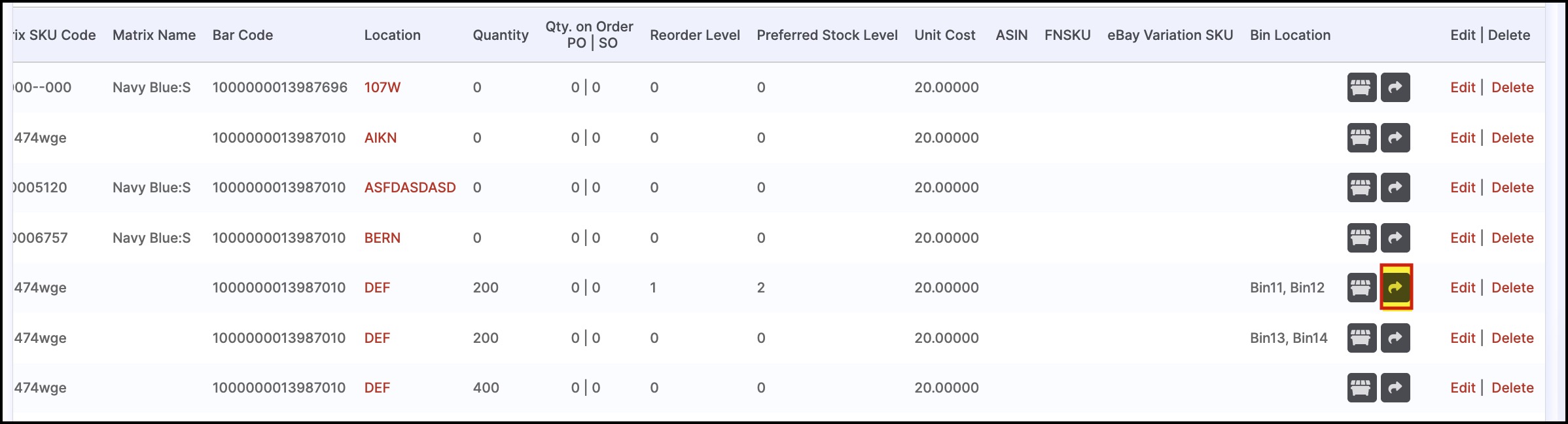
Before transfer, quantity in:
Bin11 = 12
Bin12 = 15
Let's proceed with transferring quantity from one bin location to another.
- Select From Bin Location (Bin12) and To Bin Location (Bin11) from the dropdown and enter the quantity you want to transfer (eg: 3).
- Click on Save.
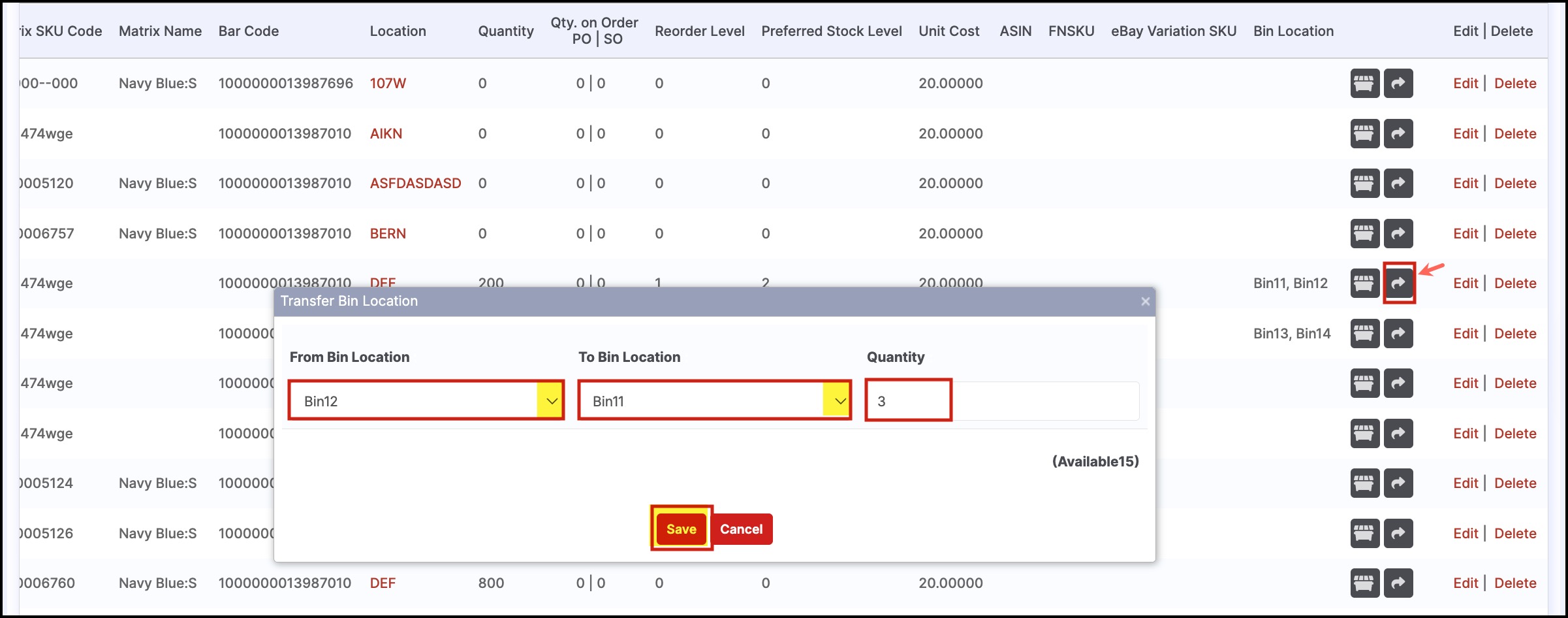
Now you can see the quantity is Bin11 has increased by 3 and the total is 15.
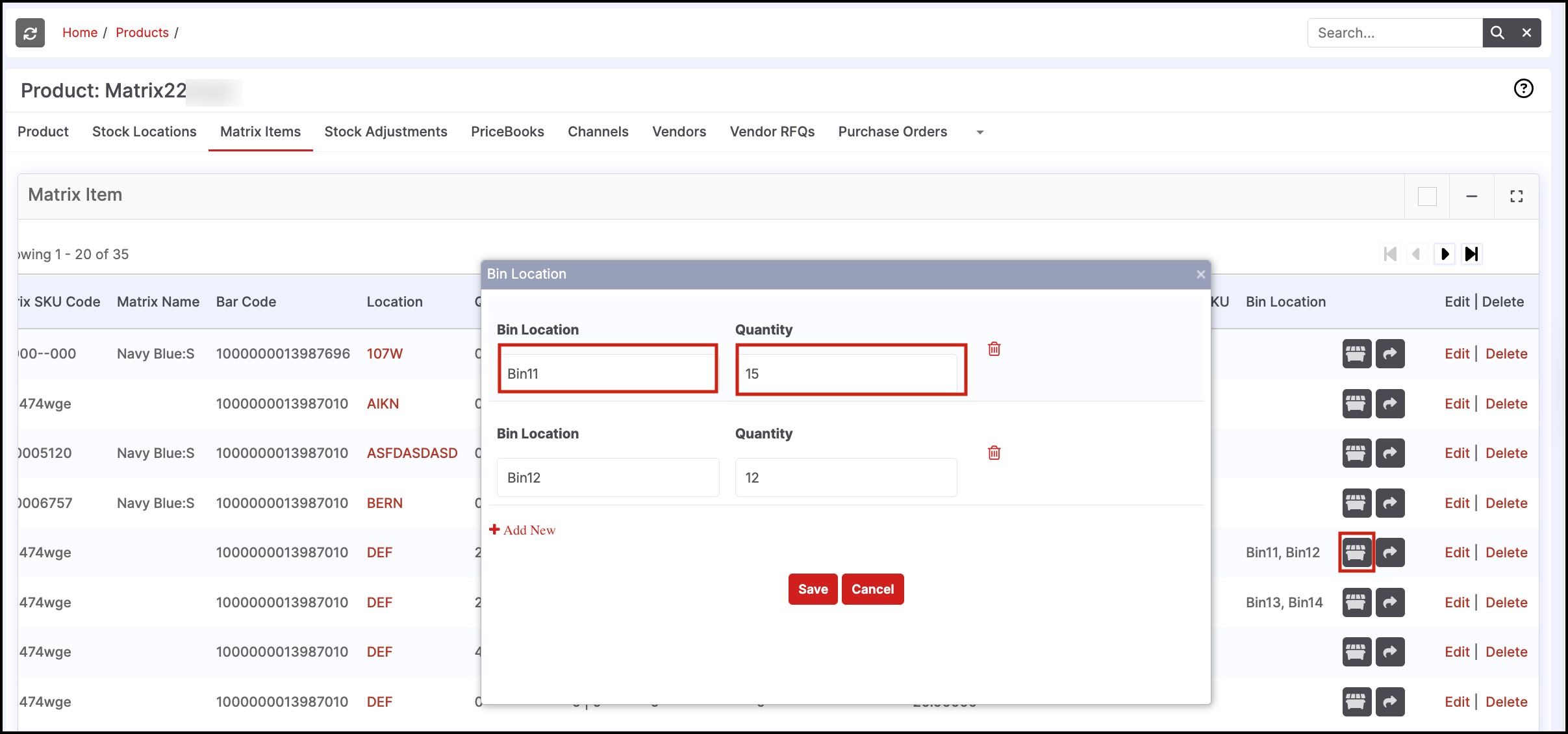
Updated 6 months ago
