Generating Customer Balance Statements
Any order that has a Status that the payment has not been completed is posted to the "Accounting > Receivables" module tab. Once in that tab, select the "Accounts with Balance" custom view. You will now find the "Export Statement" button displayed with the list of customer accounts that current have a balance owed. Select one or more customers and click the "Export Statement" button. Select SO created date for export statement and save a PDF file or email PDF (email is sent to email address of the "Contact Name" listed in the order; if "Contact Name" email address is not available the "Account Name" email address is used) directly to the customer showing all unpaid orders and partial payments received from them.
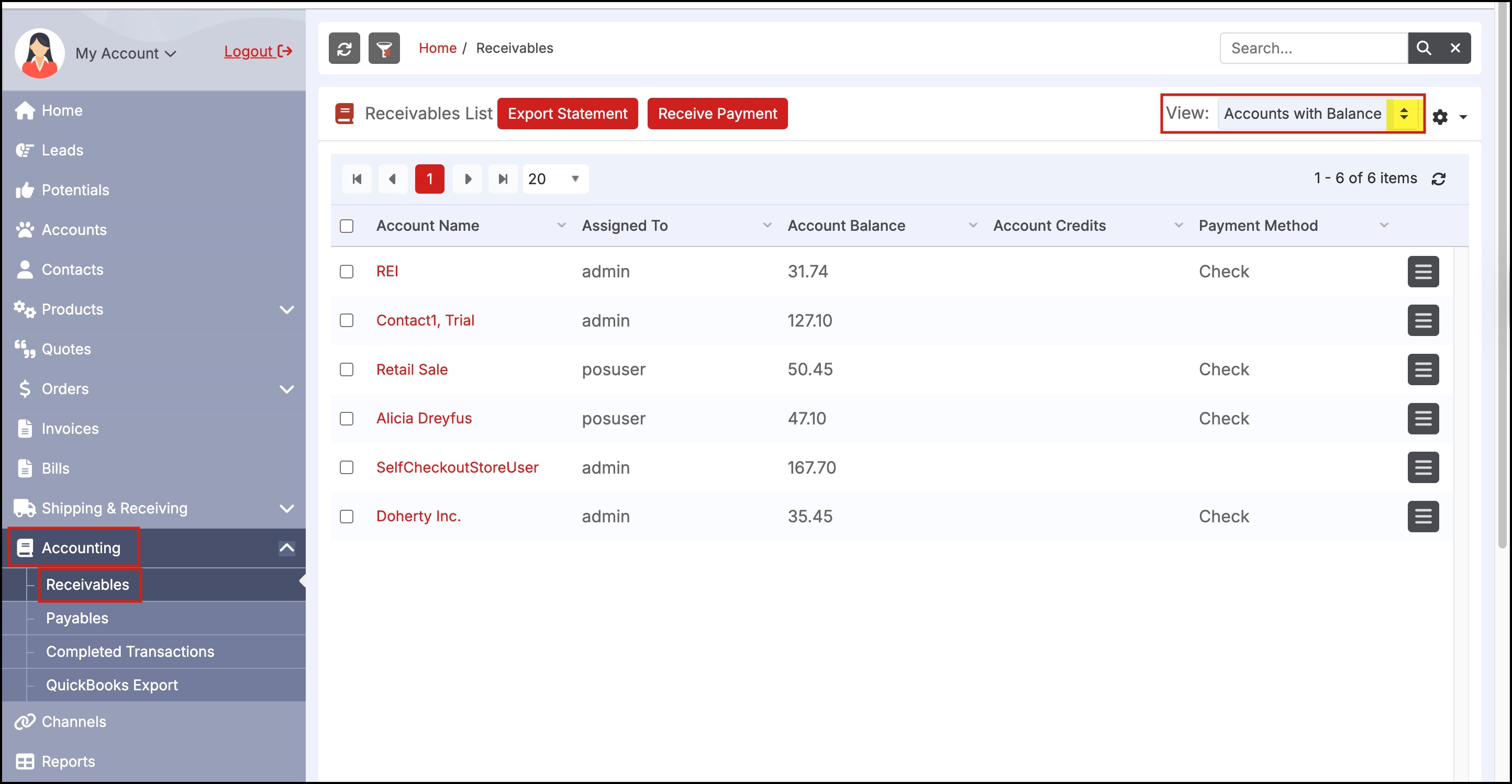
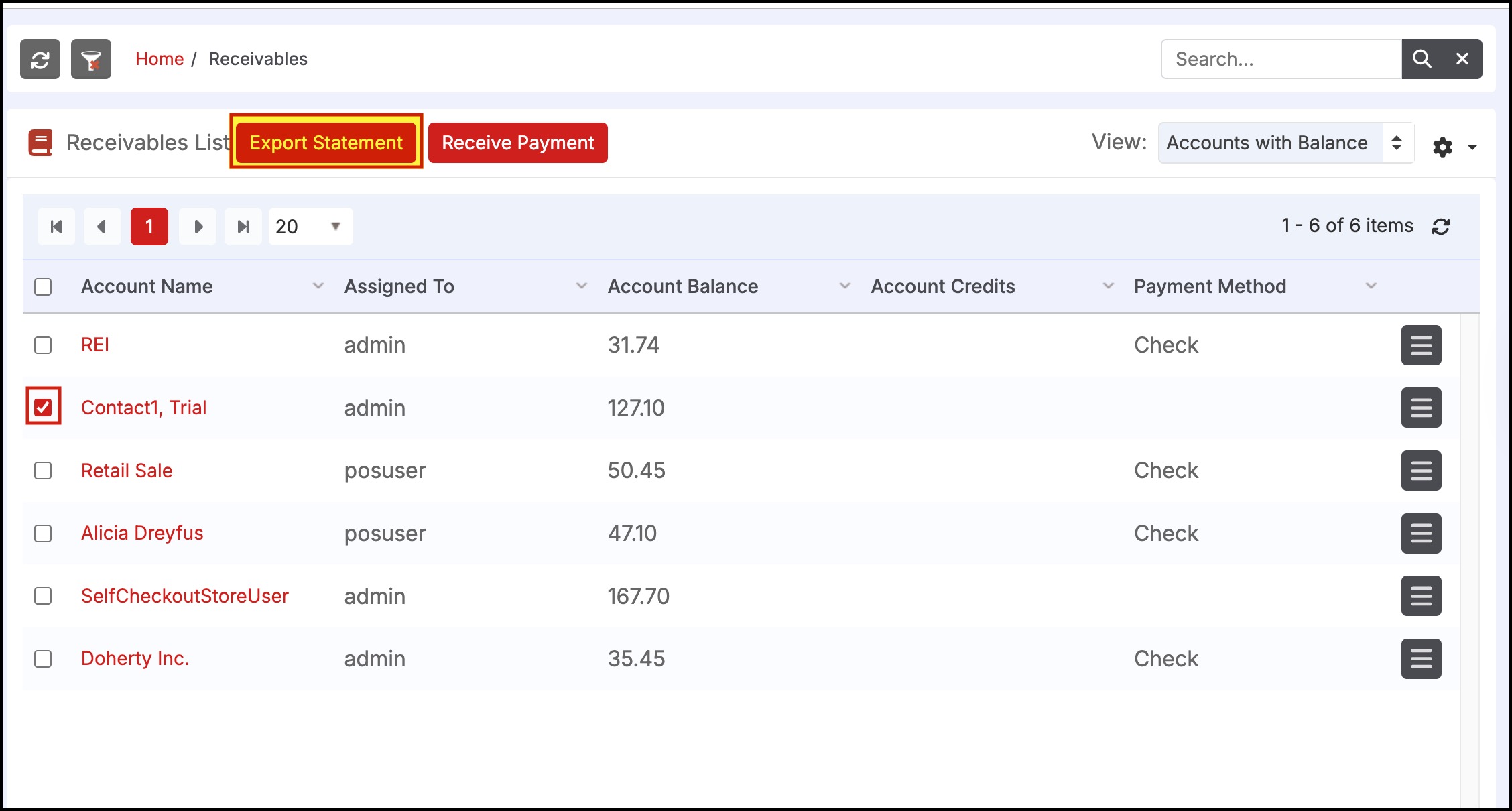
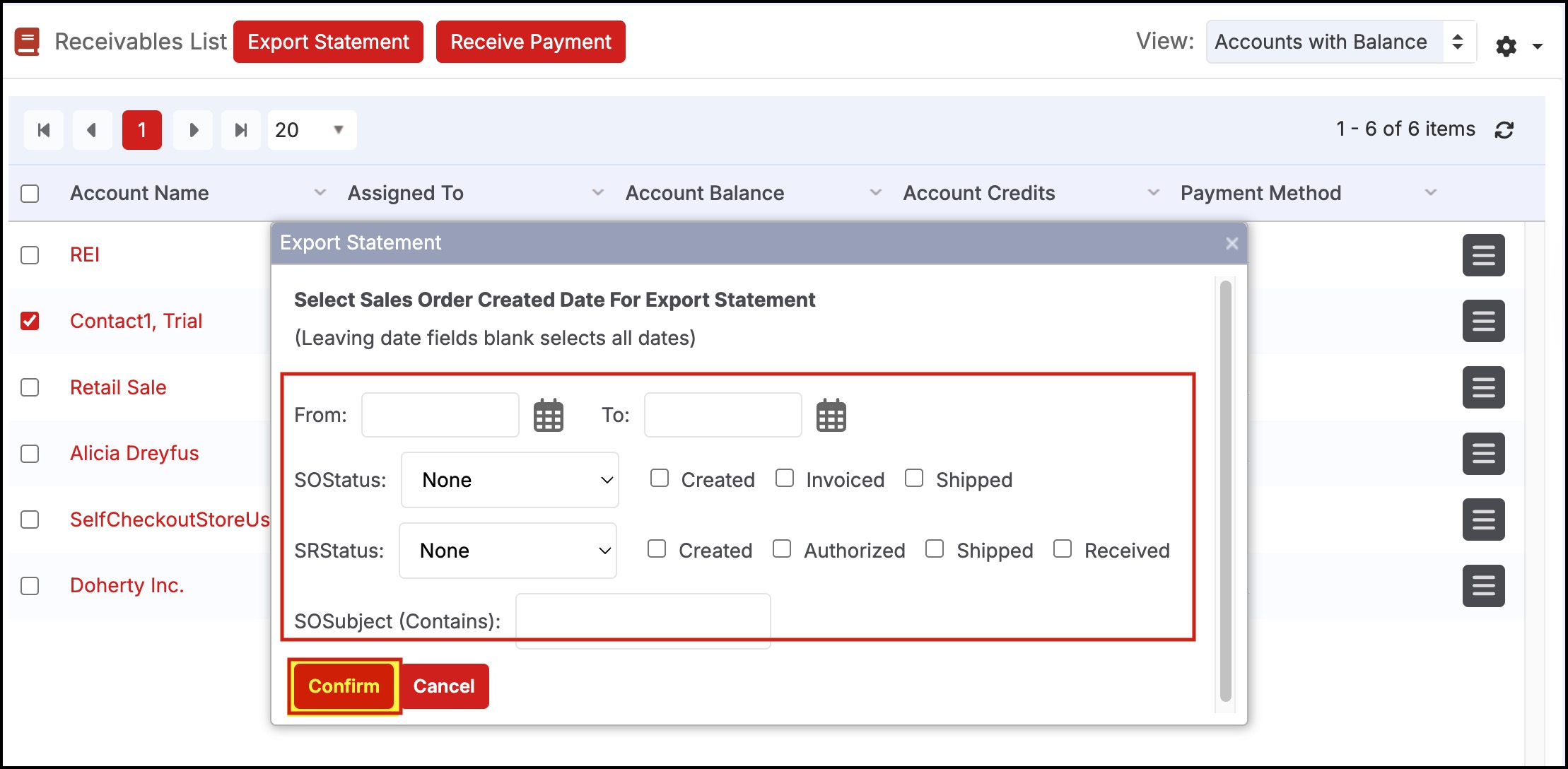
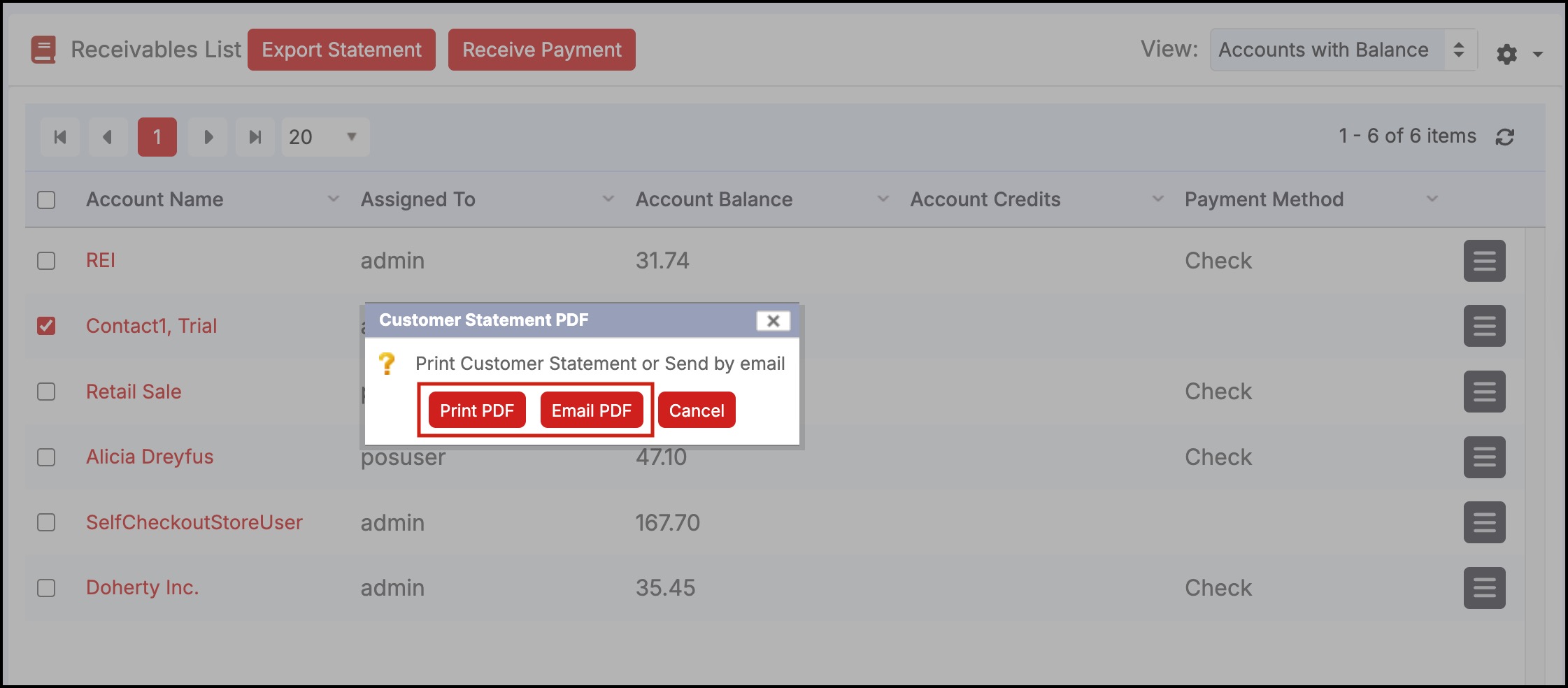
Updated 7 months ago
