Enhanced Retail POS - For Multi-device Use
The enhanced Retail POS is responsive, which makes this sales channel perform well on all screen sizes and resolutions without any limitations (laptop, mobile, and tablet). This way you can make sales, process payments, log transactions and manage inventory on the go without any hassle.
Let's go through the improved layout:
Desktop/Laptop View:
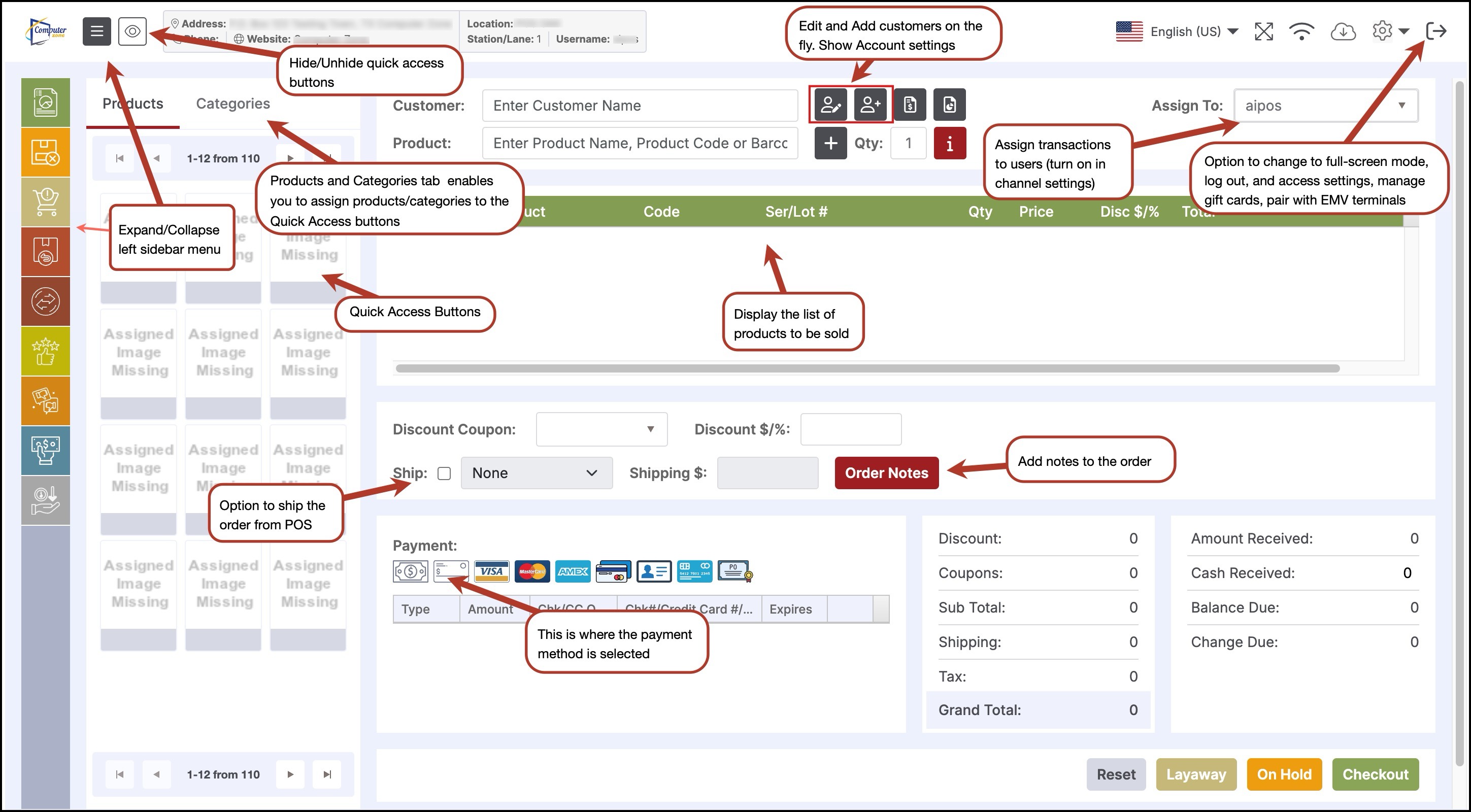
- Check out the guide for more details - Sales Associate Login to POS
Tablet/iPad View:
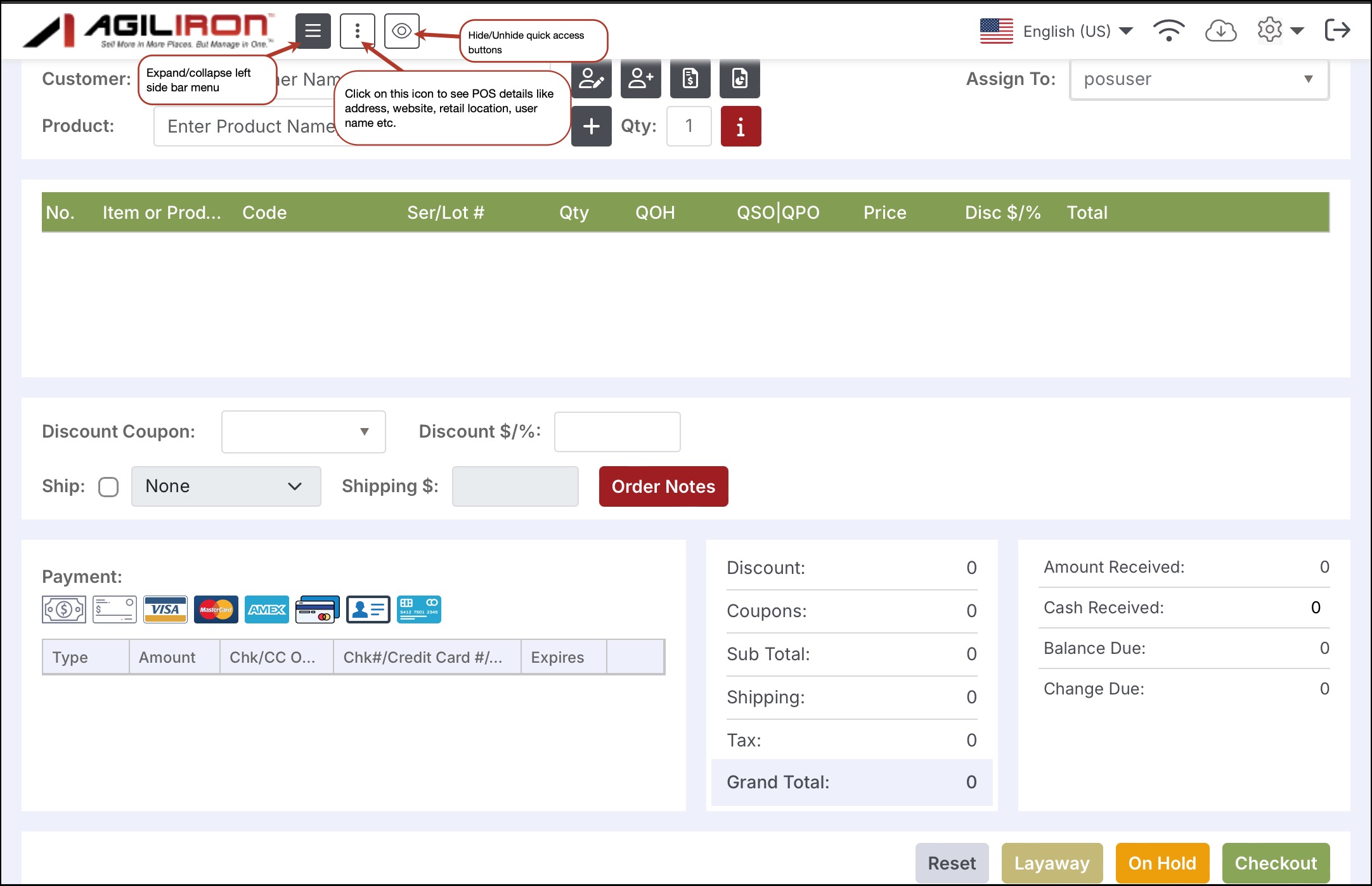
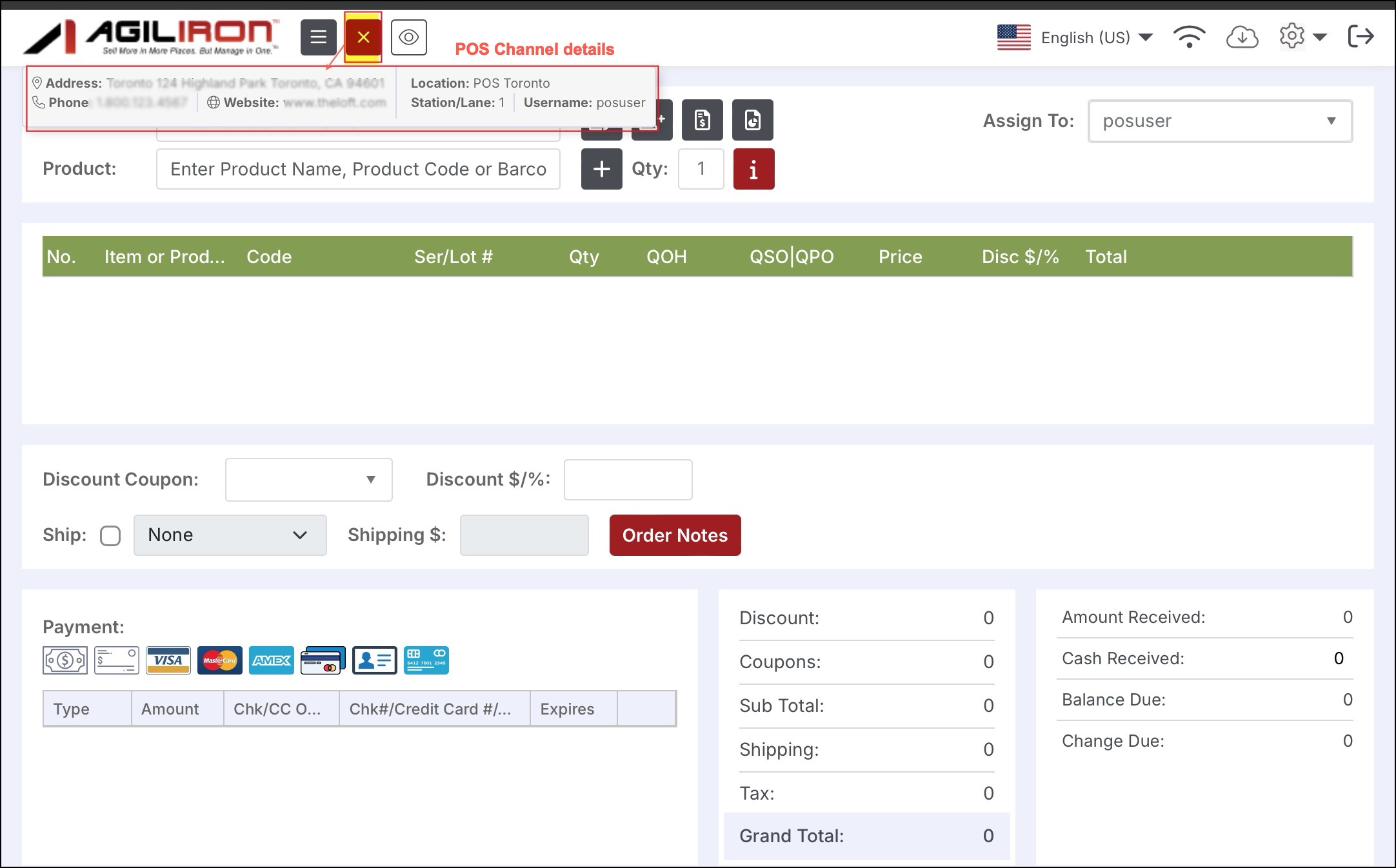
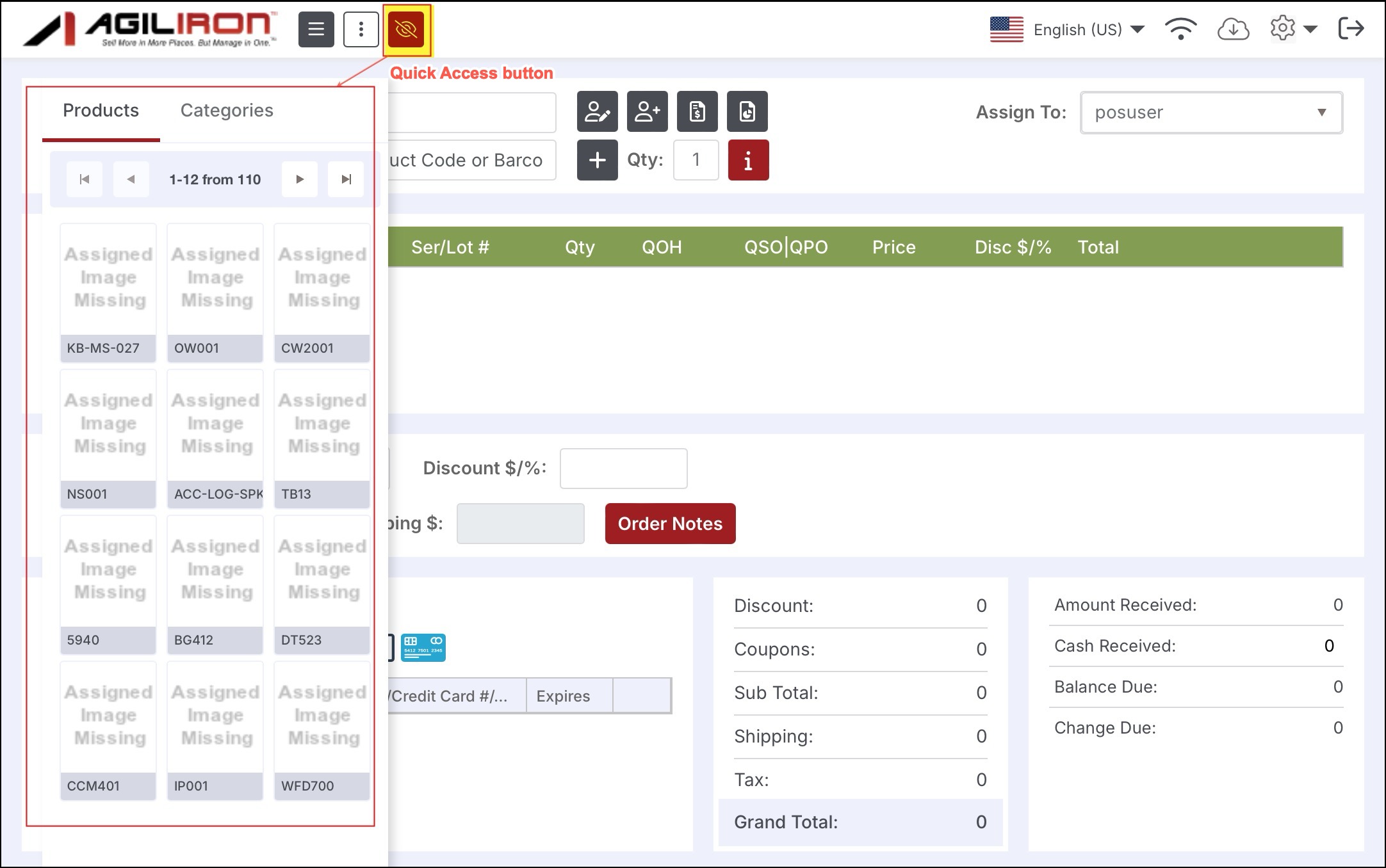
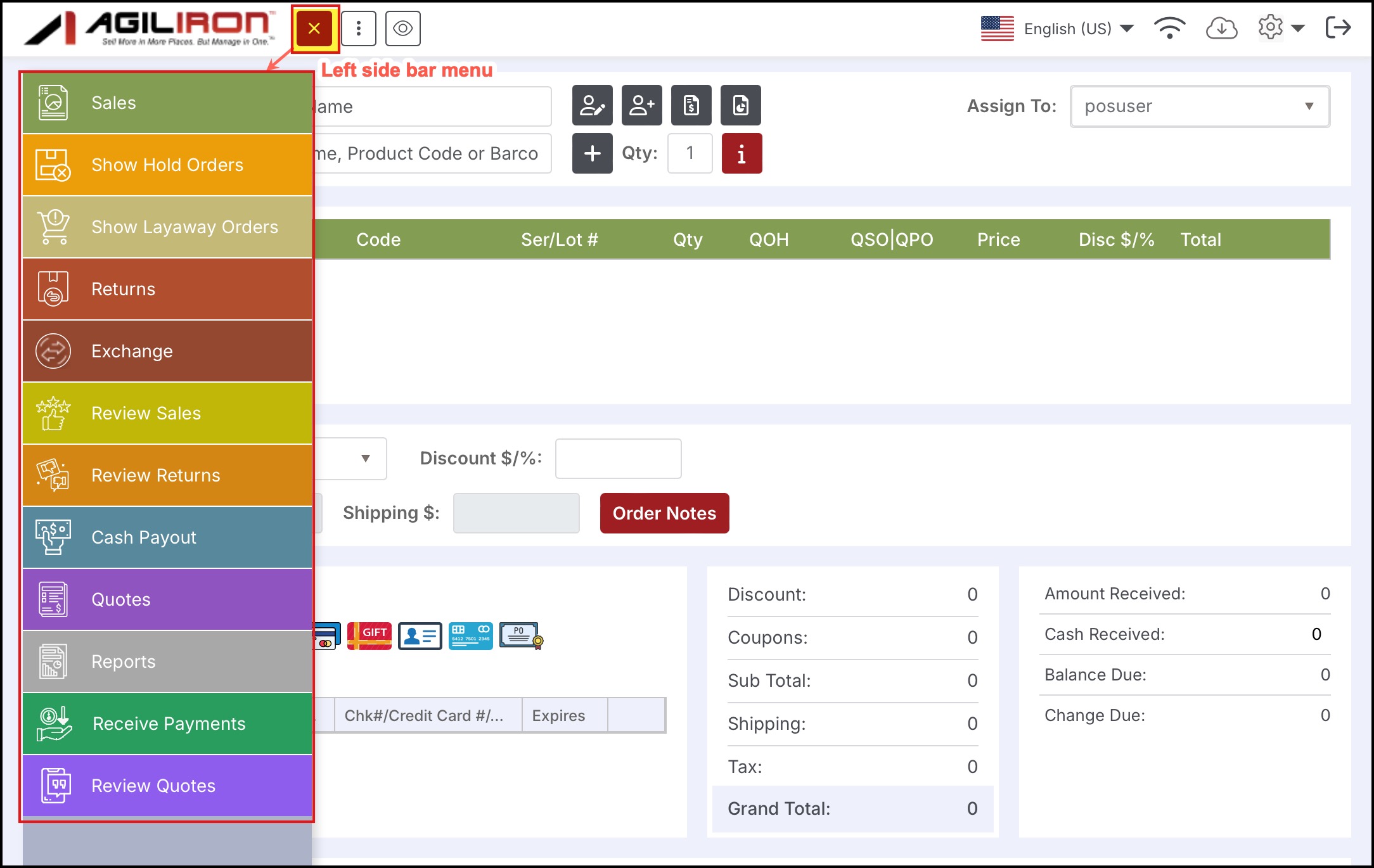
Mobile View:
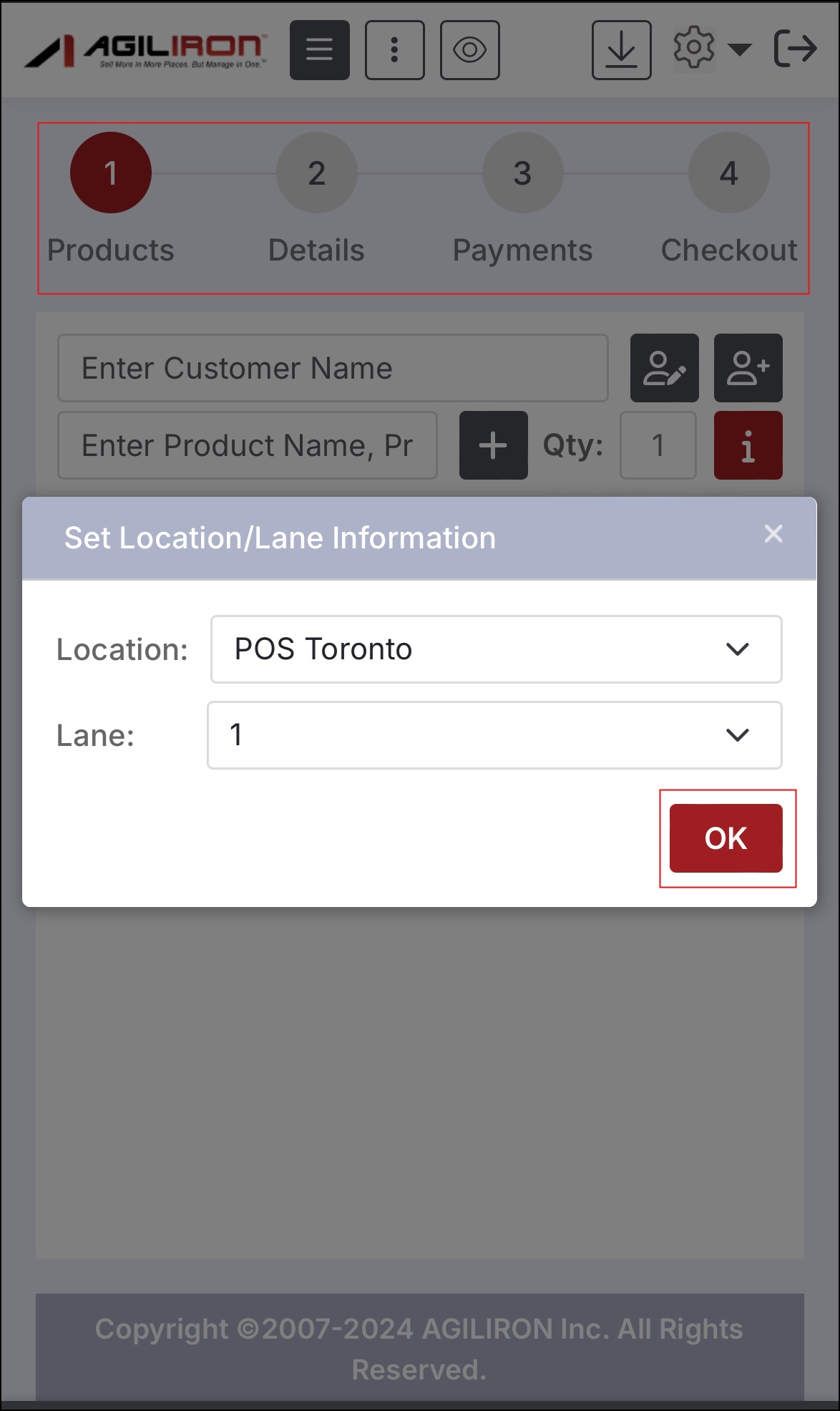
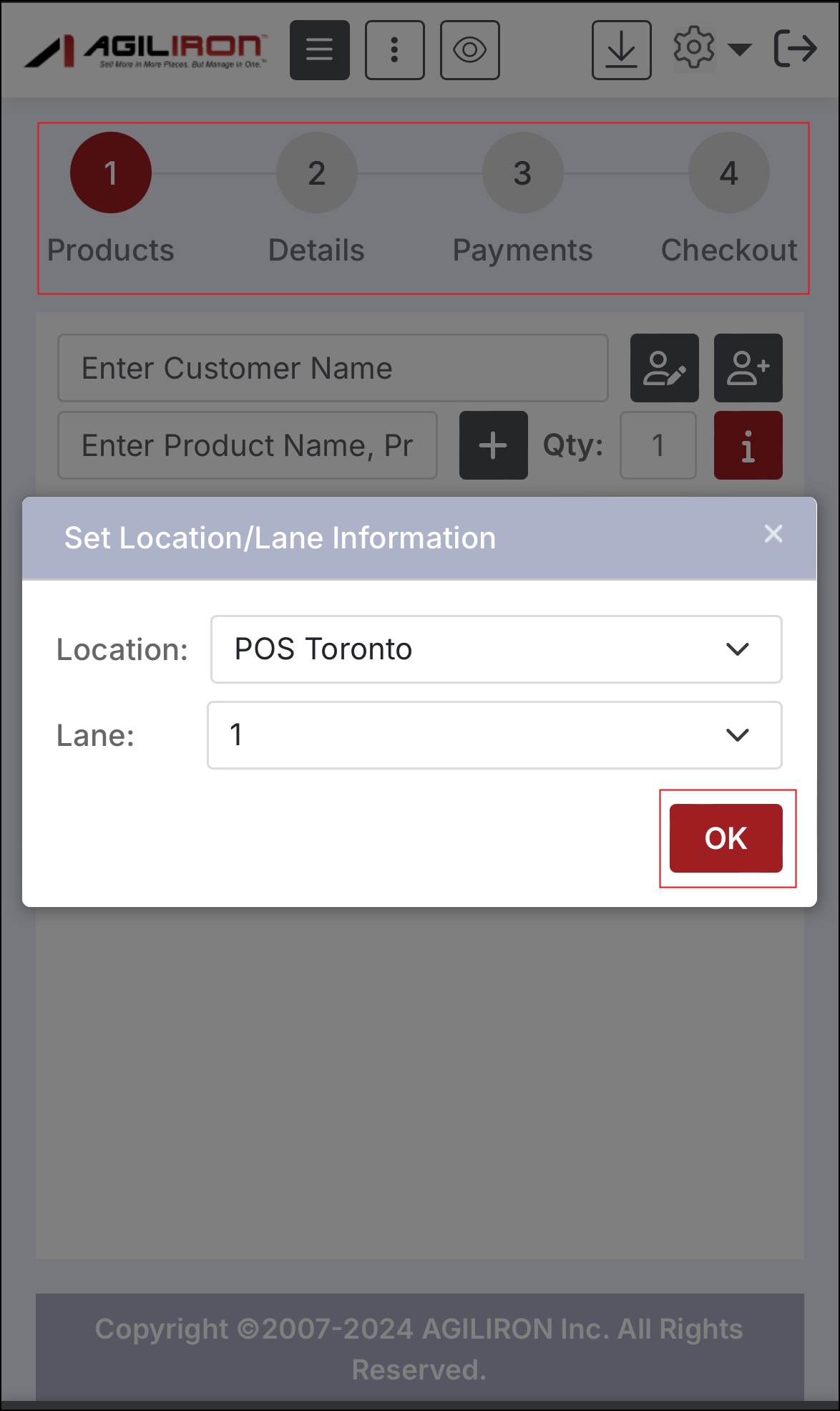
- In the mobile view, you can see the Retail POS page is divided into a 4-step process - Products -> Details -> Payments -> Checkout
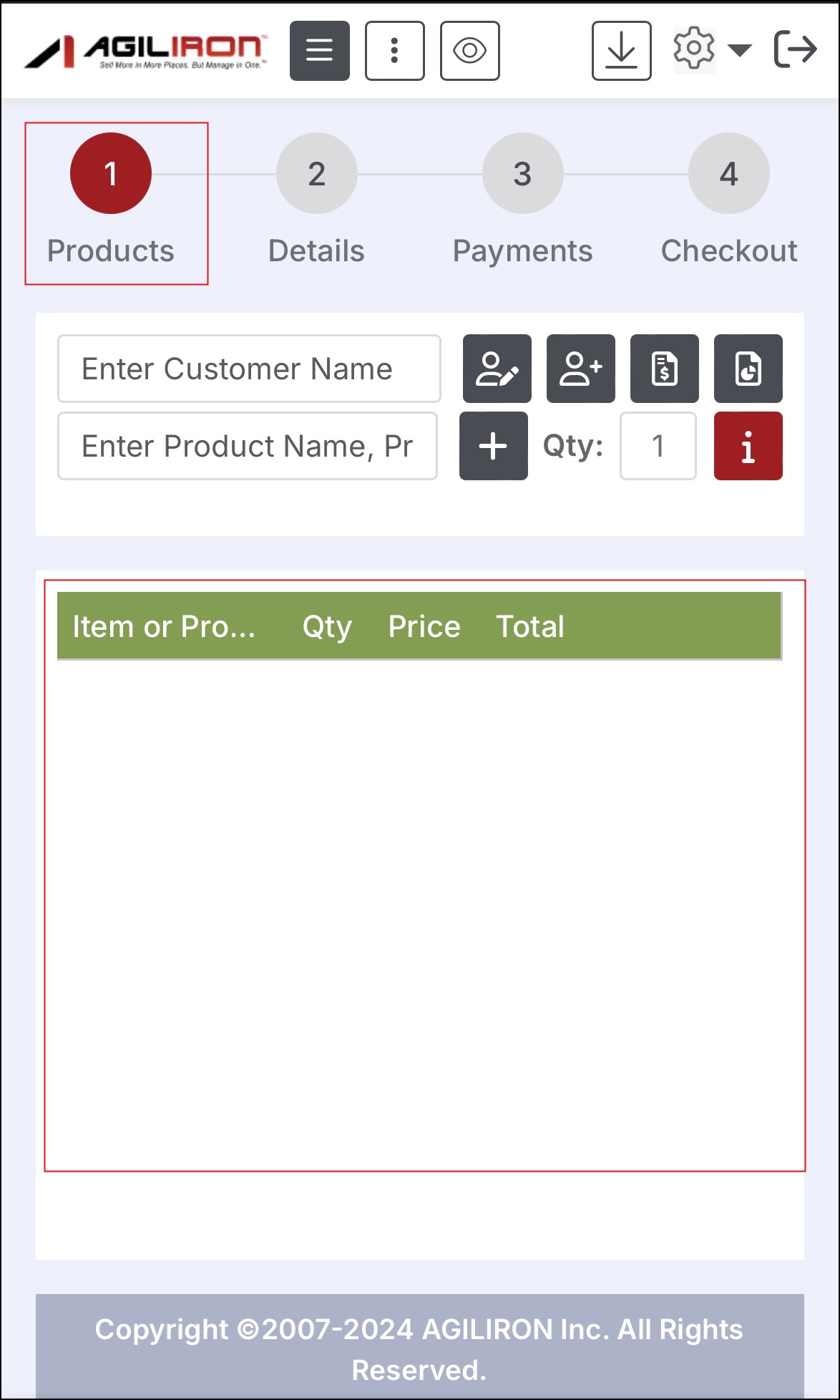
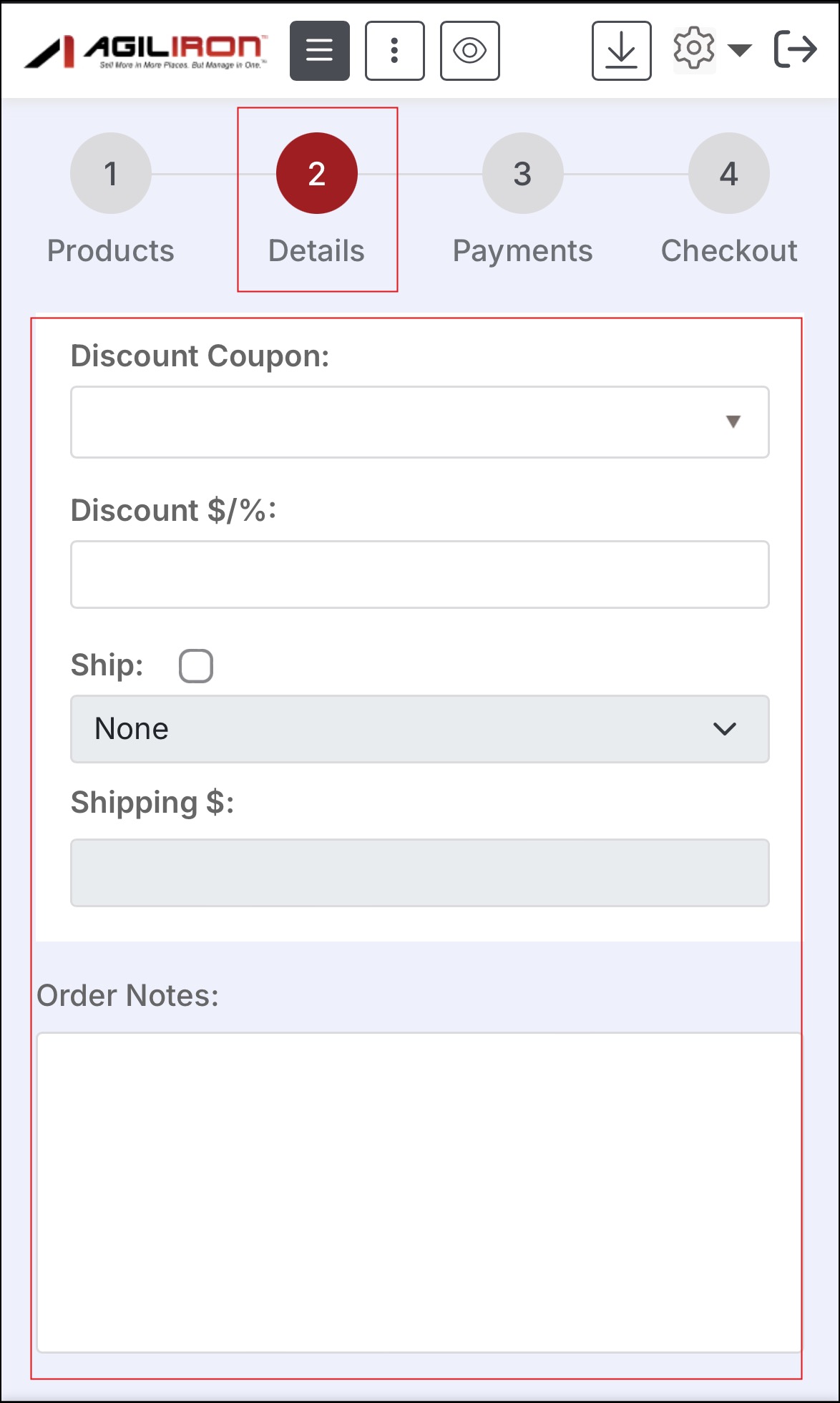
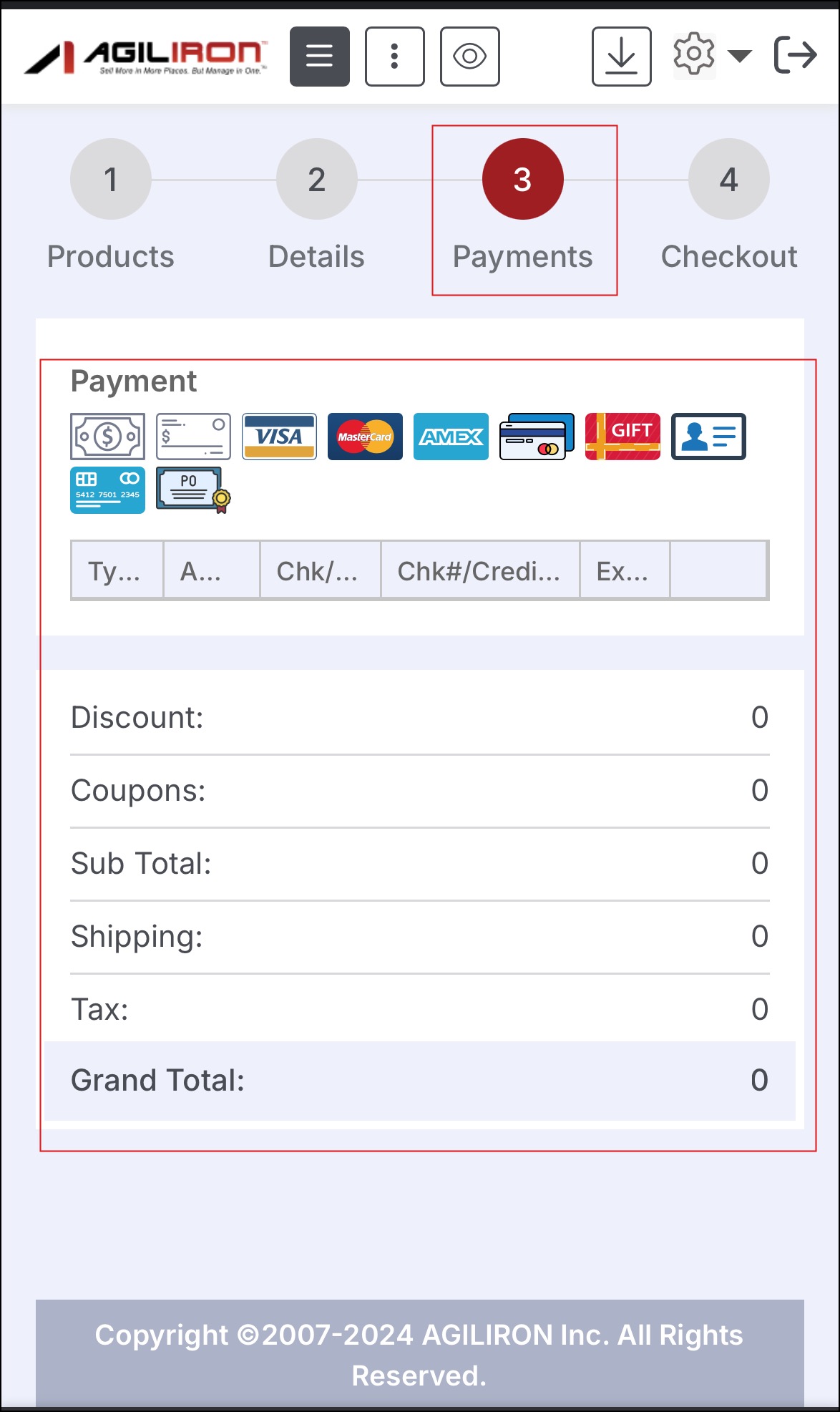
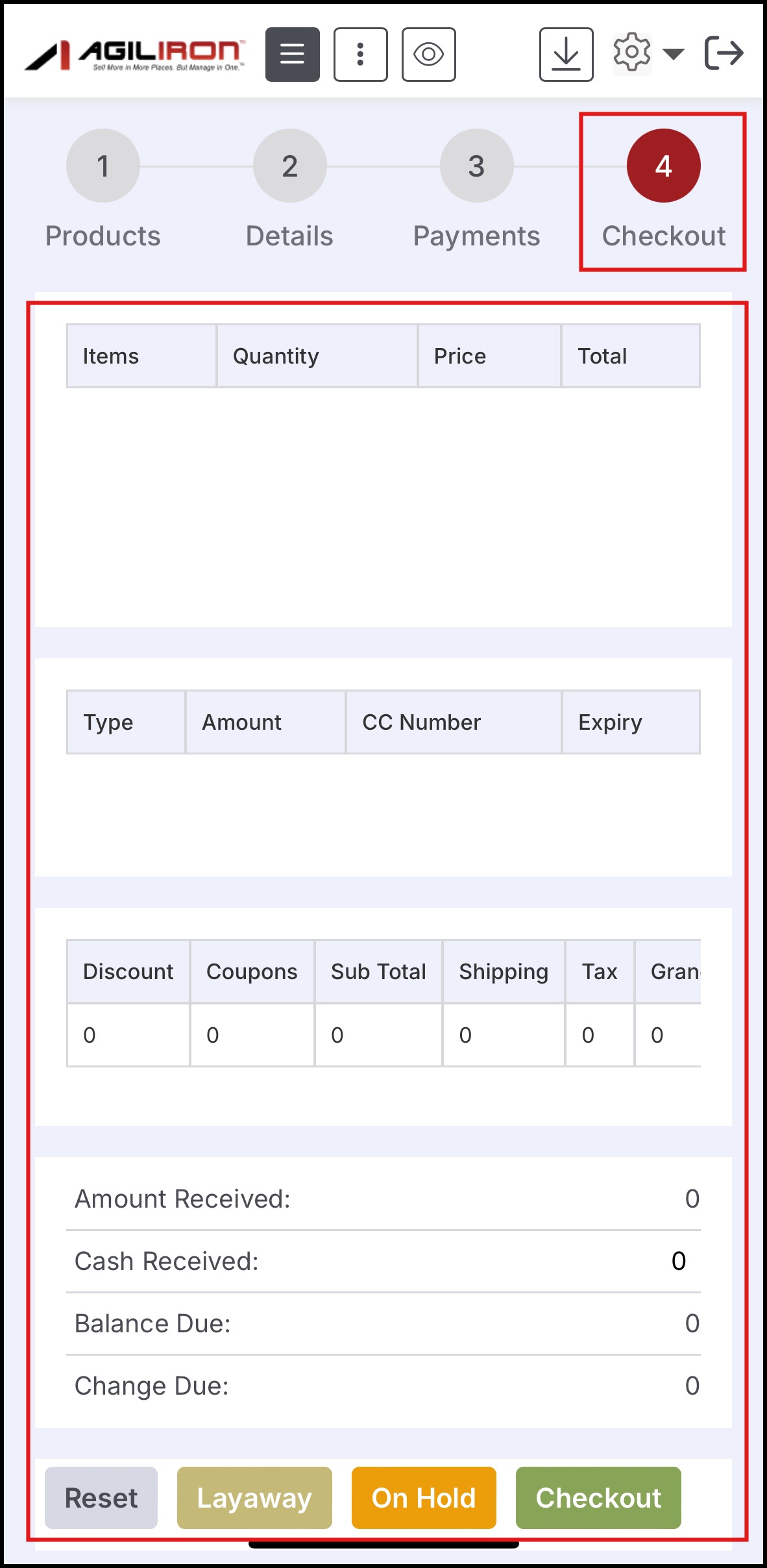
- Clicking on the vertical 3 dots icon will display the POS channel details (after clicking the icon changes to "x" icon)
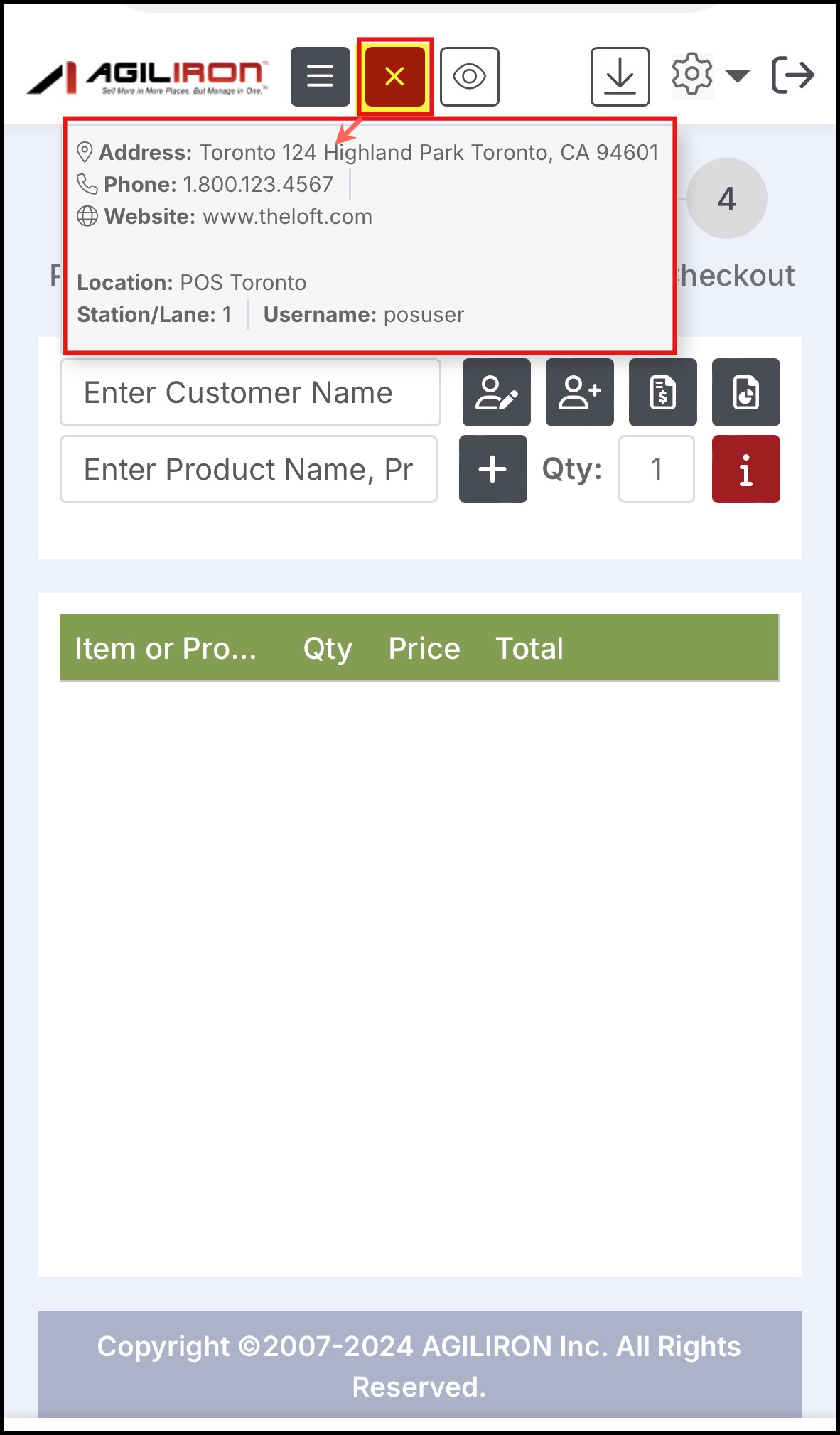
- Clicking on the hamburger menu icon will display the Left-side bar menu options. (after clicking the icon changes to "x" icon)
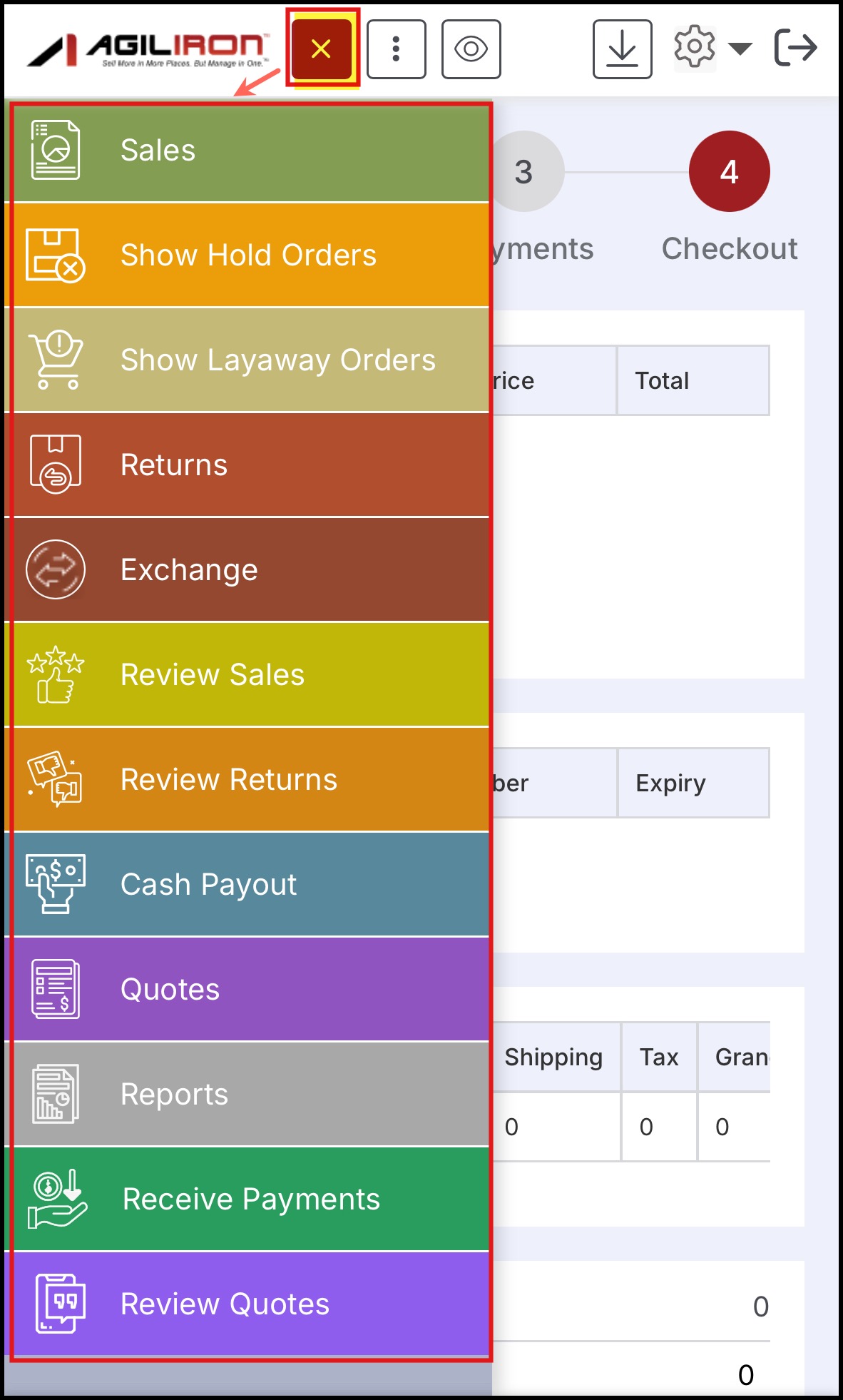
- Click on the icon shown in the below screenshot to view Quick Access button.
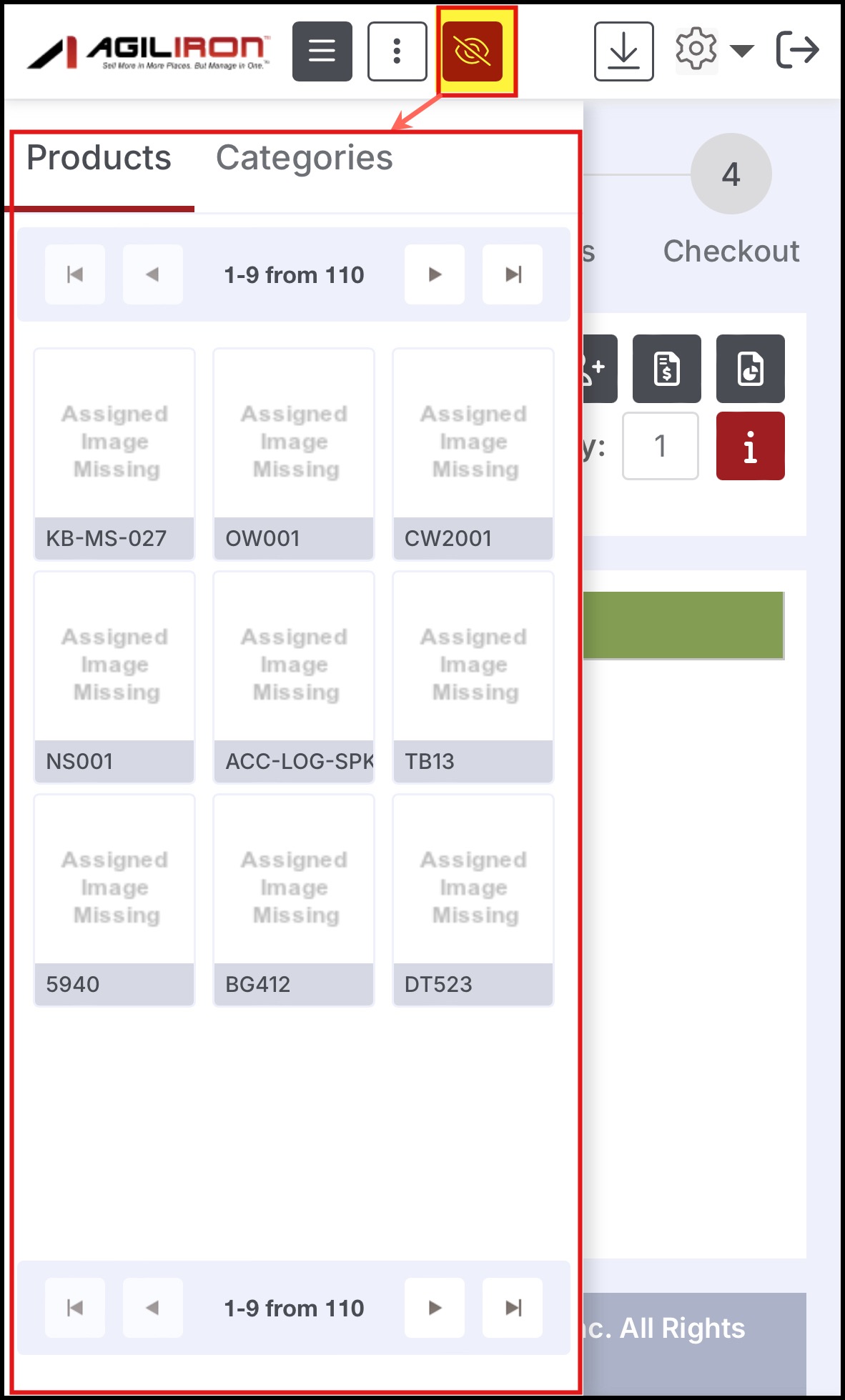
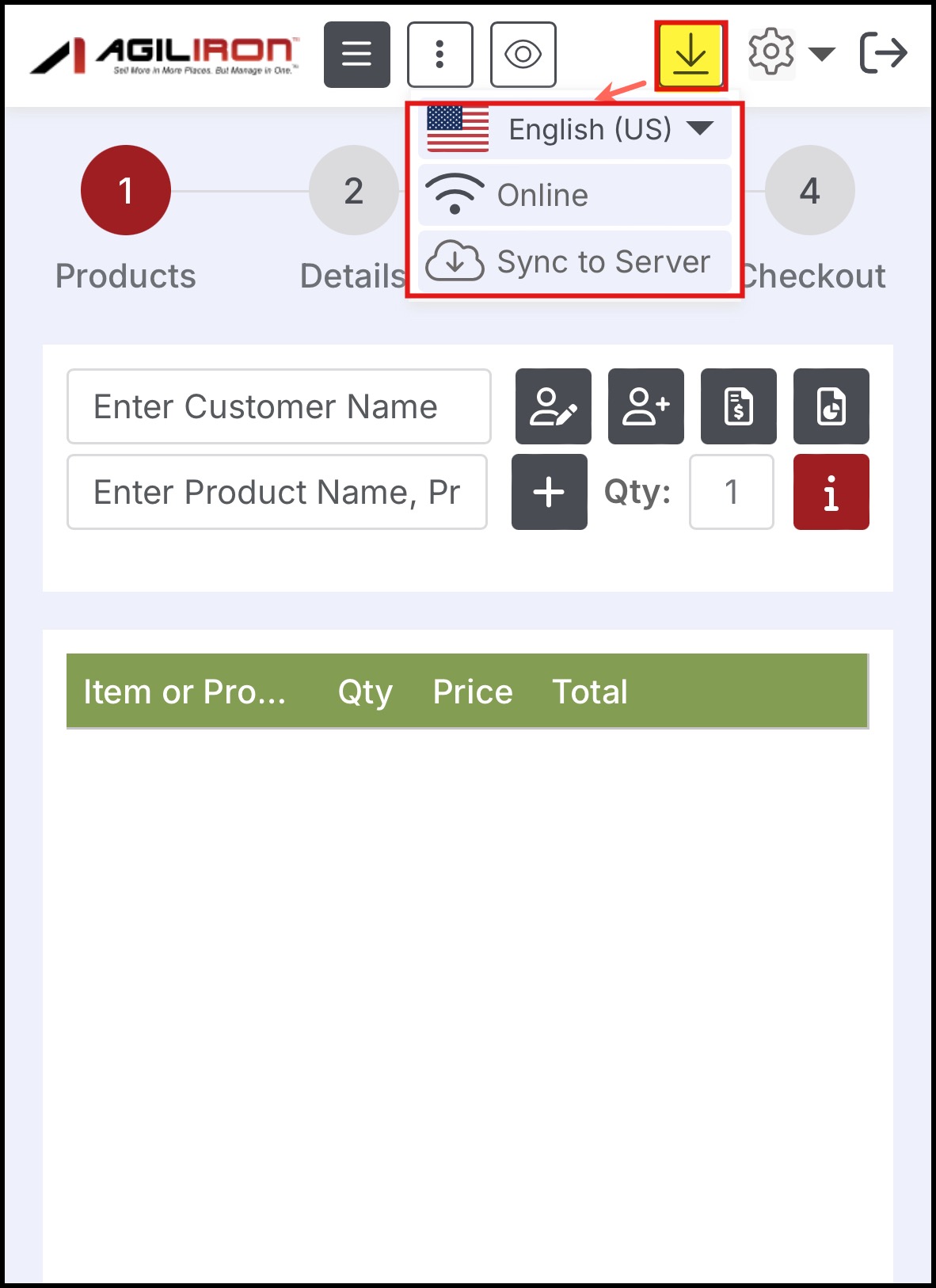
Updated about 1 year ago
