Listing Products on Multiple eBay Channels
Agiliron supports the ability for listing one product in multiple eBay channels. For example, if you have two different eBay channels, the orders from each channel for the same product will enter Agiliron and the inventory from each channel can be managed for that product in one location.
To begin, setup each eBay channel in Agiliron:
- First, create the first eBay channel and complete channel setup as outlined in this section.
- Next, navigate to Settings > Channels and create the second store (following the same instructions from above) and save. Be sure to follow the setup procedures and map shipping, payment, taxes, etc.
- Edit the channel and connect to the second store using the same instructions followed previously. Please note, the second store name must be different than the first eBay channel created.
Products Already Listed on eBay
For products that already exist on eBay, the eBay IDs for the products in Agiliron will need to be edited to include the eBay ID for both channels. This can be done manually if you have only a few products listed on multiple channels, or by entering the eBay IDs into the Product Import Template. The eBay IDs must follow a very specific format regardless of entering manually or adding via import.
The following format must be used for entering the eBay item IDs:
Channel-Name:eBay Item ID1|Channel-Name:eBay Item ID2 (note - there must be no spaces)
example: eBay.loftxcessories.com:123654789|eBay:678905449
- Please note that the channel name must be entered exactly as the channel name from Settings > Channels.
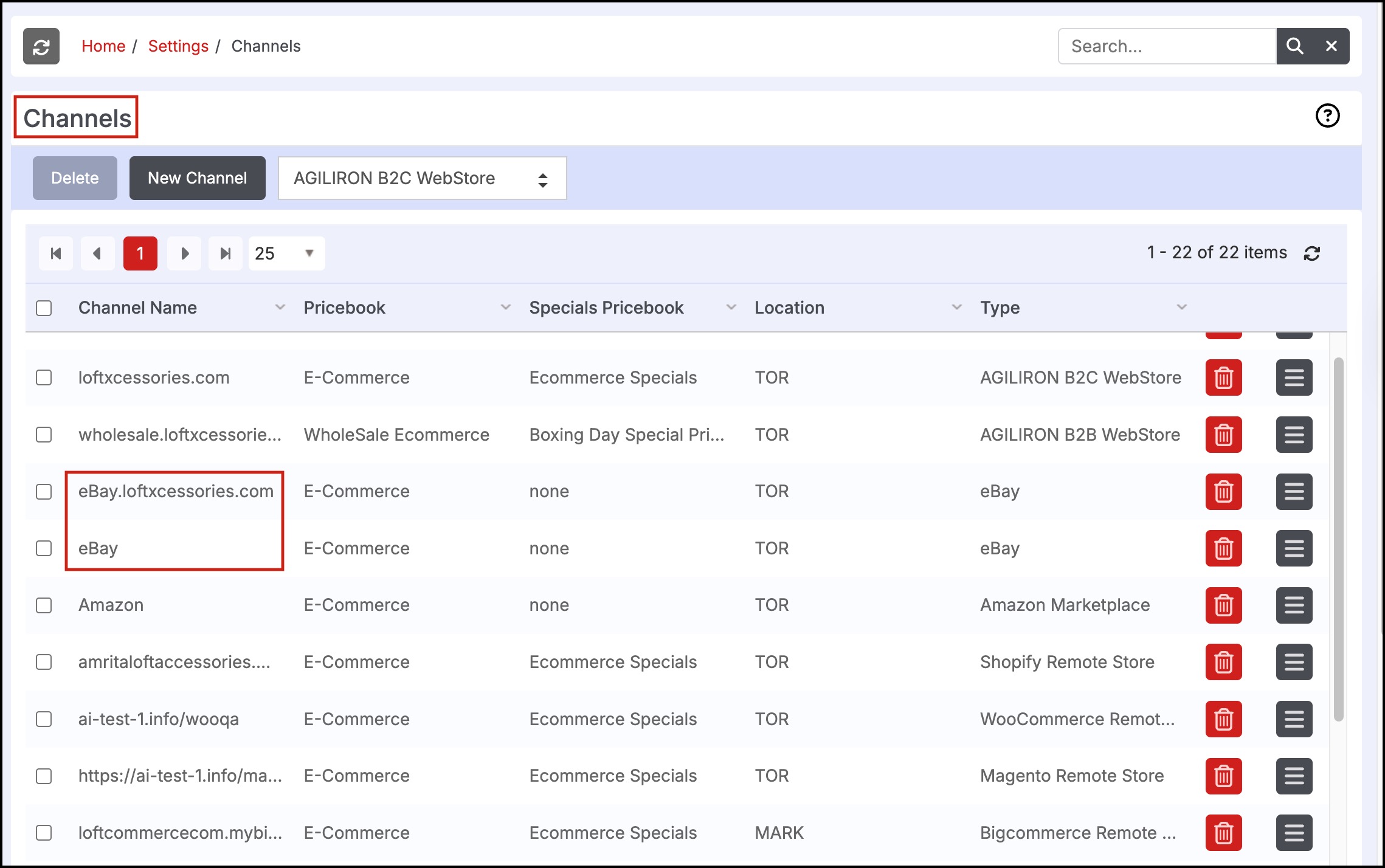
To enter the eBay IDs manually, navigate to Products>Products and click the "Edit" icon next to the product.
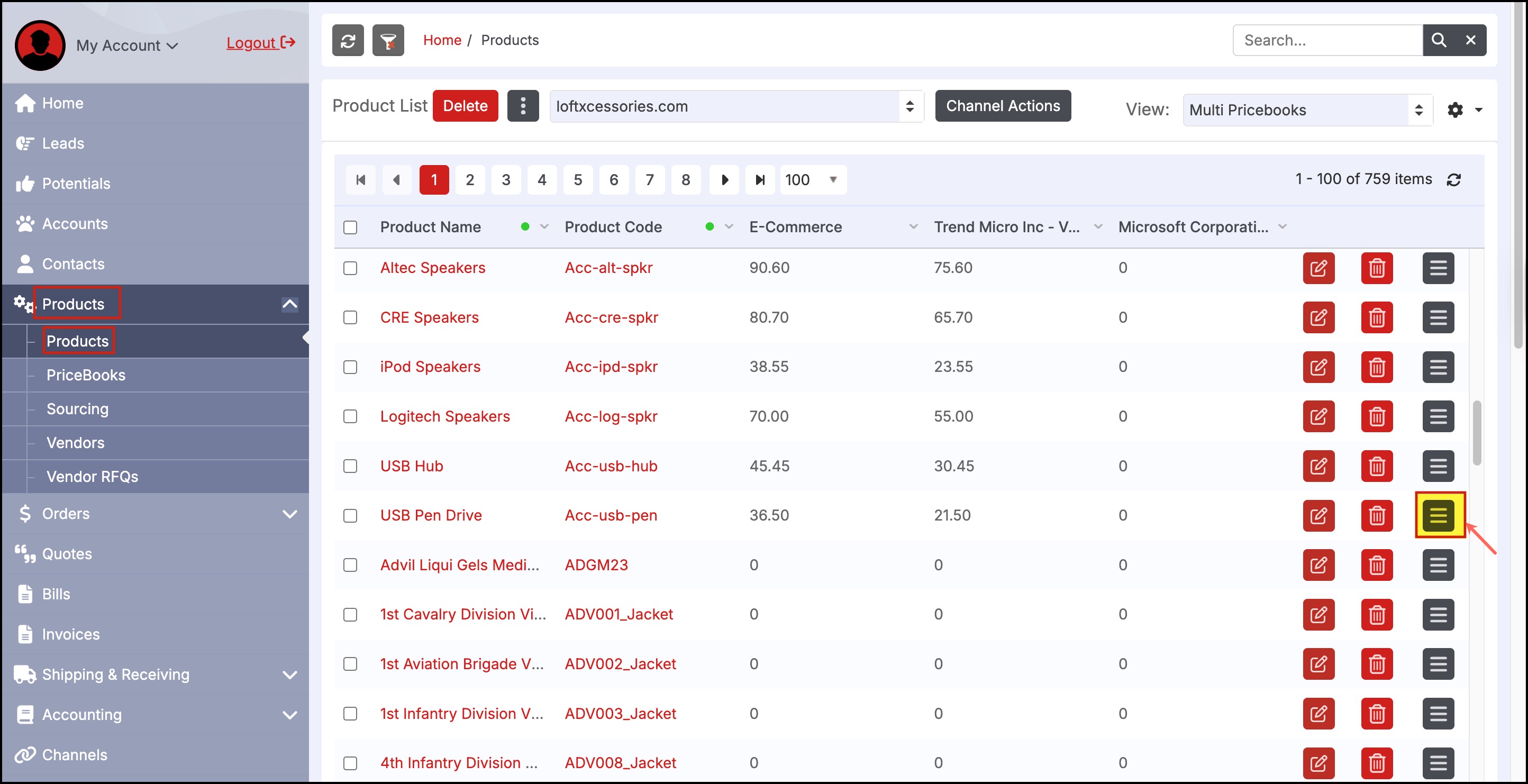
- Scroll down to the Stock Information section. In the eBay ID field enter the channels and eBay IDs using the specified format Channel-Name:Amazon ASIN ID1|Channel-Name:Amazon ASIN ID2 .
- Click "Save" to finish.
- The product is now connected to multiple eBay channels.
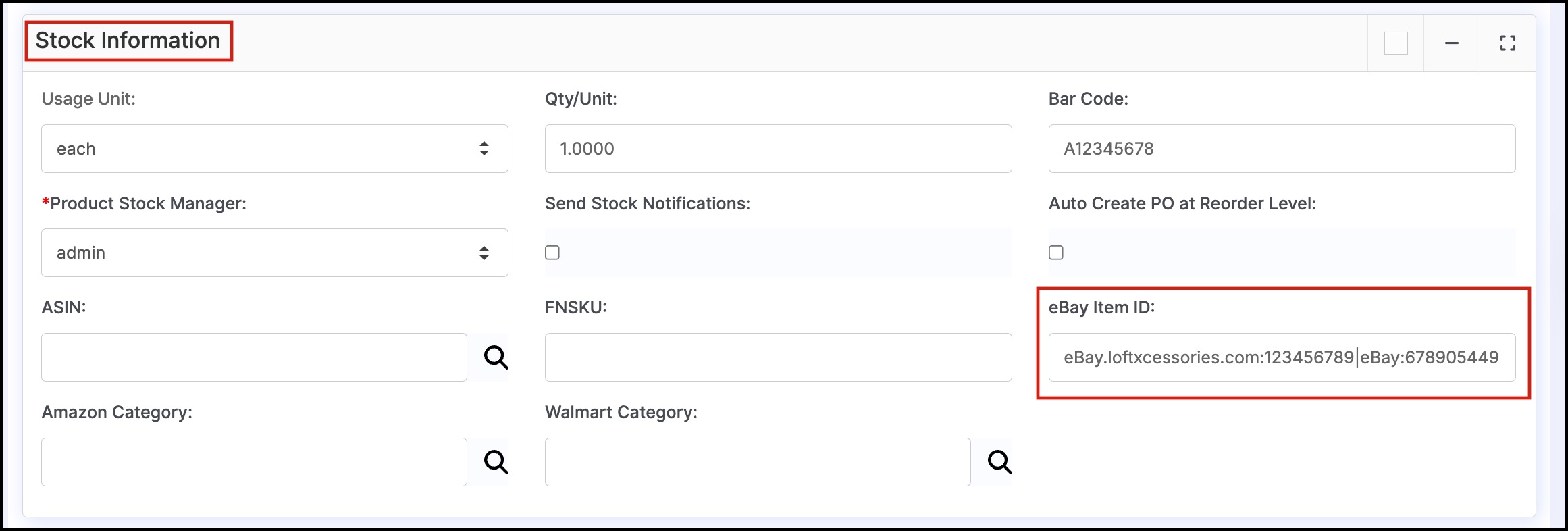
The eBay IDs for multiple stores can be imported using the Product Import Template as well. Enter the eBay information into the eBay Item ID field in the spreadsheet as shown below. Products can be imported per the instructions found here.
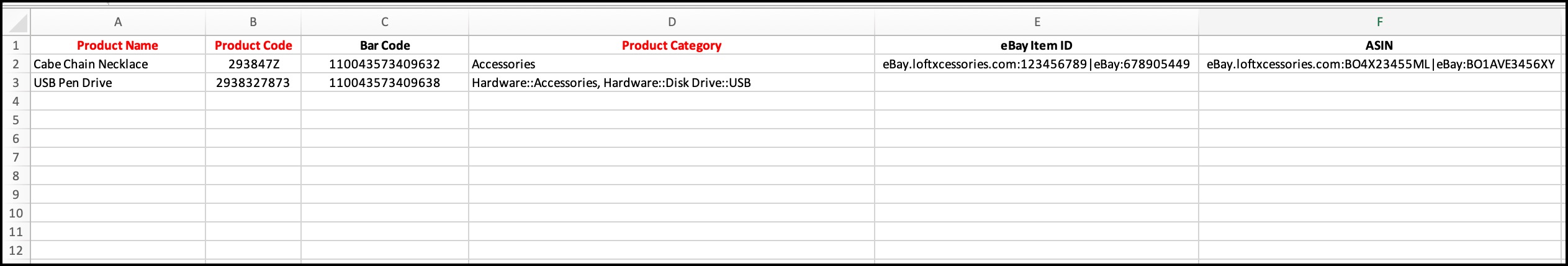
New eBay Listings from Agiliron
For products that will be listed directly to eBay from Agiliron the eBay ID information for each channel is automatically populated and the manual steps are not necessary.
Updated 3 months ago
