FIFO Costing Method
The FIFO method will show the unit cost of the first added quantity on the Sales Order. Even after you update product quantity and unit cost multiple times, the unit cost will remain the same as added first.
- FIFO costing can be implemented under Settings -> System Management -> Manage System Control Parameters
- Set the Costing Method to 2.
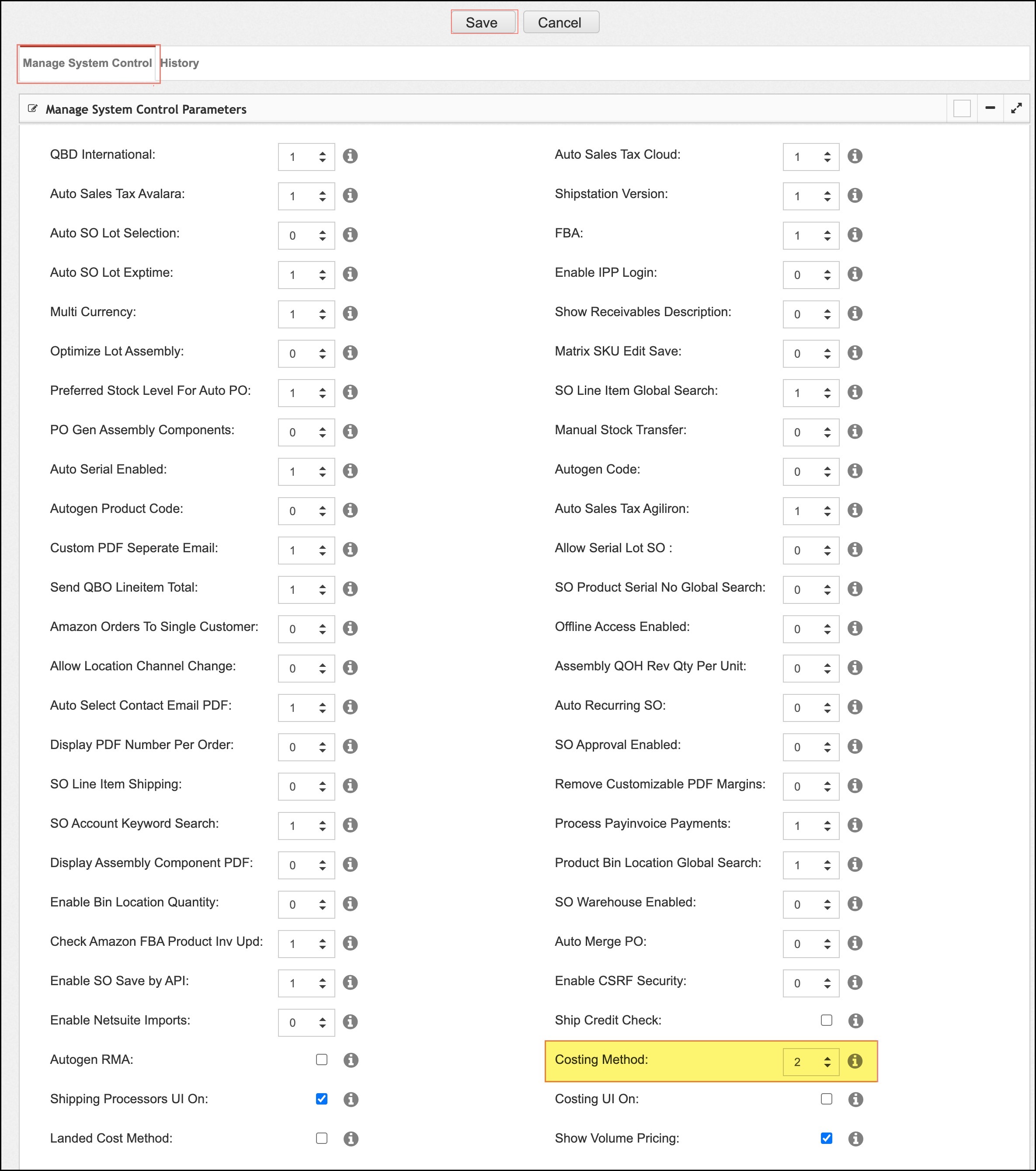
For eg.
- Create a new product, add quantity and unit cost for the preferred stock location
- Again add another quantity and different cost for same location.
- Now when you select that product in Sales Order, it will display the first unit cost which was added
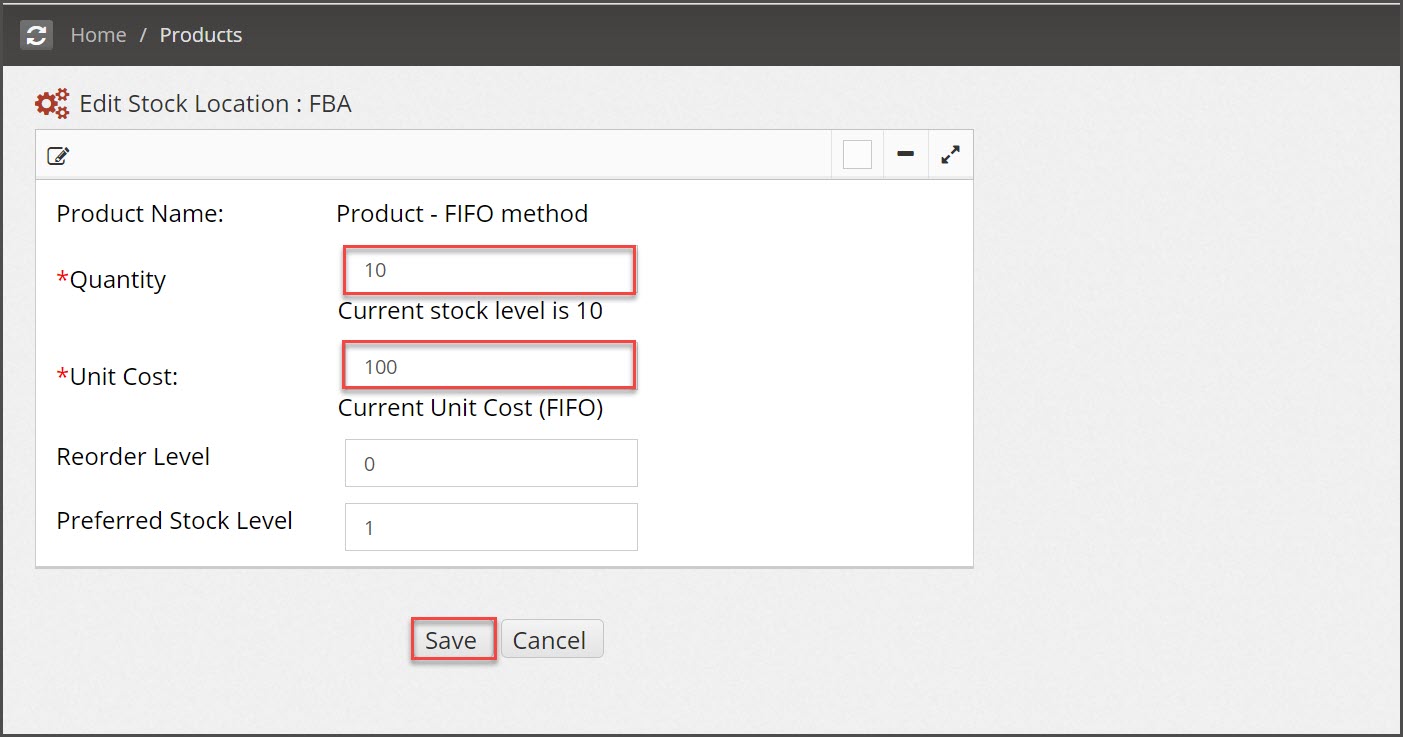
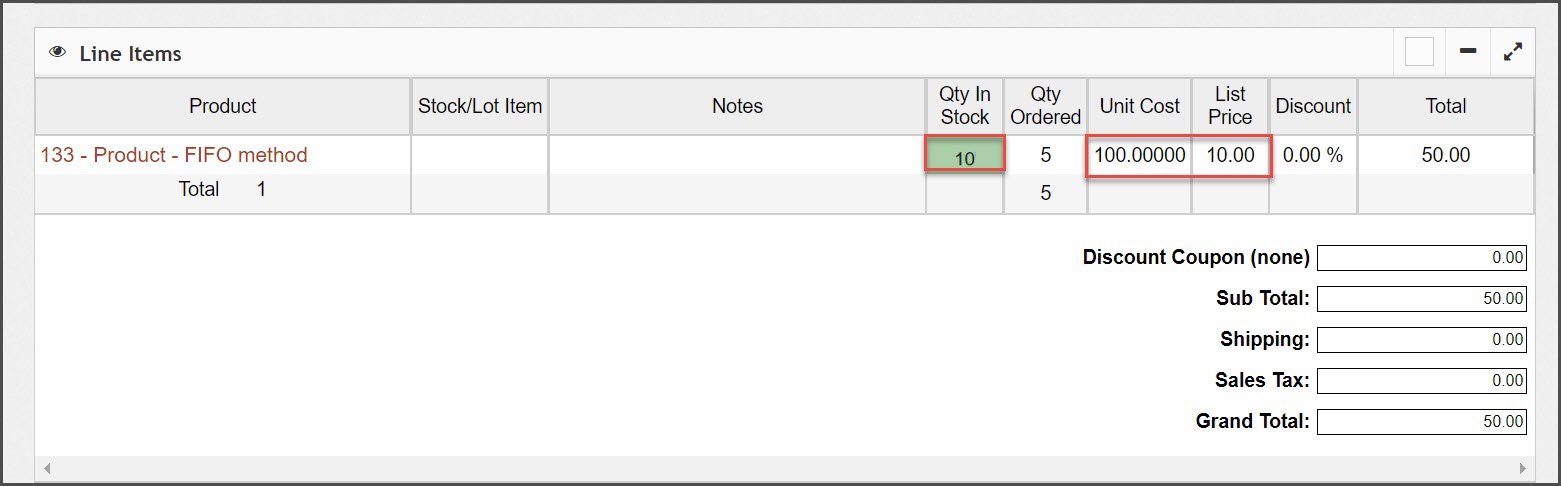
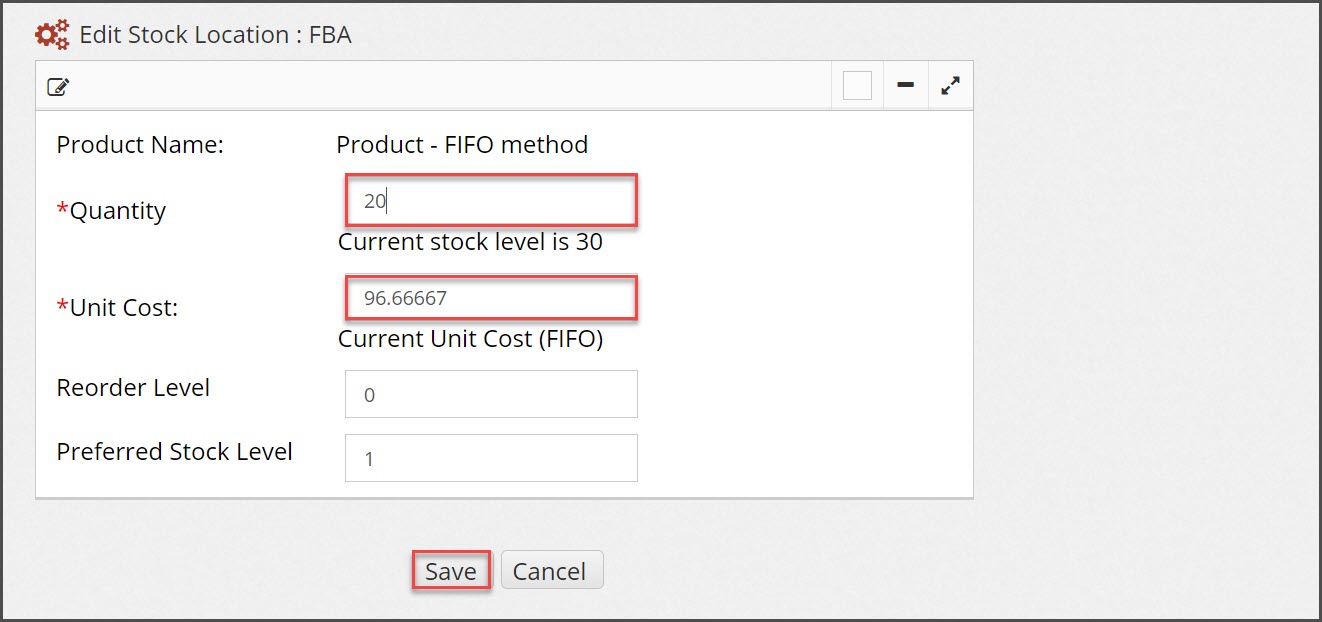
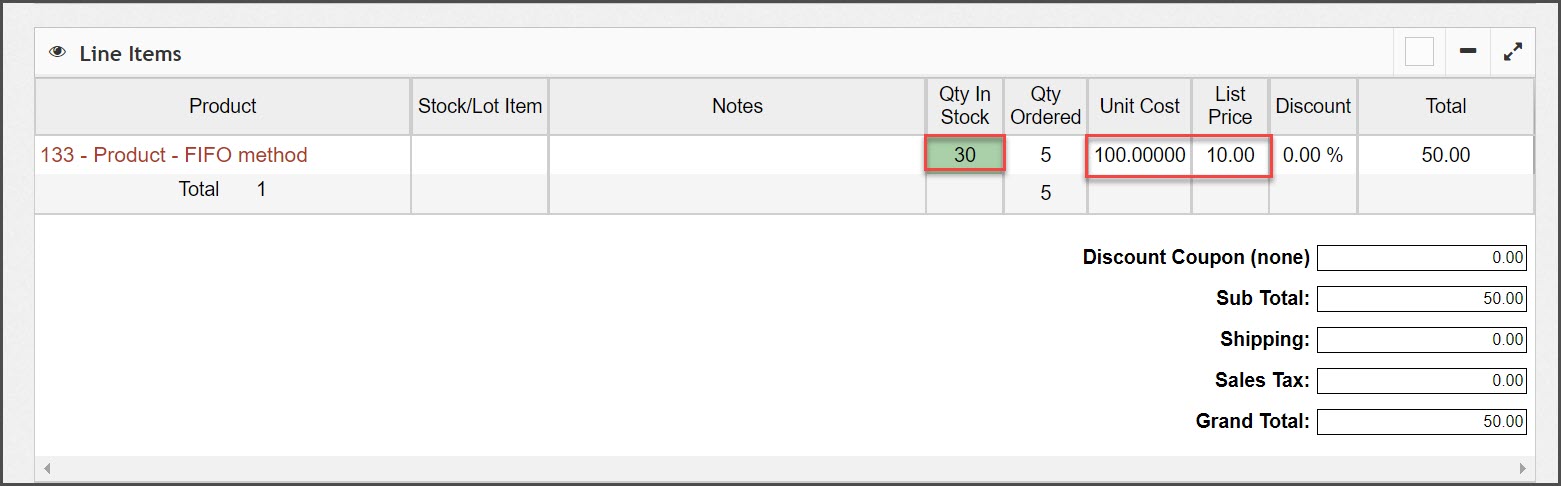
Updated 5 months ago
