Adding a New Shopify Remote Store as a Channel in Agiliron
To add a new Shopify Remote Store as a sales channel to Agiliron, go to the URL http://apps.shopify.com/agiliron. Then, click the "Add App" button.
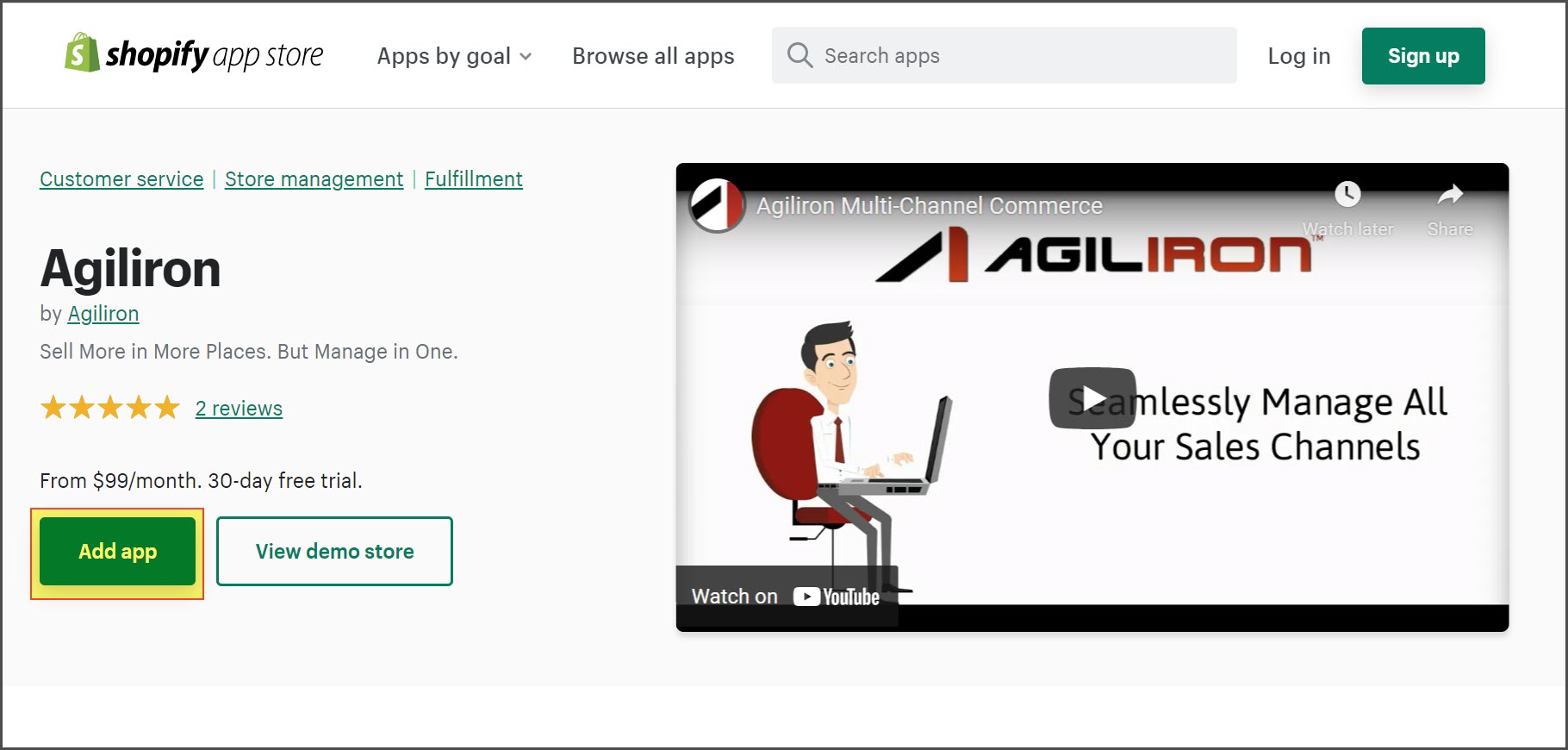
- Enter your login credentials and click the "Log In" button.
- Later, in the dialog that comes up enter the "Shopify Store URL" and click the "Log In" button.
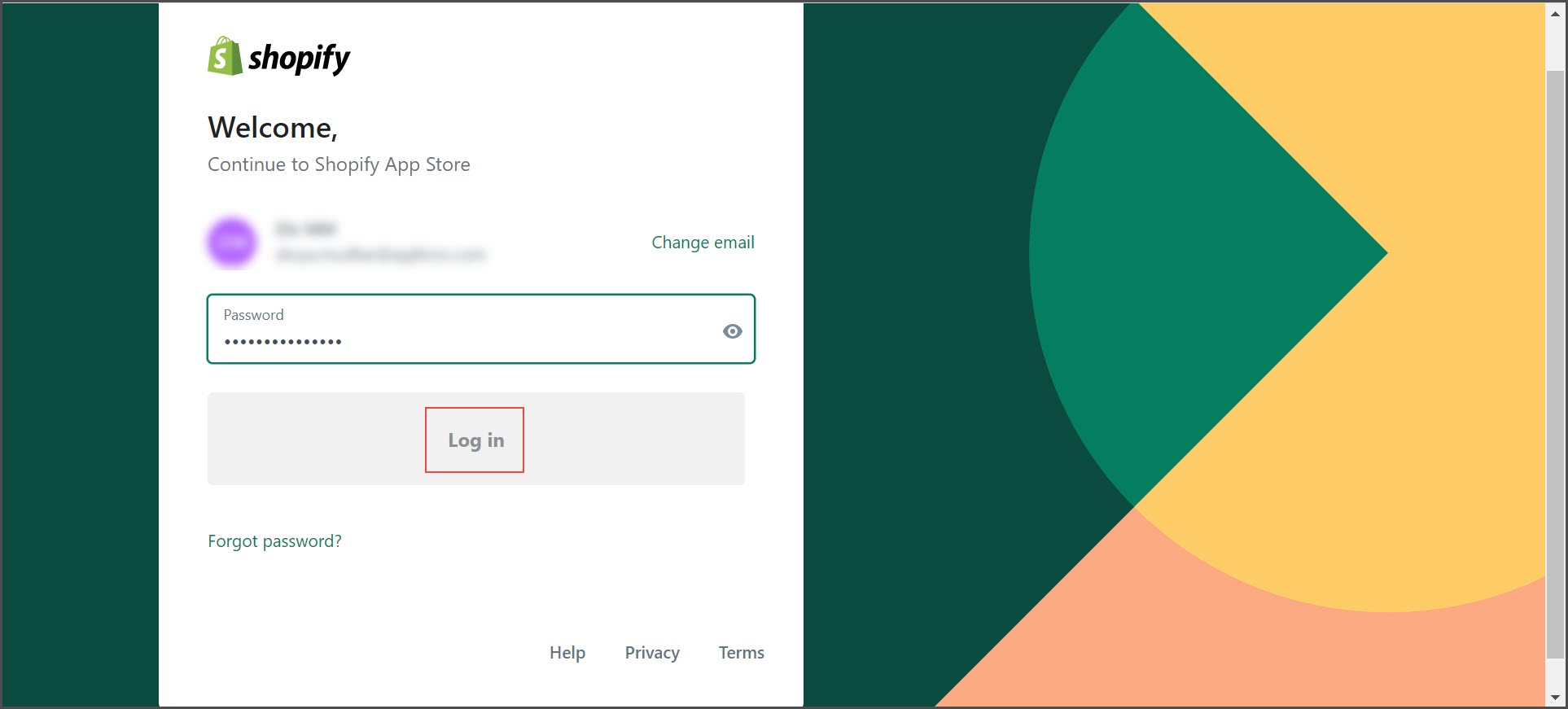
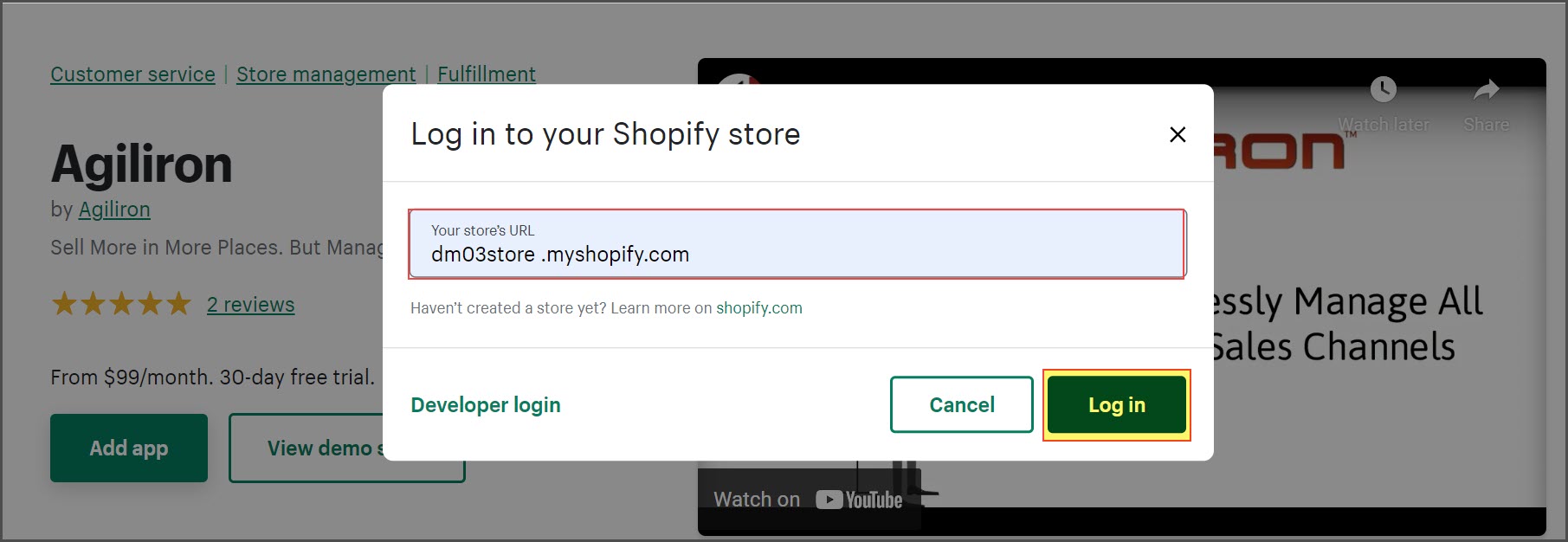
- Next, you are about to install Agiliron. Scroll down and click on the Install App button.
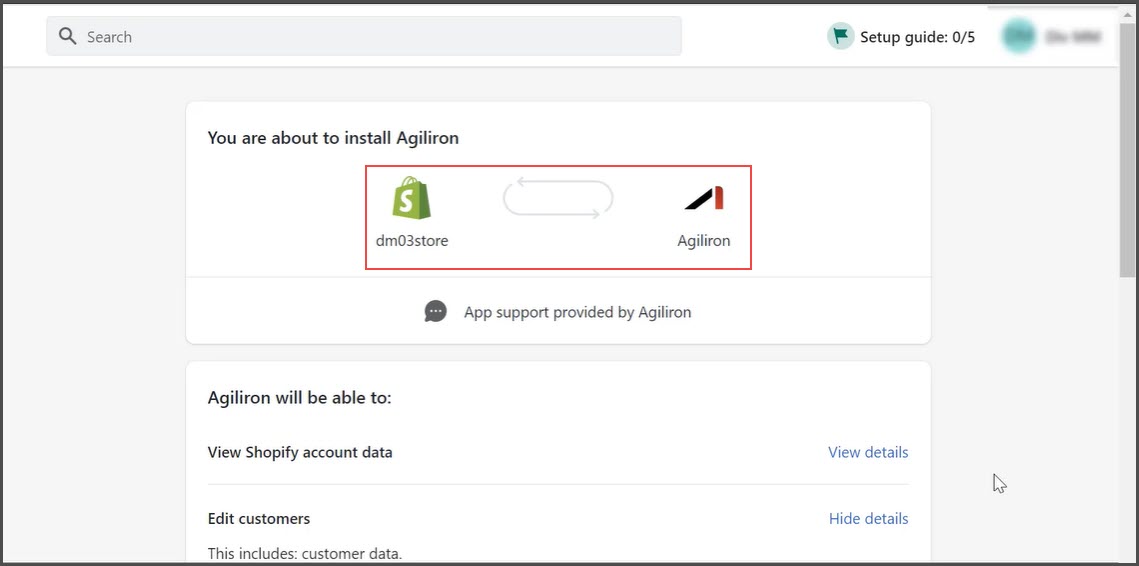
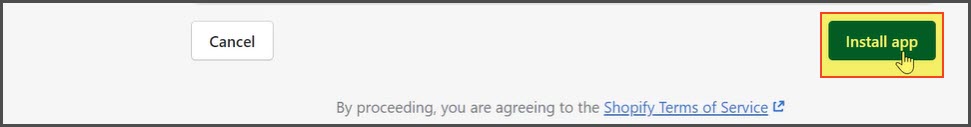
- If you have an existing instance of Agiliron, click the Yes radio button and then click on Submit.
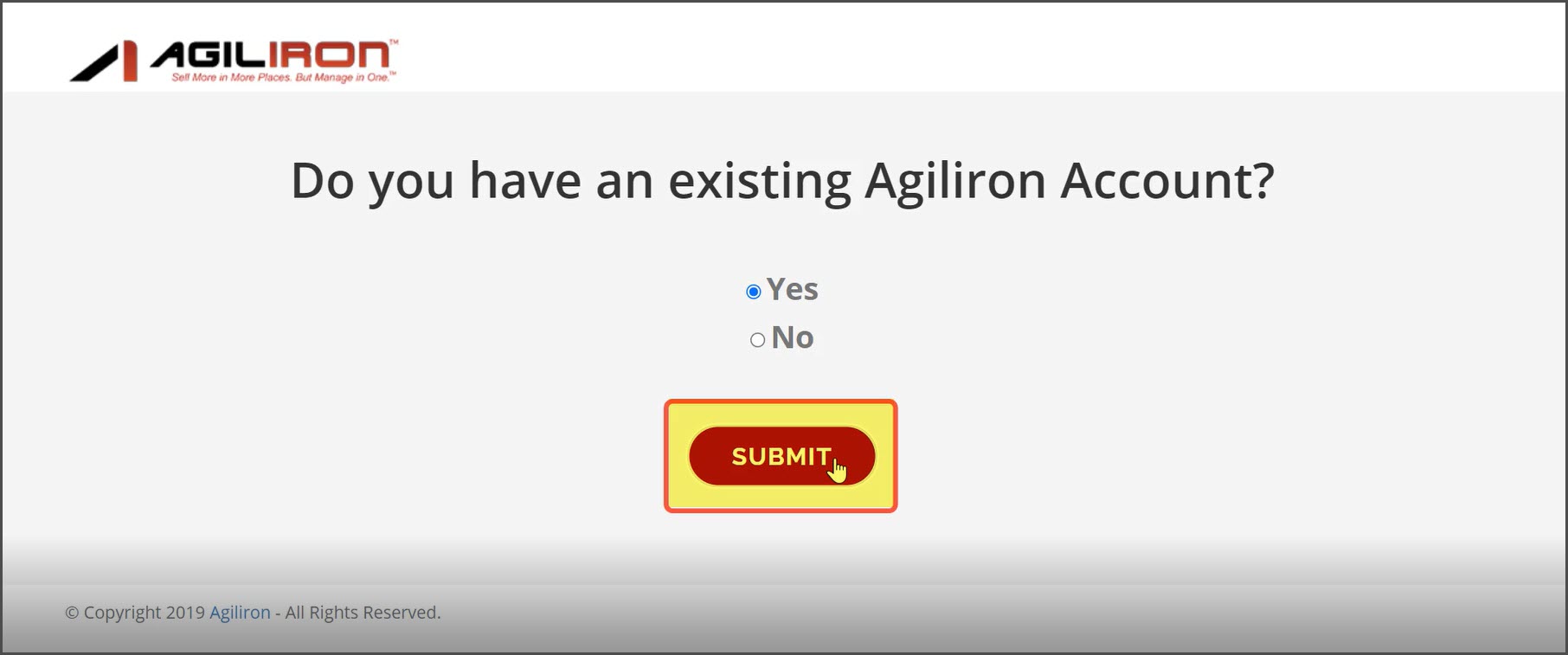
Note - If you do not have an existing instance of Agiliron, then click the No radio button and follow the process to create a new instance of Agiliron.
This will bring up a dialog to enter the Agiliron URL and log in to Agiliron.
- After entering all the details, click on Submit.
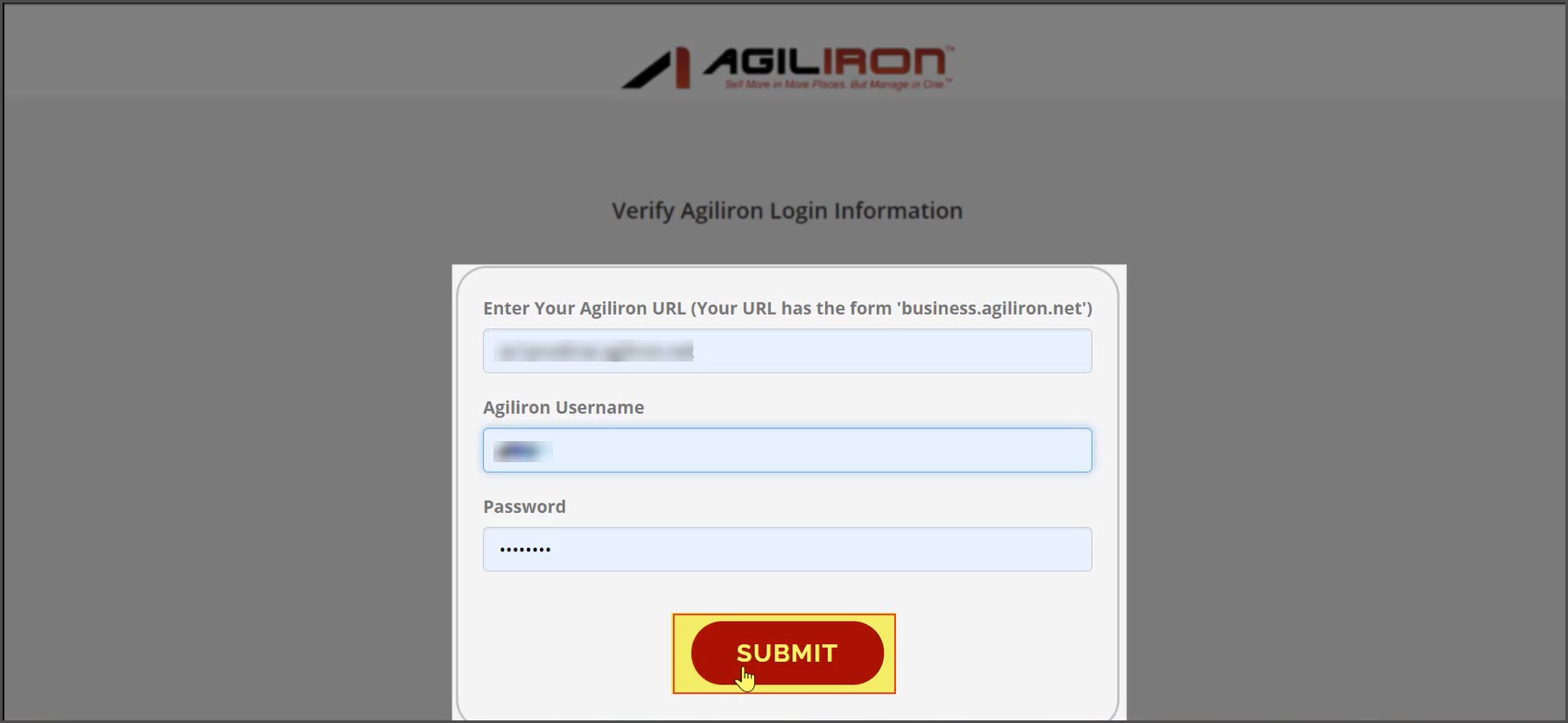
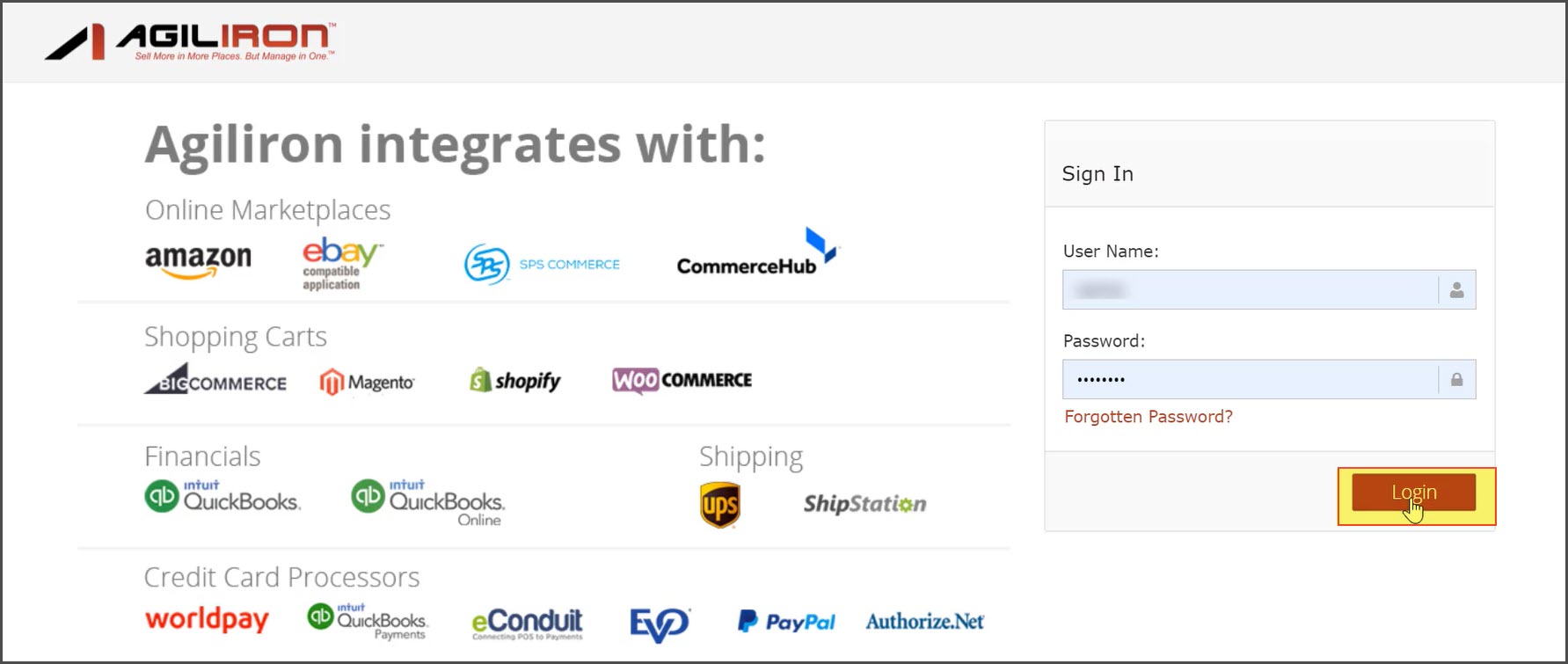
Whether connecting to a new instance of Agiliron or an existing instance of Agiliron, you are now logged into Agiliron.
- Click on the "Settings" link on the top right, then click on the "Channels" link in the page that comes up as shown below.
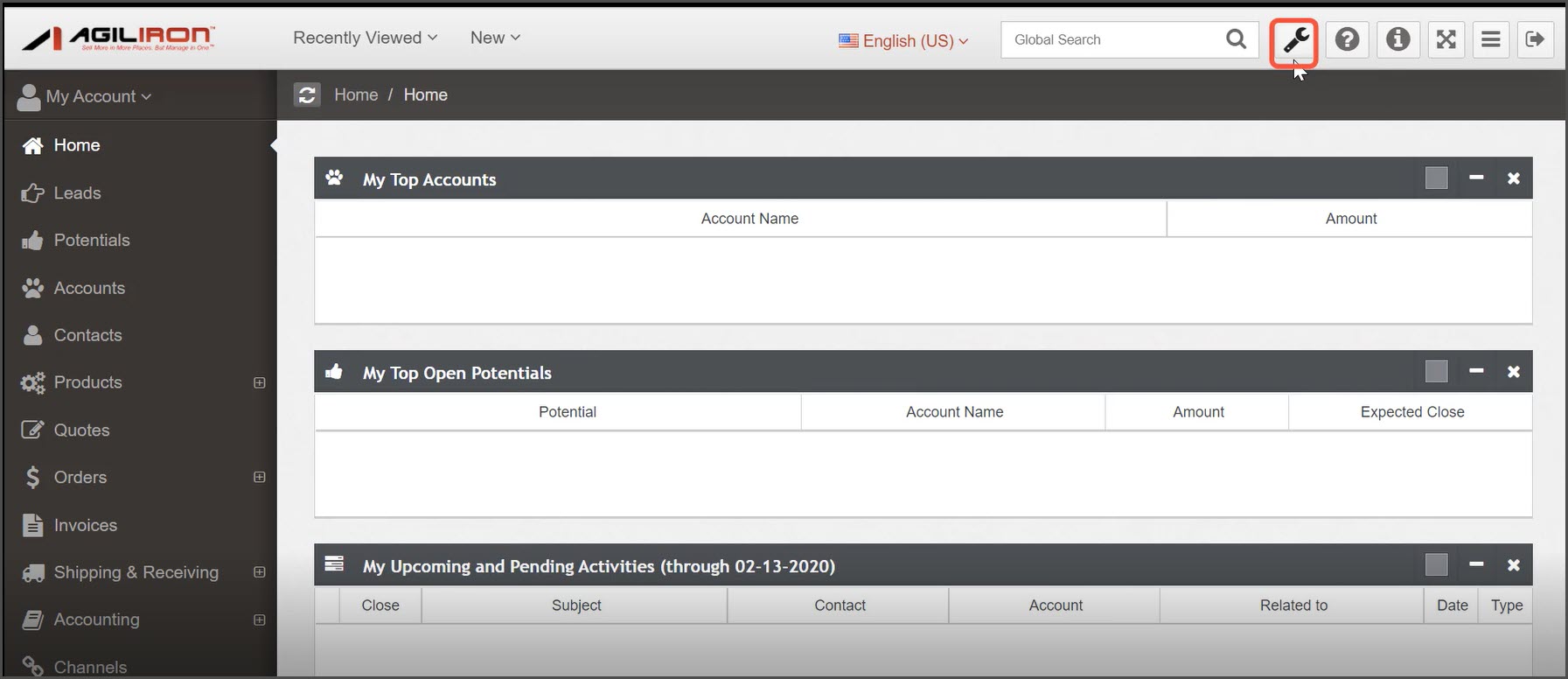
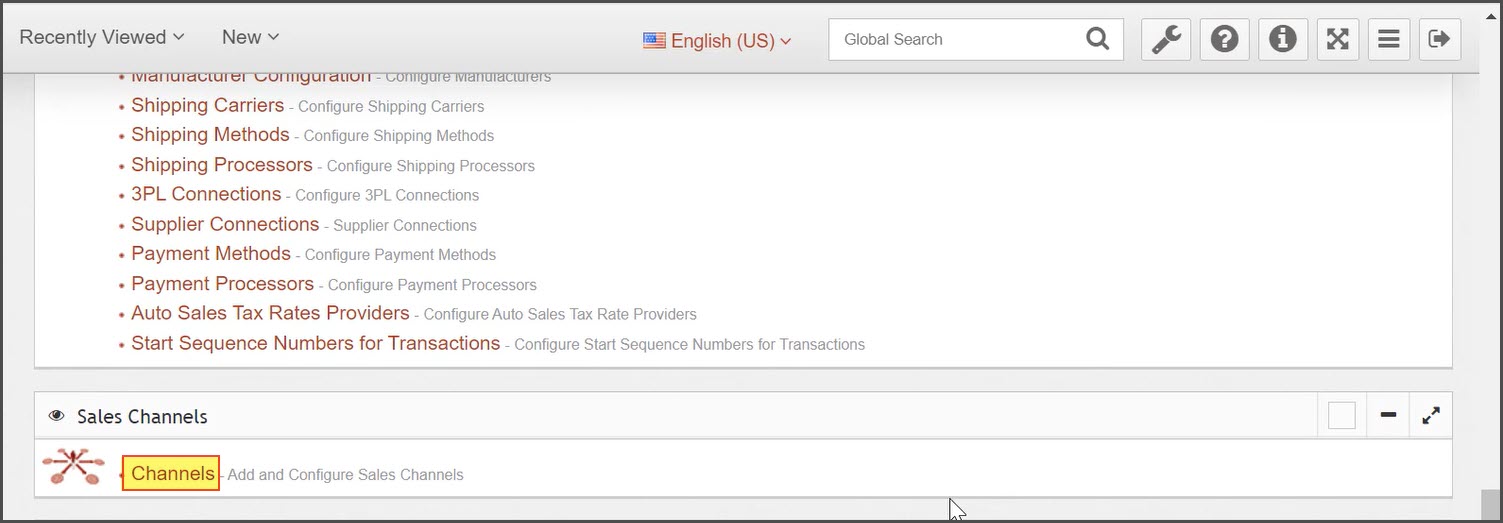
- On the Channels page, you will find that the "Shopify Remote Store" channel has already been created.
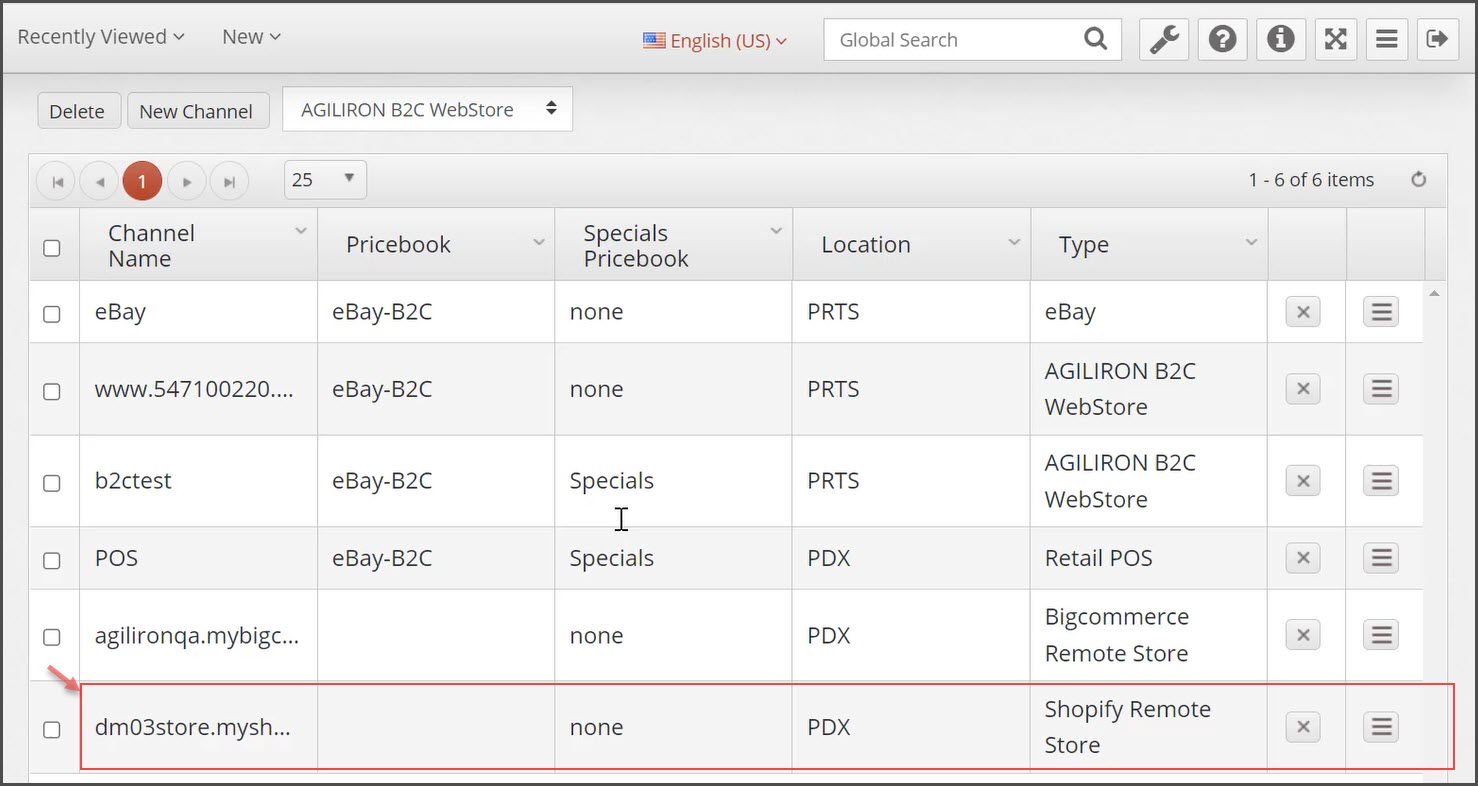
Updated 6 months ago
