Market Intelligence
In this guide, we'll give an overview of how to perform a search for a product using Agiliron's Market Intelligence feature.
Follow the below step-by-step process:
- First login to your Agiliron account.
- On the dashboard, click on Market Intelligence
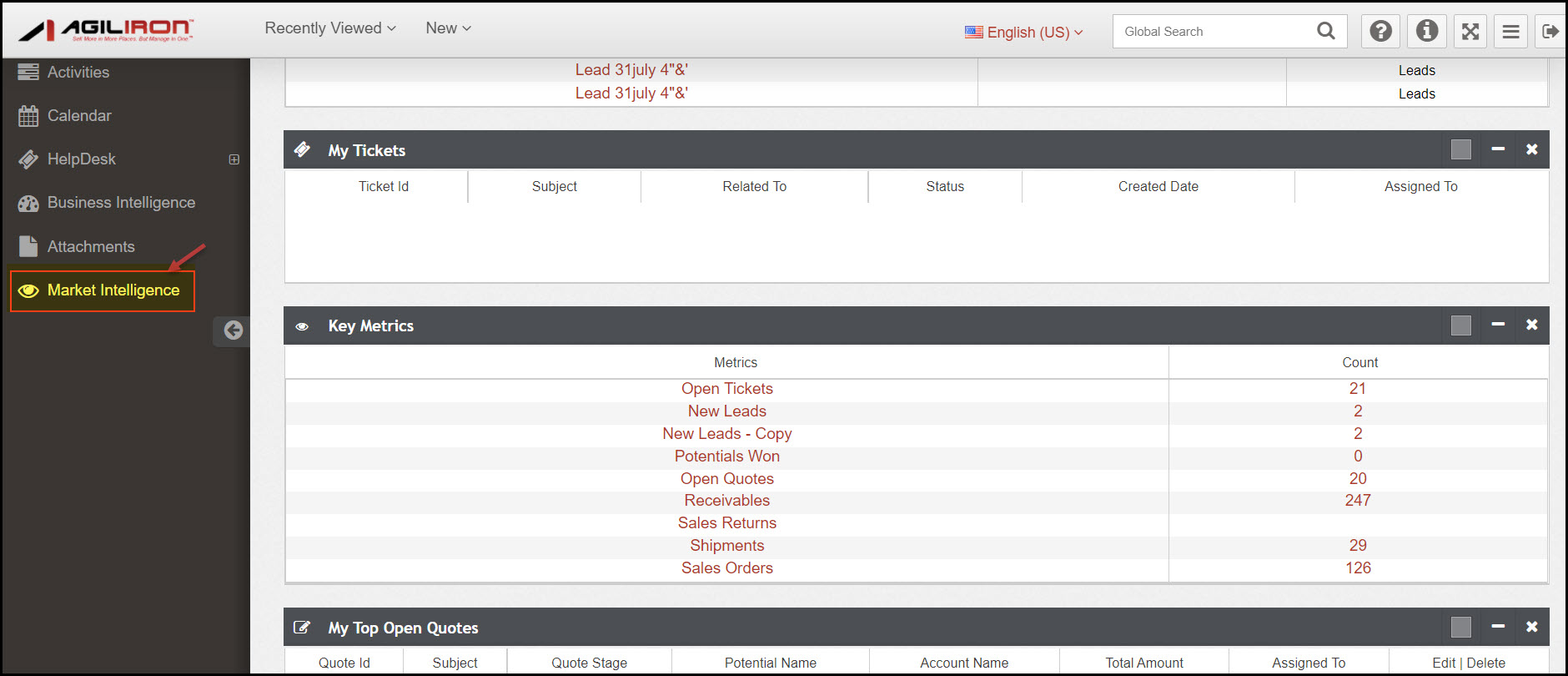
Now identify the product that you would like to research. This can be anything - a product offered by a current supplier, a product from your current inventory, or simply a product you are interested in.
- You can either enter a phrase/keyword like for example "Keyboard" or product identifier like UPC in the search bar.
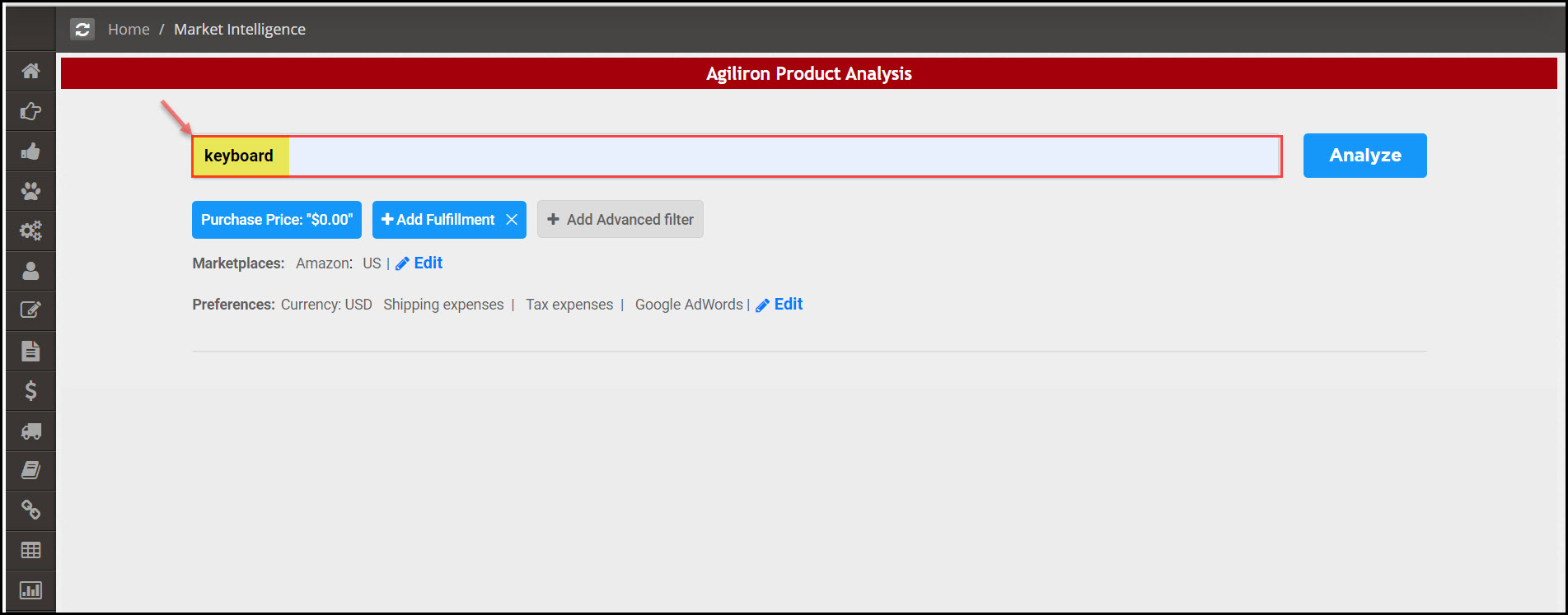
- Next enter the Purchase price of the item. This can be either the price that you paid for the item or the price given by your current or potential supplier or the amount that you would like to pay to acquire the product.
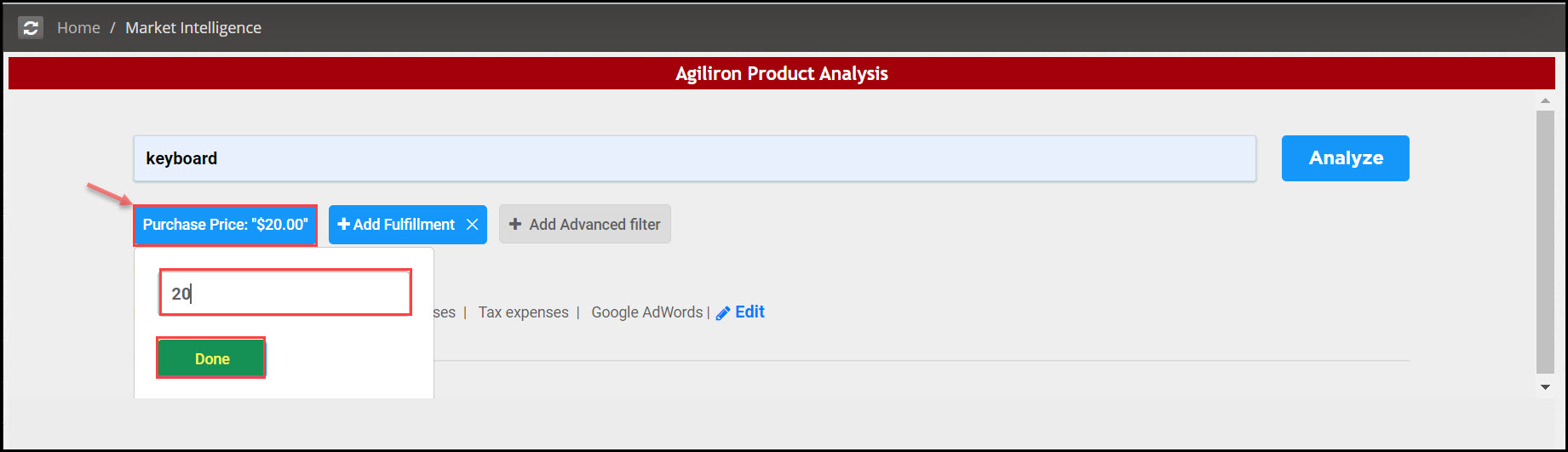
- Next, select the Marketplaces of your interest.
- By default, all the marketplaces are selected. Click on Edit to make the changes to selection.
Note - You need to select minimum one marketplace and maximum, as many as you want.
- Click on Update.
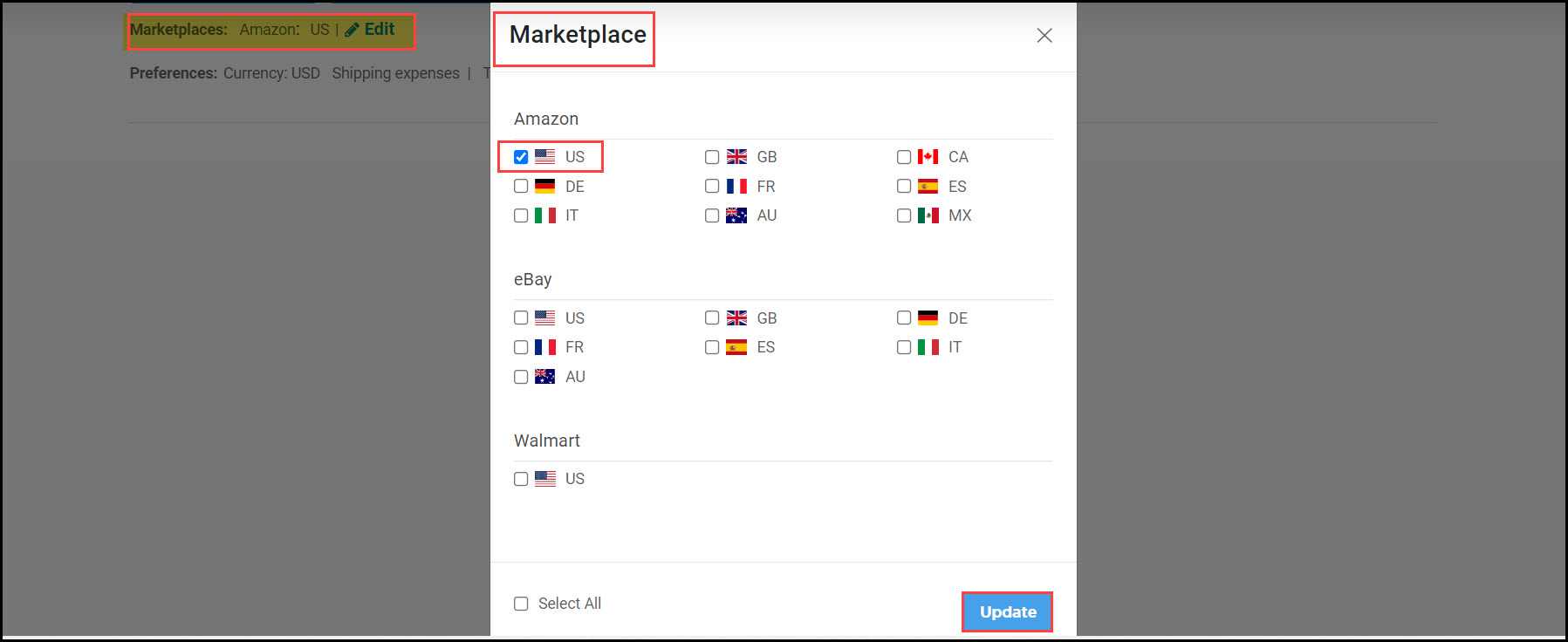
-
Next, you can Add Advanced Filter which includes filters like price range, brand, model, color, and search parameters like identifier type, identifier market, product condition, fulfillment, ship from.
-
You can also add Fulfillment from the options like Shipping Carrier and FBA & MCF.
Let's for example set filter Product Condition - New.
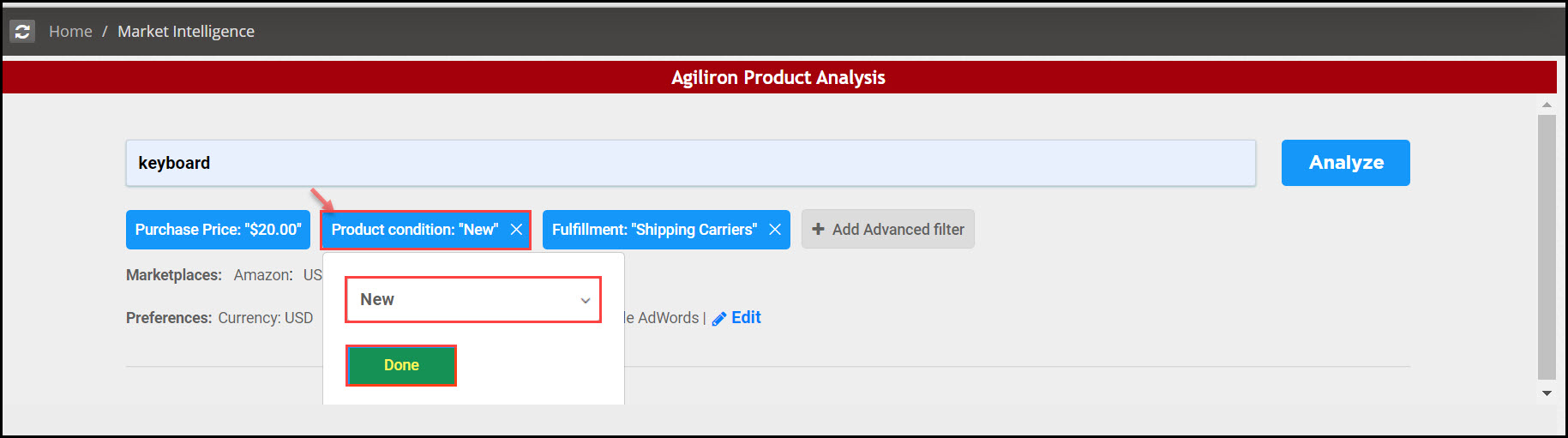
- There are additional Preferences which you can edit like the preferred Currency, Shipping expenses, and Tax expenses. Click on the Edit button to change the Report Currency (select from the dropdown list).
- Also, if you want to include the shipping cost or taxes in expense analysis, check the respective boxes.
- If you would like to receive an analysis for your Google Adword campaign for this specific product search phrase, check the box to include Google Adwords Analysis.
- Click on Done.
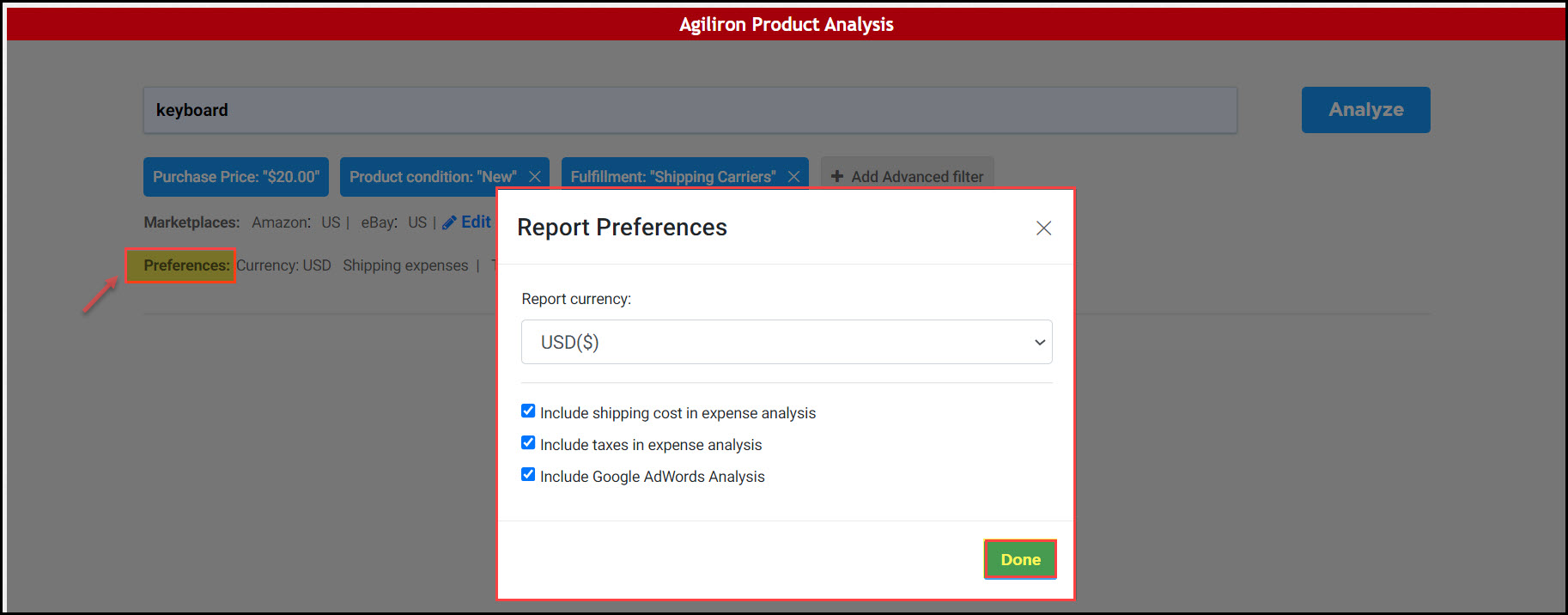
- Now your search is ready to go. Click on the Analyze button.
- Your search will be performed, returning actionable insights in real-time.
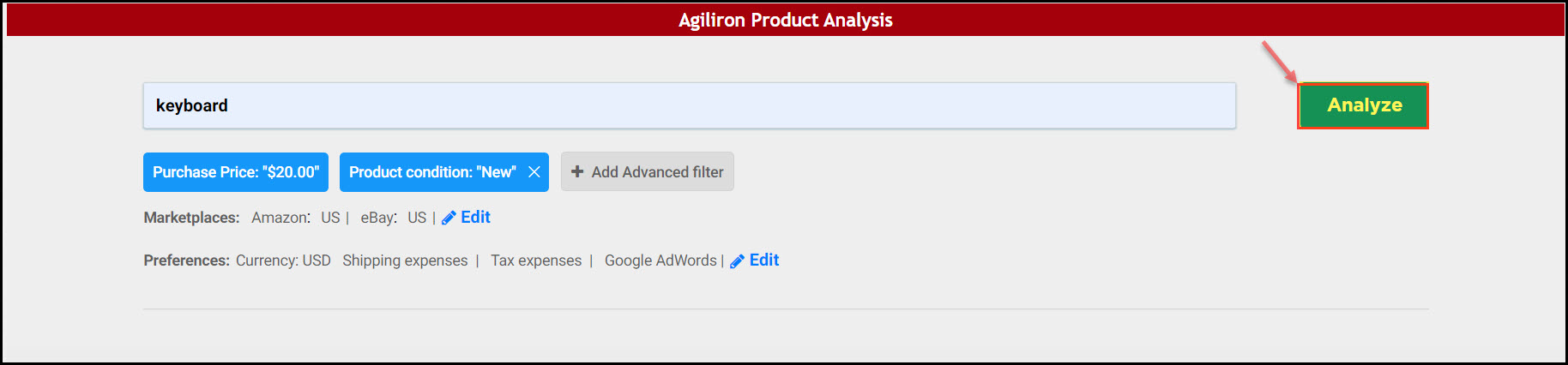
You might get multiple best matching product options for the keyword you entered.
Useful information like the recommended market product demand level, expenses, estimated profit, and platforms recommendations are all displayed.
Let's understand the:
Product metrics
- High-Profit opportunity- The best-recommended market tells you which market the Agiliron market intelligence algorithm is recommending. In this case, it is the eBay US marketplace.
- Product's Demand level - Next, you can see the Product's Demand level is medium. By calculating dozens of data points and important metrics, Agiliron analyzes whether a product's demand is high, medium, or low.
- Expenses - This tab shows what kind of expenses you should expect if you sell this product.
- Profit - This tells you exactly how much profit you can make based on various factors.
- Product recommended - The last metric that you can see on the dashboard is whether the product is recommended or not. Product recommended means that a particular product has a market and that you can sell it for a competitive price.
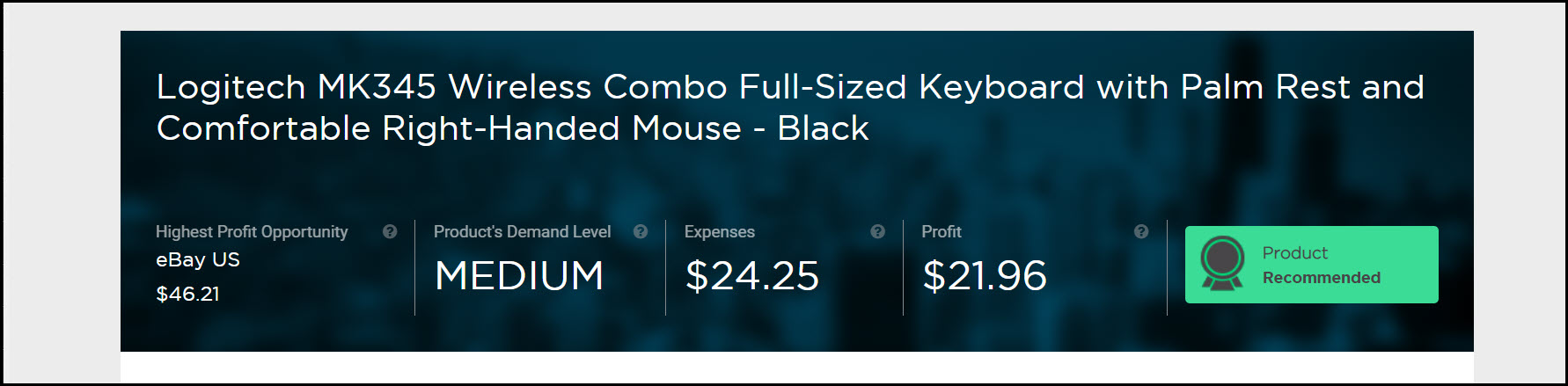
Product information
After metrics, relevant product information is displayed on the screen.
Pay attention to the product's image to make sure the item matches your search. Also, look for specific information like UPC and product dimensions.

Product insights
Here you can see a table displaying valuable insights related to both eBay and Amazon market. You can see how the different marketplaces are performing for the same product.

You can view the results however you want. Let's go deeper. If you click on Amazon US results - the breakdown of the expenses will show up like how much shipping charges are applicable, the marketplace fees, taxes.
Note - Shipping charges and taxes will be much higher if the product is shipped to a different country from the US.
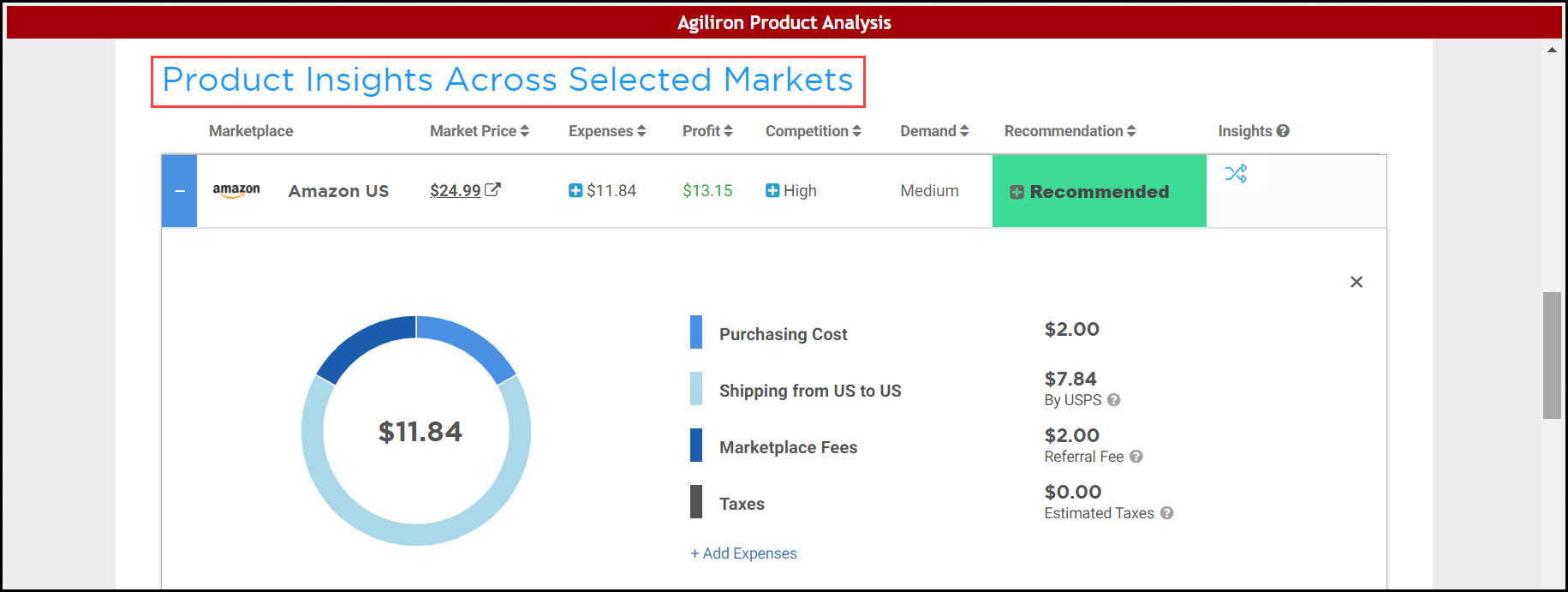
Further, you can also see Last 30 days Product Sales Performance and Sourcing Opportunities.
Google Ads Analysis
Finally, you can see your Google Adwords Analysis. Agiliron's market intelligence will recommend search phrases, display average monthly searches, estimated cost per click, cost per acquisition, keyword competition, and a detailed chart showing the overall search volume.
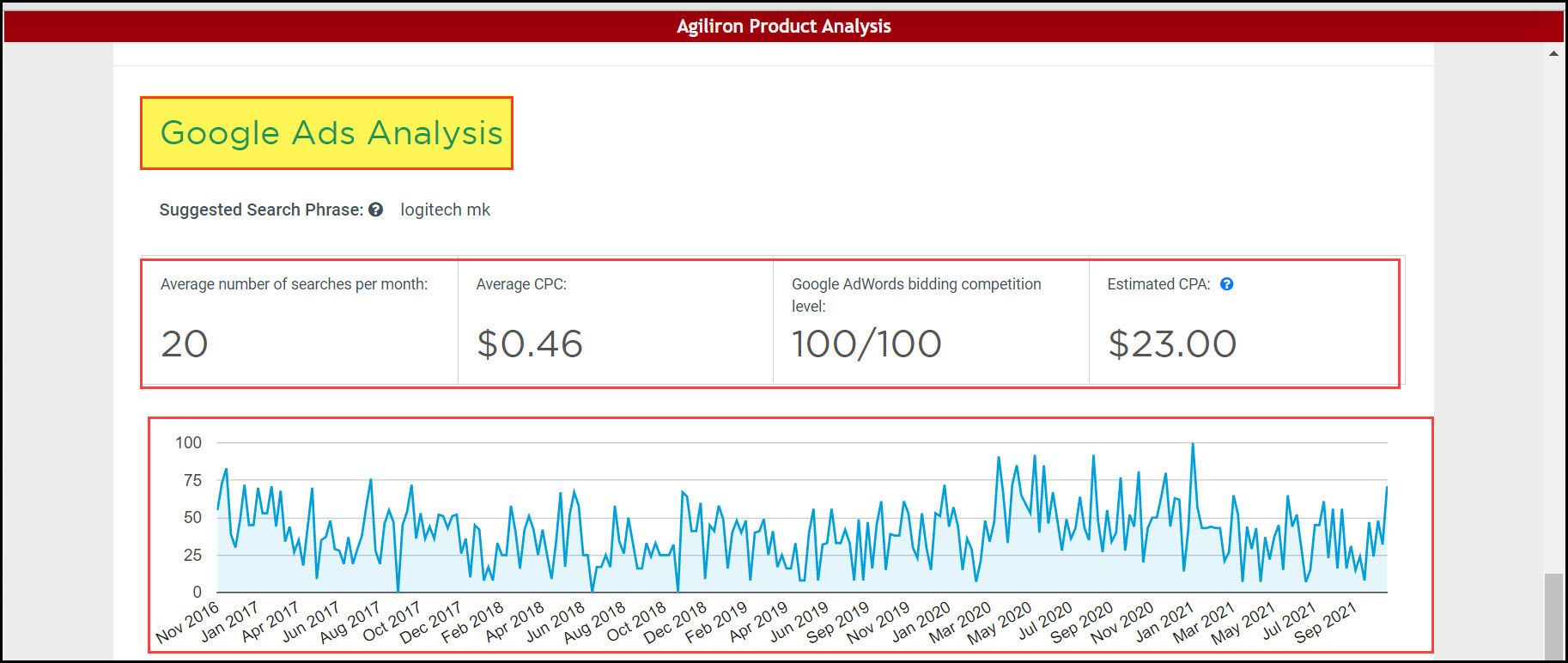
This is a detailed summary of the important elements of Agiliron's Market Intelligence. In case you are interested in learning more or have queries related to Market Intelligence, you can schedule a call with our solution expert.
Updated 11 months ago
